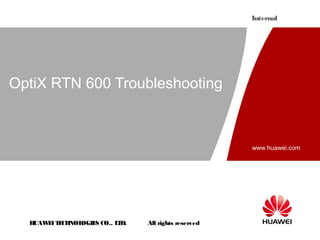
Mw training slide
- 1. Internal OptiX RTN 600 Troubleshooting www.huawei.com H UAW I T CH E E NOL OGIE CO., L D. S T All rights reserved
- 2. Objectives Upon completion of this course, you will be able to: List the common analysis methods of fault locating Outline the Fault Handling Flow Analyze the typical faults: traffic interruption, error bit, etc H UAW I T CH E E NOL OGIE CO., L D. S T All rights reserved P age 2
- 3. Content 1. Troubleshooting Preparation 2. Troubleshooting Idea and Methods 3. Classified Troubleshooting Examples H UAW I T CH E E NOL OGIE CO., L D. S T All rights reserved P age 3
- 4. Requirements for Maintenance Personnel Be familiar with hardware system and Digital Microwave Communication principle, particularly in the alarm signal flow Alarm/performance generation principle Master the basic operations of the transmission equipment NMS, testing devices, loopback, board replacement H UAW I T CH E E NOL OGIE CO., L D. S T All rights reserved P age 4
- 5. Requirements for Maintenance Personnel Familiar with the network under maintenance Network topology, network protection, traffic configuration Collect and save on-site data System alarms, performance events data, configurations, operation records of NMS H UAW I T CH E E NOL OGIE CO., L D. S T All rights reserved P age 5
- 6. Flow Chart Start On site or not NO YES Hardware problems? NO H UAW I T CH E E NOL OGIE CO., L D. S T YES If the fault does not affect the network element access, query the alarm and follow the “maintenance manual” ; If problems cannot be solved through the above methods or remote access is not permitted., please deal with the problems on site. water flowing or fire? If all indicators off, check the PXC board power input; And then check the SCC board indicators status. All rights reserved P age 6
- 7. Flow Chart Query alarms NO YES Please replace the corresponding board if report the alarm below: A_LOC, DBMS_PROTECT_MODE, HARD_BAD, POW ER_ALM, POW ER_FAIL, RADIO_TSL_HIGH, RADIO_TSL_LOW , RP_LOC, T_F_RST , T_FIFO_E, R_F_RST. Follow the “maintenance manual” to handle the alarms below : APS_MANU_STOP, ALM_RTC_FAIL, APS_FAIL, BD_NOT_INSTALLED, R_LOS,R _LOF,CONFIG_NOSUPPORT,R ADIO_MUTE,RADIO_RSL_LOW ,MW _LO F,MW _LIM Transfer to SDH process H UAW I T CH E E NOL OGIE CO., L D. S T All rights reserved P age 7
- 8. Content 1. Troubleshooting Preparation 2. Troubleshooting Idea and Methods 3. Classified Troubleshooting Examples H UAW I T CH E E NOL OGIE CO., L D. S T All rights reserved P age 8
- 9. One question What is the key for troubleshooting ? To locate a failure ACCURATELY in one station H UAW I T CH E E NOL OGIE CO., L D. S T All rights reserved P age 9
- 10. Basic Principles for Locating Faults External first, then internal Exclude external problems first − IF cable, switch failure − Power failure, grounding Station first, then boards Try your best to locate the troubles to one node H UAW I T CH E E NOL OGIE CO., L D. S T All rights reserved P age 10
- 11. Basic Principles for Locating Faults Microwave side first, then SDH side First check the Microwave side problems Higher-severity alarms first, then Lower-severity alarms First analyze critical/major alarms Then come to minor/warning alarms H UAW I T CH E E NOL OGIE CO., L D. S T All rights reserved P age 11
- 12. Common Methods of Fault Locating Alarm and performance analysis Loopback Replacement Configuration data analysis Configuration modification Test with instruments Rule of thumb H UAW I T CH E E NOL OGIE CO., L D. S T All rights reserved P age 12
- 13. Alarm and Performance Analysis Us e N S M How to obtain alarms and performance? •Comprehensive •All alarms/performance events from the whole network •Accurate • Current alarms, history alarms, occurrence time and performance event data can be queried. H UAW I T CH E E NOL OGIE CO., L D. S T O bs e rve ind ic a to rs o n bo a rd s a nd c a bine ts •Not detailed •No history alarms All rights reserved P age 13
- 14. Alarm and Performance Analysis Obtain alarm and Select the key alarm or performance events performance events Analyze reasons Limit the troubles to a certain range or a node H UAW I T CH E E NOL OGIE CO., L D. S T All rights reserved P age 14
- 15. Alarm and Performance Analysis 1 2 R-LOF 3 MW-RDI HSB-INDI Description NE1 & NE2 is STM-1 capacity 1+1 configuration; After switching, that was an alarm “R_LOF" on NE1; Alarm "MW_RDI", “HSB_INDI” on NE2. H UAW I T CH E E NOL OGIE CO., L D. S T All rights reserved P age 15
- 16. Alarm and Performance Analysis Possible reasons: Second ODU is faulty; IF-board is faulty; TX/RX Frequencies of the second (protection) ODU are different from the other three ODUs on this hop; Hybrid Coupler is faulty; There is water in hybrid coupler; IF-Jumper is faulty; IF-board is faulty. H UAW I T CH E E NOL OGIE CO., L D. S T All rights reserved P age 16
- 17. Loopback What is loopback? Loopback is the most common, most efficient method in troubleshooting. Inloop Inloop RTN equipment Line Line outloop outloop Inloop outloop Tributary H UAW I T CH E E NOL OGIE CO., L D. S T All rights reserved P age 17
- 18. Loopback Board involved Tributary board Line board Loopback options Inloop/ outloop Inloop/ outloop Loopback tools Loopback level Application Loopback cable, NMS Loopback at path level Separate switching faults from transmission faults. Determine the tributary board failure roughly. Be unnecessary to modify service configuration. Patch fiber, NMS Loopback by optical interface Locate single station faults. Roughly determines the line board failure. Be no need to modify service configuration Loopback by the IF/RF port the ODU supports RF port inloops and IF port inloops/outloops, separate the faults in the IFunits or the ODU Inloop/ IF/RF port Notes outloop NMS May interrupt the traffic and ECC Software loopback is not a thorough method Will automatically be removed in 5 minutes (provisionable) H UAW I T CH E E NOL OGIE CO., L D. S T All rights reserved P age 18
- 19. Loopback Procedures Draw the traffic flow diagram Loopback section after section to locate the faulty NE Locate the faults to certain boards H UAW I T CH E E NOL OGIE CO., L D. S T All rights reserved P age 19
- 20. Replacement Objective Application Fiber External faults Cable Boards faults Module Board Effective thoughts MSP switch SNCP switch 1+1 SD/FD switch 1+1 HSB switch H UAW I T CH E E NOL OGIE CO., L D. S T All rights reserved P age 20
- 21. Configuration Data Analysis Query & Analyze the configuration Timeslot configuration J1 or C2 bytes LU 、 TU 、 IF unit or ODU loopback SNCP or MSP switching conditions (e.g. MS-SD) External commands (e.g. locked switch) The consistency of the frequency between two nodes The appropriate transmission power of the ODU H UAW I T CH E E NOL OGIE CO., L D. S T All rights reserved P age 21
- 22. Configuration Modification Objective Application Examples Port No spare boards Timeslot Restore the traffic Slot temporarily H UAW I T CH E E NOL OGIE CO., L D. S T All rights reserved P age 22
- 23. Testing Instrument Instrument Test item Bit error testing device Bit error/traffic Optical power meter Optical power SDH analyzer Bit error/traffic/overhead bytes …… Multi-meter Voltage/current/resistance This method is the most authoritative, but we must have the devices in hand. H UAW I T CH E E NOL OGIE CO., L D. S T All rights reserved P age 23
- 24. Rule of Thumb Last resort Reset board Power off and on Resend the configuration Do not consider them as a panacea They are not helpful for us to find the cause of the failure. H UAW I T CH E E NOL OGIE CO., L D. S T All rights reserved P age 24
- 25. Common Methods of Fault Locating Methods Application Features 1. Evaluate the whole network situation. 2. Locate the faulty point preliminarily based on the collected data. 3. Cause no negative effect on normal services 4. Depend on the NMS Alarm and performance analysis Universal Loopback Locate the fault to a single station or board Replacement Locate the fault to a board or isolate external faults Configuration data analysis Locate the fault to a single station or board 1. Can find the fault cause. 2. Fault locating time is longer. 3. Depend on the NMS Configuration modification Locate the fault to a board 1. Have a high risk. 2. Depend on the NMS Test with instruments Isolate external faults and resolve interconnectivity problem 1. A general method with high accuracy 2. Have certain requirements for the meters. 3. Applied with other methods Experience Special cases H UAW I T CH E E NOL OGIE CO., L D. S T 1. Independent of alarm and performance event analysis 2. Rapid and effective 1. Convenient 2. Require spare parts/equipment. 3. Applied with other methods 1. Fast fault handling 2. High probability of mistake 3. Need experience accumulation. All rights reserved P age 25
- 26. Common Troubleshooting Sequence Exclude external troubles Switching problem? Fiber problems? Trunk cable? Power supply system? Grounding problem? Replacement Instrument testing Loopback Alarm/performan ce analysis Locate troubles to one NE Loopback Alarm/performance analysis Locate the troubles to one board H UAW I T CH E E NOL OGIE CO., L D. S T All rights reserved Replacement Loopback Alarm/performance analysis Configuration analysis Configuration modification Rule of Thumb P age 26
- 27. Contents 1. Troubleshooting Preparation 2. Troubleshooting Idea and Methods 3. Classified Troubleshooting Examples H UAW I T CH E E NOL OGIE CO., L D. S T All rights reserved P age 27
- 28. Classified Troubleshooting Examples Traffic Interruption Wrong configuration Bit Errors H UAW I T CH E E NOL OGIE CO., L D. S T All rights reserved P age 28
- 29. Traffic Interruption 2 1 16 E1 16 E1 Description Hardware version is V1R2, can not configure 16E1 services ( just can configure 11E1 services); There are no other services; The link between NE1 & NE2 was configured 1+1HSB; H UAW I T CH E E NOL OGIE CO., L D. S T All rights reserved P age 29
- 30. Traffic Interruption Handling process Check the license License just can support 23 E1( 7 E1 for free) and the 1+1 HSB need the 32 E1 license capacity Change the license Delete the 1+1 HSB configuration Generate the some alarms H UAW I T CH E E NOL OGIE CO., L D. S T All rights reserved P age 30
- 31. Traffic Interruption Handling process 1 2 LOG_OUT MW-LOF 16 E1 16 E1 Other configurations YES be changed ? NO Check the configuration for 1+1HSB H UAW I T CH E E NOL OGIE CO., L D. S T All rights reserved Check the ODU launch frequency or the receiving power Use other configuration guides P age 31
- 32. Traffic Interruption Handling process W rong operation process to delete the 1+1 HSB Analysis: configure the 1+1HSB, both ODUs are set unmute status; After delete the protection configuration, both ODUs will be disturbed each other because they have same launch frequency and polarization ; Shut down the ODU and configure the 1+1 HSB again H UAW I T CH E E NOL OGIE CO., L D. S T All rights reserved P age 32
- 33. Classified Troubleshooting Examples Traffic Interruption W rong configuration Bit Errors H UAW I T CH E E NOL OGIE CO., L D. S T All rights reserved P age 33
- 34. Wrong configuration 2 1 Config_nosupport 16 E1 16 E1 Description NE1 configure 1+0 protection, at the 15 GHz band, and with 16E1 PDH; NE1 ODU remains mute though it is set to the unmute status; NE1 ODU transmits signals at the power of -55 dBm though its launched power is set to 21 dBm; NE1 generates the Config_nosupport alarm. H UAW I T CH E E NOL OGIE CO., L D. S T All rights reserved P age 34
- 35. Wrong configuration Handling process The launched power of ODU is out of the range? The range is -6 to 24dbm, and the launched power is 21 dbm; The transmit frequency of ODU is out of the range? The range is 15GHZ band, and the actual frequency is 1.46655 GHZ The designed frequency is 14.6655 GHZ; so change the transmit frequency to 14.6655 GHZ H UAW I T CH E E NOL OGIE CO., L D. S T All rights reserved P age 35
- 36. Classified Troubleshooting Examples Traffic Interruption W rong configuration Bit Errors H UAW I T CH E E NOL OGIE CO., L D. S T All rights reserved P age 36
- 37. Bit Errors 2 1 MW_RDI MW_LOF Description Many bit errors generate in the microwave equipment for the interval is between 15 to 25 minutes; The services are interrupted for 5 to 8 seconds each time; The equipment generate MW_RDI and MW_LOF alarms; H UAW I T CH E E NOL OGIE CO., L D. S T All rights reserved P age 37
- 38. Bit Errors Handling process W rong configuration? Yes No Hardware problems? Inconsistent working modes or working frequencies of the ODUs at the local and peer ends? No No Query the alarms MW _RDI: W hen this alarm is reported, it means that the link is faulty and consequently the peer end receives error bits. H UAW I T CH E E NOL OGIE CO., L D. S T MW _LOF: The performance of the microwave link deteriorates. The receive function of the local end fails. The working modes of the ODUs in the local and peer ends are different. The working efficiency of the ODUs in the local and peer ends are different. All rights reserved P age 38
- 39. Bit Errors Handling process The MW _RDI and MW _LOF alarms are related to the link performance deterioration a new link is created and the frequency interference occurs between the new and existing links After modify the receive and transmit powers of the ODUs at the local and peer ends, the problem is solved. H UAW I T CH E E NOL OGIE CO., L D. S T All rights reserved Guess: other company creates a new microwave hop and the new microwave hop shares the site with Huawei. P age 39
- 40. Questions What is the key of troubleshooting? To locate a failure ACCURATELY in certain station What is the principle of troubleshooting? External first, then internal Station first, then boards Microwave first, then SDH Higher-severity alarms first, then lower-severity alarms H UAW I T CH E E NOL OGIE CO., L D. S T All rights reserved P age 40
- 41. Summary Which methods for troubleshooting? Alarm and performance analysis Loopback Replacement Configuration Data Analysis Configuration Modification Test with instruments Rule of Thumb H UAW I T CH E E NOL OGIE CO., L D. S T All rights reserved P age 41
Notes de l'éditeur
- Content Troubleshooting Preparation....................................................Page 3 Troubleshooting Idea and Methods..........................................Page 8 Classified Troubleshooting Examples .....................................Page 24
- Through this course, trainees should be able to: List the SDH different topologies structures, features and applications. Have idea about the basic concept of the SDH network protection. And understand the network objectives, application architecture, switching initialization and restoration criteria, characteristics, network capacity of different types of network protection. References OptiX RTN 600 Radio Transmission System Hardware Description OptiX RTN 600 Radio Transmission System Configuration Guide ITU‑T Recommendation G.8011/Y.1307 ITU‑T Recommendation G.8010/Y.1306
- Professional Skills Be Familiar with SDH Fundamentals Be Familiar with Alarm Generation Mechanism and Signal Flow in Transmission System
- Network Layout Be familiar with networking Be familiar with service configuration Be familiar with the equipment operation condition Be familiar with engineering documents and keep maintaining the documents Collecting and Storing On-site Data Collecting and storing alarms and performance events of the equipment Collecting and storing the configuration data of the NEs and the boards Collecting and storing the operation status data of the NEs and the boards Collecting and storing the operation log of the NM system
- Flow Description For the analysis of the alarm, the root cause alarm should be handled first, that is, this alarm is not related to other alarms. If this alarm is solved, other alarms may disappear. The alarm process tells which alarm is the root cause alarm and deal with it through analysis of the alarm. Among microwave products the alarm of equipment is the root cause alarm, so it needs to be handled first.
- Flow Description The way of handling the remote alarms is to solve the alarms on the other side, so this point is not mentioned in the process. The analysis of the alarm should notice the two ends, not just one end. The analysis of the alarm goes from the beginning to the end, because the analysis of the reason for latter alarms is based on the solved alarms of the beginning process. For example, if the cause for the CONFIG_NOSUPPORT alarm is not found out, the RADIO_MUTE alarm will remain. The RADIO_MUTE alarm cannot be solved by following the instructions in the process.
- During failure localization, the key point is to locate a failure accurately in one station. Because in transmission network, the distance between stations is very long. So it is very important to locate a failure accurately in one station. Otherwise, we’ll have to run about among several stations, which only can delay the troubleshooting process.
- During fault locating of transmission equipment, locate the fault in a single station precisely. The general principles of troubleshooting can be summarized as "external first, then internal; station first, then board; Microwave side first, then SDH side; and higher level alarms first, then lower level alarms". External first, then internal During fault localization, first confirm that external conditions are normal, for example, line optical fiber is correct or there is no power failure or switching equipment fault, and so on. Network first, then NE First, analyze the fault in the protocol of the network, and then precisely locate the fault to an NE.
- Microwave side first, then SDH side Higher level alarms first, then lower level alarms Always handle alarms with higher level such as critical alarm and major alarm first, and then go for those with lower level such as minor alarm and warning.
- The common methods and general procedures of fault locating can be summarized as “analyze, loopback, and then replace board”. That is, when fault occurs, first determine the possible faulty points by analyzing the alarm events, performance data and signal flow. Then locate the fault to a particular NE by looping back station by station. Finally, clear the fault by replacing faulty board.
- Alarm and Performance Query through the NM The advantages and disadvantages of fault locating by querying fault information through NM are as follows: Comprehensive: it is able to obtain the fault information network side. Accurate: it is able to obtain the current alarms and the alarm generation time as well as history alarms. It is also able to obtain the specific values of the performance events. If there are too many alarms and performance events, it is difficult to find the clue of analysis. It all depends on the normal operation of the computer, software, and communication equipment. If one of the three is faulty, it reduces or even loses the fault information query capability of the approach. Locate Faults by Observing Equipment Indicators On the equipments, there are running and alarm indicators in different colors that reflect the current running status of the equipment or the severities of existing alarms.
- This flow chart shows us the main steps for analysis. Firstly, we would obtain alarms and performance events in NMS, and then select the key points to analyze possible reasons and try our best to limit the troubles to a certain range or a node.
- Description In microwave hop STM-1 capacity 1+1 configuration was registered HSB switch. After that was an alarm "R_LOF" on NE1, alarm "MW_RDI“ & “HSB_INDI” on NE2.
- Handling Process : powering off IDU620; changing place of IF-jumpers inside the equipment room. IF-jumper which was connected to work board was reconnected to protective board And the jumper which was connected to protective board was reconnected to work board; powering on IDU 620; Alarm disappeared and Rx level came back to normal; All IF-jumpers were installed to there places as before. So, the problem was with board software somewhere in ODU, or IDU boards.Because actually cold reset to equipment (with traffic interruption) was performed.
- Users can loopback the system by either software or hardware. Compared with software loopback, hardware loopback is more reliable. However, hardware loopback always needs on-site operation. In addition, the overload of the receiving optical power should be considered during the operation. Software loopback is easier but less reliable than hardware loopback. For example, during single station testing, the normal running of an optical board cannot be determined through software loopback. The board is tested by hardware loopback.
- The line and tributary board loopbacks are widely used because they can locate a fault to a single station and can roughly determine if a line or tributary board is faulty. So the maintenance personnel are required to be skilled at it.
- Draw the path diagram of the service, which contains the NEs the service passes, the source and sink of the service, VC-4 path and the timeslots it occupies. Perform loopback section by section and station by station according to the service trail until the faulty NE is located. After locating the faulty NE, further locate the possible faulty board by looping back the line, tributary or cross-connect boards.
- In this method, a suspected abnormal article is replaced with a normal article. If the problem persists, it means that the former is not faulty and there may be some other problems. Here, the article might be a section of fiber, a device or a board. Replacement method is applicable in handling the problems of external equipment, such as optical fiber, trunk cable, switch, and power supply equipment, and so on. It is also used to remove the problem in the board in the single station. This method requires the least skill. It is easy for the maintenance personnel to grasp, and thus it is very practical. However, this method requires spare parts. Also extra care is required during its application. For example, wrong handling of the board or component during replacement may cause damages and lead to another fault.
- Sometimes sudden change in ambient conditions or improper operations may change or damage the configuration data (for example, NE and board data) of the equipment. This can affect the services. In this case, after locating the fault to a single station, we can further locate the fault by analyzing the configuration data. Locate the fault by querying and analyzing the current configuration data of the equipment. The configuration data includes logical system and its attributes, node parameters of the multiplex section, path loopback setting of the line and tributary boards, protection attributes of the tributary path, path trace byte, and so on. If the path protection of a tributary board does not work, we should check whether the protection at the tributary level is enabled. Any improper operation from the NM can be verified from the operation log. This method is applicable to making further analysis to a known faulty station. It can help in finding the original causes of a fault. However, this is a time-consuming method. This method requires much expertise and knowledge in the field. Of course, product knowledge is essential.
- In this method, we modify the timeslot configuration, slot configuration, board parameter configuration, and so on. It is applied to removing problems that are caused by configuration errors in a known faulty station. In addition, the typical application of this method is to troubleshoot pointer justification. If some paths of a certain tributary board are doubted faulty, or a certain tributary board may fail, we can clear this doubt by modifying timeslot configuration. During the upgrade or expansion, if you doubt the new configuration is not correct, you can re-load the original configuration for confirmation. However, we notice that modifying the timeslot configuration is not helpful in locating the faulty point or board. In this case, apply the replacement method to further fault locating. Therefore, this method is applicable to the preliminary fault locating when there is no spare board available. Also, other service paths or slots shall be used to resume the service temporarily. This method is not convenient and efficient for the maintenance personnel. It is usually used to resume the service temporarily when there is no spare board available for replacement, or used to handle the pointer justification problem. In addition, save the original configuration before applying this method. Meanwhile, record carefully the steps executed, to facilitate the fault locating.
- This method is usually applied to clear the external problems or to locate the interconnectivity problems. If the power supply is doubted abnormal, use a multimeter to measure the input voltages. If you suspect that the poor interconnectivity between the microwave equipment and other equipment is due to the grounding, use a multimeter to measure the voltage between the shielding layer of coaxial ports of the transmitter and receiver of the interconnection path. If the voltage value exceeds 0.5 V, there must be some problem with the grounding. If you doubt that the poor interconnectivity is due to the incorrect signal, you can use appropriate analyzers to observe whether the frame signals are normal, whether the overhead bytes are normal, and whether there is any alarms. This method provides highly accurate results. However, this method rather depends on meters and professional knowledge.
- Sometimes a running board enters abnormal state because of transient power supply behavior, low voltage or strong external electromagnetic interference, and so on. Service interruption and ECC communication interruption, might be or might not be accompanied with corresponding alarms. The configuration data might also be correct. In this case, the fault can be cleared and the normal service can be resumed in time by resetting board, restarting the station, re-sending the configuration or switching the service to the standby path. The main disadvantage of this method is uncertainty, because the problem is not fully known and there is probability that the alarm persists after board or even power reset. This method is not recommended.
- The table shows the comparison between these methods. In different situation we can use different methods. In practice, the maintenance personnel usually need to apply more than one method to locate and clear the faults.
- The troubleshooting procedures for other equipment are the same. That is, first begin with the external equipment, and then locate the faulty station. After that, localize the fault to specific board or component for final solution.
- Description: The microwave products are the RTN 600, the version is V1R2, the design report confirm that there are 16×E1 between NE1 and NE2;; But the engineer just can configure 11×E1 between these two NEs, and there are no other services; The link between NE1 & NE2 was configured 1+1HSB; The original hardware is V1R1, the engineer upgrade to V1R2 and install the new license after installation;
- Handling Process: The link protection is 1+1 HSB, and it needs 32 ×E1 license capacity; and the license now used just can support 23×E1; The engineer change to the new license, and he wanted to check whether the new license can work normally, so he delete the 1+1 HSB configuration, and the alarms generated just like the following picture;
- The problems may be : Whether change the configuration can reset the NE? Thus, change the configuration at the local NE and find that the NE not reset automatically; Whether change other configurations during install the new license? Thus, check the transmit power is -40.6dbm, no LOS alarm generate, and the link is connected but just the NE can not analysis the signal frame;
- Finally, the problem is wrong operation to delete the 1+1 HSB; Because after configure the 1+1HSB, both ODUs are set unmute status; If we delete the protection configuration, both ODUs will be disturbed each other because they have same launch frequency and polarization; If we shut down the ODU and configure the 1+1 HSB protection again the problem can be solved.
- Description: On an OptiX RTN 600 NE (under 1+0 protection, at the 15 GHz band, and with 16E1 PDH), the ODU remains mute though it is set to the unmute state, that is the transmit state. In addition, the ODU transmits signals at the power of -55 dBm though its launched power is set to 21 dBm. The whole network is not in protection switching state when the protection switching should happen. Cause Analysis: Query the alarms reported by the ODU. It is found that the ODU reports the config_nosupport alarm. The alarm indicates that parameters are improperly set for the ODU. According to related features of the ODU, when the parameters of the ODU are improperly set, the ODU reports the config_nosupport alarm and remains mute. In the mute state, the ODU transmits signals at the power of -55 dBm by default. In other words, the ODU transmits nothing.
- Handling Process: Check the launched power of the ODU. It is found that the launched power is set to 21 dBm for the ODU. This value is within the allowed range of -6 dBm to 24 dBm. Therefore, the launched power is properly set for the ODU. Check the transmit frequency of the ODU. It is found that the transmit frequency is set to 1466550 kHz, that is, 1.46655 GHz. The ODU, however, works at the 15 GHz band. Therefore, the transmit frequency is improperly set for the ODU. View the design report. It is found that the transmit frequency is designed to 14665500 kHz rather than 466550 kHz for the ODU. The improper frequency setting causes the config_nosupport alarm. As a result, the ODU remains mute and transmits signals at the power of -55 dBm. Change the transmit frequency to 14665500 kHz and then check the state and transmit frequency of the ODU. It is found that the ODU turns to the unmute state and transmits signals at the power of 21 dBm.
- Description The service carried on an SDH microwave hop in a backbone link is interrupted periodically. The interval between each bit errors generate is between 15 to 20 minutes and the service is interrupted for 5 to 8 seconds each time. Cause Analysis: MW_RDI: When this alarm is reported, it means that the link is faulty and consequently the peer end receives error bits. MW_LOF: The possible causes for the reporting of this alarm are: The performance of the microwave link deteriorates. The receive function of the local end fails. The working modes of the ODUs in the local and peer ends are different. The working efficiency of the ODUs in the local and peer ends are different.
- Handling Process: The microwave hop works normally before the problem occurs and the parameter configurations of the microwave hop are not modified. Hence, it is less possible that the problem is caused by the inconsistent working modes or working frequencies of the ODUs at the local and peer ends. The check results of the engineers in the field confirm this conclusion. Because the link has worked for several months and the link locates in a remote area with poor natural environment, the engineers doubt that a fault occurs in the operation of the hardware. The engineers then check the hardware part by part, but no hardware problem is found. Because both the MW_RDI and MW_LOF alarms are related to the link performance deterioration, the engineers doubt that a new link is created and the frequency interference occurs between the new and existing links.
- The engineers modify the receive and transmit powers of the ODUs at the local and peer ends. Then, the link restores normal. The engineers observe the status for 30 to 50 minutes. No MW_RDI or MW_LOF alarm is reported during the period. Then, the problem is solved. The engineers consult the customer and learn that company A creates a new microwave hop and the new microwave hop shares the site with Huawei. The Tx low of the new microwave hop is the Tx high of the Huawei microwave link. As a result, the interference occurs. Then, the problem is solved and the cause is located successfully.
- The focus is the mechanism for the bytes to monitor alarms and performances.