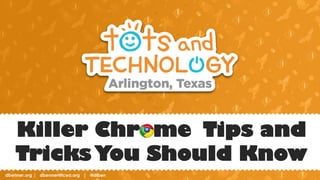
Killer Chrome Tips and Tricks you Should Know - Tots Arlington 17
- 1. dbenner.org | dbenner@tcea.org | @diben Killer Chrome Tips and Tricks You Should Know
- 2. dbenner.org | dbenner@tcea.org | @diben This Presentation http://dbenner.org Click on the Presentations tab
- 3. dbenner.org | dbenner@tcea.org | @diben About Me Director of Professional Development Texas Computer Education Association diana.benner@gmail.com @diben DIANA BENNER http://dbenner.org
- 4. dbenner.org | dbenner@tcea.org | @diben Identify apps and extensions to help you be productive Explore tips and tricks for the Chrome Browser In the next 50 minutes…
- 5. dbenner.org | dbenner@tcea.org | @diben
- 6. dbenner.org | dbenner@tcea.org | @diben • In Chrome. there is an option to pin a tab that can minimize the tab to display only the icon. • When you have a number of tabs opened, this feature is very useful, as it will display the icons, leaving more space for multitasking. • This option also avoids tabs lost on the side of the screen when you have numerous tabs open at one time. Pin Tabs
- 7. dbenner.org | dbenner@tcea.org | @diben • In Chrome, there is another way to get quick access to your favorite websites by creating favicon of the website instead of whole URL text. • To get this, first click the wrench icon, selecting “Tools” and then ticking “Always show bookmarks bar.” • Once done with this, whenever you are going to add new sites to your bookmarks, always make sure to delete the text in the name box, for a favicon-only list. Make Favicons Your Bookmarks
- 8. dbenner.org | dbenner@tcea.org | @diben • For private browsing, you can enable secret (incognito) mode, where Chrome will not keep your browsing or download history. • You can enable secret mode by pressing Ctrl + Shift + N, or go to Settings click “new incognito Window”, or you can select “open link in incognito window” by a right mouse click. Incognito Mode
- 9. dbenner.org | dbenner@tcea.org | @diben • Chrome claims a simple design that a lot of people love, but some users want to see a “home” button to click. • To add a home button in Chrome you just have to click on the ‘Wrench Icon’ at the top-right corner, select ” Preferences,” and under the tab you will find a check-box for “show Home button in the toolbar.” Display the Home Button
- 10. dbenner.org | dbenner@tcea.org | @diben • You can control what page or pages appear when you launch Chrome on your computer. • Rather than opening your browser with just one homepage, Chrome gives you an option to open several pages as it starts up, providing an instant access to several websites and services you prefer to start your day with. Open Multiple Pages on Start Up
- 11. dbenner.org | dbenner@tcea.org | @diben • Every once in a while you may need to note down something important for future reference or other purposes. • So, instead of having you scramble across your desk for a pen and a notepad, Google Chrome provides a much better alternative. • Simply type in: data:text/html, <html contenteditable> on your search bar and take down notes at your leisure. Take Notes While Using Chrome
- 12. dbenner.org | dbenner@tcea.org | @diben • Did you know, you can play a wide variety of movie and music files (.avi, .mov, .mp4, .mp3, .mkv, .ogv, .ogm,.webm, .wav etc) using Google Chrome? • Simply drag your file into the search bar and enjoy watching it play. • Chrome can even be used to view images, open Microsoft Office files and PDF files as well. Play Media Files
- 13. dbenner.org | dbenner@tcea.org | @diben • Ctrl+T – Open New Tab • Ctrl+N- Open New Window • Ctrl+W – Close Current Tab • Ctrl+Tab - View Next Tab • Ctrl+L - Put Cursor in Search Bar • Ctrl+R - Reload Current Page • Ctrl+F - Open the Find Bar • Ctrl+D - Bookmark the Current Page • Ctrl+J - Open Downloads Page Common Keyboard Shortcuts
- 14. dbenner.org | dbenner@tcea.org | @diben • Open tab you just closed - Shift+Ctrl+T (PC) or Shift+Command+T (Mac) • Pin a tab - Right click on the tab and select Pin tab • Duplicate a tab - Right click on the tab and select Duplicate tab • Bookmark all tabs - Open tabs, Right click on tab and select Bookmark all Tabs • Jump to open tabs - Ctrl+number of tab (PC) or Command+number of tab (MAC) • Split tabs from a window - Drag the tab down and it will open in it's own window • Reorganize tabs - Drag the tabs where you want them Chrome Tab Tricks
- 15. dbenner.org | dbenner@tcea.org | @diben • Google loves hiding features here and there within its browser. One such feature is the Desert Dino Run. • You must have seen the image of the dinosaur which appears on the screen when you are either unable to connect to the internet or are offline, it turns out that it is not just an image but a game that can be played by simply tapping on the screen once the T-Rex pops up. Desert Dino Run Game
- 16. dbenner.org | dbenner@tcea.org | @diben Google Chrome has a built-in PDF writer. Open any web page, press Ctrl+P on Windows (or Cmd+P on your Mac) and choose “Save as PDF” from the list of available printers to download that page as a PDF file. Save Web Pages as PDFs
- 17. dbenner.org | dbenner@tcea.org | @diben The omnibox (address bar) can solve the mathematical calculations. Even it can solve questions such as “how many cups in 4 liters?” Trying to add or multiply any math calculation in the omnibox without pressing the enter. For example: • 1 cup = tbsp. or ounces • set time 30 seconds • define leprechaun • southwest 152 Solve Mathematical Problems
- 18. dbenner.org | dbenner@tcea.org | @diben What is one tip that you can share? https://todaysmeet.com/tceatots17
- 19. dbenner.org | dbenner@tcea.org | @diben
- 20. dbenner.org | dbenner@tcea.org | @diben My Favorite Apps & Extensions https://goo.gl/vyvHWNhttps://goo.gl/Lj1tfu
- 21. dbenner.org | dbenner@tcea.org | @diben What are your favorite apps and extensions? https://todaysmeet.com/tceatots17
- 22. dbenner.org | dbenner@tcea.org | @diben Questions
- 23. dbenner.org | dbenner@tcea.org | @diben
- 24. dbenner.org | dbenner@tcea.org | @diben Your TCEA Social Community Gain insights, solve problems, and share resources Join the “All Things Google” Group http://goo.gl/etcj6
- 25. dbenner.org | dbenner@tcea.org | @diben Get Your GOOGLE On Webinars goo.gl/Gg9JYt
- 26. dbenner.org | dbenner@tcea.org | @diben Recommended Chrome Apps & Extensions • Each app or extension has been reviewed by an educator before making it on the list, which is organized by category (Tools, ELA, Math, Science, Social Studies) and then by topic within each category. • Each recommended extension or app is then linked so that you can quickly learn more about it. tcea.org/google-apps
- 27. dbenner.org | dbenner@tcea.org | @diben Chromebook Certification • A program to help build foundational skills in using the Chromebook as an effective instructional tool with students • Gain knowledge and understanding to effectively integrate Google Apps for Education (GAFE) into content and use it for a variety of engaging and meaningful instructional activities • Online and self-paced • Member cost is $99 • Non-member cost is $144, which includes membership
- 28. dbenner.org | dbenner@tcea.org | @diben This Presentation This work is licensed by Diana Benner under a Creative Commons Attribution-NonCommercial 4.0 International License. Leave me a comment about this presentation https://goo.gl/wicvxu Thank You! http://dbenner.org Resources used for this presentation are located at http://dbenner.org
