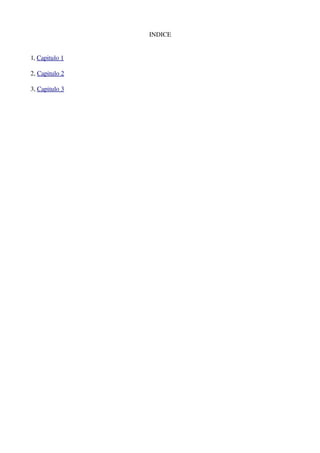
OpenOffice Writer Features
- 2. Capitulo 1 OpenOffice.org Writer Features OpenOffice.org Writer lets you design and produce text documents that can include graphics, tables, or charts. You can then save the documents in a variety of formats, including the standardized OpenDocument format (ODF), Microsoft Word .doc format, or HTML. And you can easily export your document to the Portable Document Format (PDF). Writing OpenOffice.org Writer lets you create both basic documents, such as memos, faxes, letters , resumes and merge documents, as well as long and complex or multipart documents, complete with bibliographies, reference tables and indexes. OpenOffice.org Writer also includes such useful features as a spellchecker, a thesaurus, AutoCorrect, and hyphenation as well as a variety of templates for almost every purpose. You can also create your own templates using the wizards. Designing and Structuring OpenOffice.org offers a wide variety of options to design documents. Use the Styles and Formatting window to create, assign and modify styles for paragraphs, individual characters, frames and pages. In addition, the Navigator helps you to quickly move around inside your documents, lets you look at your document in an outline view, and keeps track of the objects that you have inserted into your document. You can also create various indexes and tables in text documents. You can define the structure and appearance of the indexes and tables according to your individual needs. Live hyperlinks and bookmarks let you jump directly to the corresponding items in the text. Desktop Publishing with OpenOffice.org Writer OpenOffice.org Writer contains numerous desktop publishing and drawing tools to assist you in creating professionally styled documents, such as brochures, newsletters and invitations. You can format your documents with multicolumn layouts, text frames, graphics, tables, and other objects. Calculations Text documents in OpenOffice.org have an integrated calculation function that helps you execute sophisticated calculations or logical links. You can easily create a table in a text document in order to perform calculations. Creating Drawings The OpenOffice.org Writer drawing tool lets you create drawings, graphics, legends, and other types of drawings directly in text documents.
- 3. Capitulo 2 Error Report Tool The Error Report Tool starts automatically when a program crash occurs. If the program enters into an endless loop, so that it does not respond to mouseclicks or keypresses, you can also start the Error Report Tool manually. The Error Report Tool gathers all necessary information that can help the program developers to improve the code, so that in later versions this error can possibly be avoided. Please help us to improve the software and send the generated error report. Sun Microsystems is committed to respecting your online privacy and recognizes your need for appropriate protection and management of any personally identifiable information you share with us. See the statement at http://www.sun.com/privacy/ on your online data privacy at Sun Microsystems. Starting the Error Report Tool With most program crashes the Error Report Tool will start automatically. However, if the program seems to be stuck and the tool does not start automatically, you can start the tool manually: • Go to the {office_install_path}/program folder and start the crashrep file. Completing the Report On the main Error Report Tool dialog, you can enter some additional information that may help the developers to localize the error. For example, if the error only appears after a change in your hardware or software environment, or if you clicked on a button, please include that information. Sending the Error Report The Error Report Tool uses the HTTP PUT / SOAP protocol to send the report data. You may optionally enter some descriptive text that will help us to identify the context of the program crash. Then click the Send button. You will not get an answer to your error report. If you need support, please visit the support forum on the Internet. You may choose to respond to questions that the developers may have about the reported error. Mark the check box if you allow to be contacted by email, should additional information be required. By default this box is not marked, so you will not get any email.
- 4. Capitulo 3 Exchange Database Change the data sources for the current document. To correctly display the contents of inserted fields, the replacement database must contain identical field names. To access this command... Choose Edit Exchange Database For example, if you inserting address fields in a form letter from an address database, you can then exchange the database with another address database to insert different addresses. Exchanging Databases You can only change one database at a time in this dialog. Databases in Use Lists the databases that are currently in use. The current document contains at least one data field from each of the databases in the list. Available Databases Lists the databases that are registered in OpenOffice.org. Browse Opens a file open dialog to select a database file (*.odb). The selected file is added to the Available Databases list. Define Replaces the current data source with the data source that you selected in the Available Databases list. To exchange a database: Ensure that both databases contain matching field names and field types. 1. Click in the document that you want to change the data source for. 2. Choose Edit - Exchange Database. 3. In the Databases in Use list, select the database table that you want to replace. 4. In the Available Databases list, select the replacement database table. 5. Click Define.