How to use Xtranormal
•Download as PPT, PDF•
3 likes•2,619 views
Brief guide how to use Xtranormal to make animated cartoons.
Report
Share
Report
Share
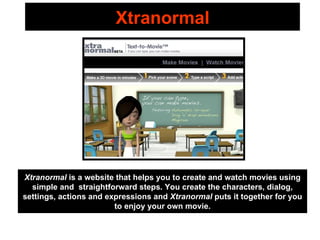
Recommended
More Related Content
What's hot
What's hot (20)
Similar to How to use Xtranormal
Similar to How to use Xtranormal (20)
Year 11 english studies the big screen student booklet

Year 11 english studies the big screen student booklet
Upload --exploring script formats and conventions. unit 19

Upload --exploring script formats and conventions. unit 19
“ Bourne legacy “ newer english film reveiw with future direction proba...

“ Bourne legacy “ newer english film reveiw with future direction proba...
Formats and conventions of scripts for media products

Formats and conventions of scripts for media products
More from digitalmaverick
More from digitalmaverick (20)
A Funny Thing Happened When Students Learned to use Forums - Moodle iMoot2010...

A Funny Thing Happened When Students Learned to use Forums - Moodle iMoot2010...
Recently uploaded
https://app.box.com/s/7hlvjxjalkrik7fb082xx3jk7xd7liz3TỔNG ÔN TẬP THI VÀO LỚP 10 MÔN TIẾNG ANH NĂM HỌC 2023 - 2024 CÓ ĐÁP ÁN (NGỮ Â...

TỔNG ÔN TẬP THI VÀO LỚP 10 MÔN TIẾNG ANH NĂM HỌC 2023 - 2024 CÓ ĐÁP ÁN (NGỮ Â...Nguyen Thanh Tu Collection
Recently uploaded (20)
Exploring_the_Narrative_Style_of_Amitav_Ghoshs_Gun_Island.pptx

Exploring_the_Narrative_Style_of_Amitav_Ghoshs_Gun_Island.pptx
On National Teacher Day, meet the 2024-25 Kenan Fellows

On National Teacher Day, meet the 2024-25 Kenan Fellows
Python Notes for mca i year students osmania university.docx

Python Notes for mca i year students osmania university.docx
Food safety_Challenges food safety laboratories_.pdf

Food safety_Challenges food safety laboratories_.pdf
HMCS Vancouver Pre-Deployment Brief - May 2024 (Web Version).pptx

HMCS Vancouver Pre-Deployment Brief - May 2024 (Web Version).pptx
NO1 Top Black Magic Specialist In Lahore Black magic In Pakistan Kala Ilam Ex...

NO1 Top Black Magic Specialist In Lahore Black magic In Pakistan Kala Ilam Ex...
Micro-Scholarship, What it is, How can it help me.pdf

Micro-Scholarship, What it is, How can it help me.pdf
ICT Role in 21st Century Education & its Challenges.pptx

ICT Role in 21st Century Education & its Challenges.pptx
Fostering Friendships - Enhancing Social Bonds in the Classroom

Fostering Friendships - Enhancing Social Bonds in the Classroom
TỔNG ÔN TẬP THI VÀO LỚP 10 MÔN TIẾNG ANH NĂM HỌC 2023 - 2024 CÓ ĐÁP ÁN (NGỮ Â...

TỔNG ÔN TẬP THI VÀO LỚP 10 MÔN TIẾNG ANH NĂM HỌC 2023 - 2024 CÓ ĐÁP ÁN (NGỮ Â...
How to use Xtranormal
- 1. Xtranormal Xtranormal is a website that helps you to create and watch movies using simple and straightforward steps. You create the characters, dialog, settings, actions and expressions and Xtranormal puts it together for you to enjoy your own movie.
- 2. Choose a world Choose the type of characters and the number of actors you would like to have in your film.
- 3. Toolbars Cameras Animations Expressions Looks Points Pauses Sounds By Hitting the ‘Magicam’ you are selecting for the program to choose the best camera angle for you .
- 4. Choose a camera angle. Choose an action. Choose a prop.
- 5. Design the Scene Select a scene Decide on a soundtrack Pick a character.
- 6. Select a facial expression Choose a different expression Pause your character Choose a direction for your character to look.
- 7. Sound Effects Pick a background sound Decide on a song
- 8. Creating your Movie To create your movie, select something from the toolbar, and drag it into the action/ text box. Action dragged into script box. When writing text for your characters, you can switch between characters to show who is talking in your movie.
- 9. It’s A Wrap! After you have written your script and added your actions its time to hit the ‘it’s a wrap’ button and watch your movie come to life.