Embracing Technology: The first step in implementing the principles of Universal Design for Learning (UDL)
•Download as PPT, PDF•
0 likes•399 views
The document discusses implementing principles of Universal Design for Learning (UDL) in the classroom using technology like a Smart board. It notes the diversity of learners in most classrooms and emphasizes maintaining high standards while making instruction, assessments, and class materials accessible to all students through principles like multiple means of engagement, representation, and expression. These principles include using direct instruction, examples, visual aids, audio/video, and assistive technologies to provide flexible support and assessment. The document encourages setting realistic implementation goals and identifying needed support.
Report
Share
Report
Share
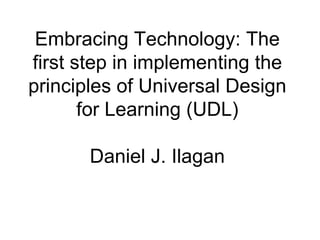
Recommended
Recommended
More Related Content
What's hot
What's hot (20)
Assistive technologies for students with special needs

Assistive technologies for students with special needs
Enhancing our special needs students with technological resources

Enhancing our special needs students with technological resources
Similar to Embracing Technology: The first step in implementing the principles of Universal Design for Learning (UDL)
Similar to Embracing Technology: The first step in implementing the principles of Universal Design for Learning (UDL) (20)
Universal Design for Learning and Making Digital Content Accessible to All: ...

Universal Design for Learning and Making Digital Content Accessible to All: ...
UDL Presentation: Sharing Ideas and Building Resources 

UDL Presentation: Sharing Ideas and Building Resources
Recently uploaded
Mehran University Newsletter is a Quarterly Publication from Public Relations OfficeMehran University Newsletter Vol-X, Issue-I, 2024

Mehran University Newsletter Vol-X, Issue-I, 2024Mehran University of Engineering & Technology, Jamshoro
This presentation was provided by William Mattingly of the Smithsonian Institution, during the third segment of the NISO training series "AI & Prompt Design." Session Three: Beginning Conversations, was held on April 18, 2024.Mattingly "AI & Prompt Design: The Basics of Prompt Design"

Mattingly "AI & Prompt Design: The Basics of Prompt Design"National Information Standards Organization (NISO)
Recently uploaded (20)
Measures of Central Tendency: Mean, Median and Mode

Measures of Central Tendency: Mean, Median and Mode
Web & Social Media Analytics Previous Year Question Paper.pdf

Web & Social Media Analytics Previous Year Question Paper.pdf
Mattingly "AI & Prompt Design: The Basics of Prompt Design"

Mattingly "AI & Prompt Design: The Basics of Prompt Design"
Unit-IV; Professional Sales Representative (PSR).pptx

Unit-IV; Professional Sales Representative (PSR).pptx
Embracing Technology: The first step in implementing the principles of Universal Design for Learning (UDL)
- 1. Embracing Technology: The first step in implementing the principles of Universal Design for Learning (UDL) Daniel J. Ilagan
- 2. I have a Smart board in my class. Now what?
- 3. First, consider the types of students in your class… Diagnosed and undiagnosed students with learning disabilities, emotional disabilities, forms of autism, Fetal Alcohol Syndrome, lead paint poisoning, victims of emotional, physical and sexual abuse, AD/HD, At-Risk, reluctant learners, distracted, unmotivated, etc. etc. etc…..
- 4. Have you wondered what it’s like for some of your students to sit in YOUR class for 90 minutes?
- 5. Universal Design for Learning There is a mountain of information about Universal Design for Learning- websites on top of websites on top of websites. Can the principles of UDL be boiled down to a few key phrases and terms?
- 6. Here are some of the key points, phrases, adjectives… Maintain high standards The student is not disabled- it’s the delivery and assessment that’s disabled Digital Media
- 7. More key points, phrases, adjectives… Direct Instruction Multiple Examples Visual prompts and demonstrations Video, audio, music Active presentation of material Organization of presentation Multiple opportunities to respond and assess
- 8. More key points, phrases, adjectives… Assistive Technology Assessment that is embedded, on-going, flexible, repeated Flexible presentation Flexible expression Flexible, strategic support Flexible engagement
- 9. More key points, phrases, adjectives… Multiple means of: Engagement Representation & Expression in each lesson or unit
- 10. Activities for disability simulations and more information about how technology can level the playing field can be found at http://udl-and-simulations.wikispaces.com/
- 11. Let’s discuss: Realistic goals for implementation of SMART lessons Support that you need to begin…
Editor's Notes
- Goal is to ‘win over’ reluctant teachers… just like our students, no two teachers are alike. They each have their own abilities and disabilities. In regards to technological fluency, I will have some teachers, laying there crying, rolling over, crawling, pulling up, cruising, wobbling, walking, striding, jogging and running.
- Many of us intuitively believe that access to technology will be embraced by most teachers and even alleviate stress. There’s some research that suggests that for some teachers, who will find the demands and worries of implementation of new technology to be stressful.
- We need to be reminded that for better or worse, our culture has changed. Families are different. Students are different. Most of the students in our classrooms are NOT like us. At this point I would have teachers add to the list…
- How would teachers to react to an in-service that was modeled after their own class?
- Rather than get bogged down in a long, elaborate description of UDL, I want to present small snipits or snapshots of information and not only whet their appetites but encourage and prompt them to anticipate and predict key phrases and terms of their own.
- Since we will have teachers at different levels of technological fluency, I want to make sure that we don’t overwhelm our ‘reluctant teachers.’ I believe that we can find the right balance of support and accountability that will be motivating and encouraging rather than overbearing and discouraging.