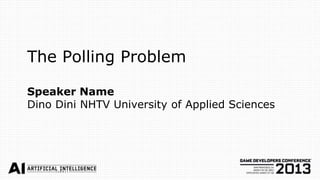
The polling problem
- 1. The Polling Problem Speaker Name Dino Dini NHTV University of Applied Sciences
- 2. A bit about me I have been designing and programming video games for over 30 years. I am originally from the UK, live in the Netherlands and now teach Video Game Programming at NHTV in Breda (IGAD). I am quite well known in the VG industry outside of the US for making a series of games concerned with an obscure sport known as Football, not to be confused with the US popular sport "Handegg".
- 3. The focus of this talk A = Autonomous I = Interactive Computers and their languages are generally good for A and less good for I. My focus is solving the problem at the programming language level, rather than through the creation of virtual machine architectures (such as Behaviour Trees).
- 4. Roman Numbers The Romans had no symbol for 0. The result was that it held back their development of technology and science.
- 5. Doing Nothing Do we lack an appropriate representation in computer science for doing nothing?
- 6. Turing's Vision Turing was a mathematician, and was interested in computers as a device for solving problems. Mathematically, there was no concept of doing nothing.
- 7. Data In, Data Out IMMUTABLE COMPUTER IMMUTABLE INPUT DATA ALGORITHM OUTPUT DATA The program runs. The program terminates, all might be well. The program runs. The program never terminates. Disaster. If the program terminates before it has finished its job, that's an aberration. Why on earth should one want to stop the program, apart from being too impatient to wait? Doing nothing makes no sense; simply do not run the program.
- 8. It's a function, Jim Computers were developed to process data in the manner of a function. We would like these to execute in zero time. Is the temporal nature of computation merely an inconvenience?
- 9. The interactive world is ongoing The interactive world does not fit this model well. Tasks take time and need to pass information between each other asynchronously. Computations must contend with mutable input data.
- 10. Mutable input data We normally do not consider the possibility that the input data could change while we perform computations on it... What is the square root of 345 ? OK working on it... Nearly there... Wait, sorry I meant 346... !@@#$@!!
- 11. Mutable input data This is unfortunately common in the real world, and a necessity in effective game AI. My GPS loves to say "Recalculating..."
- 12. The Polling Problem Q: What do you get when you try to process unpredictable and time dependent input with a Turing machine?
- 13. The Polling Problem Q: What do you get when you try to process unpredictable and time dependent input with a Turing machine? A: A polling loop While(!EscapePressed()) { // ugh, there must be a better way if(pathPlanner->ExecSingleStep()) { break; } }
- 14. Say "When" While(true) { if(!GlassAcceptablyFull()) { // erm... do nothing??? yield(); } else { Say("When!"); break; } }
- 15. Say "When" While(true) { if(!GlassAcceptablyFull()) { // erm... do nothing??? yield(); } else { Say("When!"); break; } }
- 16. Say "When" While(true) { if(!GlassAcceptablyFull() && GetGlassStatus() == Normal) { // erm... do nothing??? yield(); } else { Say("When!"); break; } }
- 17. Say "When" // Pourer While(true) { if(!Heard("When!")) { KeepPouring(); yield(); } else { StopPouring(); } }
- 18. Say "When" // Pourer While(true) { if(!Heard("When!")) { KeepPouring(); yield(); } else { StopPouring(); } }
- 19. Say "When" // Pourer While(true) { if(!Heard("When!")) { KeepPouring(); yield(); } else { StopPouring(); } }
- 20. Say "When" // Pourer While(true) { if(!Heard("When!") && !GlassFull()) { KeepPouring(); yield(); } else { StopPouring(); } }
- 21. If and When If ● A change in state ● Dependent on current state ● When the If is executed When ● A change in state ● Dependent on resulting state ● When a specified state change occurs
- 22. When? Computers are not really designed for When. They are designed around procedural logic, effectively a series of ifs executed in a sequence. When is actually a more natural way to express responses to time dependent input.
- 23. When you have Messages The typical solution is to use messages, but this does not directly solve the polling problem.
- 24. "When you get the message, do something else" // pseudocode function WaitForGlassFill() { messageHandler = new Handler(OnGlassAcceptablyFull, delegate(Message m) { // code executed on message // Exit from doing nothing // But how? }); SetAnimationState("ObserveFilling"); while(true) { // do nothing Yield(); } }
- 25. You have to keep checking for data changed by message handlers // pseudocode function WaitForGlassFill() { int onMessage=0; bool stopFlag; messageHandler = new Handler(eOnGlassAcceptablyFull, delegate(Message m) { stopFlag = true; onMessage = eOnGlassAcceptablyFull; }); SetAnimationState("ObserveFilling"); while(!stopFlag) { // do nothing Yield(); } switch(onMessage) { // ..etc..
- 26. You have to keep checking for data changed by message handlers // pseudocode function WaitForGlassFill() { int onMessage=0; bool stopFlag; messageHandler = new Handler(eOnGlassAcceptablyFull, delegate(Message m) { stopFlag = true; onMessage = eOnGlassAcceptablyFull; }); SetAnimationState("ObserveFilling"); Hello, Polling while(!stopFlag) { // do nothing Yield(); } switch(onMessage) { // ..etc..
- 27. I wish I could simply say... function WaitForGlassFill() { SetAnimationState("ObserveFilling"); When(ReceivedMessage(eOnGlassAcceptablyFull)) { SayWhen(); StartNormalAnimationState(); End; // this will stop this coroutine } DoNothing(); // until coroutine terminated }
- 28. I wish I could simply say... function WaitForGlassFill() { SetAnimationState("ObserveFilling"); When(ReceivedMessage(eOnGlassAcceptablyFull)) { SayWhen(); StartNormalAnimationState(); Here I have a trivial case, but maybe I want some End; // this will stop this coroutine other tasks going on here } too, like watching out for a sniper. DoNothing(); // until coroutine terminated }
- 29. I want reusable behaviours // anything can pause, it's a substate // needs to be interruptible! function Pause(int _count) { int count=_count; while(count-- > 0) { yield; } end; }
- 30. I want reusable behaviours function WaitForGlassFill() { SetAnimationState("ObserveFilling"); When(ReceivedMessage(eOnGlassAcceptablyFull)) { SayWhen(); StartNormalAnimationState(); end; } while(true) { Pause(Random(25,50)); GlanceAtRandomPointOfInterest(); yield; } }
- 31. I want reusable behaviours function WaitForGlassFill() { SetAnimationState("ObserveFilling"); When(ReceivedMessage(eOnGlassAcceptablyFull)) { SayWhen(); StartNormalAnimationState(); end; } This needs to be interuptable when WaitForGlassFill handles a while(true) { message and switches Pause(Random(25,50)); task. GlanceAtRandomPointOfInterest(); yield; } }
- 32. I want reusable behaviours function WaitForGlassFill() { SetAnimationState("ObserveFilling"); When(ReceivedMessage(eOnGlassAcceptablyFull)) { SayWhen(); StartNormalAnimationState(); end; } And what if we want to do something that is not while(true) { instantaneous? Pause(Random(25,50)); GlanceAtRandomPointOfInterest(); yield; } }
- 33. I want reusable behaviours function WaitForGlassFill() { SetAnimationState("ObserveFilling"); When(ReceivedMessage(eOnGlassAcceptablyFull)) { SayWhen(); Pause(50); StartNormalAnimationState(); end; } while(true) { Pause(Random(25,50)); GlanceAtRandomPointOfInterest(); yield; } }
- 34. I want reusable behaviours function WaitForGlassFill() { SetAnimationState("ObserveFilling"); When(ReceivedMessage(eOnGlassAcceptablyFull)) { SayWhen(); Pause(50); StartNormalAnimationState(); end; No! Can't do this. It would } cause the calling object to Pause (at best). while(true) { Pause(Random(25,50)); GlanceAtRandomPointOfInterest(); yield; } }
- 35. Messages must change the "program counter" function WaitForGlassFill() { SetAnimationState("ObserveFilling"); When(ReceivedMessage(eOnGlassAcceptablyFull)) { SwitchTo(GlassFullEnough); } State(Normal): while(true) { Pause(Random(25,50)); GlanceAtRandomPointOfInterest(); yield; } State(GlassFullEnough): Pause(50); // delay before responding // etc }
- 36. Messages must change the "program counter" function WaitForGlassFill() { SetAnimationState("ObserveFilling"); When(ReceivedMessage(eOnGlassAcceptablyFull)) { SwitchTo(GlassFullEnough); This concept is going } against the grain of most State(Normal): programming languages and computer while(true) { architecture. Pause(Random(25,50)); GlanceAtRandomPointOfInterest(); It has to be faked. yield; } State(GlassFullEnough): Pause(50); // delay before responding // etc }
- 37. Why Game AI is Difficult - Summary ● No direct language support for multitasking ● Where such support exists, there remains a lack of semantics for switching execution state synchronously (that is, without polling) ● Polling does not scale well ● Complex time dependent interactions mean that without a proper methodology behaviours must be kept simple to reduce complexity
- 38. Why Game AI is Difficult - Summary Polling would seem to be at the heart of the problem. Solutions should focus on this problem.
- 39. Why Game AI is Difficult - Summary Typical solutions involve the creation of a virtual machine with a separate domain specific language or encoding of programs in data structures rather than code.
- 40. Virtual machine solutions Script Virtual Virtual Real Domain Machine Machine: Machine Specific (C#) Behaviour (C++) Language Trees Multi-tasking support (yield)
- 41. Virtual machine solutions Script Virtual Virtual Real Domain Machine Machine: Machine Specific (C#) Behaviour (C++) Language Why can't we just Trees have a single language as the Multi-tasking solution? support (yield)
- 42. Traditional: A light switch // With polling function LightSwitch() { bool lit=false; while(true) { if(Switch.state == "Down" && Switch.previousState == "Up") { lit = !lit; SetLightState(lit); } yield; } }
- 43. Traditional: A light switch with delay function LightSwitch() { Timer startTime; bool lit=false; while(true) { if(Switch.state == "Down" && Switch.previousState == "Up") { if(lit) { lit = false; SetLightState(lit); } else { lit = true; startTime = CurrentTime(); SetLightState(lit); } } if(lit && CurrentTime()-startTime > MaxOnTime) { lit = false; SetLightState(false); } yield; } }
- 44. Messages: A light switch // Oh nice this is now trivial... // But only because there's no temporal behaviour function LightSwitch() { bool lit=false; When(ReceivedMessage(eSwitchPressed)) { lit != lit; SetLightState(lit); } }
- 45. Messages: A light switch with delay function LightSwitch() { Timer startTime; bool lit=false; When(ReceivedMessage(eSwitchPressed)) { if(lit) { lit = false; SetLightState(lit); } else { lit = true; startTime = CurrentTime(); SetLightState(lit); } } while(true) { if(lit && CurrentTime()-startTime > MaxOnTime) { lit = false; SetLightState(false); } yield; } }
- 46. No Polling: A light switch // pseudocode of language supporting coroutines, messages // and state transitions function LightSwitch() { bool lit=false; while(true) { state UnlitState: when(ReceivedMessage(eSwitchPressed)) { goto state LitState; } lit=false; SetLightState(lit); substate(DoNothing()); state LitState: when(ReceivedMessage(eSwitchPressed)) { goto state UnlitState; } lit=true; SetLightState(lit); substate(DoNothing()); } }
- 47. No Polling: A light switch with delay // pseudocode of language supporting coroutines, messages // and state transitions function LightSwitch() { bool lit=false; while(true) { state UnlitState: when(ReceivedMessage(eSwitchPressed)) { goto state LitState; } lit=false; SetLightState(lit); substate(DoNothing()); state LitState: when(ReceivedMessage(eSwitchPressed)) { goto state UnlitState; } lit=true; SetLightState(lit); substate(Pause(50)); // That was easy to add! substate(DoNothing()); } }
- 48. PROC system: A light switch with fade function FadeTo(float to) { do { float d = (to - light.currentBrightness)*0.1f; light.currentBrightness += d; if(d < 0.001f) { end; } } } function LightSwitch() { Timer startTime; bool lit=false; while(true) { state UnlitState: when(ReceivedMessage(eSwitchPressed)) { goto state LitState; } substate(FadeTo(0)); substate(DoNothing()); state LitState: when(ReceivedMessage(eSwitchPressed)) { goto state UnlitState; } substate(FadeTo(1)); substate(DoNothing()); } }
- 49. The PROC system ● Started as coroutine system in 68000 assembler ● Later implemented in C and C++ where messages were added ● Most recently implemented in C# in Unity 3D
- 50. The PROC system ● Implements a HFSM with message handling protocols ● Implementation uses nested coroutines ● Has proven very effective at managing complex behaviours ● A solution within the programming language itself
- 51. PROC system architecture in C# and Unity 3D IEnumerator method (a PROC) Control object with a stop flag looped switch statement states Message handlers Message handlers states Message handlers states Message handlers states Straight code Substate iterators (polling for stop flag)
- 52. PROC system message handling Under Attack Base Noise heard Patrol Goto next patrol point Goto position
- 53. PROC system message handling Under Attack Base Noise heard Patrol Message manager Goto next patrol point Noise heard Goto position
- 54. PROC system message handling Under Attack Base Noise heard Patrol Message manager Goto next patrol point Noise heard Goto position
- 55. PROC system message handling Under Attack Base Noise heard Patrol Message manager Goto next patrol point Noise heard Goto position
- 56. PROC system message handling Under Attack Base Noise heard Patrol Message manager Goto next patrol point Noise heard Terminate Goto position
- 57. PROC system message handling Under Attack Base Noise heard Patrol Message manager Goto next patrol point Terminate Noise heard
- 58. PROC system message handling Under Attack Base Noise heard Patrol Message manager Investigate Noise Noise heard
- 59. PROC system message handling Under Attack Base Noise heard Patrol Message manager Investigate Noise Noise heard …
- 60. Implementation in C# / Unity 3D ● Currently uses a pre-processor ● Message handlers are delegates inside methods that can access local variables of the method ● Termination of a task is implemented using a flag which is polled for ● However, this polling is hidden
- 61. Conclusion ● At the heart of the difficulty of robust and rich behaviour in games is the limitations of popular programming languages ● Many popular solutions create a virtual machine to avoid these problems, often encoding the behaviours in data structures with domain specific languages. ● However, with some small additions to existing languages, this problem could be avoided ● Even without such languages, it is possible to create architectures that solve the problem directly within the language (albeit inelegantly).
- 62. Conclusion ● The core problem is how to manage the response to input data that changes over time ● This input data is not only from the player, but also between concurrent tasks ● Polling is inescapable, but can be managed
- 63. Conclusion ● To solve these problems, which are connected not only with game AI, but also with the general problems of scalable multi-tasking programs, you can use this heuristic: "Design your architecture to hide the polling problem as much as possible"
- 64. Thank you Dino Dini email: dndn1011@gmail.com Twitter: dndn1011
