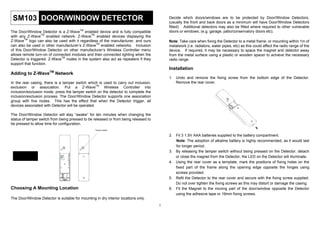
EVR SM103 Manual
- 1. SM103 DOOR/WINDOW DETECTOR Decide which doors/windows are to be protected by Door/Window Detectors, (usually the front and back doors as a minimum will have Door/Window Detectors fitted). Additional detectors may also be fitted where required to other vulnerable TM The Door/Window Detector is a Z-Wave enabled device and is fully compatible doors or windows, (e.g. garage, patio/conservatory doors etc). TM TM with any Z-Wave enabled network. Z-Wave enabled devices displaying the TM Z-Wave logo can also be used with it regardless of the manufacturer, and ours Note: Take care when fixing the Detector to a metal frame, or mounting within 1m of TM can also be used in other manufacturer’s Z-Wave enabled networks. Inclusion metalwork (i.e. radiators, water pipes, etc) as this could affect the radio range of the of this Door/Window Detector on other manufacturer’s Wireless Controller menu device. If required, it may be necessary to space the magnet and detector away allows remote turn-on of connected modules and their connected lighting when the from the metal surface using a plastic or wooden spacer to achieve the necessary TM Detector is triggered. Z-Wave nodes in the system also act as repeaters if they radio range. support that function. Installation Adding to Z-WaveTM Network 1. Undo and remove the fixing screw from the bottom edge of the Detector. In the rear casing, there is a tamper switch which is used to carry out inclusion, Remove the rear cover. TM exclusion or association. Put a Z-Wave Wireless Controller into inclusion/exclusion mode, press the tamper switch on the detector to complete the inclusion/exclusion process. The Door/Window Detector supports one association group with five nodes. This has the effect that when the Detector trigger, all devices associated with Detector will be operated. The Door/Window Detector will stay “awake” for ten minutes when changing the status of tamper switch from being pressed to be released or from being released to be pressed to allow time for configuration. Tamper Switch 2. Fit 3 1.5V AAA batteries supplied to the battery compartment. Note: The adoption of alkaline battery is highly recommended, as it would last for longer period. 3. By releasing the tamper switch without being pressed on the Detector, detach or close the magnet from the Detector, the LED on the Detector will illuminate. 4. Using the rear cover as a template, mark the positions of fixing holes on the fixed part of the frame along the opening edge opposite the hinges using screws provided. 5. Refit the Detector to the rear cover and secure with the fixing screw supplied. Do not over tighten the fixing screws as this may distort or damage the casing. Choosing A Mounting Location 6. Fit the Magnet to the moving part of the door/window opposite the Detector using the adhesive tape or 19mm fixing screws. The Door/Window Detector is suitable for mounting in dry interior locations only. 1
- 2. Ensure that the parallel gap between the Magnet and Detector is less than 10mm and that the matching line on the Magnet is pointing towards and aligned 2. When the tamper switch is pressed, the unit enters normal mode. Open the door/window to detach the magnet from the Detector will turn ON the load or the with the line on the Detector. lamp plugged into the On/Off Module AN135, Lamp Module AD130. 7. If several windows need to be protected, adopt the wire according to the Close the door/window by replacing the magnet to the Detector will turn OFF specifications as mentioned below. This should be wired to the terminal block the load or the lamp plugged into the On/Off Module AN135, Lamp Module provided in the battery compartment in series connection. The wired contact AD130. should be connected using two core (24AWG) wire of maximum length 4m. In normal mode with the tamper switch being pressed, the red indicator LED on the Detector will not illuminate to conserve battery life when the detector is A cable entry cut-out is available and adjacent to the terminal block. triggered, (unless the battery is low). 3. By pressing the tamper switch for more than 5 seconds, and then release it. The Detector will send an alarm command (ALARM_REPORT, Alarm Type == 0x01, Alarm Level == 0x11) to the module, of which load or the lamp plugged into the On/Off Module AN135 or Lamp Module AD130 will flash for 10 seconds. Advanced Operation The following information is for someone that has some experience setting up a Z-Wave system or someone that has computer software running a Z-Wave Internal connection External wired connection controller. Enabling/Disabling Power Saving Function (for testing) Choose either the internal or external wired connection, both of which types cannot be in existence at the same time. When the magnet is parted or closed from the Detector for 10 seconds, the SM103 will enter the power saving mode. It can be disabled or enabled power saving Note: After removing batteries, wait for 5 seconds to refit batteries. function by setting Configuration Parameter # 3. Operation This parameter can be configured with the value of 0 through 127, where 0 means power saving being enabled and others mean power saving being disabled. 1. With the tamper switch not being pressed, the unit enters test mode, which allows the user to make a test. Detach the magnet from the Detector, the red PS : As long as the batteries have been refitted, the Detector will enable the power indicator LED on the Detector will illuminate and the load or the lamp plugged saving function automatically. into the On/Off Module AN135, Lamp Module AD130 will turn ON. It implies that the unit is working properly. Configuring the OFF Delay Close the door/window by replacing the magnet to the Detector will turn OFF The Configuration parameter that can be used to adjust the amount of delay before the load or the lamp plugged into the On/Off Module AN135, Lamp Module the OFF command is transmitted is Configuration Parameter # 2. This parameter AD130 and the red indicator LED on the connected load or lamp will be off too. can be configured with the value of 1 through 127, where 1 means 1 second delay and 127 means 127 seconds of delay. 2
- 3. Configuring the Phase Level of ON Command Specifications The Configuration parameter that can be used to adjust the phase level of ON Battery 1.5V AAA size x 3 command is transmitted is Configuration Parameter # 1. This parameter can be Range Up to 100 m line of sight configured with the value of 0 through 127. Frequency Range 908.42 MHz (US) / 868.42 MHz (EU) *Specifications are subject to change without notice Value 0: Set Device OFF(0x00) A501110873R02 Value 1-99: Set Device On (1-99) Value 100-127: Set Device On to the last phase (0xFF) Note: 0xFF means the device will be on to the last phase that the device was turned off. Wakeup Command Class Federal Communication Commission Interference Statement The Door/Window Detector will send a Wakeup Notification Command if it has been This equipment has been tested and found to comply with the limits for a Class B included into a Z-Wave network. The prerequisite is the connected Z-Wave digital device, pursuant to Part 15 of the FCC Rules. These limits are designed to controller needs to emit a node ID and wakeup time interval to the Detector. provide reasonable protection against harmful interference in a residential installation. This equipment generates, uses and can radiate radio frequency The Door/Window Detector will wake up periodically as desired depending on time energy and, if not installed and used in accordance with the instructions, may cause interval you set from wake up command class and resend the Wakeup Notification harmful interference to radio communications. However, there is no guarantee Command unless configured for another time interval. The Door/Window Detector that interference will not occur in a particular installation. If this equipment does will stay awake for 10 seconds and then go back to sleep to conserve battery life. cause harmful interference to radio or television reception, which can be determined by turning the equipment off and on, the user is encouraged to try to correct the The time interval between Wakeup Notification Commands can be adjusted if you interference by one of the following measures: have a device in which that is supported. Refer to that device’s instructions. - Reorient or relocate the receiving antenna. - Increase the separation between the equipment and receiver. Troubleshooting - Connect the equipment into an outlet on a circuit different from that to which the receiver is connected. Symptom Possible Cause Recommendation - Consult the dealer or an experienced radio/TV technician for help. Cannot carry out 1. Run out of battery 1. Replace a new inclusion and association power or does not fit battery This device complies with Part 15 of the FCC Rules. Operation is subject to the batteries. 2. Refit the battery with following two conditions: (1) This device may not cause harmful interference, and (2) 2. Check if reverse correct polarity this device must accept any interference received, including interference that may battery polarity cause undesired operation. LED illuminating, but Not carry out inclusion Carry out inclusion and FCC Caution: Any changes or modifications not expressly approved by the party cannot control the and association association responsible for compliance could void the user's authority to operate this connected modules Frequency interference Wait for a second to retry equipment. This transmitter must not be co-located or operating in conjunction with any other 3
- 4. antenna or transmitter. WARNING: Do not dispose of electrical appliances as unsorted municipal waste, use separate collection facilities. Contact your local government for information regarding the collection systems available. If electrical appliances are disposed of in landfills or dumps, hazardous substances can leak into the groundwater and get into the food chain, damaging your health and well-being. When replacing old appliances with new once, the retailer is legally obligated to take back your old appliance for disposal at least for free of charge. 4
