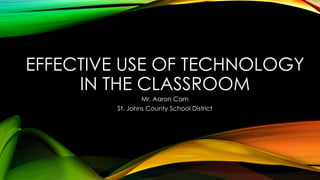
Effective use of technology in the classroom
- 1. EFFECTIVE USE OF TECHNOLOGY IN THE CLASSROOM Mr. Aaron Carn St. Johns County School District
- 2. INTRODUCTION • As we advance further into the 21st century, technology is becoming more and more integrated into our society. Smart phones are now commonplace, tablets are replacing or substituting for computers and laptops, and social media has become second nature. The rapid and widespread adoption of these technological innovations has completely changed the way we conduct our daily lives, including how knowledge is digested and taught in our classrooms.
- 3. INTRODUCTION • “Since becoming a teacher, I always knew I wanted to integrate technology into the classroom. Today, I am fully digital. I use technology to supplement lessons, quizzes or even instruction itself. I have yet to collect one paper or grade one test this school year. My students are performing better than ever. GPA and EOC scores are up. It was not easy at first, and it took some trial and error to figure out what actually worked, but using technology is so easy and commonplace nowadays. Every teacher should be effectively using technology in their classrooms.” - Mr. Carn Social Studies Creekside High
- 4. BENEFITS OF TECHNOLOGY • Increased excitement and motivation • Students are more focused and engaged • Technology based assignments require in depth analysis, problem solving and high level thinking • In a day of social media, technology encourages collaboration among peers • Teachers can connect to students more efficiently and provide feedback • Prepares students for the future • Lessons meet state and Common Core Standards
- 5. BENEFITS OF TECHNOLOGY • While there are always obstacles to overcome, the benefits certainly outweigh the negatives. • A study by CompTIA, revealed that 78 percent of K-12 teachers and administrators believe technology has positively impacted the classroom and the productivity of students. • Roughly 65 percent of educators surveyed also believe that students are more productive today than they were three years ago due to the increased reliance on technology in the classroom. • Overall, integrating technology into the classroom helps prepare our students for the elaborate world they will face going forward.
- 8. SPLASHTOP IPAD APP • Control your PC or mac with the ipad. With the Remote Desktop App you are remotely accessing your computer and you your iPad is acting like a touchscreen monitor. You can control the projected screen fully and see it on your iPad. Input via ipad on screen keyboard. • Works when ipad and computer are on the same WiFi network. Some Possibilities: - Move about your classroom! - Flash content on your iPad! - Use all your PC software programs like powerpoint, etc.
- 9. WHAT IS EDMODO? Free social learning network for teachers, students, schools and districts Provides an engaging platform for blended learning and safe, productive social networking Safe and easy way to: − Connect − Exchange ideas − Share content − Access homework, grades and school notices.
- 10. START NETWORKING! Founded in late 2008, Edmodo is now used by millions around the globe. Our rapid growth is due to grassroots adoption - teachers sharing tools that work!
- 11. STAY CONNECTED WITH EDMODO MOBILE ACCESS Get updates and notifications on the go with our mobile app available for: −iPhone −iPod −Android Access Edmodo on any mobile browser at m.edmodo.com
- 12. ST. JOHNS COUNTY SCHOOL CODES • Alice B. Landrum Middle, s8zxta • • Allen D Nease Senior High, • j34ga0 • • Bartram Trail High, a41ryv • • Creekside High, 0ivmgm • Crookshank Elementary, 57bwzt • • Cunningham Creek Elementary, • uxrzkq • • Durbin Creek Elementary, • fwu6ty • Fruit Cove Middle, 8a39c8 • Gamble Rogers Middle, lqlbpr • Hickory Creek Elementary, p5xxci • Julington Creek Elementary, tbi2q0 • Ketterlinus Elementary, 0p2mkt • • • • • Liberty Pines Academy, e495er • Mill Creek Elementary, ycpptl • Murray Middle, 9ledox Ocean Palms Elementary, • loyagu • Osceola Elementary, 0799z0 Otis A. Mason Elementary, s328il • Pacetti Bay Middle, zvqbsm • Palencia Elementary School, i5kmks • Pedro Menendez High, krx5as • Ponte Vedra High, sm6w2s • Ponte Vedra Palm Valley/Rawlings Elementary, g85w7u • R. B. Hunt Elementary, m63eks Sebastian Middle, 59d1av South Woods Elementary, e0thbt St Johns County Juvenile Residential, ztlvvd St. Augustine High, qglj0v St. Johns Technical High, p32g5n St. Johns Virtual School, 9qpajx Switzerland Point Middle, kpv24p The Webster School, 1kvdal Timberlin Creek Elementary School, zpbq0f W. Douglas Hartley Elementary, zv9r2k Wards Creek Elementary, kcz649
- 13. GOOGLE DOCS • Google Docs is an easy-to-use online word processor, spreadsheet and presentation editor (similar to Microsoft Suite) that enables you and your students to create, store and share instantly and securely, and collaborate online in real time. • You can create new documents from scratch or upload existing documents, spreadsheets and presentations. There's no software to download, and all your work is stored safely online and can be accessed from any computer.
- 15. SLIDESHARE • Slideshare is a website that offers users the ability to upload and share publicly or privately PowerPoint presentations, Word documents and Adobe PDF Portfolios. • Once files are uploaded, you can link or embed your files for students to view (in Edmodo). • You can also view or download presentations by other users. • Information can be viewed on a variety of media.
- 16. BLENDSPACE (FORMERLY EDCANVAS) • Blendspace provides a simple and fun way for teachers and students to gather and learn from multimedia content. • With a canvas, the possibilities are endless! Flipped classroom, projectbased learning, and student presentations are just a few ideas of what Blendspace enables. • Just go to http://www.blendspace.com and you get started in less than a minute. Teachers and students can sign up for free!
- 17. HOW TEACHERS ARE USING BLENDSPACE Flipping the classroom Easily find, add and share online content (PDFs, Google docs). Students comment or take notes on what was learned. Student assignments Research assignments. Web quests. Presentations. Have students use Blendspace to practice and demonstrate 21st century learner skills. Dynamic presentations No more boring PowerPoints or slaving away many hours on Prezi. Create new engaging presentations or augment your current ones with multimedia content.
- 18. YOUTUBE • Did you know there is a Youtube EDU channel? • Whether you're doing research for a project, need help with homework, or just want to learn something new, YouTube EDU features some of the most popular educational videos across YouTube. • Simply create a Youtube account and subscribe! • There are also countless other educational channels such as: - CrashCourse - Veritasium - Numberphile - TED-Ed
- 20. ANIMOTO • Animoto the easiest way to make beautiful videos online. • It’s very simple! 1. Upload photos or videos from your computer or grab from Facebook, Instagram, Picasa, Flic kr and elsewhere. 2. Select a video style, choose some music, add a few words of your own… and you're done! 3. Download, embed, or share your video via Facebook, YouTube, Vimeo, Twitt
- 23. PLATO LEARNING ENVIRONMENT (VIRTUAL EDUCATION) • Plato Courseware is a standards-based online learning program grounded in a tradition of solid research, sound pedagogy, and applied innovation. It was developed with rigorous, relevant curriculum that challenges your students with a 21st century approach engaging them with interactive, media-rich content. • Whether your students are falling behind, at grade level, or advanced, accommodate their unique needs in an environment in which they will thrive. Plato Courseware can be used in a lab setting, a blended model in which online courses supplement the traditional classroom, or through a completely virtual experience.
- 25. EDGENUITY (VIRTUAL EDUCATION) • Edgenuity offers a new way for today’s students to learn and achieve (high fives all around). With personalized curriculum, students can learn at their own pace and in the ways that are right for them. When combined with interactive videos, tabletready courses, expert teachers, and a supportive academic staff, we’re transforming the learning experience to drive positive academic outcomes for every student.
- 27. POLLEVERYWHERE.COM • PollEverywhere is a website that allows you to create your own electronic polls which people can answer either online or text message. • It’s extremely simple! Create an account now! 1. Ask your audience a question with Poll Everywhere 2. Audience answers in real time using mobile phones, Twitter, or web browsers 3. See your response live on the web or in a PowerPoint or Keynote presentation
- 28. POLLEVERYWHERE APP FOR PPT • PollEverywhere App is the most reliable, elegant way to create live polls in your PowerPoint presentation. • Insert polls directly in PowerPoint, navigate between polls, and create a beautiful, engaging experience for your audience.
Notes de l'éditeur
- Poll Title: Will you be using technology in your classroom? http://www.polleverywhere.com/multiple_choice_polls/t6dBLeSd54G9bE2
- Poll Title: What technology has interested you the most today? http://www.polleverywhere.com/free_text_polls/rTNlIZPfonZpktt
