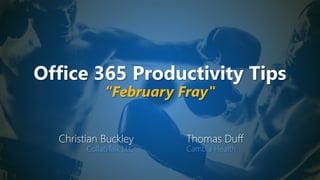
Office 365 Productivity Tips "February Fray"
- 1. Office 365 Productivity Tips “February Fray" Christian Buckley CollabTalk LLC Thomas Duff Cambia Health
- 2. Christian Buckley Founder & CEO of CollabTalk LLC cbuck@CollabTalk.com @buckleyplanet http://www.buckleyplanet.com Please remember to subscribe on YouTube!
- 3. Thomas Duff Software Engineer at Cambia Health Thomas.Duff@CambiaHealth.com @Duffbert http://oneminuteofficemagic.com
- 4. Rules of Engagement 1. Each opponent will take turns 2. No duplicates 3. Audience votes after each round 4. No hitting below the belt 5. Winner based on overall voting
- 6. Round 1
- 7. Leverage the new Office App As you’ve probably seen in the MASSIVE media push, the new Office app for iOS and Android is now available! The big question: Does it replace your standalone apps? There is a great article by Jon Friedman, head of Microsoft Office design, on the reimagining of the app – and how Microsoft has more to come https://medium.com/microsoft- design/designing-the-new-office-app-for- mobile-1ec1162a966 You can download the app from the store: https://apps.apple.com/app/microsoft- office/id541164041
- 8. Leverage the new Office App The primary features include: Adding notes Snapping photos and videos Reviewing and editing documents and slides The next layer down includes: Transferring files from phone to PC Converting image to text and table in Excel Creating and manipulating PDFs
- 9. Leverage the new Office App You can search within existing cloud locations, including your SharePoint and OneDrive locations, which means also accessing O365 Groups-enabled Teams and Yammer In some ways, the new Office app duplicates some of the capability in the OneDrive app You can quickly and easily add new cloud locations, including a long list of 3rd party tools
- 10. Leverage the new Office App Find content, review visual cards Pin important documents Search for content across connected libraries Review and edit content in mobile format …and preview in print view View and edit metadata Share files from your mobile device
- 11. Leverage the new Office App Convert tables and graphs to Excel data Convert text within images to usable text
- 12. Leverage the new Office App Easily transfer images and files between your PC and phone One caveat mentioned by fellow MVP Hal Hostetler: Office mobile has an issue that Word, PowerPoint, and Excel mobile DO NOT have. It insists that all data and its cache must be in Internal memory. The three stand-alone apps allow data and cache to be placed in External memory (your MicroSD card). If you have an older phone or a newer one with limited memory (my LG G5 has 32 GB). its EASY to run out of memory!! Outlook mobile has the same issue PLUS it has no "sync slider" like the desktop app to limit memory load.
- 13. Using the Meet Now feature in Microsoft Teams If you're like me, there are many instances during the day when you're in Microsoft Teams and you want to have a quick meeting with a group. However, it's a pain to have to schedule the meeting first, and then hope that everyone can join. Now, you can just use the Meet Now option in Teams to create an ad-hoc meeting without the hassle of setting things up first. Here's how that works… Click on the Calendar icon on the left-side navigation bar, and then click on the Meet Now button in the upper-right corner of the workspace:
- 14. Using the Meet Now feature in Microsoft Teams Teams will give you a screen to update the name of the meeting, set video and audio, and then join the meeting:
- 15. Using the Meet Now feature in Microsoft Teams Once you're in the meeting, you can invite the individuals who should join you. There's no overhead in trying to set up a calendar entry first for everyone to accept and join:
- 16. Who won the round? 24 votes 24 votesTie
- 17. Round 2
- 18. Meeting Insights in Mobile Outlook If you live off your mobile device, you know it's not very easy to look at a meeting on your calendar and find any related information that might help you prepare. Now in the mobile version of Outlook on iOS and Android, there's a new feature called Meeting Insights, and it will gather any documents or emails that might be relevant for you. It's a great example of how Microsoft is using machine learning to make you more efficient. Here's what it looks like… Here's my Outlook calendar on my iOS phone. For this illustration, I'm going to focus on my 1:15 pm meeting with HR:
- 19. Meeting Insights in Mobile Outlook When I click into that calendar entry, I get all the associated details that I would expect to see:
- 20. Meeting Insights in Mobile Outlook But if I scroll down, I see the new Meeting Insights section. That has files that are related to this meeting (this particular one is stored in OneDrive), as well as any related emails that Outlook could find:
- 21. Build your own Learning Portal with Learning Pathways Microsoft Sr. Product Marketing Manager Stephen Rose (@stephenlrose) shared a great post “5 steps for boosting your digital transformation with Microsoft 365” https://www.microsoft.com/en-us/microsoft- 365/blog/2020/02/18/5-steps-boost-digital-transformation-microsoft-365/ Microsoft 365 Learning Pathways is a customizable, on-demand learning solution designed to increase usage and adoption of Microsoft 365 services in your organization. This includes on-demand custom training, SharePoint Online portal provisioning, and straightforward steps to provision, customize, and share your new portal with users.
- 22. Build your own Learning Portal with Learning Pathways Read more about Microsoft 365 Learning Pathways at https://docs.microsoft.com/en-us/office365/customlearning/ How to get started creating a learning pathways experience for your environment: 1. Choose a setup option and provision Microsoft 365 learning pathways. SharePoint Online Provisioning Service Setup Stand alone learning pathways web part setup 2. Tailor learning pathways for your environment. 3. Share learning pathways with your users using our adoption tools.
- 23. Build your own Learning Portal with Learning Pathways The learning pathways site is based on a SharePoint communication template, so it's easy to modify the site to meet the needs of your organization. You can change the site name, logo, menu items, and the content on the pages. Guidance for customizing learning pathways is provided in the Admin Success Center. Read more about customizing the Microsoft 365 Learning Pathways at https://docs.microsoft.com/en- us/office365/customlearning/custom_exploresite
- 24. Build your own Learning Portal with Learning Pathways Plan your content for the Microsoft 365 Learning Pathways at https://docs.microsoft.com/en- us/office365/customlearning/custom_plancontent Check out the adoption resources at https://resources.techcommunity.microsoft.com/adoption/
- 25. Build your own Learning Portal with Learning Pathways Another resource shared by Stephen Rose in his article at https://www.microsoft.com/en-us/microsoft- 365/blog/2020/02/18/5-steps-boost-digital-transformation- microsoft-365/ If you’re building a Learning Portal, this is where to begin by reviewing the great content and examples that Microsoft provides If you are NOT building a Learning Portal, you can still leverage this content Start with understanding how Microsoft 365 can improve productivity in your specific role or industry using scenarios and best practices with the Productivity Library. The Productivity Library is available for a wide range of industries including financial services, retail, and healthcare and gets granular for roles like operations, sales, and human resources.
- 26. Who won the round? 20 votes 24 votes
- 27. Round 3
- 28. Add Cards to your Office 365 Admin Panel For those of you working with the Microsoft 365 Admin Center, you have the ability to customize your panel to focus on the information most critical to managing your tenant To add a card, simply click Add Card from the top nav and drag-and-drop the card to your home page
- 29. Add Cards to your Office 365 Admin Panel Card options include: Service Health: Monitor the health of Office 365 services and see when something needs your attention. Azure Active Directory: Get access to common Azure AD tasks like self-serve password resets, customizing sign-in, and adding apps. Data Loss Prevention: See how many files containing sensitive info are protected by data loss protection policies, and change those policies. Role-Based Access for Admins: Specialized admin roles give people only the access level they really need. Office 365 Advanced Threat Protection: Keep an eye on malicious content blocked by Advanced Threat Protection, and add protection when it’s needed. Office 365 Active Users Report: See how many users with Office 365 apps installed have used at least one of those apps recently. Training and Guides: Get guidance on deploying Microsoft 365 features and services, and get training for you and your end users. Domains: Manage your organization’s domains and monitor their health status.
- 30. Using the My Day feature on Outlook in the browser Microsoft's been doing a good job in getting the web-based Outlook client to feature-parity with the Outlook client. One of the latest additions to web-based Outlook is the My Day feature, which easily allows you to see your to-do and calendar in the main email page. Here's how it works… When you're in Outlook, click on the My Day icon in the upper-right corner (it looks like a calendar and checkmark):
- 31. Using the My Day feature on Outlook in the browser That displays a panel on the right side of your page which shows your Calendar entries for the day:
- 32. Using the My Day feature on Outlook in the browser When you click on the To Do link, it also shows you any Tasks which you have in your Task list: This is yet another reason why I might consider going completely web-based in Outlook sometime this year…
- 33. Who won the round? 6 votes 31 votes
- 34. Round 4
- 35. Using the new File Upload question in Microsoft Forms Microsoft Forms is a great survey tool, but a number of people were wanting to have a question type that would allow people to upload files when responding to a Forms survey. Microsoft listened, and now Forms will allow for people to create File Upload questions as part of their survey response experience. Here's now that works… Here I've created a new Forms survey, and I'm adding a Forms Upload question type:
- 36. Using the new File Upload question in Microsoft Forms Forms lets me know that a folder will be created in my OneDrive for Business area, and that's where the uploaded files will be stored when someone responds to the survey:
- 37. Using the new File Upload question in Microsoft Forms I've added the text for the question, and set the options to allow just one file that can be no larger than 10 MB in size. Once that's done, I click on Preview to see what the survey will look like:
- 38. Using the new File Upload question in Microsoft Forms To upload the file, I just click on the Upload File control. I'll get the standard file selection screen:
- 39. Using the new File Upload question in Microsoft Forms When I select my file and click OK, the Forms survey shows that I uploaded the file (testpdf.pdf), and I can submit my response:
- 40. Using the new File Upload question in Microsoft Forms And just to show you the OneDrive area… I have a folder structure that's named after the title of the Forms survey, and I can see the uploaded files:
- 41. Play My Emails in Outlook Outlook for iOS and Android is an integrated email and calendar app that now provides a unique way to interact with your inbox using AI with a personal assistant. Outlook, together with Cortana and Microsoft 365 delivers innovation in your inbox with personalized productivity experiences. Powered by Microsoft AI, Play My Emails is available in the United States in Outlook for iOS following later in Outlook for Android. When you’re in transit, multi-tasking or driving to where you need to get to next, catch up and act on emails even when your hands are busy with other things. From a Microsoft Tech Community post from Microsoft’s Eugenie Burrage https://techcommunity.microsoft.com/t5/outlook-blog/play-my- emails-in-outlook-and-get-time-back-in-your-day/ba-p/930243
- 42. Play My Emails in Outlook Play My Emails delivers a seamless experience with Bluetooth-enabled wireless or wired audio devices such as headphones or your car audio: Begins with a summary of your Focused Inbox Begins with messages about meetings and events Tells you how long ago a message was received Cortana synthesizes the information in the message header and meta data and marries it with the insights about you You can say “Hey Cortana” to interrupt the readout and provide simple commands or reply to a message with a short, dictated response.
- 43. Play My Emails in Outlook To use this feature in Outlook mobile: If you’re connected to an audio device (wired or Bluetooth), select the ▶ Play icon in the notification that appears at the bottom of the screen. Otherwise, open Outlook, swipe right from the left side of the screen to open the side menu, then select the ▶ Play icon. Voice commands include Reply Next Previous Skip Pause Resume Archive Flag this email Unflag this email Mark as read Mark as unread Delete Exit Send Feedback
- 44. Who won the round? 21 votes 22 votes
- 45. Round 5
- 46. Share mobile Stream videos directly to Microsoft Teams Did you know that you can share video to Microsoft Teams directly from the Microsoft Stream iOS app?
- 47. Share mobile Stream videos directly to Microsoft Teams Here’s how:
- 48. Renaming URLs in a SharePoint Online site One of the questions I've grown to dread in my years of working with SharePoint is "can we change the URL of my site?" Up until now, the answer was pretty much no, unless you wanted to go through major hassles to create a new site, copy over content, etc. However, Microsoft has finally rolled out a feature to allow you to truly rename a URL, *and* it handles automatic redirects if someone uses the old URL. There are some caveats that I'll point out at the end of this tip, but here's how it works… In the SharePoint Admin console, I've got my site named DufSite (/sites/DufSite) which should have been Duff Site (/sites/DuffSite):
- 49. Renaming URLs in a SharePoint Online site In the Properties pane for that site, there's an entry for the URL, along with the Edit link to change it: All I need to do is provide the new URL I want to use:
- 50. Renaming URLs in a SharePoint Online site SharePoint makes sure that URL is available. Once I'm OK with the new name, I click Save:
- 51. Renaming URLs in a SharePoint Online site The process then asks if I want to also change the name of the site. In this case, I click Yes: I enter the new name of my site, and SharePoint once again confirms that site name is available. If I'm happy with the new name, I click Save:
- 52. Renaming URLs in a SharePoint Online site I now have a site with a new URL and name: As you might imagine, there are a number of effects that happen when you change the URL of a site. These things involve permissions, redirects to the new site, what happens to things in the recycle bin, what happens to Flows and PowerApps, and so on. Veronique Palmer has a very good write-up on this feature at https://veroniquepalmer.com/2019/10/18/how-to-change-a-sharepoint-online-site-url/. I strongly encourage you to read it before you start down the URL change road…
- 53. Who won the round? 20 votes 13 votes
- 55. Current Leaderboard Most Rounds Won Tom (54-50-1) Most Events Won Tom (11-9) Most Overall Votes Tom (1752-1729) Event Date Location Rounds Won Votes Won Rounds Won Votes Won 9/12/2017 Online 3 31 2 29 10/28/2017 SPSTC 1 74 4 96 11/28/2017 Online 2 11 3 15 1/16/2018 Online 4 167 1 104 2 54 3 53 3 152 2 122 3 141 2 136 2 87 3 104 3 63 2 33 4 178 1 137 0 37 5 183 1 31 4 64 4 168 6 200 4 108 1 59 2 69 3 64 4 88 1 60 4 69 1 50 3 56 2 78 2 54 3 51 3 114 1 91 TOTAL 54 1752 50 1729 9/24/2019 Online 11/26/2019 Online 10/29/2019 Online 2/24/2020 Online Tom Christian 1/15/2019 Online 7/25/2018 Online 2/3/2018 SPSUTAH 8/28/2018 Online 11/17/2018 SPSTC 12/19/2018 Online 2/7/2019 Online 4/19/2019 Online 5/22/2019 SPC19 6/20/2019 Online 7/30/2019 Online 8/26/2019 Online
- 56. Office 365 Productivity Tips Tuesday, March 24th, 2020 “March Madness” Register at http://bit.ly/O365madness Christian Buckley Tom Duff
- 57. Thank you! Christian Buckley @buckleyplanet http://www.buckleyplanet.com Tom Duff @Duffbert http://OneMinuteOfficeMagic.com Please remember to subscribe on YouTube!
