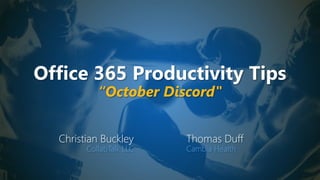
Office 365 Productivity Tips "October Discord"
- 1. Office 365 Productivity Tips “October Discord" Christian Buckley CollabTalk LLC Thomas Duff Cambia Health
- 2. Christian Buckley Founder & CEO of CollabTalk LLC cbuck@CollabTalk.com @buckleyplanet http://www.buckleyplanet.com Please remember to subscribe on YouTube!
- 3. Thomas Duff Software Engineer at Cambia Health Thomas.Duff@CambiaHealth.com @Duffbert http://oneminuteofficemagic.com
- 4. Rules of Engagement 1. Each opponent will take turns 2. No duplicates 3. Audience votes after each round 4. No hitting below the belt 5. Winner based on overall voting
- 6. Round 1
- 7. Aggregated view with Planner Hub For project-centric organizations, Microsoft Planner is a quick and easy way to get organized. Integrated within Microsoft Teams, Planner provides list and card- based collaboration (Kanban), with the ability to create multiple Planner boards within a Team, or to leverage a single plan across multiple teams. The problem becomes your “portfolio” view of all of your Planner boards and assigned tasks. https://www.mirazon.com/tips-for-using- microsoft-planner/
- 8. Aggregated view with Planner Hub To see an aggregated view, log into Office.com and select the Planner app
- 9. Aggregated view with Planner Hub Once in Planner, select the Planner Hub from the left menu, and navigate between Recent Plans and All Plans. For the more visual perspective of your plans as shown here, select plans as Favorites, giving you visual cues into the health of each Planner board/plan.
- 10. Aggregated view with Planner Hub By selecting My Tasks, you can now look at all of your tasks in an aggregated view, allowing you to group tasks by project, due date, progress, etc.
- 11. Aggregated view in Planner Hub By the way…. Another way to see an aggregated view of all- things-Planner via your mobile device is through… the To-Do app
- 12. Channel cross-posting in Microsoft Teams I'm happy to see that the ability to cross-post in multiple channels in Microsoft Teams has arrived in our tenant. This will make it much easier to get certain messages out to a wider audience much more easily. This is how it works… To start a post that will be cross-posted, click on the Format icon to start a new conversation:
- 13. Channel cross-posting in Microsoft Teams Once you compose your new message, click on the Post In Multiple Channels option:
- 14. Channel cross-posting in Microsoft Teams The To: field will show your current channel, and you can click on Select Channels to add additional Team workspaces and channels where the message will appear:
- 15. Channel cross-posting in Microsoft Teams In the Choose Channels panel, you can select one or more channels where the message will appear. Once you're done, click Update:
- 16. Channel cross-posting in Microsoft Teams The To: field now shows all the channels that will get the message. Click on the Send icon to post your message:
- 17. Channel cross-posting in Microsoft Teams The message is now in the General channel, and it has an icon that shows that it's a cross-posted item:
- 18. Channel cross-posting in Microsoft Teams If I go over to the Change Enablement channel, I'll see the same message over there:
- 19. Channel cross-posting in Microsoft Teams You can also delete the message from a single channel or all channels by clicking on the Ellipsis icon and selecting Delete:
- 20. Channel cross-posting in Microsoft Teams A couple of caveats to keep in mind… First, you cannot edit a cross-posted message. If you need to make a correction, you'll need to delete the message and start over. And second, replies do not get cross-posted. If someone replies to the post in the General channel, you won't see that reply in the post that appears in Change Enablement. Finally… do NOT use this feature to spam multiple workspaces with messages that are not appropriate or applicable to everyone. While I used a "Free Kitties" example, that is NOT the type of message you want to use cross-posting for!
- 21. Who won the round? 11 votes 17 votes
- 22. Round 2
- 23. SharePoint News and Page Recommendations feature This is a new feature in SharePoint Online that will help people find content related to their specific interests based on prior page views and activities. It's the News and Page Recommendations feature that is added to the bottom of newly created pages in SharePoint Online. When you create a new page, you'll see the You may also be interested in feature at the bottom of the page. This is determined via machine learning, and will be different for each person based on their prior activity. If you don't want to have that show on the bottom of your page, just move the slider to Off: I don't think I'd care to see this on every page in my site, but it's excellent for news pages as it can show you related news that you might be interested in or need to know…
- 24. Improve brainstorming with Microsoft Whiteboard templates If you’re looking for ways to improve your team collaboration, it’s always helpful to start with a template — whether you’re trying to brainstorm your next big idea or get everyone on the same page. Within the Whiteboard app, there are now templates (in preview) to help you run more effective meetings with Kanban sprint planning, SWOT analysis, project planning, learning, & more. Pre-created layouts provide an immediate structure—with helpful tips for running activities—and expand to fit all your content. https://www.microsoft.com/en-us/microsoft- 365/blog/2019/09/25/microsoft-365-web-desktop-productivity- new-features-office/
- 25. Improve brainstorming with Microsoft Whiteboard templates Getting started in easy. Go to Office.com and search for the Whiteboard app for your device or desktop (Windows 10). The website will push you to the relevant store, from which you can download and install the app.
- 26. Improve brainstorming with Microsoft Whiteboard templates Getting started in easy. Go to Office.com and search for the Whiteboard app for your device or desktop (Windows 10). The website will push you to the relevant store, from which you can download and install the app.
- 27. Improve brainstorming with Microsoft Whiteboard templates Once installed, select the + option from the bottom navigation to see your menu of options.
- 28. Improve brainstorming with Microsoft Whiteboard templates From here you can add the pre-built (preview) templates.
- 29. Improve brainstorming with Microsoft Whiteboard templates In this case, I’ve added a Kanban list which I’ll use with my team to organize our planning for an upcoming event, leveraging my Surface Pro to quick add and edit, and drag-and-drop tasks as I project onto a screen for the entire team. This is a great free tool that anyone with Windows (or iOS) can get started using quickly and easily.
- 30. Who won the round? 19 votes 8 votes
- 31. Round 3
- 32. Adding a drop-down list to an Excel cell I can across this great tip in a TechRepublic article (linked below) and thought I’d share. If sending out a spreadsheet that you want your users to fill out, or maybe you find yourself tracking repetitive data and want an easier way to collect information, this is a quick tip for generating drop- down lists. In Excel, the option is in the Data Validation feature. https://www.techrepublic.com/blog/microsoft- office/how-to-add-a-drop-down-list-to-an-excel-cell/
- 33. Adding a drop-down list to an Excel cell Create the list in cells A1:A4. Similarly, you can enter the items in a single row, such as A1:D1. Select cell E3. (You can position the drop- down list in most any cell or even multiple cells.) Choose Validation from the Data menu. Choose List from the Allow option's drop- down list. (See, they're everywhere.) Click the Source control and drag to highlight the cells A1:A4. Alternately, simply enter the reference (=$A$1:$A$4). Make sure the In-Cell Dropdown option is checked. If you uncheck this option, Excel still forces users to enter only list values (A1:A4), but it won't present a drop-down list. Click OK.
- 34. Adding a drop-down list to an Excel cell You can only see the drop-down if you click on the cell. Your users can now only choose one of the options in the drop-down. If they try to enter their own data, then they'll receive an error message. You can copy-and-paste this drop-down cell to any other cells in your spreadsheet, and you can create as many different drop-downs like this as you'd like.
- 35. Microsoft Stream now has a Recycle Bin It used to be if you deleted a video in Microsoft Stream, it was gone… poof, no more! Unlike many other Office 365 offerings, there was nothing along the lines of a Recycle Bin… but now there is! This is how it works… Here is a channel in Stream, and I am going to delete my test video by clicking on the Ellipsis icon and selecting Delete:
- 36. Microsoft Stream now has a Recycle Bin I get one last chance to back out of the delete if needed. Otherwise, click on Delete The Video:
- 37. Microsoft Stream now has a Recycle Bin At this point, you used to be out of luck if you needed to get that back. But now you can select My Content > Recycle Bin to see all your deleted items in the last 30 days:
- 38. Microsoft Stream now has a Recycle Bin To restore the video, just click on the Clock icon, and you're back in business!
- 39. Who won the round? 24 votes 4 votes
- 40. Round 4
- 41. Analytics for your Microsoft Teams workspace If you use Microsoft Teams, you know that there are some Teams that you live in on a daily basis, and others that you hardly ever open. You can now back that up with some basic analytics to see how many people are in a team and how much use it's getting. Here's how… Go into one of your Microsoft Teams workspaces and click the name of the workspace. In this example, I'm in the ESC_Point workspace, so I click on that title:
- 42. Analytics for your Microsoft Teams workspace Once the screen for managing your Team appears, click on Analytics: You'll find how many people are in the Team, the total number of messages, how many active and inactive users you have, and the counts of people per role. You can also measure the last 7 days or the last 28 days.
- 43. Use 3D models and lesson plans in PowerPoint Visual learning is essential for effectively educating students in the digital age. 3D in Office allows anyone to easily communicate their ideas by inserting their own 3D models or selecting one from our library of content. Based on overwhelming feedback from the Office community, we have added a set of 23 education-based 3D models and 10 lesson plans on topics, including geology, biology, and space. These engaging models help parents and teachers quickly communicate comprehensible and retainable information to students. Created by Lifeliqe, the new lesson plans complement the models to create a comprehensive learning experience. The new 3D models and lesson plans are now generally available to Office 365 subscribers in Windows. https://www.microsoft.com/en-us/microsoft- 365/blog/2019/09/25/microsoft-365-web-desktop- productivity-new-features-office/
- 44. Use 3D models and lesson plans in PowerPoint Adding these new 3D images is very simple by going into Insert and selecting 3D Models. Within the online models, you can do a quick search or browse through to find the right 3D Model, and insert into your PowerPoint slide.
- 45. Use 3D models and lesson plans in PowerPoint Adding these new 3D images is very simple by going into Insert and selecting 3D Models. Within the online models, you can do a quick search or browse through to find the right 3D Model, and insert into your PowerPoint slide.
- 46. Use 3D models and lesson plans in PowerPoint Once added to your slide, you can create a number of different animation effects to help bring your presentation to life.
- 47. Who won the round? 14 votes 15 votes
- 48. Round 5
- 49. Timeline feature in Windows 10 If you ever find yourself with a rebooted machine and wondering what happened to the last few documents that were open on your desktop, leverage the Timeline feature in Windows 10. To enable this functionality, go into Settings > Privacy > Activity History to select which accounts to show, and whether you want to make your history visible (store your history locally) and/or share your history with Microsoft. https://joannecklein.com/2019/09/22/the-timeline- feature-in-windows-10-a-hidden-gem/
- 50. Timeline feature in Windows 10 If you ever find yourself with a rebooted machine and wondering what happened to the last few documents that were open on your desktop, leverage the Timeline feature in Windows 10. To enable this functionality, go into Settings > Privacy > Activity History to select which accounts to show, and whether you want to make your history visible (store your history locally) and/or share your history with Microsoft. https://joannecklein.com/2019/09/22/the-timeline- feature-in-windows-10-a-hidden-gem/
- 51. Timeline feature in Windows 10 If you ever find yourself with a rebooted machine and wondering what happened to the last few documents that were open on your desktop, leverage the Timeline feature in Windows 10. To enable this functionality, go into Settings > Privacy > Activity History to select which accounts to show, and whether you want to make your history visible (store your history locally) and/or share your history with Microsoft. https://joannecklein.com/2019/09/22/the-timeline- feature-in-windows-10-a-hidden-gem/
- 52. Timeline feature in Windows 10 Once enabled, select the Timeline from the nav bar and then drag the slider on the right to go back and select the documents, slides, or apps that you had open on that date.
- 53. Timeline feature in Windows 10 Once enabled, select the Timeline from the nav bar and then drag the slider on the right to go back and select the documents, slides, or apps that you had open on that date.
- 54. Adding a link to a Word document using CTRL-K I will admit that I'm a mouse person, in that I don't use a lot of keyboard shortcuts. But this is one that's handy and saves a lot of clicking around in the Ribbon Bar. You can easily add a hyperlink in a Word document by using the CTRL-K keyboard shortcut. Here's how… Prior to creating this Word document, I went out to http://google.com and copied that URL. I then created my Word document, typed in some sample text, and highlighted the word where which is what I want to have be a hyperlink to Google:
- 55. Adding a link to a Word document using CTRL-K Once the word where is highlighted, I press CTRL - K, and it automatically shows the Insert Hyperlink dialog box. I can quickly paste my Google URL into the Address field and click OK:
- 56. Adding a link to a Word document using CTRL-K And now I have my hyperlink without having to try and remember where the hyperlink option is in the Ribbon Bar:
- 57. Who won the round? 10 votes 12 votes
- 58. Tom! Overall winner? 0 5 10 15 20 25 WHO WON ROUND 5? WHO WON ROUND 4? WHO WON ROUND 3? WHO WON ROUND 2? WHO WON ROUND 1? October Discord Christian Tom
- 59. Current Leaderboard Most Rounds Won Tom (49-46) Most Events Won Tom (10-8) Most Overall Votes Christian (1587-1584) Event Date Location Rounds Won Votes Won Rounds Won Votes Won 9/12/2017 Online 3 31 2 29 10/28/2017 SPSTC 1 74 4 96 11/28/2017 Online 2 11 3 15 1/16/2018 Online 4 167 1 104 2 54 3 53 3 152 2 122 3 141 2 136 2 87 3 104 3 63 2 33 4 178 1 137 0 37 5 183 1 31 4 64 4 168 6 200 4 108 1 59 2 69 3 64 4 88 1 60 4 69 1 50 3 56 2 78 TOTAL 49 1584 46 1587 10/29/2019 Online Tom Christian 1/15/2019 Online 7/25/2018 Online 2/3/2018 SPSUTAH 8/28/2018 Online 11/17/2018 SPSTC 12/19/2018 Online 2/7/2019 Online 4/19/2019 Online 5/22/2019 SPC19 6/20/2019 Online 7/30/2019 Online 8/26/2019 Online 9/24/2019 Online
- 60. Office 365 Productivity Tips Tuesday, November 26thth, 2019 “November Tussle” Register at http://bit.ly/O365tussle Christian Buckley Tom Duff
- 61. Thank you! Christian Buckley @buckleyplanet http://www.buckleyplanet.com Tom Duff @Duffbert http://OneMinuteOfficeMagic.com Please remember to subscribe on YouTube!
