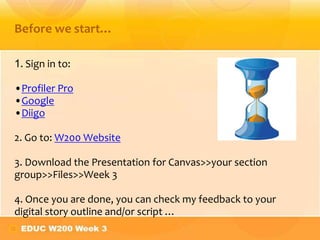
Week 3 fall2013_check in
- 1. 1. Sign in to: •Profiler Pro •Google •Diigo 2. Go to: W200 Website 3. Download the Presentation for Canvas>>your section group>>Files>>Week 3 4. Once you are done, you can check my feedback to your digital story outline and/or script … Before we start…
- 2. TEACHER USE OF TECHNOLOGY WEEK 3
- 3. • Workload and due dates/times? • Questions • Class-Prep Activities (where, when?) o General feedback [quality and submission issues] • Technology Integration Practice (where, when?) o General feedback • Check Grades after the class • Go to Oncourse – Gradebook • Class-Prep #1, #2 and #3 • TIP #1 & #2 • Digital Story Script, Storyboards HOUSE KEEPING
- 4. TODAY’S AGENDA Digital Story Workshop •Copyright •Narration •Pictures •Image Citation and Keeping Images Teacher Use of Technology •NETS-T •NETS-T & Teacher Professional Development Teacher Websites •Why? •TIP #3: Newsletter
Editor's Notes
- Start the video at 10 mins before we start. http://www.youtube.com/watch?v=tahTKdEUAPk ( 5mins 36)Shifts around us – teachers need to be prepared to these changes.Follow-up Question: So, what changed in today’s learning? - Nature of learning goals/content; competent in today’s world, skills-basedSo let’s start the class thinking about how teachers role in relation to hnologyhnology.
- Technology standards for teachers: NETS-TTechnology-related teacher professional development Teacher use of tech: Teacher Website