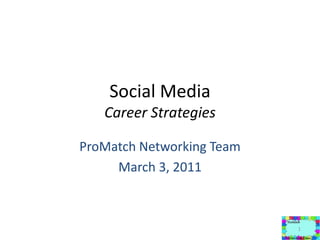
Social Media Workshop Mar 2011
- 1. Social Media Career Strategies ProMatch Networking Team March 3, 2011 1
- 2. Welcome Logistics: Cell Phones on “silent” ProMatch Safe Environment Breaks and Exercises (lights on, lights off) Evaluations 30 second Introductions: 10 seconds elevator pitch What do you want out of the class What is your current level of familiarity with Social Media and how are you using it to enhance your “brand” 2
- 3. What You Will Learn and Do Ways to use social media for job search and increasing your “brand” Share best practices Develop a personal marketing strategy Practice Hands on Facebook and Twitter Overview managing Social Media channels with dashboards Opportunities for Q & A 3
- 6. Connected
- 8. Sharing information”Eric Schmidt, Google Career Friends Family Education Alma Mater Passions Recreation 5
- 9. Social Media informs hiring decisions 45%+ hiring managers use social networking sites to screen candidates!! 6
- 12. Search Engine and Metrics
- 14. Publish - Aggregate Content
- 15. Search Engine and Metrics
- 17. Publish - Aggregate Content
- 18. Collect and Analyze Metrics
- 19. Search Engine for BloggersLinkedIn, the professional networking site has 90M registers users. 7
- 20. Social Media Strategies that Work Use Social media to learn about and connect with your target companies and people within: Identify your top five target companies Follow companies (LinkedIn), Like companies (FB) Build network using social media Use search engines to track managers and recruiters Follow them via Twitter, read their posts on Facebook, Linkedin, blogs Directly connect with the person 8
- 22. Become a content producer and showcase your expertise
- 23. Contribute to LinkedIn Group Discussions
- 24. Contribute to Blog topics
- 25. Create a blog that showcases your professional passion and knowledge and promote it with Facebook, Twitter, LinkedIn…..9
- 26. Strategies to Consider Define your strategies: Who do you want to reach? Recruiters, hiring managers, CEOs, subject experts What are they currently doing online? Twitter, Linkedin, YouTube, blogsites Pick your social media vehicle(s) How can you add value to their conversations? Relevant, informative, memorable, timely comments/content/links via appropriate social media channels Allow your personality to shine through! 10
- 27. Discussion: Real Results with Social Media Share your success stories!! One person’s story: I saw a tweet advertising a development position at SuggestionBox. I followed up on Twitter … then sent in my resume. Within 24 hours, I was contacted by Adam by email for a phone interview. I Googled him and found that Adam was active on both Twitter and 12Seconds.tv. (since closed) I caught up on Adam’s interests, including tweets about loving waffles. I began to weave some of Adam’s interests into my activity streams including, among other mundane a goofy video of me with a plate of waffles. 11
- 28. Social Media Facebook 12
- 29. Success via facebook I connected with a guy on facebook, that I knew through some acquaintances, who recently launched his own internet marketing business,” said Cohen. “He told me to come on in and meet his partner and have a small interview … I am now the resident social media coordinator, blogger and general office helper for the small start-up company. This all happened because I took a risk and sent a Facebook instant message to this man. 13
- 30. Facebookshort demos Using Facebook for job search and your brand Complete your facebook profile & security settings Search on facebook for your target companies, recruiters and employees at target companies and “friend” them Join/create groups Observe, listen, learn Add value to the conversations 14
- 31. Facebook profile and securitysome guidelines Profile Include a good picture Don’t post your birth year Basic profile description that includes your professional elevator pitch Include website links to your blog, linkedin profile, other Include a interest or two that speaks volumes about you Review security/privacy and update periodically Share content and pics with friends only (do share if you have “business page”)Account>Privacy Settings>Customize> You can disable Instant Personalization Account>Privacy Settings>Applications and Websites>Instant Personalization> Edit Settings, and un-check "Enable" Other general guidelines http://www.kiplinger.com/links/facebook 15
- 32. Like your target companies Search Pages (prep for interview) Insert your target company name “Like” Research company wall, events, postings Find hiring manager Get name from LinkedIn Search, or from you network Facebook Search > People > insert name Review interests, and possibly friend Find industry influencer Facebook Search > People > Guy Kawasaki, others Learn, and friend 16
- 34. Add group name, invite members and select privacy settings
- 35. You can also create a group from http://www.facebook.com/Groups.
- 36. Add a group description and a group picture
- 37. Anytime - Edit Group on the group’s main page
- 38. Build membership to 1000’s 17
- 40. Vehicle for self-promotion, or for your business
- 41. Can push FB posts to Twitter
- 42. To Create
- 43. Click Account in upper right corner
- 44. Click Help CenterSelect Pages for Business
- 46. Facebook for business(FYI) Facebook Ads Cost-effective Targeted to your communities How to place an ad/get estimate Click Account in upper right corner Click Help Center Select Facebook Ads Follow instructions 19
- 47. Facebook hands-on exercise 25 minutes total: Objective: Check you FB security, find target companies, groups. Edit your Facebook Page: Go to Account>Privacy Settings> Customize Settings> change most settings to “Friends Only”. Upload a “good” picture of yourself (when available), complete your profile, don’t show Year of Birth. Find a group on FaceBookrelated to your professional interests (to be a valuable content contributor): Search Group > insert keywords and request to join “Listen” first, then contribute Like up to five of your target companies (pushes posts to your Facebook page, research company, and contribute content): Search Pages > insert keywords > “Like” to receive feeds Research wall postings, Events Contribute to postings on the wall Intermediate/Advanced users: Search for about 5 leaders and companies in your field Study their Facebook pages and posts. Send invitations to them, if appropriate. Add value to existing conversations or begin a conversation an a relevant subject. 20
- 48. Facebook hands-on exercise(this is for business owners, go to Networking Drop –in for help) 25 minutes total: Objective: Create your professional Facebook Page, targeted lists, and groups. Create a business Facebook Page: Go to Account>Help Center>Creating/Administering/Promoting Your Page and follow instructions. Study examples of professional pages to get ideas for designing your own page. Friend Lists organize friends on Facebook and target privacy settings. Create and customize your own Friend Lists: Click the Account drop-down at the top of page; click on Edit Friends. Click the Create New List button at top of page, or type friend’s name in search field to add a friend to existing list. If you have more than two Friend Lists, add or remove friends from lists by using the drop-down menu that appears next to their names on the "All Friends" tab of the Friends page. To send a message to a Friend List from your Inbox, select the "Compose" button and enter the name of your Friend List into the "To" field. The maximum number of recipients is 20. Extra Credit: Search for about 5 leaders and companies in your field Study their Facebook pages and posts. Send invitations to them, if appropriate. Add value to existing conversations or begin a conversation an a relevant subject. Check out the Ads and Business Solutions section under the Help Center. 21
- 49. Social Media Q & A facebook 22
- 50. Social Media Twitter 23
- 51. Skeptic/Believer Scale Where do you fit? 1---------2---------3--------4--------5 Skeptic Believer 24
- 52. You know you want to Google yourself 25
- 53. Ways to increase your brand recognition What are some ways you could increase your visibility? 26
- 54. Twitter Sign in to Twitter Write one tweet Find @SandraAClark Follow me/unfollow Retweet one of my tweets 27
- 55. What about you? What’s your handle? Find your neighbor Bonus: What’s their “brand”? Examples and suggestions. 28
- 56. Who to follow? Who should you follow? Exercise: Find people to follow Advanced topic: auto thank you emails to followers and auto return following (https://www.socialoomph.com/) 29
- 57. Suggestions to follow Rob Enderle (Analyst, Enderle Group)@Enderle Jeremiah Owyang (Analyst, Forrester Research) @jowyang Jason Snell (Editorial Director of Macworld)@jsnell Rafe Needleman (Editor of Webware) @Rafe Padmasree Warrior (CTO at Cisco Systems) @Padmasree Harry McCracken (Editor of Technologizer) @harrymccracken Guy Kawasaki (Former chief evangelist of Apple. Co-founder of Alltop.com) @Alltop 30
- 58. Now for what you really came for! Searching for jobs on Twitter Are they there? What have you heard? Where have you looked? Hashtag # (e.g. #jobs) 31
- 59. Twitter Job Search Video http://mashable.com/2011/01/08/advanced-twitter-search-jobs/ 32
- 60. Find A Job on Twitter http://search.twitter.com/advanced Look up with a partner Find at least 2 jobs 5 minutes 33
- 61. Other sites to search for jobs http://tweetmyjobs.com/jobseekerintro http://www.twitjobsearch.com/ 34
- 62. Skeptic/Believer Scale Where do you fit? 1---------2---------3--------4--------5 Skeptic Believer Any movement? 35
- 63. Want my links online? Send a direct message to @SandraAClark with your email requesting soft copy of links. 36
- 64. Social Media Q & A Twitter 37
- 65. Social Media More Tools 38
- 66. Blogging Who here would consider blogging at least a couple of times a week indefinitely? Finding other’s blogs to contribute to Suggestions for blogs to contribute to? 39
- 67. Wordpress & Bloggerpopular website and blogging platforms Blog sites = websites Both have a built-in Content Management System, Analytics, and allows links to other Social Media Platforms 40
- 68. Success via Blogging Promatcher Blogs http://hightechbizdev.com/ Ira Feldman http://vishpatt.com Vish Pattanashetty http://bayintegratedmarketing.wordpress.com/ Steve Ulrich http://shootyoureyeout.net Mike Macartney http://www.johngoldbergphotography.com/ John Goldberg http://yougotttaconsiderthesource.blogspot.com/ Mike Hyatt 41
- 69. Social Media Dashboards Hoot Suite Dashboard Tweet Deck iGoogle Social Media Dashboard 42
- 70. DashboardsSome popular tools – free and for feeRequires loading other cross network SW on your system and sharing site data (Facebook, Linkedin, etc) Monitor and display active social media channels on the desktop, post content, provide metrics and analytics HootSuite Tweet Deck Seesmic 43
- 71. Social Media Q & A 44
- 73. Lead and contribute to group conversations on LinkedIn (1x week)
- 74. Gain between 500-3000 followers on Twitter and FaceBook if you have a business, or 100’s of followers as a individual
- 75. Engage in Twitter or Facebook exchanges with key influencers (1x week)
- 76. Leave comments on industry blogs that invite responses
- 77. Write guest blog posts
- 78. Get your blog mentioned on another industry blog
- 79. Write a blog post that gets over 100 retweets in Twitter
- 80. Attend Meetups where you are likely to find your next job
- 81. Manage your participation with dashboards, or set up to broadcast to other sites The best measure of success is starting a new job! 45
- 82. My Social Media Strategies Plan 1. What are your social networking goals? 2. Decide on what social sites you might use 3. Who are your ideal contacts? 4. How will you contact them? 46
- 84. Use it to build your network
- 86. Control what you push
- 87. Don’t post anything online that would embarrass you or anyone else
- 88. Set security settings carefully and recheck periodically 47
- 89. Summary Social Media is growing in power and influence in our lives Social Media is growing in importance for career growth, job seekers Use free tools such as SM Dashboards for efficiency and tracking success Keep learning, listening, connecting, and NEVER give up! 48
- 90. Wrap-Up Review parking lot/did we cover everything? Complete evaluations Get one-on-one help at the Networking Team Drop-in sessions Thursdays from 12:00 – 1:00 Thank you from the Networking Team!! 49
- 91. For your Reference How Job Seekers Are Using Social Media for Real Results http://mashable.com/2010/03/08/job-seeker-results/ Social Media Tips for Gen Y Job Searchershttp://jobsearch.about.com/od/networkingsites/a/Gen-Y-Job-Search-Tips.htm Mark Zuckerberg, CEO Facebookhttp://blog.facebook.com/blog.php?post=383404517130 Careerbuilder Survey on use of social media by hiring managers http://www.careerbuilder.com/share/aboutus/pressreleasesdetail.aspx?id=pr459&sd=9/10/2008&ed=12/31/2008&siteid=cbpr&sc_cmp1=cb_pr459_&cbRecursionCnt=2&cbsid=26acc7324a2a47fd8c43a226ca80cc61-324394559-wv-6 Social Media Dashboards, Codi Barberri, http://venturebeat.com/2010/10/04/social-media-dashboards/ 50
- 92. For your reference Some FaceBook Pages for your Job Search TechCrunch Mashable Stanford/MIT Venture LAB Company specific http://www.facebook.com/intuitcareers?ref=ts http://www.facebook.com/brocade?ref=ts http://www.facebook.com/Cisco 51
- 93. Twitter Appendix Twitter Security: Do not put your SSN or Passwords on twitter! Who cares who follows you? Everything you say is public around the world This makes you honest, authentic, and careful what you say Nobody can message you unless You Follow Them Don’t enable “Location Services” on your accounts or mobile devices unless you know what you are doing with them Complete your profile Use a good picture that shows your personality Also, Have a good picture on Twitter (it’s good to use the same one that you use for LinkedIn) for people to find – and they will! Use “art” if you are doing branding for your own web property or company or “Nom de Plume.” Recheck security settings periodically Some companies/people (e.g. Barack Obama has a verified a/c (see checkmark beside name but no longer adding new verification) but obviously not the President tweeting. 52
- 94. Twitter Appendix cont. Twitter search – the yellow pages of Twitter – www.twellow.com (www.twellowhood .com for local people) Job Search Resources http://mashable.com/2009/03/13/twitter-jobs/ http://www.twitjobsearch.com/ Signing in with Twitter' allows you to: save jobs to your account add your online CV follow others People to follow: Craig Fisher a.k.a. @Fishdogs – Craig is an IT and executive recruiter who co-founded A-List Solutions staffing firm. On Twitter he offers tweets on how to find a job in the web industry, hiring tips and tricks, along with professional career advice. Jennifer McClure a.k.a. @CincyRecruiter – Jennifer is an executive recruiter/coach. She often tweets out specific advice for job seekers, including words not to use on a resume. Jennifer is accessible to her followers and tweets about non-recruiting topics as well. Laurie DesAutels a.k.a. @biotechjobs – Laurie recruits a specific niche, looking for senior level leaders in the biotech and pharmaceutical industry. Her tweet stream includes links to other job search resources and lots of Twitter information. @Microjobs Started by well-known PR professional, Brian Solis, @Microjobs was developed to bring together job seekers and recruiters through tweets. How does it work?Recruiters begin their tweets with @Microjobs, and then submit. The @Microjobs account automatically tweets out requests to its growing network of job seekers. 53
- 95. Twitter Appendix cont. TweetMyJobs.com Another tool born out of Twitter for job seekers and recruiters. Follow the hashtag#Tweetmyjobs and visit the website. This is a very simple (and free) tool for job seekers. You can subscribe to desired job channels and even have new openings automatically sent to your mobile phone. Even better? You can specify which cities you want notifications from. Job search accounts: http://search.twitter.com/ There are a variety of Twitter accounts dedicated to providing job listings by field, company, region, and more. Once you’ve decided which best match your job search, consider turning on mobile alerts for these accounts to be among the first to receive messages (if your mobile phone plan includes SMS messages). By company @attjobs – Jobs at AT&T@mtvnetworksjobs – Jobs at MTV@TRCareers – Jobs from Thomson Reuters By field @alldevjobs – Developer jobs@cwjobs – Copywriter jobs@juicyjobs – Green jobs@libgig_jobs – Library Jobs 54
- 96. Twitter Appendix cont. @media_pros – Jobs for media professionals@narmsjobs – Retail marketing jobs@PRSAjobcenter – Jobs in public relations, communications and marketing@reflectx – Physical Therapy jobs@seojobs – SEO job listings@socialmediajob – Jobs in social media @travelmaxallied – Healthcare jobs@travelnursejob – Jobs for traveling nurses @usmusicjobs – US Music Jobs @web_design_jobs – Web design and other graphics jobs By job type @findinternships – Internships and entry level jobs for college students@freelance_jobs – Freelance jobs@heatherhuhman – Entry level jobs and internships@Project4Hire – Freelance and temporary jobs 55
- 97. Twitter Appendix cont. By region @sfmobilejobs – Mobile Web and Digital Media jobs in Silicon Valley General @JobAngels – Helping the unemployed find jobs@indeed – One search. All jobs. @jobshouts – General job postings@simplyhired – Job search site @StartUpHire – Jobs at VC backed companies@twithire – Job board service To find additional Twitter job resources, use the Twitter search function and type in keywords important in your job search. For example, “job openings,” “looking for a job,” or “healthcare career.” Additionally, you can search out others in your desired career field on sites like Twellow (a directory of public Twitter accounts, with hundreds of categories and search features to help you find people who matter to you), and Just tweet it. http://www.jobprofiles.org/library/job-search/100-useful-twitter.htm - 100 Useful Twitter Tools and Feeds for Your Job Search http://mashable.com/2009/05/17/twitter-hashtags/ - use hashtags (e.g. #hirefriday, #jobs) http://www.susanwhitcomb.com/category/posts/twitter-job-search-guide/ Not Twitter but useful job search site: http://www.linkup.com/ - Search company's career pages without having to go to each one individually. Start your job search on one of the purest job search engines on the web. Find and apply to job openings found directly on company websites. Free and no registration required. 56
Notes de l'éditeur
- Introduce Facilitators and Observers.Briefly review rules.Keep people on track during the 30 second introductions.
- Current twitter section will form appendix of updated slide set
- Building the Social Web Togetherby Mark Zuckerberg on Wednesday, April 21, 2010 at 10:44amFacebook has always focused on building ways for people to connect with each other and share information with their friends. We think this is important because people are shaping how information moves through their connections. People are increasingly discovering information not just through links to web pages but also from the people and things they care about. This flow of social information has profound benefits—from driving better decisions to keeping in touch more easily—and we're really proud that Facebook is part of the shift toward more social and personalized experiences everywhere online.Three years ago at our first f8 conference for developers, I introduced the concept of the social graph, which is the idea that if you mapped out all the connections between people and the things they care about, it would form a graph that connects everyone together. Facebook has focused mostly on mapping out the part of the graph around people and their relationships.At the same time, other sites and services have been mapping out other parts of the graph so you can get relevant information about different types of things. For example, Yelp maps out the best local businesses and Pandora maps out which songs are related to each other.All of these connections are important parts of the social graph, but until now it hasn't been possible to easily share the connections you make on sites like Yelp or Pandora with your friends on Facebook. And you haven't been able to bring your friends from Facebook to share experiences on these sites or personalize them to you.Today at our third f8, we are making it so all websites can work together to build a more comprehensive map of connections and create better, more social experiences for everyone. We have redesigned Facebook Platform to offer a simple set of tools that sites around the web can use to personalize experiences and build out the graph of connections people are making.This next version of Facebook Platform puts people at the center of the web. It lets you shape your experiences online and make them more social. For example, if you like a band on Pandora, that information can become part of the graph so that later if you visit a concert site, the site can tell you when the band you like is coming to your area. The power of the open graph is that it helps to create a smarter, personalized web that gets better with every action taken.We think that the future of the web will be filled with personalized experiences. We've worked with three pre-selected partners—Microsoft Docs, Yelp and Pandora—to give you a glimpse of this future, which you can access without having to login again or click to connect. For example, now if you're logged into Facebook and go to Pandora for the first time, it can immediately start playing songs from bands you've liked across the web. And as you're playing music, it can show you friends who also like the same songs as you, and then you can click to see other music they like.We look forward to a future where all experiences are this easy and personalized, and we're happy today to take the next important step to get there.
- "In this difficult job market, online networking is an important piece of the puzzle for workers wishing to build professional relationships, and ultimately, connect with their next great job," said Liz Harvey, senior director of online products for CareerBuilder.Social networking profiles gave some job seekers an edge over the competition. Twenty-four percent of hiring managers who researched job candidates via social networking sites said they found content that helped to solidify their decision to hire the candidate. "Hiring managers are using the Internet to get a more well-rounded view of job candidates in terms of their skills, accomplishments and overall fit within the company," said Rosemary Haefner, Vice President of Human Resources at CareerBuilder.com. "As a result, more job seekers are taking action to make their social networking profiles employer-friendly. Sixteen percent of workers who have social networking pages said they modified the content on their profile to convey a more professional image to potential employers.“ Successful SeekersOnline Marketing (online resume posting) yields an 8 percent chance of success in uncovering the next opportunity. This rate matches those of 2003 when this strategy was still in its infancy.Referrals from within the organization (18 percent) and outside the organization (9 percent) are the most successful ways to land the opportunity.A blended strategy of using social networks like LinkedIn, Twitter and Facebook, helps identify referral opportunities.A downward trend in the overall effectiveness of recruiters since 2005 continues.For those earning more than $100,000, networking is clearly the most successful strategy, with 50 percent of candidates surfacing the opportunity in this way.Published openings, with a 44 percent effectiveness rating, are the most significant way of learning about an opportunity for those earning less than $60,000.For the 50-plus age group, networking continues to be more important with 46 percent of these respondents saying it led to their opportunities.As for gender effect, men in the sample were more likely to learn about opportunities through networking, while women were more successful with published openings From 2008 to 2009, the number of hiring managers using social networking websites to screen job seekers more than doubled from 22% to 45%, according to yearly surveys from CareerBuilder. Put another way, nearly one in two hiring managers uses social media to recruit or screen candidates for jobs today.More than a third of hiring managers (35%) immediately screened out candidates based on what they found on candidates’ social networking profiles. Only 18% of hiring managers polled by CareerBuilder last year said they were encouraged to hire a candidate due to his or her online presence.
- Brian Solis characterizes social media as a Personal Broadcast Systems (PBS) that allow individuals to participate in micro-communities. Twitter, Facebook, and Wordpress are three of the most populated channels and offer different benefits to the user (data as of 1/2011):Twitter – a micro-blogging channel that offers users a 140-character opportunity to share ideas, links, and varied content to followers. Twitter is an ideal way to announce a new blog post, or a Facebook Page for a new venture. Since its creation in March 2006 and its launch in July 2006 by Jack Dorsey, Twitter has gained popularity worldwide and currently has more than 175 million users. It is estimated that Twitter has 190 million users, generating 65 million tweets a day and handling over 800,000 search queries per day.It is sometimes described as the "SMS of the Internet.“Facebook is a highly personal and interactive channel that allows peer-to-peer interactions, groups, and aggregated lists of friends – grouped by common ground. It has over 500M active users with 200M accessing it on mobile devices.When you publish your blog on Wordpress, you have access to a sophisticated content management system and are in the company of hundreds and thousands of accomplished bloggers. All three channels offer innovative ways to get noticed, make connections, and help you GET HIRED!
- 1. Conduct a people search instead of a job searchThe majority of jobs aren’t posted online. Hiring managers get a list of employee referral candidates before they even bother to view resumes from those who submit them online. Sometimes the listed jobs aren’t available or never existed in the first place. Many studies have noted that 80% of jobs are taken through networking, but few have sought to use the web to search and locate people they would actually enjoy working for at companies that they get excited about.The 3-step people search:1. Identify the top five companies that you would like to work for.Use a focused approach instead of flooding thousands of inboxes with spam. You want to brand yourself, not just as the person of best fit for a job, but as someone who is eager and ecstatic to work for the company.2. Use search engines to track employees that currently work there.Use LinkedIn to find recruiters and hiring manager. Additionally, there are over 130 million blogs in Technorati and you can search through them to possibly find someone who works at one of your top five companies. You can search through corporate groups, pages and people on Facebook( ). You can even do the same on Twitter. Then there are people search engines such as pipl, peek you, and wink. Once you find a contact name, try googling it to see if there is any additional information about that person.3. Connect with the person directly.Social media has broken down barriers, to a point where you can message someone you aren’t friends with and don’t have contact information for, without any hassles. Before you message a target employee, realize that they receive messages from people asking for jobs all the time and that they might not want to be bothered on Facebook, where their true friends are. As long as you’ve done your homework on the company and them, tailor a message that states who you are and your interest, without asking for a job at first. Get to know them and then by the 3rd or 4th messages, ask if there is an available opportunity.
- Use attraction-based marketing to get job offersThe traditional way of searching for a job was proactive, forcing you to start a job that you might not have enjoyed. The new approach is about building a powerful personal brand and attracting job opportunities directly into your doorstep. How do you do this? You become a content producer instead of just a consumer and the number one way to do that on the web is to launch a blog that centers around both your expertise and passions.You need to be passionate to be committed to this project because it requires a lot of writing, creativity and consistency in order for it to actually help you. A blog is a non-intrusive, harmless and generous way of getting recruiters interested in your brand, without you even asking for a job! Make the recruiters fall in love with you and only send you opportunities that are related to your blog content, so you end up happy in the end.This works a lot and is expected for new-age marketing jobs that require experience in social media and can even help you jump-start a new business off of your blog platform. By pulling recruiters into your world, you are able to impress them with what you want them to see and they can make a quick decision whether to hire you or not, without you hearing about rejection. Start a blog today using Wordpress.com (for beginners) or install Wordpress.org onto your own host (such as GoDaddy or Bluehost).
- Ignite Social Media, http://www.ignitesocialmedia.com , Erin LedbetterDefine your OBJECTIVESOkay, your main objective is easy to identify – Get a job – but now that we’ve gotten the duh! answer out of the way you should probably take it step-by-step so you have some milestones that you can feel good about meeting. My suggestions:Get noticed– It’s not about what you know, it’s about who you know. You need someone on the inside who knows your name and will recognize your face when your resume comes in. Just being able to put a face with a name is enough to get you recognized above many of the other applicants.Get an interview – Getting someone to want to talk to you is key. You can’t be pushy. Instead, you have to draw them into a conversation.Get a call back*Get the job*Become invaluable**You’re on your own for the last three – not much social media can do to help you present yourself better in person.Develop a STRATEGYIt shouldn’t matter whether you’re marketing yourself or some fancy new product, using social media or not, your strategies should always align with your objectives. Since this is the most difficult part of the process I’ll take you through my thoughts on developing a solid strategy for meeting the first, and most important, of the milestones outlined above: Getting noticedBe where your audience is –You wouldn’t purchase an ad spot for Midol during the SuperBowl and reaching your audience through social media should be no different. You can’t expect these people to change their habits or venture out of their comfort zones to find you. You have to go to them. Are they on a particular social network? Do they have an active blog? If so, you need to be there too.Be relevant – Finding common ground is key. You need to really engage the people you want to notice you. Have you ever gotten a spam email that makes you wonder how you ever got on that list? Getting an @ message from someone you don’t know, about something you’re not talking about feels just about the same.Have personality – When your future employer has received 70 emails in the last week of people who claim they are a perfect fit for the job followed by a 1 page resume showing 3-5 years of experience at a mid-sized ad agency, everyone starts to look the same. So be creative, be yourself, but don’t overdo it.Decide which social TECHNOLGIES to use and executeTwitter – Have you found that the people you want to reach regularly converse on Twitter? If so, are they talking about related topics (like work or social media marketing) in their Tweets? If not, then reaching out to them on Twitter (even though “everybody’s doing it”) will not get you noticed. Instead, they’ll wonder who you are and why you are interrupting their social life.Social Networks – Are they active on LinkedIn or Facebook? Can you find a group on LinkedIn they are active in? Have you double and triple-checked your Facebook page to make sure your profile’s privacy settings are set so they don’t see your Senior Spring Break in Cancun photo album or gossip about your ex-best friend on your wall?Blog – Are they writing on a blog? Could a well-thought-out comment or shared insight catch their attention? Do you have a blog or website that you could use to get their attention?So what does getting a job have to do with the topic of our blog - social media marketing? Everything! You’ll notice this aligns perfectly with Groundswell’s POST methodology. It was not my intention to follow this methodology when I first outlined a blog post about getting a job, but even when I don’t intend to make this point it happens anyway:
- Ask about in-class successes – then solicit Observers/Co-facilitatorsMashable/Social mediaHow Job Seekers Are Using Social Media for Real ResultsIn our research on the subject one thing rang loud and clear — social media sites allow job seekers to take risks, and more often than not those risks are received well by potential employers.Risks worth taking:1. Put yourself out there: The nature of social media is such that you could be conversing with important people in public channels at any given time. It may be intimidating to use Twitter or Facebook to communicate with an individual you don’t know, but taking the initial risk and putting yourself out there is the best way to show you’re serious about the position or opportunity you seek. If you can get past the initial fear of communicating with a complete stranger, you’ll have a much better chance of landing the job you want.One person’s story Kevin Thompson may no longer work at SuggestionBox, but the story of how he was able to use social media to engineer his way into a new opportunity is quite remarkable.
- David Cohen took a risk and used Facebook IM to ping a contact — merely a friend of a friend — when he learned that the man in question had recently started his own Internet marketing agency. Prior to that small act of bravery, Cohen, a recent college graduate, had spent months looking for a job with no success. The social media maneuver, however, ended up making all the difference.
- About the new Groups designWhy did Facebook redesign Facebook Groups and add new functionality?We are continually looking for ways to enhance overall user experience. The new Facebook Groups allows members to selectively share information with a small group of friends. We wanted to make it easy for users to create a shared space where they can quickly post photos, chat with other members who are online, and even keep in touch when they're not on Facebook through a group email address. /help/?faq=18782Was this answer helpful?What are the main changes with the new Groups design?The new Groups product enables members to selectively share information with a small group. Old Groups were built around the same goal of helping people share with a group, but users told us it was harder to use that as a means of sharing personal information with a small group of their friends. The new design offers you a shared space where you can share personal information with a smaller subset of people with whom you interact on a more regular basis, like family, classmates or co-workers. New Groups are optimized for small groups of people; broader movements around public affiliations and causes are better suited for Facebook Pages. Mailing list-style notifications: Keep up-to-date with other group members through a variety of notification options, like subscribing to notifications or emails about any posts in the group, or any posts made by their friends.
- Go to>Account>Help Center for additional detailsCreating a PageWhat is a Facebook Page?Pages are for organizations, businesses, celebrities, and bands to broadcast information in an official, public manner to people who choose to connect with them. Similar to profiles, Pages can be enhanced with applications that help the entity communicate and engage with their audiences, and capture new audiences virally through friend recommendations, News Feed stories, Facebook events, and beyond. You can create and manage a Facebook Page for your organization from your personal account. Every Page will appear in search results on Facebook. When a user connects with a Page, that Page will appear in the Pages section on the Info tab of the user’s profile. Additionally, all Pages can be found in the Page Directory.
- Facebook AdsFor monthly advertising campaign budgets under $30,000 USD we offer Facebook Ads, which you can easily create using your own Facebook account. You can target your ad by location, sex, age, keyword, relationship status, job title, workplace, or college. As you select each targeting criterion, we will display the approximate number of users that your targeting encompasses. Additionally, there is no set cost for Facebook Ads. If you'd like to see what we recommend you bid for each click (CPC) or thousand impressions (CPM), just enter your targeting criteria and go through to Step 4 of ad creation (you won't have to enter any payment information until the next step, so you can do this without purchasing an ad). The "bid estimator" will show you the range of bids that are currently winning the auction among ads similar to yours.
- Friend Lists organize friends on Facebook and target privacy settings. Create and customize your own Friend Lists:Click the Account drop-down at the top of page; click on Edit Friends.Click the Create New List button at top of page, or type friend’s name in search field to add a friend to existing list.If you have more than two Friend Lists, add or remove friends from lists by using the drop-down menu that appears next to their names on the "All Friends" tab of the Friends page.To send a message to a Friend List from your Inbox, select the "Compose" button and enter the name of your Friend List into the "To" field. The maximum number of recipients is 20.
- 5 minutes
- 5 minutes
- Where do you fit on the scale of skeptic to believer? 1 is for those who don’t think it’s any use at all for job searches and 5 is for those who are certain it’s a great tool to add to your toolbox for job searching. NOTE: LOTS OF INFORMATION – DON’T PANIC!
- What’s your brand? Name plus expertise plus location. Does your name appear on the first search page?How many times? Prize for most mentions on first search page. Excuses? Common name? NO EXCUSES!Do “Sandra Clark Silicon Valley training” search. What happens if you just search on expertise and location (e.g. software engineer Silicon Valley)?
- 5 minutes (list on flip chart)Ideas: complete google and yahoo profiles, blog, join the board of an association, contribute to other’s blogs, write articles, contribute to papers, tweet, website, add your blog/website, etc to LinkedIn, etc.
- Do altogether5 minutes – report out – what’s my brand?
- Examples: @CincyRecruiter, @jenberkley, @bobket, @shampa0904, @TaraRepucci
- Ask for suggestions of types of people to follow – list on flip chart (Ideas: leaders in your field, companies you’re interested in, recruiters, trade shows, people suggested on your page, etc)5 minutes: With a partner, find at least 2 people worthwhile following. 5 minutes: List on flip chart
- List on flip chart
- 5 minutes for exercise5 minutes for report out: What did you find?
- Has your opinion changed? Who moved up at least 2 or 3 points? Anyone move down?
- 5 minutes
- 5 minutes
- Write suggestions down.Offer ideas – any PM’s? Svprojectmanagement.comTechnical professionals – SDForumCheck out Technorati
- Wordpress is one popular platform for creating websites and blogs. It is also a content management system (CMS), which means nontechical people can create and modify content on the websites and blogs created by the CMS.In this example, it shows that word press also enables the site creator to add widgets for other social medial platforms including facebook, twitter, mail, and rss feeds.
- Backup slide (don’t need to spend time):While big brands and agencies have the luxury of resources and money, local businesses don’t. What they need is a social-media dashboard — an all-in-one, Web-based monitoring tool for Facebook, Twitter, and other social sites where customers hang out — that can optimize their online presence, engage with users and manage social campaigns. But that tool needs to meet three criteria: cheap, easy to use and automated. With that in mind, here’s a list of the top four that I find particularly well-suited for business use.HootSuite One of the original players, HootSuite allows users to monitor all of their social profiles, including popular networks Facebook, Twitter and LinkedIn. The company recently announced it would start charging users; the cheapest paid plan is $5.99 a month, which gives unlimited services (you can still use it with limited access for free). The tool allows users to collaborate with teams, assign tasks, and schedule updates. VentureBeat uses HootSuite internally to manage its social media interactions.Netvibes This neat little tool started as an RSS feed reader, but it now allows you to create a custom dashboard based on your interests. The Netvibes dashboard pulls content from around the Web, including social networks. It pulls updates from Facebook, LinkedIn, and Twitter, but also photo and video services like Flickr and YouTube, making it ideal for businesses monitoring a wide range of interactions with multimedia content that they publish online. (A wedding photographer, for example, might monitor comments on sample photos and videos.) It’s also handy for business owners on the go. The company recently partnered with Orange — the world’s fifth largest telecom operator — to deliver widgets to 130 million mobile users. The partnership will bring Netvibe’s catalog of some 200,000 widgets to Orange’s mobile users throughout Europe, Africa, and the Middle East across a wide variety of handsets.Jungle Torch A large number of customers find local business services and products through search engines like Google and Yahoo. So local businesses should be thinking about search engine optimization, or SEO. Jungle Torch is a SEO dashboard which determines your current position among search engines, compares your ranking to competitors, and suggests keywords and links. It also monitors buzz about your company on blogs and other online properties, which can influence your business’s search ranking.Trackur This tool, a personal favorite, allows users to easily monitor based on keywords and phrases, track trends, gauge influence of blogs and consumers as well as gain detailed reporting. Trackur is a paid service, but a basic monthly plan is just $18. Even the highest-priced plan, the Ultimate, is just $377 a month. Other services, like Radian6 and Visible Technologies, will cost you at the minimum $500 a month — making them designed for big businesses with big budgets.