How to create an effect on Adobe Premiere
•Télécharger en tant que PPTX, PDF•
0 j'aime•2,211 vues
To add effects in Adobe Premiere: 1. Import clips into the program library from your files. 2. Drag the selected clip onto the timeline. 3. Right click the clip and select Speed/Duration to slow or speed up the clip in the properties window. Check "maintain audio" to prevent pitch changes.
Signaler
Partager
Signaler
Partager
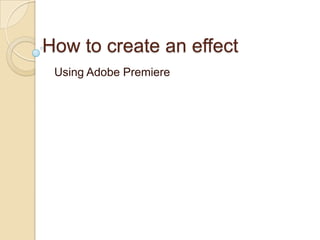
Contenu connexe
Tendances
Tendances (20)
Animaker Tutorial : Steps to use Animaker for your Animted Project

Animaker Tutorial : Steps to use Animaker for your Animted Project
Learn Final Cut Pro X in under 30 slides...Now updated for 10.1.1

Learn Final Cut Pro X in under 30 slides...Now updated for 10.1.1
How to Use Windows Movie Maker for Creating Videos?

How to Use Windows Movie Maker for Creating Videos?
En vedette (6)
Marketing Strategies for Film Promotion - Film Marketing Services

Marketing Strategies for Film Promotion - Film Marketing Services
Similaire à How to create an effect on Adobe Premiere
Similaire à How to create an effect on Adobe Premiere (20)
Adobe Premiere Pro How do you add transitions.pptx

Adobe Premiere Pro How do you add transitions.pptx
Dernier
Dernier (20)
TrustArc Webinar - How to Build Consumer Trust Through Data Privacy

TrustArc Webinar - How to Build Consumer Trust Through Data Privacy
How AI, OpenAI, and ChatGPT impact business and software.

How AI, OpenAI, and ChatGPT impact business and software.
Streamlining Python Development: A Guide to a Modern Project Setup

Streamlining Python Development: A Guide to a Modern Project Setup
Transcript: New from BookNet Canada for 2024: BNC CataList - Tech Forum 2024

Transcript: New from BookNet Canada for 2024: BNC CataList - Tech Forum 2024
Powerpoint exploring the locations used in television show Time Clash

Powerpoint exploring the locations used in television show Time Clash
Ensuring Technical Readiness For Copilot in Microsoft 365

Ensuring Technical Readiness For Copilot in Microsoft 365
Unleash Your Potential - Namagunga Girls Coding Club

Unleash Your Potential - Namagunga Girls Coding Club
TeamStation AI System Report LATAM IT Salaries 2024

TeamStation AI System Report LATAM IT Salaries 2024
Hyperautomation and AI/ML: A Strategy for Digital Transformation Success.pdf

Hyperautomation and AI/ML: A Strategy for Digital Transformation Success.pdf
Unraveling Multimodality with Large Language Models.pdf

Unraveling Multimodality with Large Language Models.pdf
"Debugging python applications inside k8s environment", Andrii Soldatenko

"Debugging python applications inside k8s environment", Andrii Soldatenko
How to create an effect on Adobe Premiere
- 1. How to create an effect Using Adobe Premiere
- 2. Step 1: Upload your clips In order to add an effect to a clip. You will firstly need to import the clip(s) you want. To do this you need to select > import. Once you have done this you will be directed to your library where you will choose your file. Once imported your file will be located on the left hand side of your program.
- 3. Step 2: Put clip onto timeline This is simple, all you must do is drag and hold your selected clip into the timeline.
- 4. Step 3: Slow/Fast motion in Adobe Premiere To create a slow-motion effect in Premiere, first add the clip to the timeline. Right-click the clip and select Speed/Duration. A window like the one below will appear. Enter a speed slower than 100% to slow the video down and visa versa if you want to speed the video up. Also if you want to maintain the audio pitch while the clip is slowed down ,all you do is check the maintain audio box. Now your audio will not be altered.
- 5. Addition Step: Solving a problem If the slow motion movement appears jerky, select the clip then Clip > Video Options > Field Options. Check the Frame Blend Speed box. This smoothes the motion by blending frames.
- 6. Final Step: Testing Clip The final step will be to test the clips to see if your effects worked. To do this all you do is select the play button on the second window, not the first window.