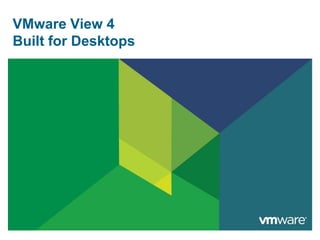
VMware View 4 Built for Desktops
- 1. VMware View 4Built for Desktops
- 2. AGENDA The Desktop Revolution is Here What is Driving the Virtual Desktop? VMware View 4 Built for Desktops VMware View 4 Deployment VMware View 4 Next Steps Q&A
- 3. The Desktop Revolution is Here
- 4. What keeps you up at night? Information and data is our most important asset. We spend too much time recovering lost datafrom stolen laptops. How do I maintain or improve desktop management when I’m required to do more with less? Windows 7 is here,I need to prepare for it! I spend a lot of time on desktop support calls. But I really need to focus on strategic IT initiatives that really add value. It is difficult to respond quickly when employees are mobile and scattered across the world.
- 5. For every $1 spent on hardware, companies spend $3 to manage… $3 $3 Increasing IT costs $1 OPEX CAPEX The costs of managing PCs is staggering Source: IDC Study 2009
- 7. Ease Windows 7 migration
- 9. User adoption on the rise
- 11. Over 1 million seats sold, 7000+ customers
- 12. Over 1700 channel partners selling View
- 13. Broadest technology ecosystem2008 VMware is the leader in desktop virtualization VDI VMware1st VMware1st VMware1st VMware1st 2006 2004 ESX 2001 2000 Workstation 1999
- 14. What is Driving the Virtual Desktop
- 15. IT User Increasing IT costs Anytime, anywhere access Security and compliance risks Device, OS and apps diversity The desktop dilemma: User Freedom vs IT control
- 16. Device-centric computing is the problem Components (Apps, OS, profile and data) bound to device Apps User OS Profile Data
- 17. Virtualization unlocks components Freedom for users, efficiency and control for IT Apps Devices OS Profile Data
- 18. Deliver desktops as a managed service Profile Apps Devices OS OS OS OS Data OS Apps Persona Apps Persona Apps Persona Persona Apps Apps Persona OS Profile Data
- 20. Manage from a central location
- 22. Applications and data available 24/7
- 23. Rich desktop experienceOS Apps Persona
- 24. Requirements to deliver desktops as a managed service Display, Multimedia, Peripherals, Offline User Experience Provision, Deploy, Broker, Secure Platform, Image, Apps, Persona Management Platform Server, Client, Mobile
- 25. VMware View 4 Built for Desktops
- 26. VMware View 4 is built for desktops VMware View 4.0 Deliver Superior User Experience User Experience PCoIP Protocol View Multimedia View Display View Direct View Print Offline Simplify Desktop Management Management Reduces IT costs View Manager View Composer ThinApp Platform Standardize on Leading Platform vSphere for Desktops
- 27. Where do the cost savings come from? CAPEX Savings VMware View 4 Reduces Desktop TCO by up to 50% Lower cost Storage and Hardware Concurrent user pricing Delayed Hardware Refresh OPEX Savings Average 50% fewer help desk calls 55% reduced desktop management time Ability to provision users in minutes Patch or update from a single image Increased Productivity 68% reduced end-user downtime * Customer examples compiled from typical cases in the industry Automated desktop and data backup
- 28. VMware View 4 – Built to deliver desktops as a managed service Platform VMware vSphere for desktops Management VMware View Manager Vmware View Composer VMware ThinApp User Experience PCoIP Print Multi-monitor display Multimedia USB redirection
- 30. Scalability
- 33. Tuned and optimized specifically for hosting virtual desktops
- 34. Most widely deployed virtualization platform
- 37. VMotion
- 38. Storage VMotion
- 39. Fault Tolerance
- 40. Protect critical data and information
- 41. Automated backup and data syncIncrease Desktop Availability
- 43. Save and replicate server profile configurations for faster virtual desktop deploymentsvCenter Enterprise Class Scalability Enterprise class scalability with vCenter
- 44. Optimize for desktop delivery Performance High VM density for desktop workloads Automatically balance desktops across servers for optimal performance Tuned for large concurrent VM boots Optimized for VM suspends and resumes to ensure desktop responsiveness Reduce VM memory requirements for better consolidation and reduced costs
- 47. High VM densityvSphere for Desktops
- 50. Application virtualizationManagement View Manager View Composer ThinApp Platform Platform vSphere for Desktops
- 51. Deploy Desktops VMware View 4.0 Install License Create SQL DB Define CS Admin Install View Composer Install Connection Server 15+ steps to implement 5 steps to implement Other Vendors Install… Create… Install… Build… Build… Configure… Install… Run… Run… Install… Run… Install… Install… Configure… Install… VMware View is easier to deploy and manage than competitive offerings —The Tolly Group Desktop deployment - simple and fast
- 52. Manage Desktops Single administrative interface View Manager – simple web based interface to create desktops, entitle users, set policies and more
- 55. Multiple types of desktops
- 57. Apply group policiesView Manager Template Banner Health was able to provision 2600 users in under 10 days. vCenter
- 61. Security Server
- 62. Integration with SecurID for two-factor authentication
- 63. Single Sign On Support
- 64. Smart Card
- 65. Proximity Card
- 66. Biometric authenticationView Manager Security Server Client
- 67. Secure brokering and managementextended to other platforms Manage Desktops Broker secure connections to other platforms Terminal servers Blade PCs Physical PCs Balance loads of multiple terminal servers Monitor and audit within View Manager
- 71. Simplifiedupdates and patchesUser Data Operating System Application Operating System User Data Application
- 72. Single Image Management View Composer Traditional VDI VMware View helps reduce storage costs by 70% Optimize storage with View Composer
- 73. Single Image Management Simplify desktop image management Image Updates Manage thousands of desktops Streamline desktop management with View Composer Quick provisioning Simplify update, patch, and upgrade activities while retaining user settings Guarantee updates are applied to every desktop
- 76. Wide platform and application support
- 78. Streamline application patch updates
- 79. Enable the use of multiple versions of applicationsOperating System Application Application Application sandbox Application sandbox App Files App Files VOS VOS Operating System
- 81. Reduce the number of master images and size of base disk
- 82. Provide simplified entitlement, deployment, and management of applications
- 84. Reduce storage costs View Composer +ThinApp “Application updates are kind of a non-event now…” Norton Healthcare
- 86. Simple, secure, and scalable
- 87. 50% TCO reductionManagement View Manager View Composer ThinApp Platform Platform vSphere for Desktops
- 89. Display Protocol
- 90. Seamless Desktop ExperienceUser Experience PCoIP Protocol View Multimedia View Display View Direct View Print Offline Management Management View Manager View Composer vCenter ThinApp Platform Platform Platform vSphere for Desktops vSphere for Desktops
- 91. Flexible Desktop Access Flexible access to desktops from multiple devices Traditional PC/Laptop Browser Access Thin Client Support Browser access on Windows, Linux and Mac Windows or repurposed PCs Broad industry support
- 93. Designed for the LAN and WAN
- 94. Uses end-to-end software implementation
- 95. Superior desktop experience from task worker to power user
- 98. Extend security and encryption policies
- 99. “Heartbeat” back to the datacenter;administrators can deactivate if necessary
- 101. Rich user experience
- 102. Multiple apps
- 103. Device flexibility
- 104. 24x7 access
- 105. Custom apps
- 106. Install requirements
- 107. Best user experience across all apps
- 108. Device flexibility
- 109. Disconnected
- 110. Multiple apps
- 111. Best user experience across all apps
- 114. LAN, WAN and offline accessUser Experience PCoIP Protocol View Multimedia View Display View Direct View Print Offline Management Management View Manager View Composer vCenter ThinApp Platform Platform Platform vSphere for Desktops vSphere for Desktops VMware View 4 user experience benefits
- 115. VMware View 4 is built for desktops VMware View 4.0 Deliver Superior User Experience User Experience Seamless PC Experience Task Worker to Power User LAN, WAN, and Offline PCoIP Protocol View Multimedia View Display View Direct View Print Offline Simplify Desktop Management Management Reduces IT costs Quick and Easy Deployment Simple, Secure, Scalable 50% TCO Reduction View Manager View Composer ThinApp Platform Standardize on Leading Platform Mitigate Risks High Availability High VM Density vSphere for Desktops
- 116. VMware View 4 Deployment
- 118. Allow third parties to access corporate applications in secure, controlled way
- 119. Expedite integration of companies in mergers and acquisition scenarios
- 120. Provide offshore developers control while keeping IP in the data center
- 121. Remove the need of IT resources at branch
- 122. Manage remotely – desktops centralized at branch or in corporate datacenter
- 123. Reduce high costs, and application compatibility with OS migrations
- 124. Extend life of existing desktop hardware to access virtual Windows PC desktops
- 126. Start Windows 7 Pilot
- 128. Difficult to secure information on local hard drives
- 129. Time consuming application upgrades
- 130. Limited availability for student lab time
- 132. ThinApp on shared network drive
- 133. Thin clients on campus
- 135. 500 virtual desktops
- 136. Student labs now available 24 x 7 x 365 from any network connection
- 137. Upgrades with Thin App take five minutesfrom single point
- 139. Poor performance and some apps were not available in this model
- 140. Providers wanted a similar experience to a normal PC
- 142. Re-use Thin Clients on wireless carts onsite
- 144. 92% reduction in help desk calls
- 145. Easy to use "follow me" desktop with no application compatibility issues
- 146. Upgrades accomplished in a fraction of the time
- 147. High level of end user satisfaction
- 150. More information on VMware View:http://www.vmware.com/products/view/ Download and evaluate VMware View:www.vmware.com/download/view/ Use the VMware View TCO calculator:http://www.vmware.com/products/vi/calculator.html Learn more about VMware View 4 Take advantage of VMware View service offerings to accelerate your deployments
- 151. Overview of VMware View 4 pricing and packaging 1 Experimental in View 4
- 152. Comparison of VMware View 4 competitive feature
- 153. Questions and Answers Thank You!
- 154. Appendix
- 156. Each user gets a dedicated desktop
- 157. Leverage existing processes and managementHow customers typically start: stage 1 View Manager
- 159. Virtual machine allocated and dynamically personalizedView Manager How VMware View solution evolves: Stage 2 Individual Users Pool of Virtual Machines
- 160. Pool of Virtual Machines How VMware View solution evolves: Stage 3 ViewManager ExternalUsers Individual Users View Manager View Manager Stream Applications ThinApp
- 161. Hear what our customers say about VMware View “With VMware View, I can honestly say that there are months that go by where I don’t have to think about the infrastructure because it just works.” — Chris House, Senior Network Analyst, Metro Health “Application upgrades are kind of a non-event now….[we] received zero helpdesk calls for the virtual desktops.” — Brian Cox ,Director of Customer Service, Norton Healthcare “VMware View really extends the boundaries of the university out to our students wherever they are.” — Josh Spencer, Team Lead, Desktop Development Group, University of Toledo “We could provide a workstation to any client, in any seat, at any office in the world… in just 8 minutes.” — Frank Sabatelli, Director of Virtual Technology Infrastructure,IQOR “By using VMware View, we were able to provide a virtual desktop, with all Banner applications functional, to 2,500 users 10 days post merger.” — Pat Hanks, Senior Director, Information Services,Banner Health
- 162. VMware has a strong partner ecosystem Protocol / Network Thin Clients Management / Security Servers / Storage
- 165. Preliminary design
- 166. Prototyping
- 167. End-user pilots for pre-production use
- 168. Proof of Concept
- 169. EducationComing Soon View Upgrade Service View Assessment Strategic Value VMware View/ThinApp Jumpstarts Plan and Design for VMware ThinApp VMware ICM Education Offerings Plan & Design for VMware View VMware View Assessment Standardize Adopt Expand Desktop Service Offerings – VMware View 4 VMware View Pilot
- 171. Saves $610 per user per year
- 172. Delivers an ROI of 367%
- 173. Provides payback in as little as 5.6 monthsAnnual Cost of Supporting a User/Year Reduce Desktop TCO by 50% $610 savings per user per year If you are a large or diverse organization that uses server virtualization, but don’t run virtual desktops, you aren’t thinking hard enough! —Michael Rose, IDC IT Install Staff IT Help Desk Staff IT Admin Staff Devices Server, Storage, Software Source: IDC White Paper 2009
- 174. Unified Management for HW to HW and SW to SW Task Workers Knowledge Workers Power Users Physicians Traders Designers Illustrators 3D Artists Physicians Traders VMware View Soft Client VMware View Soft Client PCoIP Integrated Displays PCoIP Protocol Blade/Rack Workstations PCoIP Protocol Virtual Machines VMware View Manager PCoIP Zero Clients
Notes de l'éditeur
- Notes for presenter:This presentation is meant for net new customers who are being exposed to desktop and application virtualization for the first time. For customers who have a good understanding of VMware View, we recommend using the “What’s new with VMware View 4” customer facing presentation.Please use the VMware View in-depth technical presentation for a deep dive into each of the components and features high lighted in this sales presentation.Recommend using only 2 case studies as part of the overall presentation. Additional VMware View customer use cases can be found at http://www.vmware.com/customers/
- The Desktop Revolution is Here – We’ll talk about Why the time is right to adopt a VMware View virtual desktop solutionWhat is Driving the Virtual Desktop? – Next we’ll discuss the challenges that IT and end users faced with which can be addressed with the VMware View solutionVMware View 4 Built for Desktops – We’ll then cover the components that make up the VMware View virtual desktop solutionVMware View 4 Deployment – We’ll discuss some deployment scenarios VMware View 4 Next Steps –close with some next stepsQ&A – and we’ve left time for and questions that were not answered during the presentation
- IT organizations are faced with a variety of challenges associated with managing the desktop infrastructure. These challenges include the following:I’m required to do more with less - IT departments are routinely asked to do more with smaller budgets, less headcount and demand from end users continues to increaseWe spend too much time recovering lost data – lost data = lost user productivity and recovering data from a failed drive can be expensive. Windows 7 is here - disruptive events, such as the introduction and adoption of Windows 7 force IT to research, test, pilot, etc… adding to the existing workloadIt’s Difficult to respond quickly – Global companies with users distributed across time zones require IT and helpdesk support around the clock. I spend a lot of time on desktop support calls – companies spend a significant amount of time and money addressing end-user problems via the help desk
- With all these challenges, come rising IT costs.A recent IDC study in 2009 sponsored by VMware indicates that for every $1 spent on hardware purchases, enterprises pay $3 to support that hardware —a 1:3 ratio.That’s a significant hit on IT budgets. As desktops get more complex and end users get more sophisticated it’s not getting any betterSupport costs include patch deployment, software deployment and upgrades, asset management, and inventory.
- Desktop virtualization can help IT organizations simplify the management of the desktop infrastructure and the technology is ready now.Desktop virtualization is past the point of being an experiment and has reached a tipping point of mass adoption…why?Lower TCO by 50% - Organizations are leveraging technology such as application virtualization and storage optimization to reduce the overall cost of the virtual desktop environment. This also includes reduction in component costs such as storage and thin clients. See the IDC TOC/ROI study – “Quantifying the Business Value of VMware View”Ease Windows 7 Migration - Disruptive events like Windows 7 and new compliance mandates can be handled more efficiently with virtual desktops, requiring fewer IT resourcesTechnology is ready –Specific desktop enhancements have been made in VMware vSphere and VMware View to ensure best in class scalability, availability, performance and manageabilityUser adoption is on the rise – More and more customers are adopting virtual desktop solutions and moving from pilots to larger production deploymentsBroad ecosystem of partners - this includes important infrastructure such as network, storage, security, server, thin clients, etc. companies that have been tested with and have built solutions around virtual desktops
- The market is ready and VMware is the right desktop virtualization solutionMost proven, mature technology – VMware is the most trusted and most widely deployed virtualization vendor Over 1 million seats sold, 7000+ customers – VMware has sold over 1 million desktop virtualization seats to over 7000 customersOver 1700 Channel Partners Selling View – We have the support and momentum of over 1700 channel partners who are selling the VMware View solutionBroadest Technology Ecosystem – VMware has partnered with the leading vendors of solutions in networking, security, storage, server, thin client and more to ensure that View works well and is validated with supporting infrastructure.
- There remains an ongoing struggle between users and IT. At its core is freedom (users) vs. control (IT)To be the most productive, users also want anytime, anywhere access to data and corporate systems. They want to work from home, in an airport, or at the local coffee shop, and they want the laptop experience to just like they were using a desktop at work. Users also have a diverse set of needs across operating systems, apps and devices – all of which differ from one user to another. This creates an increasingly complex IT infrastructure that needs to be managed. These needs are often in direct competition with IT. A user’s freedom usually equates to IT headaches. Traditional desktop management binds a user their OS and apps to their hardware – creating a delicate IT stack that can easily be broken when one of the components requires or encounters a change. Multiply that across all of the possible configurations in an organization and you quickly have an unmanageable environment that leads to compliance and security risks, increased help desk calls, and impacts SLAs—and, ultimately drives up IT costs.
- The traditional approach of device-centric computing—where all components (applications, OS, data, user profiles) are tightly bound to the specific device is difficult to maintain and support. A problem at one layer can destroy entire stack. Device and data recovery is difficult and costly. Locally stored user data and settings are almost always lost. The result? Most organizations just replace or re-image the whole PC. An expensive and labor intensive proposition.
- At VMware, we believe that virtualization is the solution – addressing the requirements of both IT and end-usersIn simple terms, virtualization breaks apart each component from the device— OS, Applications and Persona (user profile + data) This isolates and encapsulates each component from one another, so that the can be managed and patched separately and more efficientlyVirtualization assembles the components and delivers them as needed providing a robust and flexible servicefor end-usersThis is personal computing, not personal computers.
- The desktop components (OS, Applications and Persona) are isolated, flexible entities that can now be run and centrally managed from the datacenter or cloudUser desktops can be dynamically assembled and delivered as a managed service to thick or thin clients over the network for a flexible and robust end user experience, regardless of end user device or locationThe benefits of delivering desktops as a managed service include:Simplified and automated desktop management (provisioning, patching and upgrading)Increased security and controlIncreased levels of service for end usersReduced operational costs
- Delivering desktops as a managed service provides the best of both worlds enabling IT with more control and end-user with more freedomIT ControlDesktops and data are secure in datacenter – Users can access desktops remotely but data never needs to leave the data center.Manage from a central location – IT no longer has to visit end devices for updates and patching.Reduced Costs – desktop virtualization enables IT efficiencies which helps to reduce IT costs (OpEx)End-user FreedomDesktops tied to end user identity not devices – end-users can access their desktops from a variety of devices and always have access to their applications, data and personal settingsApplications and data available 24/7 – by leveraging vSphere and storage infrastructure features, desktop virtualization enables higher levels of availability and automated backup of dataRich desktop experience –features and functionality of a traditional desktop with the added bonus of freedom and flexibility with none of the headaches
- This slide should be read from the bottom upDelivering desktops as a managed service requires 3 critical building blocks:Platform – This is the base virtualization of the Server, Client (laptop/PC) or Mobile deviceManagement – These are the tools that help IT Provision, Deploy, Broker and Secure the virtual desktop infrastructure and manage the Platform, Desktop Images, Applications and End-user PersonasUser Experience – These are the features that ensure the best user experience and include technologies support for Display, Multimedia, Peripherals and Offline access
- In this next section we’ll cover the specific features and functionality of the VMware solution and learn how VMware View is best positioned to deliver desktops as a managed service.
- This slide should be read from the bottom upIn summary we will review the components that are critical to building a solution that enables desktops as a secure managed service.It is important to highlight that all of these components are tightly integrated with the View solution enabling an end-to-end-solution that is build for desktops helping you to simplify and automate the desktop management process, standardize on the leading desktop virtualization platform, and ultimately deliver a superior end user experience. Standardize on a single virtualization platform with built-in disaster recovery and business continuityView 4 is tightly integrated and built on vSphere, the most proven virtualization in the worldOptimized for delivering VMware View virtual desktops vSphereEnables high levels of desktop density to allow for scale even in the largest deployments scenariosEnsures that the desktop environment is always available with a robust set of redundancy and fault tolerant featuresAnd customers can mitigate risk knowing that VMware View and vSphere work well together today and into the futureSimplify and automate desktop management and significantly reduce operational costsThe management components in the VMware View solution provide a scalable solution and help to simplify the management of the desktop infrastructure with the ability to manage the entire environment centrallyWhen compared to traditional desktop solutions, VMware View can help IT organizations greatly reduce TCO associated with the desktop environmentDeliver rich, personalized desktops and an optimized user experience with flexible access and 24x7 availabilityVMware View addresses one of the key components of a successful virtual desktop solution with a wide variety of technologies and features to ensure the best end-user experienceOur superior user experience is delivered through the purpose built PCoIP display protocol and components like View Multimedia, View Print, View Direct that extend a rich desktop PC experienceFinally Offline desktop gives end-users flexibility to take their virtual desktops offline and work in a disconnected mode.
- VMware View offers significant, tangible savings with the ability to reduce the overall Total Cost of Ownership (TCO) for desktops by up to 50% See the IDC report “Quantifying the Business Value of VMware View” (Sept 2009)CAPEX savings- reduction to costs associated with hardware and infrastructureLower cost storage options – our partners such as NetApp have new low cost storage optionsConcurrent User Pricing - you only need to buy licenses for those users who are active. Think of a call center with 1000 users and 2 shifts. With this scenario you only have to buy 500 licenses of View Delayed Hardware Refresh – with desktops running in the datacenter existing end devices (laptops & PCs) can reused and extended beyond the traditional lifespanOPEX saving – cost associated with managing the desktop infrastructureAverage 50% fewer help desk calls – desktop virtualization simplifies desktop management and removes the burden from the end-user. VMware View customers have reported significant reduction in help desk calls. 55% reduced desktop management time – IT can more efficiently manage virtualdesktops including patching, upgrading and rolling out new imagesAbility to provision users in minutes – new users can be quickly provisioned (given a new desktop) based on a standardized, parent desktop image reducing the burden on ITPatch or update from a single image – IT can patch and update desktop images centrally and does so by working with fewer parent imagesIncreased productivity – benefits realized by end users that result in improved bottom line68% reduced end-user downtime – virtual desktops benefit from robust high availability features in the platform meaning applications and data are always availableAutomated desktop and data backup – not only does this mean that desktops and data are always available but end-users don’t have to worry about doing this manuallyIf an end device should fail users are back on line quickly since their applications and data are all stored in the data center
- The following high level architecture diagram gives you an overview of the VMware View solution and where all of the components fitNOTE: we again highlight the 3 key components of the solution - Platform, Management and User ExperiencePlatformvSphere for Desktops VMware View is tightly integrated with vSphere and therefore leverages and benefits from the robust set of features in that platformvSphere includes many features and optimizations built specifically for delivering VMware ViewvCenter (Not Shown) is used to manage the virtualization platformManagementVMware View Manager View Manager is the core to the VMware View solution providing centralized management of the desktop environment and brokering of connections to desktops in the data centerVMware View ComposerView Composer delivers storage optimizations to reduce storage requirements and simplify desktop managementVMware ThinAppThinApp address the requirement for application virtualization in both virtual and physical desktop environmentsUser ExperienceUsers can access their virtual desktops from a variety of devices including desktops, laptops and thin clientsThese users can be on the LAN or across the WANVMware View has a number technologies addressing user experience which we will talk about in the following slides
- VMware View 4 is tightly integrated with vSphere, the most widely deployed and trusted virtualization platform in the world. vSphere provides the foundation for the VMware View environment and includes features for:Availability – to ensure that the environment is always accessibleScalability – to enable high levels of desktop VM consolidation for simplified management and reduced costPerformance – to ensure that even the largest VMware View environment provides the best level of service for end-users
- With vSphere serving as the foundation of the Vmware View solution the desktops infrastructure remains available even in the event of server failureVMware View customers benefit from the wide range of features built into vSphere that ensure availabilityIn addition, VMware View customers benefit from automated backup and data sync of desktop images and user data
- vCenter- is built for the enterprise and specifically tuned for VMware View deployments with the ability to manage More than 1000 host machinesand up to 10,000 desktop Virtual Machines (VMs) all from a single pane of glassMultiple vCenter consoles can be used to manage larger deploymentsHost Profiles – allow IT administrators to save and replicate server profile configurations across large server arrays enabling rapid provisioning and deployment of desktop servers
- vSphere has a number of features built specifically for the characteristics and scale of the desktop environmentvSphere supports large numbers of desktop VMs and desktopworkloadsFeatures like Dynamic Resource Scheduling enableautomatic balancing of desktop workloads across servers for optimal performancevSphere is tuned and optimizedfor large concurrent VM boots andVM suspend/resume(aka start of day or start of shift scenarios)Features like Memory Over-commit allow for high levels of desktop consolidation without incurring extra costs
- In summary, vSphere is key to providing:Enterprise levels of scale for the View environmentHigh availability tokeep desktops running 24/7 for end-user accessHigh levels of VM density for reduced costs and simplified management
- VMware View 4 provides robust management capabilities including:The ability to provision, deploy and manage desktops centrally in the data centerSingle image management allowing multiple desktops to be based on fewer parent imagesApplication virtualization to help streamline the management of applications and deployment to virtual and physical desktopsWe deliver our management capabilities through a combination of components including:View Manager – central administrative interface for streamlining the management, provisioning and deployment of virtual desktops.View Composer – to provide storage optimization while streamlining desktop image managementThinApp – helping to manage applications and deploy them to virtual and physical desktops
- The point of this slide is not to go into the details of the installation process but rather focus on the overall simplicity and number of steps to deploy Viewvs Other vendor solutionsAs reported by the Tolly Group, VMware View is easier to deploy and manage when compared to competitive offerings. VMware View takes 5 steps to implement while competitive solutions take 15 or more steps to implementMany customers have given up trying to install competitive solutions in proof of concept situations and have gone with the View solution based on its simplicity of installation and managementADDITIONAL INFORMATIONAccording to Tolly, VMware View:Installed more rapidly and with considerably fewer steps and less manual intervention Provides simpler image management that makes more efficient use of diskRequires no manual configuration of Microsoft Active Directory (AD) or DHCPAllows management of all VDI functions through a single, Web-based GUISee the Tolly report for more details: http://www.tolly.com/DocDetail.aspx?DocNumber=209101
- With VMware View administrators use a single web-based console to manage their entire environmentCreate desktops, entitle users, set policies and more from a simple web based interfaceAll tasks are performed in a similar manner using the familiar View Manager interfaceADDITIONAL INFORMATIONSome examples of administrative actions performed in View manager include:Create Individual Desktops, Persistent and Non-Persistent Pools (and configure parameters)Desktop NameEnable/DisableTemplate used for creating poolsInstance customizationPool sizesPower Control PolicySearch AD for users and groups, and entitle them to Individual Desktops or PoolsView connected and disconnected sessions and information such as IP address and session durationDisconnect users and reboot virtual desktopsView audit logs from each View Connection Server (e.g. errors). May be used for audit and accountability trail for compliance. When changes are made they are replicated to each server in a group. This means changes only need to be made from one View Manager server.
- The VMware View solution is highly scalable and has many security features built in and also integrates seamlessly with existing authentication solutionsScalable for large enterprise deploymentsView Manages can be clustered to address the requirements of large enterprise deploymentsThis also ensures no single point of failure for desktop connection brokeringData Stored Centrally to allow for higher levels of controlCentralization in the datacenter enables desktops and data to be controlled and tightly managed through encryption and security policiesIT can set policy to allow or not allow data to be moved from the data center to a local device or locally attached storage deviceWith these kinds of policies IT has better control to mitigate against data loss associated with end point theft or lossSSL Encrypted Connections to ensure security from end to endVMware View Manager encrypts the desktop data stream by defaultAn SSL (HTTPS) connection is established between the end client,View Manager and the desktop in the data center. The desktop connection is tunneled through this connection to give maximum security to data. Security Server (Optional) to support external user accessView Manager may be optionally deployed in a DMZ where it is configured as a Security Server – a hardened version of the connection server used only for authenticationThis configuration is used to support users connecting from outside of the firewallAlternatively an SSL VPN device may be used in place of the Security Server In this configuration the SSL connection is established between Client and the Security ServerThe Security Server will authenticate the user and pass the connection to the internal View Manager which will broker the connection to the virtual desktop in the data centerNOTE: the VMware View Security Server is only supported with the ALP, RDP and RGS display protocols. Customers using PCoIP as the display protocol can use an SSL VPN in place of the Security ServerSupport for 3rd party/Existing Authentication Infrastructure for seamless IntegrationVMware View can work with existing authentication mechanisms to ensure seamless and robust authentication solutions for the entire desktop environmentThis includesmulti-factor authentication solutions such as SecureIDThis also includes support for Single Sign On (SSO) for simplified authentication in the desktop environmentView also supports users authenticating with Smartcards, proximity cards and biometric solutions
- View Manager - Unified Access provides a central point of connection brokering and desktop management for legacy platforms such as Terminal Servers, Blade PCs and other physical desktops hosted in the data centerThis allows IT to manage the entire hosted environment from a single console This also allows for continued support of existing hosted environments and a smooth transition from these environments to the VMware View solution
- View composer helps IT scale to manage thousands of desktops by simplifying the desktop infrastructureAs mentioned in the previous slide View Composer enables the ability to separate the User Data Disk (user’s personalized data) and the Disk Image (OS & Applications common across users)With this model IT is able to streamline desktop management by managing fewer Disk Images as seen in the previous slide.Quickly provision new users by spawning new desktops based on the common Disk ImageSimplify updating, patching and upgrades since fewer images need to be touched by ITUpdates are guaranteed to be applied with no user intervention required
- In summary the VMware View 4 management features provide the following benefits:Quick and easy deployment of VMs with the ability to automate the provisioning of desktops from templatesFast and easy provisioning of applications with ThinAppSimple and securesolution with a rich set of encryption and authentication featuresCluster View Managers for scalability and no single point of failureVMware View helps to Reduce desktop TCO by 50% through simplifying desktop management for IT organizations
- A rich end-user experience is key to a successful desktop virtualization solutionVMware View has a number of features built in to ensure that the experience for end-users is much like that of a traditional desktopIn the following slides we will go into further detail about the features that contribute to this rich user experience with VMware View
- VMware has addressed user experience head on in View 4 with the release of the PCoIP display protocol.PCoIP is a new high performance display protocol delivered in View 4 that is purpose built to deliver a superior end user experience from the task worker to the designer on LAN or across the WAN.Built for DesktopsUnlike traditional display protocols (like RDP) that were originally developed for delivering applications on the LAN, PCoIP was built specifically for the challenge of delivering a rich desktop experience to today’s demanding end-users.Designed for the LAN or WANThe PCoIP protocol is designed to deliver the best user experience to end-users accessing their virtual desktop from any locationLAN users will get an excellent user experience that is comparable to a traditional desktopWAN users will get a productive desktop experience depending link quality (bandwidth and latency). PCoIP has adaptive technologies built in to ensure the best user experience regardless of network conditionsEnd to end software implementationThe View 4 PCoIP protocol is a software solution that does not require any special hardware to runThis supports a software client (View Client) connecting through View Manager to a virtual desktop hosted in the datacenterThe View solution can, however, leverage hardware PCoIP acceleration to address requirements for the very high end usersSuperior Desktop Experience From The Task Worker To The Power UserPCoIP is also optimized to deliver a great experience to the full range of end-users regardless of the task being performed.We will talk more about this in an upcoming slideFlexibility to Address the Widest Variety of Use CasesWith the software implementation and the ability to leverage hardware for the very high end, the VMware View solution has the unique ability to address the full range of use cases with a single solution
- With a desktop virtualization solution it is important to provide end-users with an experience that matches that of their traditional desktopThe following are some of the key components to ensure a superior desktop experience:Rich Media & Graphics – support for pictures/graphics and rich media such as video and flash contentMultimedia Redirection – providing the ability to redirect content to be rendered on the client device instead of in the datacenter where the virtual desktop is. With redirection local resources can be leveraged to deliver the best user experienceProgressive Build of Graphics – With the ability to quickly deliver a low resolution image and build up to the full resolution image, PCoIP ensures that end-users can be productive even when they are faced with less than optimal network conditions.Productivity Applications – support for productivity applications such as Microsoft Office (Word, Excel, Power Point), Adobe Acrobat, Web Browsers, data entry, home grown applications and more True Multi-monitor – PCoIP has the ability to support up to 4 monitors and treat them all independently for things like resolution and pivot. This is not stretching the desktop as some protocols doUSB redirection – Input from a USB device that is plugged in to a local client will be directed to the virtual desktop in the data center. This will enable a user to plug in something like a memory stick and access it from their virtual desktop. Other supported devices include but are not limited to, mass storage devices, USB printers, scanners, etc…
- The Offline Desktop feature addresses end-user requirements to disconnect from the network and still have access to their virtual desktopWith Offline Desktop the virtual desktop is checked out of the data center (downloaded to the local machine)The end-user has full access to work with their desktop environment without a network connection such as when they are on an airplaneWhen the end-user goes back online, any changes are synchronized with their desktop back in the datacenterIT policies can be extended to the desktop when it is offline so the desktop and all data is still secureThe entire desktop is encryptedIT can set policies to require a check in within a given amount of time or else access to the desktop will expireOffline desktop component of VMware View increases productivity by enabling end users to work offline and run managed virtual desktops locally for the best user experience. Offline Desktop is an experimental feature which means customers can try it out in their environment but we do not recommend or support it in production.
- In summary, VMware View is purpose built to address the requirements of the widest range of end-users from the task worker to the power userVMware View delivers a Seamless User Experience ensuring that end-user can work with their virtual desktop in the same way that they would with a traditional desktopVMware View with PCoIP is optimized for delivering desktops to end users on the LAN and across the WAN
- This slide should be read from the bottom upIn summary we will review the components that are critical to building a solution that enables desktops as a secure managed service.It is important to highlight that all of these components are tightly integrated with the View solution enabling an end-to-end-solution that is build for desktops helping you to simplify and automate the desktop management process, standardize on the leading desktop virtualization platform, and ultimately deliver a superior end user experience. Standardize on a single virtualization platform with built-in disaster recovery and business continuityView 4 is tightly integrated and built on vSphere, the most proven virtualization in the worldOptimized for delivering VMware View virtual desktops vSphereEnables high levels of desktop density to allow for scale even in the largest deployments scenariosEnsures that the desktop environment is always available with a robust set of redundancy and fault tolerant featuresAnd customers can mitigate risk knowing that VMware View and vSphere work well together today and into the futureSimplify and automate desktop management and significantly reduce operational costsThe management components in the VMware View solution provide a scalable solution and help to simplify the management of the desktop infrastructure with the ability to manage the entire environment centrallyWhen compared to traditional desktop solutions, VMware View can help IT organizations greatly reduce TCO associated with the desktop environmentDeliver rich, personalized desktops and an optimized user experience with flexible access and 24x7 availabilityVMware View addresses one of the key components of a successful virtual desktop solution with a wide variety of technologies and features to ensure the best end-user experienceOur superior user experience is delivered through the purpose built PCoIP display protocol and components like View Multimedia, View Print, View Direct that extend a rich desktop PC experienceFinally Offline desktop gives end-users flexibility to take their virtual desktops offline and work in a disconnected mode.
- Next we will talk about how our customers are using Vmware View today
- VMware View and ThinApp can help ease the migration from your existing OS (XP or Vista) to Windows 7Since applications that have been virtualized using ThinApp are self contained in their own virtual wrapper they have no dependencies on the underlying operating systemThis enables the ability to easily move applications across operating environments without having to worry about incompatibilitiesAlso, desktops that have been virtualized can easily be upgraded to newer versions and quickly deployed to end users. This enables the ability to quickly roll out Windows 7 desktops to end users
- ChallengesA team with limited resources was challenged with addressing the requirements of a diverse set of end usersApplication upgrades were very time consuming and they struggled with ensuring that data was secure on end point devicesThey were also challenged with providing students with sufficient access to lab as well as access to their desktops and data from off campusSolutionThe team selected VMware View with ThinApp to address their requirementsThinApp addressed their need to simplify application upgrades VMware View remote access capabilities gave students the option to access desktops from off campus locationsResultsVMware View and ThinApp enabled the University of Toledo team to easily support over 30 applications and quickly update these applications when neededThey have enabled over 500 users with virtual desktops and can provision new users in just a few minutesThey have also been able to improve the availability of campus labs
- ChallengesTheir Citrix XenApp solution was not providing the user experience required by end users and was therefore unusableTheir help desk was overwhelmed with calls from end usersSolutionVMware View and View Composer enabled them to deliver the right solution and user experience to end-users on the LAN and WANThey were able to reuse existing thin clients and wireless carts with their new VMware View solutionResultsThey were able to address end user requirements for a great user experienceWith the simplified solution of VMware View they were able to substantially reduce the number of calls to the helpdesk by 92%They were able to implement a follow-me-desktop solution to allow user to easily authenticate and move across end point devices
- VMware View is sold in 2 bundlesView Enterprise at $150 per user comes with View Manager, vSphere and vCenterView Premier at $250 per user comes with the View Enterprise components plus View Composer for storage optimization, ThinApp for application Virtualization and Offline Desktop for offline requirementsAll of the VMware View bundles are sold an licensed on a concurrent user basis so you only pay for the maximum number of users that will be using View at any given timeThe Starter Kit (not shown) will ship with vCenter FoundationNOTE: Offline Desktop ships with experimental support in View 4
- Enterprise class virtualization platformVMware View is built on the most production-proven virtualization platform in the world. Features such as Dynamic Resource Scheduling, High Availability, and Site Recovery Manager can be extended to the desktops to provide the enterprise –class stability and scalability that customers demand. Finally, the choice of VMware View allows customers to standardize on a common virtualization platform across the company from the desktop, through the datacenter, to the cloud with a common, integrated management framework.Streamlined installationAs reported by the Tolly Group VMware View is easier to deploy and manage than Citrix XenDesktop and other competitors. XenDesktop’s complexity stems from the fact that, unlike VMware View, it’s a collection of non-integrated components that were not originally designed to work together. As a result, administrators must use as many as six different consoles, wizards, and applications to manage their desktop environment – nearly every administrative task requires a different tool. Additionally, Citrix XenDesktop’s integration with Microsoft Active Directory is clumsy, requiring manual configuration during the installation process.Simplified managementWith VMware View administrators use a single web-based console to manage their entire environment. Regardless of the type of virtual desktop being deployed – individual desktops, persistent pools, non-persistent pools – all tasks are performed in a similar manner using the familiar View Manager interface. Competitive products require different management tools depending on what the adminstrator wishes to do, and often times even the most basic of administrative tasks require multiple manual steps.Flexible desktop provisioningView Manager creates dynamic pools of like desktops for standardization. Instantly provision desktops to new users or new departments (Banner Health was able to provision 2600 users in under 10 days leading to a successful acquisition).Validated reference architecturesUnlike competitors, VMware has provided a validated reference architecture to help guide enterprise deployments of VMware View. High-impact user experienceVMware has always been committed to providing customers with the best end-user experience across a broad array of devices. And, with the introduction of our next generation display protocol, PCoIP , VMware View will offer the richest user experience available on the market. Unlike other display protocols, VMware is will introduce a protocol designed specifically for efficient delivery of virtual desktops. With PCoIP administrators can rest assured that their end-users virtual desktops will remain productive regardless of the access device or network.
- This slide highlights the VMware View partner ecosystemWe work closely with these partners to ensure that the View solution will work well with existing customer infrastructure
- The VMware Professional Services Organization (PSO) has a number of different offerings to help new and existing customersThese offerings help customers evaluate and adopt View, expand their deployments and finally roll out the View solution to the entire organization
- According to the most recent IDC research ‘Quantifying the Business Value of VMware View’, a study commissioned by VMware, VMware View customers were able to:Lower their total cost of ownership of desktops by 50%Save over $600 per user per yearRealize an average ROI of 367%Experience a payback period as short as 5.6 months
- VMware View with PCoIP is sold as a software to software solution, however, hardware end points can be added to the View solution to address the requirements for high end users.VMware View with software PCoIP can support the requirements of the range of end-users from the Task Worker to the Power UserEnd-users on the very high end (Designers) can benefit from PCoIP hardware in the server which helps to address the requirements of 3D applications