Incorporating Chargeback In Private Cloud
•
1 like•1,179 views
Vkernel
Report
Share
Report
Share
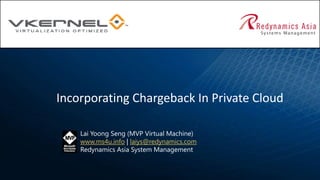
Recommended
Recommended
More Related Content
What's hot
What's hot (20)
Implementing a Disaster Recovery Solution using VMware Site Recovery Manager ...

Implementing a Disaster Recovery Solution using VMware Site Recovery Manager ...
TechTarget Event - Storage Architectures for the Modern Data Centre – Martin ...

TechTarget Event - Storage Architectures for the Modern Data Centre – Martin ...
Nc v mware srm 5.1 what's new sales presentation - customer

Nc v mware srm 5.1 what's new sales presentation - customer
VMworld 2013: Tech Preview: Accelerating Data Operations Using VMware VVols a...

VMworld 2013: Tech Preview: Accelerating Data Operations Using VMware VVols a...
What’s New in VMware vCenter Site Recovery Manager v5.0

What’s New in VMware vCenter Site Recovery Manager v5.0
Microsoft SQL Server - Server Consolidation Datasheet

Microsoft SQL Server - Server Consolidation Datasheet
Viewers also liked
Viewers also liked (15)
How to Get More Mileage Out of Your Data: Use Branded Research to Engage Buye...

How to Get More Mileage Out of Your Data: Use Branded Research to Engage Buye...
Similar to Incorporating Chargeback In Private Cloud
Similar to Incorporating Chargeback In Private Cloud (20)
VMworld 2013: Automated Management of Tier-1 Applications on VMware 

VMworld 2013: Automated Management of Tier-1 Applications on VMware
VMworld 2013: Keep it Simple and Integrated - Out-of the Box Cross-System Aut...

VMworld 2013: Keep it Simple and Integrated - Out-of the Box Cross-System Aut...
Application-Driven Virtualization: Architectural Considerations

Application-Driven Virtualization: Architectural Considerations
Introduction To Server Virtualisation Planning And Implementing A Virtualisat...

Introduction To Server Virtualisation Planning And Implementing A Virtualisat...
Planning a Successful Cloud - Design from Workload to Infrastructure

Planning a Successful Cloud - Design from Workload to Infrastructure
VMworld 2014: Site Recovery Manager and vSphere Replication

VMworld 2014: Site Recovery Manager and vSphere Replication
VMworld 2015: Extreme Performance Series - vCenter Performance Best Practices

VMworld 2015: Extreme Performance Series - vCenter Performance Best Practices
How Dell and Intel are Optimizing OpenStack Clouds

How Dell and Intel are Optimizing OpenStack Clouds
Varrow VMworld Update and vCHS Lunch and Learn Presentation

Varrow VMworld Update and vCHS Lunch and Learn Presentation
VMworld 2013: Part 2: How to Build a Self-Healing Data Center with vCenter Or...

VMworld 2013: Part 2: How to Build a Self-Healing Data Center with vCenter Or...
V mware v realize automation 6.2 knowledge transfer kit

V mware v realize automation 6.2 knowledge transfer kit
More from Lai Yoong Seng
More from Lai Yoong Seng (20)
Ransomware Resiliency, Recoverability and Availability

Ransomware Resiliency, Recoverability and Availability
Disaster Recovery to the Cloud with Microsoft Azure

Disaster Recovery to the Cloud with Microsoft Azure
Managing and Automating Hybrid Cloud Infrastructure

Managing and Automating Hybrid Cloud Infrastructure
Private Cloud R2: Scaling From Server To Cloud Services

Private Cloud R2: Scaling From Server To Cloud Services
Why Hyper- V is Your Best Virtualization Cloud OS Platform?

Why Hyper- V is Your Best Virtualization Cloud OS Platform?
Recently uploaded
💉💊+971581248768>> SAFE AND ORIGINAL ABORTION PILLS FOR SALE IN DUBAI AND ABUDHABI}}+971581248768
+971581248768 Mtp-Kit (500MG) Prices » Dubai [(+971581248768**)] Abortion Pills For Sale In Dubai, UAE, Mifepristone and Misoprostol Tablets Available In Dubai, UAE CONTACT DR.Maya Whatsapp +971581248768 We Have Abortion Pills / Cytotec Tablets /Mifegest Kit Available in Dubai, Sharjah, Abudhabi, Ajman, Alain, Fujairah, Ras Al Khaimah, Umm Al Quwain, UAE, Buy cytotec in Dubai +971581248768''''Abortion Pills near me DUBAI | ABU DHABI|UAE. Price of Misoprostol, Cytotec” +971581248768' Dr.DEEM ''BUY ABORTION PILLS MIFEGEST KIT, MISOPROTONE, CYTOTEC PILLS IN DUBAI, ABU DHABI,UAE'' Contact me now via What's App…… abortion Pills Cytotec also available Oman Qatar Doha Saudi Arabia Bahrain Above all, Cytotec Abortion Pills are Available In Dubai / UAE, you will be very happy to do abortion in Dubai we are providing cytotec 200mg abortion pill in Dubai, UAE. Medication abortion offers an alternative to Surgical Abortion for women in the early weeks of pregnancy. We only offer abortion pills from 1 week-6 Months. We then advise you to use surgery if its beyond 6 months. Our Abu Dhabi, Ajman, Al Ain, Dubai, Fujairah, Ras Al Khaimah (RAK), Sharjah, Umm Al Quwain (UAQ) United Arab Emirates Abortion Clinic provides the safest and most advanced techniques for providing non-surgical, medical and surgical abortion methods for early through late second trimester, including the Abortion By Pill Procedure (RU 486, Mifeprex, Mifepristone, early options French Abortion Pill), Tamoxifen, Methotrexate and Cytotec (Misoprostol). The Abu Dhabi, United Arab Emirates Abortion Clinic performs Same Day Abortion Procedure using medications that are taken on the first day of the office visit and will cause the abortion to occur generally within 4 to 6 hours (as early as 30 minutes) for patients who are 3 to 12 weeks pregnant. When Mifepristone and Misoprostol are used, 50% of patients complete in 4 to 6 hours; 75% to 80% in 12 hours; and 90% in 24 hours. We use a regimen that allows for completion without the need for surgery 99% of the time. All advanced second trimester and late term pregnancies at our Tampa clinic (17 to 24 weeks or greater) can be completed within 24 hours or less 99% of the time without the need surgery. The procedure is completed with minimal to no complications. Our Women's Health Center located in Abu Dhabi, United Arab Emirates, uses the latest medications for medical abortions (RU-486, Mifeprex, Mifegyne, Mifepristone, early options French abortion pill), Methotrexate and Cytotec (Misoprostol). The safety standards of our Abu Dhabi, United Arab Emirates Abortion Doctors remain unparalleled. They consistently maintain the lowest complication rates throughout the nation. Our Physicians and staff are always available to answer questions and care for women in one of the most difficult times in their lives. The decision to have an abortion at the Abortion Cl+971581248768>> SAFE AND ORIGINAL ABORTION PILLS FOR SALE IN DUBAI AND ABUDHA...

+971581248768>> SAFE AND ORIGINAL ABORTION PILLS FOR SALE IN DUBAI AND ABUDHA...?#DUbAI#??##{{(☎️+971_581248768%)**%*]'#abortion pills for sale in dubai@
Recently uploaded (20)
Navigating the Deluge_ Dubai Floods and the Resilience of Dubai International...

Navigating the Deluge_ Dubai Floods and the Resilience of Dubai International...
Apidays New York 2024 - Accelerating FinTech Innovation by Vasa Krishnan, Fin...

Apidays New York 2024 - Accelerating FinTech Innovation by Vasa Krishnan, Fin...
TrustArc Webinar - Unlock the Power of AI-Driven Data Discovery

TrustArc Webinar - Unlock the Power of AI-Driven Data Discovery
+971581248768>> SAFE AND ORIGINAL ABORTION PILLS FOR SALE IN DUBAI AND ABUDHA...

+971581248768>> SAFE AND ORIGINAL ABORTION PILLS FOR SALE IN DUBAI AND ABUDHA...
"I see eyes in my soup": How Delivery Hero implemented the safety system for ...

"I see eyes in my soup": How Delivery Hero implemented the safety system for ...
AWS Community Day CPH - Three problems of Terraform

AWS Community Day CPH - Three problems of Terraform
Repurposing LNG terminals for Hydrogen Ammonia: Feasibility and Cost Saving

Repurposing LNG terminals for Hydrogen Ammonia: Feasibility and Cost Saving
ProductAnonymous-April2024-WinProductDiscovery-MelissaKlemke

ProductAnonymous-April2024-WinProductDiscovery-MelissaKlemke
Strategies for Landing an Oracle DBA Job as a Fresher

Strategies for Landing an Oracle DBA Job as a Fresher
Why Teams call analytics are critical to your entire business

Why Teams call analytics are critical to your entire business
Finding Java's Hidden Performance Traps @ DevoxxUK 2024

Finding Java's Hidden Performance Traps @ DevoxxUK 2024
Axa Assurance Maroc - Insurer Innovation Award 2024

Axa Assurance Maroc - Insurer Innovation Award 2024
Cloud Frontiers: A Deep Dive into Serverless Spatial Data and FME

Cloud Frontiers: A Deep Dive into Serverless Spatial Data and FME
Emergent Methods: Multi-lingual narrative tracking in the news - real-time ex...

Emergent Methods: Multi-lingual narrative tracking in the news - real-time ex...
CNIC Information System with Pakdata Cf In Pakistan

CNIC Information System with Pakdata Cf In Pakistan
Cloud Frontiers: A Deep Dive into Serverless Spatial Data and FME

Cloud Frontiers: A Deep Dive into Serverless Spatial Data and FME
Incorporating Chargeback In Private Cloud
- 1. Incorporating Chargeback In Private Cloud Lai Yoong Seng (MVP Virtual Machine) www.ms4u.info | laiys@redynamics.com Redynamics Asia System Management
- 2. Session Objective and Key Takeaway • Session objectives – Product Overview : Vkernel • Key Takeaway – Chargeback product for Private Cloud
- 3. VKernel Overview • Quest Product – Performance analysis, Capacity planning – Optimization, Reporting, Chargeback • 800+ customers, 50,000+ users worldwide • Microsoft System Center Alliance partner since 2009 • Full Integrated 64 bit Virtual Appliance New Version 4.7 • Main competitor = VMware • “Best of Show” at VMworld 2010
- 4. Where VKernel fits in System Center Solution • Extend VMM with capacity monitoring, planning, and cost management • Alerts fed into SCOM VKernel Confidential VKernel Confidential
- 5. Integration Points Active Directory Vmware VCenter Vkernel API Access
- 6. VKernel’s vOperations Suite (vOPS) • Reporting and Chargeback – Business level grouping and views of environment – Environment documentation and reporting – Infrastructure and VM cost visibility and accounting • Performance Analyzer – Root cause with actionable recommendations / remediation – Assess impact of VM performance problems on environment – Monitor environments for capacity bottlenecks • Capacity Manager – VM placement (size and throughput) – Determine future bottlenecks – Predictive resource planning – Capacity reservations • Optimizer – Identify and reclaim wasted resources (automatically) – Optimize resource allocation by VM (CPU, Memory, Storage)
- 8. Performance Monitoring • Real Time Monitoring • Monitoring the VM – Extend further to guest OS, non- virtualize server, server hardware, etc (Enterprise) • Correlate system events to VM Performance
- 9. Real Time Alert –Root Cause
- 10. Impact Analysis
- 12. CPU
- 13. Memory
- 14. Analysis-Why?
- 15. Storage
- 16. Throughput
- 18. Latency
- 21. Capacity Planning Requirement • Predict Resource Exhaustion • Identify Available Slots for Safe VM Deployment • Forecast future hardware needs and time frames
- 27. Optimization Requirements • Size VM Resource Allocations Correctly • Identify and Remove Data Waste Files and Idle VM
- 29. CPU
- 30. Memory
- 31. Storage
- 34. Reporting • Customize Dashboard • Querying • Customize Service Level Reporting (Enterprise)
- 35. Dashboard
- 38. Reporting
- 40. Sample Report- VM Count
- 43. Inventory
- 44. VM Detail View
- 46. Chargeback Requirement • Calculate Total Billing/Show back amount • Distribute or Export Chargeback Amount • Determine the Operational for Individual VM
- 47. VKernel Chargeback • Allocated and actual (utilized) costs • Intelligent business views to group VMs into applications, services, etc. – each with it’s own cost model • Custom fields for allocation of additional costs (power, space, cooling, support, etc.) • Automated, scheduled reporting (email, PDF, CSV formats) • Rest-based API and integration with VMM Self-Service Portal
- 53. Chargeback
- 55. Let Get Starting…. •VKernel delivered as virtual appliance • Download VHD file: www.vkernel.com • Import using VM Wizard • Configure network • Install SCOM collector •Supports both Hyper-V, Vmware and Red Hat from single appliance •Minimum Requirements • 4 vCPU • 8GB of memory • 64 GB of storage space •Microsoft Software Requirements • Microsoft Systems Center Operations Manager 2007 R2 (or later) • Microsoft Systems Center Virtual Machine Manager 2008 (or later)
- 56. Q&A Questions & Answers Virtual Lai www.ms4u.info laiys@redynamics.com
