Report
Share
Download to read offline
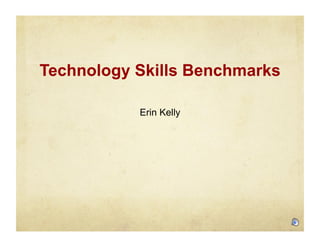
More Related Content
What's hot
What's hot (20)
The purpose of different types of computer systems

The purpose of different types of computer systems
Chapter 1 Types and components of a computer system

Chapter 1 Types and components of a computer system
Viewers also liked
Viewers also liked (7)
Auditoria basada en_riesgo_una_estrategia_en_las_i

Auditoria basada en_riesgo_una_estrategia_en_las_i
Porqué cuesta tanto que se hagan inversiones de riesgo en la región?

Porqué cuesta tanto que se hagan inversiones de riesgo en la región?
Similar to Computers in ed
Similar to Computers in ed (20)
Recently uploaded
Recently uploaded (20)
State of the Smart Building Startup Landscape 2024!

State of the Smart Building Startup Landscape 2024!
TrustArc Webinar - Unified Trust Center for Privacy, Security, Compliance, an...

TrustArc Webinar - Unified Trust Center for Privacy, Security, Compliance, an...
Secure Zero Touch enabled Edge compute with Dell NativeEdge via FDO _ Brad at...

Secure Zero Touch enabled Edge compute with Dell NativeEdge via FDO _ Brad at...
Tales from a Passkey Provider Progress from Awareness to Implementation.pptx

Tales from a Passkey Provider Progress from Awareness to Implementation.pptx
Observability Concepts EVERY Developer Should Know (DevOpsDays Seattle)

Observability Concepts EVERY Developer Should Know (DevOpsDays Seattle)
Event-Driven Architecture Masterclass: Challenges in Stream Processing

Event-Driven Architecture Masterclass: Challenges in Stream Processing
Choosing the Right FDO Deployment Model for Your Application _ Geoffrey at In...

Choosing the Right FDO Deployment Model for Your Application _ Geoffrey at In...
Introduction to FDO and How It works Applications _ Richard at FIDO Alliance.pdf

Introduction to FDO and How It works Applications _ Richard at FIDO Alliance.pdf
Simplified FDO Manufacturing Flow with TPMs _ Liam at Infineon.pdf

Simplified FDO Manufacturing Flow with TPMs _ Liam at Infineon.pdf
Where to Learn More About FDO _ Richard at FIDO Alliance.pdf

Where to Learn More About FDO _ Richard at FIDO Alliance.pdf
Using IESVE for Room Loads Analysis - UK & Ireland

Using IESVE for Room Loads Analysis - UK & Ireland
Collecting & Temporal Analysis of Behavioral Web Data - Tales From The Inside

Collecting & Temporal Analysis of Behavioral Web Data - Tales From The Inside
Computers in ed
- 1. Technology Skills Benchmarks Erin Kelly
- 2. Benchmark 1a. – Demonstrate an understanding of the basic function of computer hardware and software components such as the CPU, monitor, keyboard, file storage, memory, and operating system.
- 3. Tutorial #1 ! Tutorial #1 – Use a digital camera to take a picture of your computer’s CPU, monitor, keyboard, printer, external hard drive, wireless router, cable modem (or DSL modem) and any other peripherals that you may have. Define each one on a different slide. Do not use pictures from the Internet since your tutorial will be posted on the Internet and can be viewed by the legal owners of those pictures. Using pictures from other websites is a violation of the copyright laws.
- 4. Keyboard ! A keyboard that is a data input device for computers; arrangement of keys is modeled after the typewriter keyboard.
- 5. Printer ! In computers, a printer is a device that accepts text and graphic output from a computer and transfers the information to paper, usually to standard size sheets of paper. Printers are sometimes sold with computers, but more frequently are purchased separately. Printers vary in size, speed, sophistication, and cost. In general, more expensive printers are used for higher-resolution color printing.
- 6. Monitor ! A device that displays signals on a computer screen
- 7. Router ! A router is a device that forwards data packets between computer networks, creating an overlay internetwork. A router is connected to two or more data lines from different networks.
- 8. Modem ! A modem is a device or program that enables a computer to transmit data over, for example, telephone or cable lines. Computer information is stored digitally, whereas information transmitted over telephone lines is transmitted in the form of analog waves. A modem converts between these two forms.
