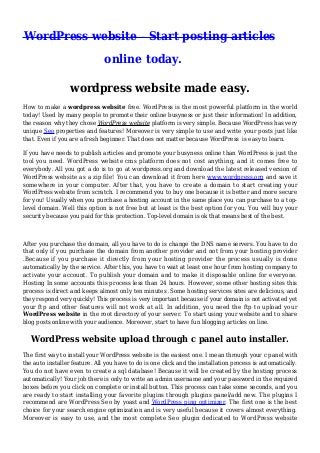
Wordpress website start postin articles online today
- 1. WordPress website - Start posting articles online today. wordpress website made easy. How to make a wordpress website free. WordPress is the most powerful platform in the world today! Used by many people to promote their online busyness or just their information! In addition, the reason why they chose WordPress website platform is very simple. Because WordPress has very unique Seo properties and features! Moreover is very simple to use and write your posts just like that. Even if you are a fresh beginner. That does not matter because WordPress is easy to learn. If you have needs to publish articles and promote your busyness online than WordPress is just the tool you need. WordPress website cms platform does not cost anything, and it comes free to everybody. All you got a do is to go at wordpress.org and download the latest released version of WordPress website as a zip file! You can download it from here www.wordpress.org and save it somewhere in your computer. After that, you have to create a domain to start creating your WordPress website from scratch. I recommend you to buy one because it is better and more secure for you! Usually when you purchase a hosting account in the same place you can purchase to a toplevel domain. Well this option is not free but at least is the best option for you. You will buy your security because you paid for this protection. Top-level domain is ok that means best of the best. After you purchase the domain, all you have to do is change the DNS name servers. You have to do that only if you purchase the domain from another provider and not from your hosting provider .Because if you purchase it directly from your hosting provider the process usually is done automatically by the service. After this, you have to wait at least one hour from hosting company to activate your account. To publish your domain and to make it disposable online for everyone. Hosting In some accounts this process less than 24 hours. However, some other hosting sites this process is direct and keeps almost only ten minutes .Some hosting services sites are delicious, and they respond very quickly! This process is very important because if your domain is not activated yet your ftp and other features will not work at all. In addition, you need the ftp to upload your WordPress website in the root directory of your server. To start using your website and to share blog posts online with your audience. Moreover, start to have fun blogging articles on line. WordPress website upload through c panel auto installer. The first way to install your WordPress website is the easiest one. I mean through your c panel with the auto installer feature. All you have to do is one click and the installation process is automatically. You do not have even to create a sql database! Because it will be created by the hosting process automatically! Your job there is only to write an admin username and your password in the required boxes before you click on complete or install button. This process can take some seconds, and you are ready to start installing your favorite plugins through plugins panel/add new. The plugins I recommend are WordPress Seo by yoast and WordPress ping optimizer. The first one is the best choice for your search engine optimization and is very useful because it covers almost everything. Moreover is easy to use, and the most complete Seo plugin dedicated to WordPress website
- 2. platforms! The second one is ping optimizer! It reduces your pinging time, and it prevents you from being marked or banned from google for extensive pinging in a short time. In addition, you can put inside some highly recommended ping services to increase and optimize your indexing time by the search engines. However, this was the first way but there are alternatives. In case that your auto installer for some reasons does not work properly. Than you have to install your files manually in the root server. WordPress website upload through ftp client in case of auto installer failure. After your domain account will activate, you have to upload your WordPress website platform to your root server. You can do this in two ways: The second way is to upload it through your hosting ftp. Go to your c panel, click on file manager and it will open to another window. Usually that opens in a new tab with a list of included files inside. Some of these files are god files an you will need them to set parameters and different functions manually. Note that the manual correction requires skills that beginners don’t have at this point of time. Delete the index php file if there is present this file! Moreover, click the upload button that appears somewhere in the file manager tabs. Well this depends from which hosting company you are using because some c panels looks different from other c panels. However, they are pretty much the same with same functions up or down. Some of them maybe have some extra features but for this tutorial, I am using the demo c panel from Hostgator! In addition, you can delete some other files bun do not delete any folders at all. Because this can harm the stability of these files and if you are beginner you can get lose in some processes that are very hard to understand. I repeat DO NOT DELETE ANY FOLDERS just files. You can do this only in public Html sector. Usually that is the name folder that is entitled by most of the hosting companies. In addition, there is where you should upload your files and folders of your WordPress website platform that you had previously downloaded from WordPress organization official site. After you delete default php or any other php inside just click on upload tab and chose your files to upload and specify your root directory. It should be the home directory always or public Html DIR. You can upload your files from there easily in two ways. Upload file by file separately if you previously have extracted them in your desktop! Alternatively, as a zip file that you should have the option in the ftp uploader. Moreover, the process will extract the files contained in the zip folder automatically. All you have to do is click upload and wait until the files are all uploaded in the root directory of your serves. That process will take several minutes. Well that depends from your connection speed too, but always it takes some time to upload the files and especially when you upload the files not as a zip folder. So just, relax and wait. You can drink a coffee and enjoy some fresh air. . WordPress website upload through ftp client. The second way to upload your files and the best way of my opinion. Is to upload these files through ftp client. Well I do this all the time and is more secure and faster for you. And I think is very simple too. All you got a do is to put in some sectors the username and the password of your ftp account. Usually this is posted to you as secondary email after the activation link. They send you your ftp login details to upload through ftp client. You can use two best ftp client software. Are FileZilla and
- 3. cute ftp – which you have spent money. The first one is free, and you can download it and start using it without limitations free forever! And the second one is not free but you can download the trial version if you like. You can try cute ftp for 30 days. Fully functional without limitations only that every time you open cute ftp you will have a small welcome screen that counts the remaining days, and there is the activate option to. However, free or not, they are the same, and they do the same work. I recommend to you the first option that is FileZilla. Which is the free option, and you do not have to pay nothing. Mozilla Firefox Mother Company develops FileZilla software totally free. Because they care about developers, and they help a lot to make the web better and faster too. To start uploading with a ftp client you have to follow these steeps. First, download a free or paid ftp client. Moreover, install the software on your computer by following the steeps provided by the software through the installation process. This process is very easy to follow because all instructions are provided by default in the small installation screen that pops up when you click the Exe file. I mean the installation file that you have just downloaded from the ftp client download page. All you have to do is to click in this file and read to install it in the features you like to have. You can make the recommended installation, but you have the choice to make a customized installation. With the features, you like to have installed by this software. There are some extensions too if you like to find and install them just google for extensions and plugins for FileZilla client ftp. If there is any extension or plugin, you will find them in google. Google is a biggest search engine in the world today, and you can find there almost everything related to any software such as free ftp client. WordPress website installation. The installation process is very simple as we say before. First steep click the downloaded Exe file. Second steep follow the instructions in the small installation screen. After you complete your installation in the finish screen, should say start FileZilla now? Just click ok ant automatically the software will open in the main window. In FileZilla, you have to do three things to connect with your root folder of your domain. In the first box, write your host name. However, in the host name sector instead of your host name, you can put the ip of your domain too, and it will work for the connection. Numbers and some letters usually combine the username, but it can be only numbers too. You will find this information in your related to the domain hosting account under the account details tab. All you need is there except your password. For security reasons your password is not shown there. These security steeps are important to prevent from hacked. The password in some hosting providers is emailed to you with the confirmation e-mail but in some others not. So be Shure you have written somewhere your password and keep it safe from deleting until you remember it in your brain! The next steps are easy for everybody provided in the easiest way in small windows that appears in your screen through the installation. Just follow them steep by steep until your installation is done in the proper way! So be careful, do not skip any step because every one of them is highly important. 1. In the first box put your ftp server (ftp. <Domain name> .com). 2. Second box type your username from c-panel (J52689166). 3. Last box type your password and leave the connection port as is by default. Usually is port 21. Than just click connect tab and automatically you will connect to your root server, and you should see your files in the root server. Usually there is the default. Php. Note that you have to upload your files only in the public.Html folder. Well when you upload with ftp, client this can take some time. That depends from your connection speed to. Than extract, your downloaded WordPress zip files. The files that you had downloaded by wordpress.org. Extract the WordPress folder in your desktop,
- 4. through ftp client window select the folder, and double click on it. The folder will open in ftp client window, and you will be able to see all the files there. Note: Never upload the WordPress folder as ti is in the root server of your domain because your domain will be something like www.examlpe.com/wordpress/ and not the clean domain as it should be! WordPress website free. Therefore, you have to upload the files only by opening the folder in your ftp client software window and select all. By the right click, you should have the upload option to upload all your files in your root server. So select all the files and click upload to start the upload process. Meanwhile open your hosting account page in your browser and navigate to your c-panel account. Select and click my sql databases option and a new window shall open in your browser! In this window, you got a complete some credentials to create new sql database for your new WordPress website. This is very easy to do through c-panel even if you are a beginner. How to make free wordpress website or blog After you have done with your sql database just copy and paste all the credentials in your notepad to use them when your installation is complete. To start the database installation of your WordPress website! To run your very first installation and to crate your wp-config.php file. After this steep, you have to choose your username and password to create your login credentials in your WordPress website admin panel (Dashboard). After this step, you are ready to go and login. Now you can install your favorite plugins and start blogging. Enjoy your new WordPress website ( blog)! This was a tutorial on how to make a WordPress website you can download Create a WordPress website | Start posting articles online. pdf tutorial. You can learn more information online for free:Visit http://www.computersoftwareblog.ml
