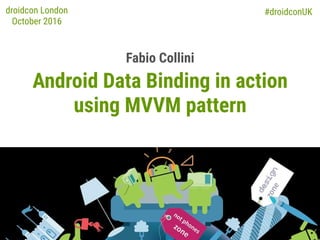
Android Data Binding in action using MVVM pattern - droidconUK
- 1. #droidconUK Android Data Binding in action using MVVM pattern Fabio Collini droidcon London October 2016
- 3. 3 Agenda 1. Data Binding basics 2. Custom attributes 3. Components 4. Two Way Data Binding 5. Data Binding + RxJava 6. Model View ViewModel
- 4. #droidconUK - London - October 2016 - @fabioCollini 4 1Data Binding basics
- 5. Google I/O 2016 5 Google I/O 2015
- 7. 7 match_result.xml <?xml version="1.0" encoding="utf-8"?> <LinearLayout style="@style/root_layout" xmlns:android=“http://schemas.android.com/apk/res/android"> <ImageView android:id="@+id/result_gif" style="@style/gif"/> <LinearLayout style="@style/team_layout"> <TextView android:id="@+id/home_team" style="@style/name"/> <TextView android:id="@+id/home_goals" style="@style/goals"/> </LinearLayout> <LinearLayout style="@style/team_layout"> <TextView android:id="@+id/away_team" style="@style/name"/> <TextView android:id="@+id/away_goals" style="@style/goals"/> </LinearLayout> </LinearLayout>
- 8. 8 public class TeamScore { private final String name; private final int goals; //constructor and getters } public class MatchResult { private final TeamScore homeTeam; private final TeamScore awayTeam; private final String gifUrl; //constructor and getters }
- 9. dataBinding { enabled = true } 9 build.gradle android { //... //... defaultConfig { //... ____} buildTypes { //... ____} }
- 10. <?xml version="1.0" encoding="utf-8"?> <layout> <LinearLayout style=“@style/root_layout" xmlns:android="http://schemas.android.com/apk/res/android"> <ImageView android:id="@+id/result_gif" style="@style/gif"/> <LinearLayout style="@style/team_layout"> <TextView android:id="@+id/home_team" style="@style/name"/> <TextView android:id="@+id/home_goals" style="@style/goals"/> </LinearLayout> <LinearLayout style="@style/team_layout"> <TextView android:id="@+id/away_team" style="@style/name"/> <TextView android:id="@+id/away_goals" style="@style/goals"/> </LinearLayout> </LinearLayout> </layout> 10 Data Binding layout <LinearLayout style="@style/root_layout" xmlns:android=“http://schemas.android.com/apk/res/android"> <ImageView android:id="@+id/result_gif" style="@style/gif"/> <LinearLayout style="@style/team_layout"> <TextView android:id="@+id/home_team" style="@style/name"/> <TextView android:id="@+id/home_goals" style="@style/goals"/> </LinearLayout> <LinearLayout style="@style/team_layout"> <TextView android:id="@+id/away_team" style="@style/name"/> <TextView android:id="@+id/away_goals" style="@style/goals"/> </LinearLayout> </LinearLayout> <?xml version="1.0" encoding="utf-8"?> <layout> </layout>
- 11. <LinearLayout style="@style/root_layout" xmlns:android=“http://schemas.android.com/apk/res/android"> <ImageView android:id="@+id/result_gif" style="@style/gif"/> <LinearLayout style="@style/team_layout"> <TextView android:id="@+id/home_team" style="@style/name"/> <TextView android:id="@+id/home_goals" style="@style/goals"/> </LinearLayout> <LinearLayout style="@style/team_layout"> <TextView android:id="@+id/away_team" style="@style/name"/> <TextView android:id="@+id/away_goals" style="@style/goals"/> </LinearLayout> </LinearLayout> 11 One layout traversal match_result.xmlMatchResultBinding.java Auto generated class <?xml version="1.0" encoding="utf-8"?> <layout> </layout> public class MatchResultBinding extends android.databinding.ViewDataBinding { // ... public final android.widget.ImageView resultGif; public final android.widget.TextView homeTeam; public final android.widget.TextView homeGoals; public final android.widget.TextView awayTeam; public final android.widget.TextView awayGoals; // ... }
- 12. 12 public class MatchResultActivity extends AppCompatActivity { private MatchResultBinding binding; @Override protected void onCreate(Bundle savedInstanceState) { super.onCreate(savedInstanceState); binding = DataBindingUtil.setContentView(this, R.layout.match_result); MatchResult result = getIntent().getParcelableExtra("RESULT"); if (result.getHomeTeam() != null) { binding.homeTeam.setText(result.getHomeTeam().getName()); binding.homeGoals.setText( Integer.toString(result.getHomeTeam().getGoals())); }if1 if (result.getAwayTeam() != null) { binding.awayTeam.setText(result.getAwayTeam().getName()); binding.awayGoals.setText( Integer.toString(result.getAwayTeam().getGoals())); }if Glide.with(this).load(result.getGifUrl()) .placeholder(R.drawable.loading).into(binding.resultGif); }onCreate }activity
- 13. 13 Variable in layout <?xml version="1.0" encoding="utf-8"?> <layout xmlns:android="http://schemas.android.com/apk/res/android"> Automatic null check <data> <variable name="result" type="it.droidcon.databinding.MatchResult"/> </data> <LinearLayout style="@style/root_layout"> <ImageView android:id="@+id/result_gif" style="@style/gif"/> <LinearLayout style="@style/team_layout"> <TextView style=“@style/name" android:text="@{result.homeTeam.name}"/> <TextView style="@style/goals" android:text="@{Integer.toString(result.homeTeam.goals)}"/> </LinearLayout> <LinearLayout style="@style/team_layout"> <TextView style="@style/name" android:text="@{result.awayTeam.name}"/> <TextView style="@style/goals" android:text="@{Integer.toString(result.awayTeam.goals)}"/> </LinearLayout> </LinearLayout> </layout>
- 14. 14 public class MatchResultActivity extends AppCompatActivity { private MatchResultBinding binding; @Override protected void onCreate(Bundle savedInstanceState) { super.onCreate(savedInstanceState); binding = DataBindingUtil.setContentView(this, R.layout.match_result); MatchResult result = getIntent().getParcelableExtra("RESULT"); binding.setResult(result); if Glide.with(this).load(result.getGifUrl()) .placeholder(R.drawable.loading).into(binding.resultGif); }onCreate }activity
- 15. 15 Code in XML? Are you serious?!?
- 16. 16 Complex code in XML is NOT a best practice
- 17. #droidconUK - London - October 2016 - @fabioCollini 17 2Custom attributes
- 18. 18 @BindingAdapter <ImageView android:id="@+id/result_gif" style="@style/gif"/> Glide.with(this).load(result.getGifUrl()) .placeholder(R.drawable.loading).into(binding.resultGif); <ImageView style="@style/gif" app:imageUrl="@{result.gifUrl}"/> @BindingAdapter("imageUrl") public static void loadImage(ImageView view, String url) { Glide.with(view.getContext()).load(url) .placeholder(R.drawable.loading).into(view); }
- 19. 19 public class MatchResultActivity extends AppCompatActivity { private MatchResultBinding binding; @Override protected void onCreate(Bundle savedInstanceState) { super.onCreate(savedInstanceState); binding = DataBindingUtil.setContentView( this, R.layout.match_result); MatchResult result = getIntent().getParcelableExtra("RESULT"); binding.setResult(result); }onCreate }activity
- 20. Annotated methods are static but… @BindingAdapter("something") public static void bindSomething(View view, AnyObject b) { MyBinding binding = DataBindingUtil.findBinding(view); MyObject myObject = binding.getMyObject(); //… TextView myTextView = binding.myTextView; //… } Can be any object Get the layout binding Get the connected objects Access to all the views Can be defined anywhere Can be used everywhere Can be any View
- 21. @BindingAdapter("goals") public static void bindGoals(TextView view, int goals) { view.setText(Integer.toString(goals)); }__ 21 BindingAdapter <TextView style="@style/goals" android:text="@{Integer.toString(result.awayTeam.goals)}"/> <TextView style="@style/goals" app:goals="@{result.awayTeam.goals}"/>
- 22. #droidconUK - London - October 2016 - @fabioCollini 22 3Components
- 23. 23 <layout xmlns:android="http://schemas.android.com/apk/res/android" xmlns:app="http://schemas.android.com/apk/res-auto"> <data> <variable name="result" type="it.droidcon.databinding.MatchResult"/> </data> <LinearLayout style="@style/root_layout"> <ImageView style="@style/gif" app:imageUrl="@{result.gifUrl}"/> <LinearLayout style="@style/team_layout"> <TextView style="@style/name" android:text="@{result.awayTeam.name}"/> <TextView style="@style/goals" app:goals="@{result.awayTeam.goals}"/> </LinearLayout> </LinearLayout> </layout> <LinearLayout style="@style/team_layout"> <TextView style="@style/name" android:text="@{result.homeTeam.name}"/> <TextView style="@style/goals" app:goals="@{result.homeTeam.goals}"/> </LinearLayout>
- 24. 24 <layout xmlns:android="http://schemas.android.com/apk/res/android" xmlns:app="http://schemas.android.com/apk/res-auto"> </layout> team_detail.xml <data> <variable name="team" type="it.droidcon.databinding.TeamScore"/> </data> <LinearLayout style="@style/team_layout"> <TextView style="@style/name" android:text="@{team.name}"/> <TextView style="@style/goals" app:goals="@{team.goals}"/> </LinearLayout>
- 25. </data> <LinearLayout style="@style/root_layout"> <ImageView style="@style/gif" app:imageUrl="@{result.gifUrl}"/> <layout xmlns:android="http://schemas.android.com/apk/res/android" xmlns:app="http://schemas.android.com/apk/res-auto" xmlns:bind="http://schemas.android.com/tools"> <data> <variable name="result" type="it.droidcon.databinding.MatchResult"/> <include layout="@layout/team_detail" /> <include layout="@layout/team_detail" /> </LinearLayout> </layout> bind:team="@{result.homeTeam}" bind:team="@{result.awayTeam}"
- 26. #droidconUK - London - October 2016 - @fabioCollini 26 4Two Way Data Binding
- 27. 27
- 28. 28 public class QuestionInfo { public String answer = ""; public int countdown = 10; public int decrementCountdown() { return --countdown; }_ }_
- 29. 29 public class QuestionInfo { public String answer = ""; public int countdown = 10; public int decrementCountdown() { return --countdown; }_ }_ <layout xmlns:android="http://schemas.android.com/apk/res/android"> <data> <variable name="info" type="it.droidcon.databinding.question.QuestionInfo"/> </data> <LinearLayout style="@style/form_root"> <TextView style="@style/question"/> <EditText style="@style/answer" android:text="@{info.answer}" /> <Button style="@style/form_button" android:enabled="@{info.countdown > 0 && !info.answer.empty}"/> <TextView style="@style/countdown" android:text="@{Integer.toString(info.countdown)}" /> </LinearLayout> </layout>
- 30. public class QuestionActivity extends AppCompatActivity { private QuestionInfo info; @Override protected void onCreate(@Nullable Bundle savedInstanceState) { super.onCreate(savedInstanceState); QuestionBinding binding = DataBindingUtil.setContentView(this, R.layout.question); info = new QuestionInfo(); binding.setInfo(info); Handler handler = new Handler(); handler.postDelayed(new Runnable() { @Override public void run() { int newValue = info.decrementCountdown(); if (newValue > 0) { handler.postDelayed(this, 1000); } } }, 1000); } } 30 public class QuestionInfo { public String answer = ""; public int countdown = 10; public int decrementCountdown() { return --countdown; }_ }_
- 31. 31
- 32. 32 Views are not automatically updated :( package android.databinding; public interface Observable { void addOnPropertyChangedCallback( OnPropertyChangedCallback callback); void removeOnPropertyChangedCallback( OnPropertyChangedCallback callback); abstract class OnPropertyChangedCallback { public abstract void onPropertyChanged( Observable sender, int propertyId); } }
- 34. 34 public class QuestionInfo extends BaseObservable {_ private String answer = ""; private int countdown = 10; public int decrementCountdown() { --countdown; notifyPropertyChanged(BR.countdown); return countdown; }__ @Bindable public String getAnswer() { return answer; }getAnswer public void setAnswer(String answer) { this.answer = answer; notifyPropertyChanged(BR.answer); }setAnswer @Bindable public int getCountdown() { return countdown; }getCountdown }___
- 35. 35 public class QuestionInfo {_ public final ObservableField<String> answer = new ObservableField<>(""); public final ObservableInt countdown = new ObservableInt(10); public int decrementCountdown() { int value = countdown.get() - 1; countdown.set(value); return value; }__ }___
- 36. <layout xmlns:android="http://schemas.android.com/apk/res/android"> <data> <variable name="info" type="it.droidcon.databinding.question.QuestionInfo"/> </data> <LinearLayout style="@style/form_root"> <TextView style="@style/question"/> <EditText style="@style/answer" android:text="@{info.answer}" /> <Button style="@style/form_button" android:enabled="@{info.countdown > 0 && !info.answer.empty}"/> <TextView style="@style/countdown" android:text="@{Integer.toString(info.countdown)}" /> </LinearLayout> </layout> 36 ObservableField<String> ObservableInt ObservableInt public class QuestionInfo {_ public final ObservableField<String> answer = new ObservableField<>(""); public final ObservableInt countdown = new ObservableInt(10); public int decrementCountdown() { int value = countdown.get() - 1; countdown.set(value); return value; }__ }___ ObservableField<String>
- 37. 37
- 38. 38 Two way Data Binding @BindingAdapter("binding") public static void bindEditText(EditText view, final ObservableString observable) { Pair<ObservableString, TextWatcherAdapter> pair = (Pair) view.getTag(R.id.bound_observable); if (pair == null || pair.first != observable) { if (pair != null) view.removeTextChangedListener(pair.second); TextWatcherAdapter watcher = new TextWatcherAdapter() { @Override public void onTextChanged(CharSequence s, int a, int b, int c) { observable.set(s.toString()); } }; view.setTag(R.id.bound_observable, new Pair<>(observable, watcher)); view.addTextChangedListener(watcher); } String newValue = observable.get(); if (!view.getText().toString().equals(newValue)) view.setText(newValue); } medium.com/@fabioCollini/android-data-binding-f9f9d3afc761
- 39. 39
- 40. <layout xmlns:android="http://schemas.android.com/apk/res/android"> <data> <variable name="info" type="it.droidcon.databinding.question.QuestionInfo"/> </data> <LinearLayout style="@style/form_root"> <TextView style="@style/question"/> <EditText style="@style/answer" android:text="@={info.answer}" /> <Button style="@style/form_button" android:enabled="@{info.countdown > 0 && !info.answer.empty}"/> <TextView style="@style/countdown" android:text="@{Integer.toString(info.countdown)}" /> </LinearLayout> </layout> 40 Two way data binding
- 41. 41
- 42. 42
- 44. #droidconUK - London - October 2016 - @fabioCollini 44 5Data Binding + RxJava
- 45. 45 <layout xmlns:android="http://schemas.android.com/apk/res/android"> <data> <variable name="info" type="it.droidcon.databinding.question.QuestionInfo"/> </data> <LinearLayout style="@style/form_root"> <TextView style="@style/question"/> <EditText style="@style/answer" android:text="@={info.answer}" /> <Button style="@style/form_button" android:enabled="@{info.countdown > 0 && !info.answer.empty}"/> <TextView style="@style/countdown" android:text="@{Integer.toString(info.countdown)}" /> </LinearLayout> </layout>
- 46. public class QuestionInfo extends BaseObservable {_ private String answer = ""; private int countdown = 10; public int decrementCountdown() { --countdown; notifyPropertyChanged(BR.countdown); notifyPropertyChanged(BR.sendEnabled); return countdown; }__ @Bindable public String getAnswer() { return answer; }getAnswer public void setAnswer(String answer) { this.answer = answer; notifyPropertyChanged(BR.answer); notifyPropertyChanged(BR.sendEnabled); }setAnswer @Bindable public int getCountdown() { return countdown; }getCountdown @Bindable public boolean isSendEnabled() { return !answer.isEmpty() && countdown > 0; }isButtonEnabled }___
- 47. 47 Not an Observable, View is not updated! public class QuestionInfo {_ public final ObservableField<String> answer = new ObservableField<>(""); public final ObservableInt countdown = new ObservableInt(10); public int decrementCountdown() { int value = countdown.get() - 1; countdown.set(value); return value; }__ public boolean isSendEnabled() { return !answer.get().isEmpty() && countdown.get() > 0; } }___
- 48. 48 RxJava FTW!
- 50. 50 ObservableField<T> rx.Observable<T> public static <T> rx.Observable<T> toRx(ObservableField<T> observableField) { return rx.Observable.fromEmitter(emitter -> { emitter.onNext(observableField.get()); OnPropertyChangedCallback callback = new OnPropertyChangedCallback() { @Override public void onPropertyChanged(Observable observable, int i) { emitter.onNext(((ObservableField<T>) observable).get()); } }; observableField.addOnPropertyChangedCallback(callback); emitter.setCancellation(() -> observableField.removeOnPropertyChangedCallback(callback)); }, Emitter.BackpressureMode.BUFFER); }
- 51. 51 public class QuestionInfo {_ public final ObservableField<String> answer = new ObservableField<>(""); public final ObservableInt countdown = new ObservableInt(10); public final ObservableBoolean sendEnabled = new ObservableBoolean(); public int decrementCountdown() { int value = countdown.get() - 1; countdown.set(value); return value; }__ }___
- 52. 52 public class QuestionActivity extends AppCompatActivity { private QuestionInfo info; private Subscription subscription; @Override protected void onCreate(@Nullable Bundle savedInstanceState) { //... } @Override protected void onStart() { super.onStart(); subscription = Observable.combineLatest( toRx(info.answer), toRx(info.countdown), (answer, countdown) -> !answer.isEmpty() && countdown > 0 ).subscribe(info.sendEnabled::set); } @Override protected void onStop() { super.onStop(); subscription.unsubscribe(); } }
- 53. 53 compile 'com.cantrowitz:rxbroadcast:1.0.0' public class ConnectionChecker { private Context context; public ConnectionChecker(Context context) { this.context = context; } public Observable<Boolean> getConnectionStatus() { IntentFilter filter = new IntentFilter( ConnectivityManager.CONNECTIVITY_ACTION); return RxBroadcast.fromBroadcast(context, filter) .map(i -> getNetworkInfo()) .map(info -> info != null && info.isConnected()) .distinctUntilChanged(); } private NetworkInfo getNetworkInfo() { ConnectivityManager connectivityManager = (ConnectivityManager) context.getSystemService(Context.CONNECTIVITY_SERVICE); return connectivityManager.getActiveNetworkInfo(); } }
- 54. public class QuestionActivity extends AppCompatActivity { private QuestionInfo info; private Subscription subscription; @Override protected void onCreate(@Nullable Bundle savedInstanceState) { //... }onCreate @Override protected void onStart() { super.onStart(); subscription = Observable.combineLatest( toRx(info.answer), toRx(info.countdown), connectionChecker.getConnectionStatus(), (answer, countdown, connected) -> !answer.isEmpty() && countdown > 0 && connected ).subscribe(info.sendEnabled::set); }onStart @Override protected void onStop() { super.onStop(); subscription.unsubscribe(); }onStop }_ 54
- 55. #droidconUK - London - October 2016 - @fabioCollini 55 6MVVM
- 56. 56 MatchResultViewModel public class MatchResultViewModel { public final ObservableField<MatchResult> result = new ObservableField<>(); public final ObservableBoolean loading = new ObservableBoolean(); public void reload() { loading.set(true); reloadInBackground(result -> { loading.set(false); this.result.set(result); }); } }
- 57. <layout xmlns:android="http://schemas.android.com/apk/res/android" xmlns:app="http://schemas.android.com/apk/res-auto" xmlns:bind="http://schemas.android.com/tools"> <data> <variable name="viewModel" type="it.droidcon.databinding.MatchResultViewModel"/> </data> <LinearLayout style="@style/root_layout"> <ImageView style="@style/gif" app:imageUrl="@{viewModel.result.gifUrl}"/> <include layout="@layout/team_detail" /> <include layout="@layout/team_detail" /> </LinearLayout> </layout> bind:team="@{viewModel.result.homeTeam}" bind:team="@{viewModel.result.awayTeam}" ObservableField
- 58. 58 Visibility <FrameLayout style="@style/progress_layout" android:visibility= "@{viewModel.loading ? View.VISIBLE : View.GONE}"> <ProgressBar style="@style/progress"/> </FrameLayout> <?xml version="1.0" encoding="utf-8"?> <layout xmlns:android="http://schemas.android.com/apk/res/android" xmlns:app="http://schemas.android.com/apk/res-auto" xmlns:bind="http://schemas.android.com/tools"> <data> <import type="android.view.View"/> <variable name="viewModel" type="it.droidcon.databinding.MatchResultViewModel"/> </data> <FrameLayout style="@style/main_container"> <LinearLayout style="@style/root_layout"> <!-- ... --> </LinearLayout> </FrameLayout> </layout>
- 59. 59 Visibility <FrameLayout style="@style/progress_layout" app:visibleOrGone="@{viewModel.loading}"> <ProgressBar style="@style/progress"/> </FrameLayout> @BindingAdapter("visibleOrGone") public static void bindVisibleOrGone(View view, boolean b) { view.setVisibility(b ? View.VISIBLE : View.GONE); }____ @BindingAdapter("visible") public static void bindVisible(View view, boolean b) { view.setVisibility(b ? View.VISIBLE : View.INVISIBLE); }
- 60. <LinearLayout style="@style/root_layout" android:onClick="@{???}"> <!-- ... --> </LinearLayout> 60 }___ public class MatchResultViewModel { public final ObservableField<MatchResult> result = new ObservableField<>(); public final ObservableBoolean loading = new ObservableBoolean(); public void reload() { loading.set(true); reloadInBackground(result -> { loading.set(false); this.result.set(result); }); }__
- 61. <LinearLayout style="@style/root_layout" android:onClick="@{v -> viewModel.reload()}"> <!-- ... --> </LinearLayout> 61 public void reload() { //.. }__ <LinearLayout style="@style/root_layout" android:onClick=“@{viewModel::reload}”> <!-- ... --> </LinearLayout> public void reload(View v) { //.. }__ @BindingAdapter("android:onClick") public static void bindOnClick(View view, final Runnable listener) { view.setOnClickListener(new View.OnClickListener() { @Override public void onClick(View v) { listener.run(); }____ }); }___ <LinearLayout style="@style/root_layout" android:onClick=“@{viewModel::reload}”> <!-- ... --> </LinearLayout> public void reload() { //.. }__
- 62. 62 Final layout <?xml version="1.0" encoding="utf-8"?> <layout xmlns:android="http://schemas.android.com/apk/res/android" xmlns:app="http://schemas.android.com/apk/res-auto" xmlns:bind="http://schemas.android.com/tools"> <data> <!-- ... --> </data> <FrameLayout style="@style/main_container"> <LinearLayout style="@style/root_layout" android:onClick=“@{viewModel::reload}”> <!-- ... --> </LinearLayout> <FrameLayout style="@style/progress_layout" app:visibleOrGone="@{viewModel.loading}"> <ProgressBar style="@style/progress"/> </FrameLayout> </FrameLayout> </layout>
- 63. 63 Model View ViewModel View ViewModel Model DataBinding Retained on configuration change Saved in Activity or Fragment state Activity or Fragment
- 65. MVVM MVPVs Less Java code if (view != null) A/B testing on View Sometimes we need an Activity :( Testable code Testable code Less XML No more
- 66. 66 github.com/fabioCollini/LifeCycleBinder Move your Android code to testable Java classes
- 67. Custom attributes Reusable UI code 67 Data binding Includes UI components RxJava Easy composition
- 68. 68 Links developer.android.com/tools/data-binding/guide.html Google I/O 2015 - What's new in Android Data Binding -- Write Apps Faster (Android Dev Summit 2015) Advanced Data Binding - Google I/O 2016 George Mount medium profile Radosław Piekarz: RxJava meets Android Data Binding Florina Muntenescu: A Journey Through MV Wonderland Bill Phillips: Shades of MVVM
- 69. 69 Thanks for your attention! Questions? This presentation will be soon available on the droidcon London website at uk.droidcon.com/#skillscasts
