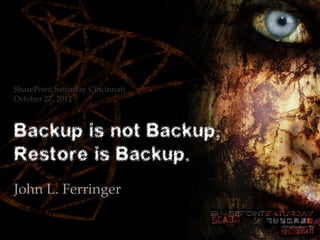
Backup is not Backup, Restore is Backup SPSCincy 2012
- 1. SharePoint Saturday Cincinnati October 27, 2012 Backup is not Backup, Restore is Backup. John L. Ferringer
- 3. Overview • Why Backup is not Backup • Why Restore is Backup • Restore starts with Backup • Restore and DR Planning • The Nuts and Bolts of Restore
- 4. Backup is not Backup • Huh? • Why do you do it? • How do you know it’s working?
- 5. Restore is Backup • Why do you back up? To Restore! • But remember: you can’t Restore without a backup!
- 6. Start with Effective Backups • Check your Backup frequency – Know your RTO and RPO • Run them at the right time • Know the tool you’re using • Make sure they worked – Storage – Logs – Test the results – Practice!
- 7. We Talkin About Practice!
- 8. Restore and DR Planning • Recovery Point Objective (RPO) – How far back do you protect? • Recovery Time Objective (RTO) – How quickly do you recover? • Who does the Restore? • How do you execute the Restore? • What gets Restored first?
- 9. RPO The full term is “Recovery Point Objective” measured in time Describes maximum amount of acceptable data loss
- 10. RTO The full term is “Recovery Time Objective” Also measured in time Describes maximum amount of time that can be taken to restore a system or functionality
- 11. The RPO And RTO Continuum Every solution has a different RPO & RTO footprint
- 12. Can you meet your RTO & RPO? • Do you have the Infrastructure? • Do you have the People? • Do you have the Time? • Do you have the Budget?
- 13. What do you Restore? • Content • Content • Content • Service Apps? • User Profiles? • What do you REALLY need?
- 14. How are you going to Restore it? • Mind your P’s – Plan (DR) – Practice • Know your tools – Central Admin – PowerShell – SQL Server – End User recovery
- 15. Do you know what you had? • Is it documented? • What to capture? – SharePoint version – Farm Configuration – Search Configuration – Customizations – Authentication Providers
- 16. The Nuts and Bolts of Restore
- 17. What type of Restore? • Catastrophic • Granular – This is Export, not Restore • Restores come in all shapes and sizes
- 18. What SharePoint Release? • Your Version matters! • SharePoint 2007 or earlier • SharePoint 2010 • SharePoint 2010 Service Pack 1 • SharePoint 2013
- 20. ScarePint Right here at the UC Bearcat Lounge immediately following the closing session Generously sponsored by
- 21. NKY SharePoint Users Group Serving the Northern Kentucky and Cincinnati area SAVE THE Thursday, January 10th, 2013, 3-5 PM DATE!! Covington Radisson Inn 668 West Fifth Street, Covington, Kentucky 41011 Keynote Session: How the Federal Home Loan bank uses SharePoint for its public web content management. Speaker: Tom Daria Business User Track: Panel discussion on user adoption with Steve Caravajal, Microsoft Corporation Technical Track: Shane Young, Rackspace Hosting Join us afterwards for Socializing and Networking at SharePint in the revolving restaurant in the hotel, sponsored by Sogeti.
- 22. Thanks To Our Sponsors
