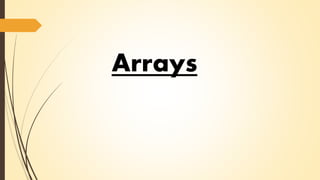
Java script arrays
- 1. Arrays
- 2. Arrays Declaring and Allocating Array Types of Array Array Methods TOPICS
- 3. Arrays Array inherits from Object. Indexes are converted to strings and used as names for retrieving values. Not very efficient in most other cases. The JavaScript Array object is a global object that is used in the construction of arrays; which are high-level, list-like objects. One advantage: No need to provide a length or type when creating an array.
- 4. Normally, arrays allocate a contiguous block of memory of fixed length. However, in Javascript, arrays are: Object types with special constructors and accessor methods. Which means, a statement like: var arr = new Array(100000); does not allocate any memory! In fact, it simply sets the value of the length property in the array. When you construct an array, you don't need to declare a size as they grow automatically.
- 5. So, you should use this instead: var arr = []; Arrays in Javascript are sparse which means not all the elements in the array may contain data. In other words, only the elements that actually contain data exist in the array. This reduces the amount of memory used by the array. The values are located by a key and not by an offset. They're simply a method of convenience and not intended to be used for complex numerical analysis. Arrays in Javascript are not typed so the value of an element can be an object, string, number, boolean, function or an array.
- 6. Declaring and Allocating Arrays JavaScript arrays are Array objects. Creating new objects using the new operator is known as creating an instance or instantiating an object Operator new is known as the dynamic memory allocation operator
- 7. Declare + Initialize Arrays Only declaration var arr=[]; Using the conventional Syntax var arr = [“a” , ”b” , ”c”]; Using the JavaScript Keyword new var arr = new Array(“1”,”2”,”3”,”4”); document.write(arr[0]+arr[1]+arr[2]+arr[3]);
- 8. Types of Array Associative Array Index Array
- 9. Associative Array //Associative array example var person ={ firstName: "Frayosh", Lastname:"Wadia“ }; document.write(""+person["firstName"]+ “ ”+person["Lastname"] ); Javascript associative array is a type of array which stores data using name value pairs The array data can be accessed by specifying the key rather than the index Output : Frayosh Wadia
- 10. Indexing Array //Indexing Array <script> var ary = ["A", "B" , "C" , "D" , "E","F"]; document.write(“<br>"+ary[4]); <script> Output : E
- 11. USING LOOP //Using Loop and iterating the array <script> var arr=new Array(“1”,”2”,”3”,”4”); for(i=0;i<ary.length;i++) { document.write(ary[i]); } </script> Output : 1234
- 12. Array Methods Concat Join Push Pop Unshift Shift Sort Reverse Slice Splice IndexOf LastIndexOf Length
- 13. CONCAT Javascript array concat() method returns a new array comprised of this array joined with two or more arrays. Syntax: The syntax of concat() method is as follows − array.concat(value1, value2, ..., valueN); Return Value: Returns the length of the array.
- 14. //Array method Concat <script> var a=new Array("Hello"); var b=new Array("World"); document.write("<br>"+a.concat(b)); </script> Output :Hello,World
- 15. Join Javascript array join() method joins all the elements of an array into a string. Syntax Its syntax is as follows − array.join(separator); Parameter Details separator − Specifies a string to separate each element of the array. Return Value Returns a string after joining all the array elements.
- 16. //Array Method: Join <script> var c=new Array(6,7,8,9); document.write("<br>"+c.join("/")); </script> Output : 6/7/8/9
- 17. PUSH Javascript array push() method appends the given element(s) in the last of the array and returns the length of the new array. Syntax Its syntax is as follows − array.push(element1, ..., elementN); Parameter Details element1, ..., elementN: The elements to add to the end of the array. Return Value Returns the length of the new array.
- 18. // Array Method Push <script> var d=new Array("Frayosh","Lalit","Sameer"); d.push("Muzzamil"); document.write("<br>"+d); </script> Output :Frayosh,Lalit,Sameer,Muzzamil
- 19. POP Javascript array pop() method removes the last element from an array and returns that element. Syntax Its syntax is as follows − array.pop(); Return Value Returns the removed element from the array.
- 20. // Array method pop <script> var e=new Array(1,2,3,4); e.pop(); document.write("<br>"+e); </script> Output :1,2,3
- 21. UNSHIFT Javascript array unshift() method adds one or more elements to the beginning of an array and returns the new length of the array. Syntax Its syntax is as follows − array.unshift( element1, ..., elementN ); Parameter Details element1, ..., elementN − The elements to add to the front of the array. Return Value Returns the length of the new array.
- 22. // Array method: Unshift <script> var f=new Array("Frayosh","Lalit","Sameer"); f.unshift("Muzzamil"); document.write("<br>"+f); </script> Output :Muzzamil,Frayosh,Lalit,Sameer
- 23. SHIFT Javascript array shift()method removes the first element from an array and returns that element. Syntax Its syntax is as follows − array.shift(); Return Value Returns the removed single value of the array.
- 24. // Array Method: Shift <script> var g=new Array(1,2,3,4); g.shift(); document.write("<br>"+g); </script> Output : 2,3,4
- 25. SORT Javascript array sort() method sorts the elements of an array. Syntax Its syntax is as follows − array.sort(); Return Value Returns a sorted array.
- 26. //Array Method:Sort <script> var h=new Array("Frayosh","Lalit","Sameer","Muzzamil"); h.sort(); document.write("<br>"+h); </script> Output : Frayosh,Lalit,Muzzamil,Sameer
- 27. REVERSE Javascript array reverse() method reverses the element of an array. The first array element becomes the last and the last becomes the first. Syntax Its syntax is as follows − array.reverse(); Return Value Returns the reversed single value of the array.
- 28. // Array method: Reverse <script> var i=new Array(4,7,2,1); document.write("<br>"+i.reverse()); </script> Output :1,2,7,4
- 29. SLICE Javascript array slice() method extracts a section of an array and returns a new array. Syntax Its syntax is as follows − array.slice( begin ,end); Parameter Details begin − Zero-based index at which to begin extraction end − Zero-based index at which to end extraction. Return Value Returns the extracted array based on the passed parameters.
- 30. //Array Method: Slice <script> var k=new Array("A","B","C","D","E"); document.write("<br>"+j.slice(1,4)); <script> Output :B,C,D
- 31. //Array Method:Slice <script> var j=new Array("A","B","C","D","E"); document.write("<br>"+j.slice(2)); <script> Output : C,D,E
- 32. Javascript array splice() method changes the content of an array, adding new elements while removing old elements. Syntax Its syntax is as follows − array.splice(index, howMany, [element1][, ..., elementN]); Parameter Details index − Index at which to start changing the array. howMany − An integer indicating the number of old array elements to remove. element1, ..., elementN − The elements to add to the array. Return Value Returns the extracted array based on the passed parameters. Splice
- 33. Remove Values //Splice method used for removing elements var j=new Array("A","B","C","D","E"); j.splice(2,2); document.write("<br>"+j); Output :A,B,E
- 34. //Array method :Splice var l=new Array("A","B","C","D","E"); j.splice(2,0,"S","H"); document.write("<br>"+j); Add Values Output : A,B,S,H,C,D,E
- 35. ADD & REMOVE //Splice method used for adding and removing elements var j=new Array("A","B","C","D","E"); j.splice(2,2,"S","H"); document.write(“<br>"+j); Output : A,B,S,H,E
- 36. IndexOf Javascript array indexOf() method returns the first index at which a given element can be found in the array, or -1 if it is not present. Syntax Its syntax is as follows − array.indexOf(searchElement, fromIndex); Parameter Details searchElement − Element to locate in the array. fromIndex − The index at which to begin the search. Defaults to 0, i.e. the whole array will be searched. Return Value Returns the index of the found element.
- 37. // Array Method: IndexOf <script> var ar=new Array("A","B","C","D","E","F","G"); document.write("<br>"+ar.indexOf("F")); </script> Output :5
- 38. Javascript array lastIndexOf() method returns the last index at which a given element can be found in the array, or -1 if it is not present. The array is searched backwards, starting at fromIndex. Syntax Its syntax is as follows − array.lastIndexOf(searchElement, fromIndex); Parameter Details searchElement − Element to locate in the array. fromIndex − The index at which to start searching backwards. Defaults to the array's length, i.e., the whole array will be searched. Return Value Returns the index of the found element from the last. LastIndexOf
- 39. // Array method :Last Index Of <script> var index = [8, 5, 8, 130, 44,8,16,15]; document.write("<br>"+ index.lastIndexOf(8,6)); </script> Output :5
- 40. LENGTH Javascript array length property returns an unsigned, 32-bit integer that specifies the number of elements in an array. Syntax Its syntax is as follows − array.length Return Value Returns the length of the array
- 41. // Array length returning the length of the array <script> var ar=new Array("A","B","C","D","E","F","G"); document.write("<br>"+ar.length); </script> Output :7
- 42. Adding Elements Javascript allows you to declare and empty array and add values later on Eg. var cities=[]; cities[0]="Delhi"; cities[1]="Mumbai"; cities[2]="Chennai"; cities[3]="Bangalore"; or You can simply add values during declaration Eg. var cities=[“Delhi",“Mumbai",“Chennai",“Bangalore"]; or Create an Array instance(new) and add values Eg. var cities=new Array(“Delhi”,”Mumbai”,”Chennai”,”Bangalore”);
- 43. Deleting Elements delete array[number] Removes the element, but leaves a hole in the numbering. Returns Boolean value array.splice(number, 1) Removes the element and renumbers all the following elements. Returns the deleted value.
- 44. Deleting Elements //deleting Elements using delete var cities=["Delhi","Mumbai","Chennai","Bangalore"]; delete cities[1]; document.write("<br>Array after using delete :"+ cities); document.write("<br>Displaying element at 1st position:"+cities[1]); Output Array after using delete :Delhi,,Chennai,Bangalore Displaying element at 1st position:undefined
- 45. //deleting using splice <script> var cities=["Delhi","Mumbai","Chennai","Bangalore"]; document.write("<br>Deleted Element:"+cities.splice(1,1)); document.write("<br>Array after using splice:"+ cities); document.write("<br>Displaying element at 1st position:"+ cities[1]); </script> Output Deleted Element:Mumbai Array after using splice:Delhi,Chennai,Bangalore Displaying element at 1st position:Chennai
