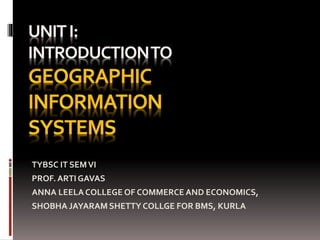
TYBSC IT PGIS Unit I Chapter I- Introduction to Geographic Information Systems
- 1. TYBSC IT SEMVI PROF. ARTI GAVAS ANNA LEELACOLLEGE OF COMMERCE AND ECONOMICS, SHOBHA JAYARAM SHETTY COLLGE FOR BMS, KURLA
- 2. A Geographic Information System (GIS) is a computer system for capturing, storing, querying, analyzing, managing, and displaying geospatial data.
- 3. Directions on Map Navigations Crime analysis Emergency planning Land records management Market analysis Transportation planning Remote sensing with GPS Precision farming
- 4. Spatial data, also known as geospatial data, is information about a physical object that can be represented by numerical values in a geographic coordinate system.
- 6. Crime mapping Historical geographic information systems GIS and Hydrology Remote sensing applications Road networking Wastewater and stormwater systems Waste management
- 7. COMPONENTSOFGIS A working GIS integrates five key components: hardware, software, data, people, and methods. • Hardware is the computer on which a GIS operates. Today, GIS software runs on a wide range of hardware types, from centralized computer servers to desktop computers used in stand-alone or networked configurations Hardware • GIS software provides the functions and tools needed to store, analyze, and display geographic information. Key software components are: GUI, DBMS,TOOLS Software • Possibly the most important component of a GIS is the data. Geographic data and related tabular data can be collected in-house or purchased from a commercial data provider. A GIS will integrate spatial data with other data resources and can even use a DBMS, used by most organizations to organize and maintain their data, to manage spatial data. Data • GIS technology is of limited value without the people who manage the system and develop plans for applying it to real-world problems. GIS users range from technical specialists who design and maintain the system to those who use it to help them perform their everyday work. People • A successful GIS operates according to a well-designed plan and business rules, which are the models and operating practices unique to each organization. Methods
- 8. There have been four distinct phases in the development of Geographic Information Systems. Phase one, between the early 1960s and the mid 1970s saw a new discipline being dominated by a few key individuals who were to shape the direction of future research and development. The second phase, from the mod 1970s to early 1980s saw the adoption of technologies by national agencies that led to a focus on the development of best practice. Phase three, between 1982 until the late 1980s saw the development and exploitation of the commercial market place surrounding GIS whilst … The final phase since the late 1980s has seen a focus on ways of improving the usability of technology by making facilities more user centric.
- 9. A Geographical Information System (GIS) is a system for capturing, storing, analyzing and managing data and associated attributes, which are spatially referenced to the Earth. The geographical information system is also called as a geographic information system or geospatial information system. It is an information system capable of integrating, storing, editing, analyzing, sharing, and displaying geographically referenced information. In a more generic sense, GIS is a software tool that allows users to create interactive queries, analyze the spatial information, edit data, maps, and present the results of all these operations. GIS technology is becoming essential tool to combine various maps and remote sensing information to generate various models, which are used in real time environment. Geographical information system is the science utilizing the geographic concepts, applications and systems.
- 11. There are five basic questions which a complete GIS must answer.These are: What exists at a particular location? Given a geographic reference (eg. lat, long) for a location, the GIS must describe the features of that location Where can specific features be found? This is the converse of the first question. For example, where are the districts with rainfall greater than 500 mm and less than less than 750 mm? Trends or What has changed over time? This involves answering both questions above. For example, at what locations are the crop yields showing declining trends? What spatial patterns exist? if occurrence of a pest is associated with a hypothesized set of conditions of temperature, precipitation, humidity, where do those conditions exist? Modeling orWhat if …? This is a higher level application of GIS and answers questions like what would be the nitrate distribution in groundwater over the area if fertilizer use is doubled?
- 12. The traditional way of representing locations on the surface of the earth is in the 3dimensional coordinate system is by its latitude and longitude:
- 14. SpatialDataInput DateCaptureandPreparation Data entry How? Buy or make Digitize Edit Raster or vector Coordinate System Projection Geometric transformation Spatial Data Input: GeometricTransformation A newly digitized map has the same measurement unit (e.g. cm) as the source map used in digitizing or scanning. This digitized map must be converted to real-world coordinates by using a set of control points and with known real-world coordinate and a process called geometric transformation.
- 15. AttributeDataManagement Data entry and verification Database management Accuracy Standards Attribute Data Management Activities include: 1.Data entry and verification 2.Database managementTo complete database construction for a GIS project, attribute data must be entered, verified, and managed. Two basic elements in the design of a relational database: a)Key b)type of data relationship: one-to- one, one-to- many, many-to-one
- 16. DataDisplay Maps Charts Tables Data Display Data display through: Map: Important for visualization and query. Maps are also plotted to show results of GIS analysis. Map Elements:Title, sub- title, body, legend, north arrow, scale, border. Map design is a creative process Tables Charts
- 17. DataExploration Attribute data query Spatial data query Geographic visualization GIS Operation: Data Exploration Data exploration is data-centered query and analysis. The purpose of data exploration is to better understand the data and to help formulate research question and hypotheses. Data query allows the user to: – explore the general trends in the data –Take a closer look at data subsets – Focus on possible relationship between datasets Effective data exploration consists of interactive and dynamically linked visual tools, including maps, graphs, and tables.
- 18. DataAnalysis Vector data analysis Buffering, overlay, distance measures, map manipulation Raster data analysis Local, neighborhood, zonal, global Terrain mapping and analysis Spatial interpolation Global and local Regions-based analysis Network analysis GIS Operation: DataAnalysis Data analysis in GIS is closely related to the data model (vector data model and raster data model) Each data model has its own set of analytical functions Common Functions: –ForVector data model: Buffering Map overlay Distance measurement Map manipulation – For Raster Data Model: Map overlay, buffering etc. Raster data analysis can be conducted at the level of individual cells, (local level) or group of cells (neighbourhood or zonal), or cells within entire grid (global).
- 19. GISModeling Binary models (simple criteria fit) Index models (ranked index) Regression models (dependent vs independent variables) Process models (real world) GIS Operation: A model is a simplified representation of a phenomenon or a system GIS modelling refers to the use of GIS in building analytical models with spatial data Example of GIS operation for modelling is Map Overlay Map Overlay: – Combines spatial and attribute data of different spatial features into a composite map. – Since each map feature on the composite map represents a selected set of data characteristics by location, the composite map can be further process to extract new information for modeling purpose. Types of GIS models: – a) Binary, b) Index, c) Regression, d) Process
- 20. GISystems, GIScience and GIS applications GIS is a computerized system that facilitates the phases of data entry, data management, data analysis and data presenta- tion specifically for dealing with georeferenced data. In the ‘wider’ sense, a functioning GIS requires both hardware and software, and also people such as the database creators or administrators, analysts who work with the software, and the users of the end product. They all are making GISystems. Hardware Software people the database creators or administrators, analysts who work with the software, and the users of the end product.
- 21. GISystems, GIScience and GIS applications The discipline that deals with all aspects of the handling of spatial data and geoinformation is called geographic information science (often abbreviated to geo- information science or just GIScience). Geo-Information Science is the scientific field that attempts to integrate different disciplines studying the methods and techniques of handling spatial information.
- 22. Spatial data and Geo-information A subtle difference exists between the terms data and information. By data, we mean representations that can be operated upon by a computer. More specifically, by spatial data we mean data that contains positional values, such as (x, y) co-ordinates. information, we mean data that has been interpreted by a human being. Humans work with and act upon information, not data. Human perception and mental processing leads to information, and hopefully understanding and knowledge. Geoinformation is a specific type of information resulting from the interpretation of spatial data. Information is intended to reduce uncertainty in decision-making, any errors and uncertainties in spatial information products may have practical, financial and even legal implications for the user.
- 23. Spatial data and geoinformation A subtle difference exists between the terms data and information. Traditionally, most spatial data were collected and held by individual, specialized organizations. In recent years, increasing availability and decreasing cost of data capture equipment has resulted in many users collecting their own data. However, the collection and maintenance of ‘base’ data remain the responsibility of the various governmental agencies, such as National MappingAgencies (NMAs), which are responsible for collecting topographic data for the entire country following pre-set standards. Other agencies such as geological survey companies, energy supply companies, local government departments, and many others, all collect and maintain spatial data for their own particular purposes. If data is to be shared among different users, these users need to know not only what data exists, where and in what format it is held, but also whether the data meets their particular quality requirements.This ‘data about data’ is known as metadata.
- 24. Spatial data and geoinformation A subtle difference exists between the terms data and information. Since the real power of GIS lies in their ability to combine and analyse georeferenced data from a range of sources, we must pay attention to the issues of data quality and error, As data from different sources are also likely to contain different kinds of error. This may include mistakes or variation in the measurement of position and/or elevation, in the quantitative measurement of attributes or metadata in the labelling or classification of features. Some degree of error is present in every spatial data set. It is important, however, to distinguish between gross errors (blunders or mistakes), which must be detected and removed before the data is used, variations in the data caused by unavoidable measurement and classification errors.
- 25. Spatial data and geoinformation Key components of spatial data quality include positional accuracy (both horizon- tal and vertical), temporal accuracy (that the data is up to date), attribute accuracy(e.g. in labelling of features or of classifications), lineage (history of the data in- Data quality parameters cluding sources), completeness (if the data set represents all related features of reality), and logical consistency (that the data is logically structured).
- 26. The real world and representations of it One of the main uses of GIS is as a tool to help us make decisions. Specifically, we often want to know the best location for a new facility, the most likely sites for mosquito habitat, or perhaps identify areas with a high risk of flooding so that we can formulate the best policy for prevention. In using GIS to help make these decisions, we need to represent some part of the real world as it is, as it was, or perhaps as we think it will be. We need to restrict ourselves to ‘some part’ of the real world simply because it cannot be represented completely. The El Nin˜o system has as its purpose the administration of SST and WS in various places in the equatorial PacificOcean, and to generate georeferenced, monthly overviews from these. If this is its complete purpose, the system does not need to store data about the ships that moored the buoys, the manufacture date of the buoys et cetera. All this data is irrelevant for the purpose of the system.
- 27. Models and modeling ‘Modelling’ is a representation of some part of the real world can be considered a model because the representation will have certain characteristics in common with the real world. Specifically, those which we have identified in our model design. This then allows us to study and operate on the model itself instead of the real world in order to test what happens under various conditions, and help us answer ‘what if’ questions. We can change the data or alter the parameters of the model, and investigate the effects of the changes. A ‘real world model’ is a representation of a number of phenomena that we can observe in reality, usually to enable some type of study, administration, computation and/or simulation. The phrase ‘data modelling’ is the common name for the design effort of structuring a database. This process involves the identification of the kinds of data that the database will store, as well as the relationships between these kinds of data.
- 28. Static Models and Dynamic Models Most maps and databases can be considered static models. At any point in time, they represent a single state of affairs. Usually, developments or changes in the real world are not easily recognized in these models. Dynamic models or process models address precisely this issue. They emphasize changes that have taken place, are taking place or may take place sometime in the future. Dynamic models are inherently more complicated than static models, and usually require much more computation. Simulation models are an important class of dynamic models that allow the simulation of real world processes.
- 29. Maps Maps are perhaps the best known (conventional) models of the real world. Maps have been used for thousands of years to represent information about the real world, and continue to be extremely useful for many applications in various domains. Their conception and design has developed into a science with a high degree of sophistication. A disadvantage of the traditional paper map is that it is generally restricted to two-dimensional static representations, and that it is always displayed in a fixed scale. The map scale determines the Map spatial resolution of the graphic feature representation. The smaller the scale, the less detail a map can show. The accuracy of the base data, on the other hand, puts limits to the scale in which a map can be sensibly drawn. Hence, the selection of a proper map scale is one of the first and most important steps in map design.
- 30. Maps A map is always a graphic representation at a certain level of detail, which is determined by the scale. Map sheets have physical boundaries, and features spanning two map sheets have to be cut into pieces. Cartography, as the science and art of map making, functions as an interpreter, translating real world phenomena (primary data) into correct, clear and understandable representations for our use. Maps also become a data source for other applications, including the development of other maps.
- 31. Maps With the advent of computer systems, analogue cartography developed into digital cartography, and computers play an integral part in modern cartography. Alongside this trend, the role of the map has also changed accordingly, and the dominance of paper maps is eroding in today’s increasingly ‘digital’ world. The traditional role of paper maps as a data storage medium is being taken over by (spatial) databases, which offer a number of advantages over ‘static’ maps, as discussed in the sections that follow. Notwithstanding these developments, paper maps remain as important tools for the display of spatial information for many applications.
- 32. Databases A database is a repository for storing large amounts of data. It comes with a number of useful functions: 1. A database can be used by multiple users at the same time—i.e. it allows concurrent use, 2. A database offers a number of techniques for storing data and allows the use of the most efficient one—i.e. it supports storage optimization, 3. A database allows the imposition of rules on the stored data; rules that will be automatically checked after each update to the data—i.e. it supports data integrity, 4. A database offers an easy to use data manipulation language, which allows the execution of all sorts of data extraction and data updates—i.e. it has a query facility, 5. A database will try to execute each query in the data manipulation lan- guage in the most efficient way—i.e. it offers query optimization.
- 33. Databases Table was obtained from table D AYMEASUREMENTS through the use of a query language. A query was defined that computes the monthly average SST from the daily measurements, for each buoy. A discussion of the particular query language that was used is outside the scope of this book, but we
- 34. Spatial databases and spatial analysis In more recent years, spatial databases (also known as geodatabases) have emerged. Besides traditional administrative data, they can store representations of real world geographic phenomena for use in a GIS. These databases are special because they use additional techniques different from tables to store these spatial representations. The phenomena for which we want to store representations in a spatial database may have point, line, area or image characteristics. Different storage techniques exist for each of these kinds of spatial data. These geographic phenomena have various relationships with each other and possess spatial (geometric), thematic and temporal attributes (they exist in space and time). For data management purposes, phenomena are classified into thematic data layers. The purpose of the database is usually described by a description such as cadastral, topographic, land use, or soil database.
- 35. Spatial analysis Spatial analysis is the generic term for all manipulations of spatial data carried out to improve one’s understanding of the geographic phenomena that the data represents. It involves questions about how the data in various layers might relate to each other, and how it varies over space. For example, in the El Nin˜o case, we may want to identify the the steepest gradient in water temperature. The aim of spatial analysis is usually to gain a better understanding of geographic phenomena through discovering patterns that were previously unknown to us, or to build arguments on which to base important decisions. It should be noted that some GIS functions for spatial analysis are simple and easy-to-use, others are much more sophisticated, and demand higher levels of analytical and operating skills. Successful spatial analysis requires appropriate software, hardware, and perhaps most importantly, a competent user.
- 36. THANKYOU! TYBSC IT SEMVI PROF. ARTI GAVAS ANNA LEELA COLLEGE OF COMMERCE AND ECONOMICS, SHOBHA JAYARAM SHETTY COLLGE FOR BMS, KURLA
