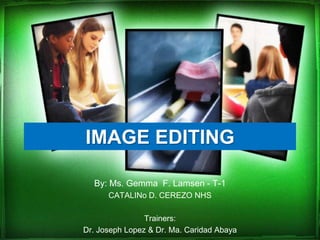
Image editing
- 1. IMAGE EDITING By: Ms. Gemma F. Lamsen - T-1 CATALINo D. CEREZO NHS Trainers: Dr. Joseph Lopez & Dr. Ma. Caridad Abaya
- 2. Objectives: • At the end of this quarter, you are expected to: – Goals and target – Explore and examine the basic concepts and underlying principles in photo editing especially using Adobe Photoshop; – Apply the concepts and skills learned in photo editing – Produce a marketable product or service in photo editing and – Appreciate the relevance of learning the basic concepts and skills of photo editing
- 3. Setting our Goal and Targets In studying this module, as a learner you need to set your own learning goal and targets. Follow the illustration below and place your answers in your activity notebook My Goals at the end of this module are: 1. To know the different editing techniques. 2. _________ My Targets are: Target 1 - Create an edited picture Target 2 - _________________
- 4. Let’s begin!
- 5. Activity 1: Study the pictures below showing services and products processed in an image editing software.
- 6. Activity 1: Study the pictures below showing services and products processed in an image editing software.
- 7. Have you seen the changes?
- 8. What do you think was done on the pictures?
- 9. What are the effects of the changes? Were they done for advertising, for entertainment, for emphasis, for other effects?
- 10. Do you think you can create those changes? How?
- 11. Do you want to be a good photo editor? Why?
- 12. IMAGE EDITING • Image means…. – Photographs • Digital • Analog – illustrations • Edit means… – Alter – Change – Modify
- 13. IMAGE EDITING • The process of altering, changing, modifying, whether they are processed photographs, traditional analog photographs or illustrations
- 17. Image Editing Softwares • Are the primary tools with which a user may manipulate, enhance and transform images. • Also used to render or create computer art from scratch. Examples: Adobe Photoshop Corel Picasa Pixia GIMP
- 18. Basic of Photo Editing 1. Cropping – a technique where you cut out distracting background or a clutter of irrelevant objects around an image.
- 19. Study the picture below. What can you say about the picture?
- 21. • In cropping, always use the golden in photography- “rule of thirds” Remember this!
- 22. Basic of Photo Editing 2. Resizing /Resampling Resizing – changing the size of the image depending on the usage Remember! Save a copy of your image before you resize it so that you use it at a different size in the future.
- 23. Basic of Photo Editing 2. Resizing / Resampling To learn further about the resizing, try to look at the following terms: Pixel Resolution Have you encountered these words before? Can you tell the class about them? Play video
- 24. Basic of Photo Editing 2. Resizing / Resampling Resolution – refers to the number of dots per inch (dpi) that appear in our image. Pixel – Number of dots on the screen But they actually look like small square
- 25. Basic of Photo Editing 3. Adjusting the Brightness/Contrast Brightness – the amount of light of an image Contrast – defines the separation between the darkest area and brightest areas of the image.
- 26. Basic of Photo Editing 3. Adjusting the Brightness/Contrast Increase in contrast and you increase the separation between the dark and the bright, making shadows darker and highlights brighter. Example of Contrast:
- 28. Basic of Photo Editing 4. Sharpening and Softening • Sharpening is a tool that gives emphasis on textures and for drawing viewer focus. Note: Excessive image sharpness will always increase the amount of contrast and distorts color relationships. Softening- is the opposite of Sharpening
- 29. Basic of Photo Editing • Sharpening and Softening
- 30. Basic of Photo Editing 5. Automatic Image Enhancement • Basic automatic image improvement features in camera and image editing programs • Corrects color imbalances, red eye reduction, sharpness adjustments, zoom features and automatic cropping • Why automatic? – Because it happens with less user interaction or is offered with one click of a button
- 31. Basic of Photo Editing 6. Data Compression - many image file formats use data compression to reduce file size and save storage space Some File formats that use data compression: JPEG – Joint Photographic Experts Group PNG – Portable Network Graphics
- 32. Key Terms and Definition • Photoshop Document (.psd) – is the file format in which Photoshop saves documents by default. It is a multi-layer document that retains its full editing options when saved. • Layers – the ones that composed a Photoshop document. These are single transparent sheets which hold particular pieces of an image. These layers can contain images, text and vector graphics
- 33. Key Terms and Definition • Selection – refers to the region in an image that will be affected by the various tools. • Resolution – refers to the number of pixels in a full size image • Image Size – actual size of the image considering its height and width size
- 34. Key Terms and Definition • Color Mode – refers to the types of colors you will be using in you image Types of color modes: 1. CMYK – Cyan, Magenta, Yellow, BlacK - Setting of images that will be printed on paper 2. RGB – Red, Green, Blue - color channel for the Web
- 35. Activity: Group yourselves into four and complete the WEB below. Direction: Enumerate the basics of image editing and give brief description of each. Image editing
- 37. By: Gemma F. Lamsen • Thank you
Editor's Notes
- Demonstrate the brightness and contrast
- Data compression – saves many storage space because the size is reduced like the ones they do in the