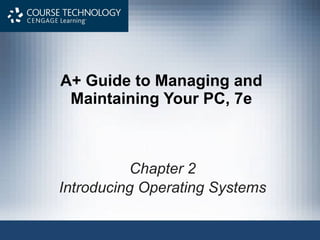
Introduction to Operating Systems
- 1. A+ Guide to Managing and Maintaining Your PC, 7e Chapter 2 Introducing Operating Systems
- 4. A+ Guide to Managing and Maintaining Your PC, 7e Figure 2-1 Users and applications depend on the OS to relate to all applications and hardware components Courtesy: Course Technology/Cengage Learning
- 7. A+ Guide to Managing and Maintaining Your PC, 7e Figure 2-3 Windows 3.x was layered between DOS and the user and applications to provide a graphics interface for the user and a multitasking environment for applications Courtesy: Course Technology/Cengage Learning
- 20. A+ Guide to Managing and Maintaining Your PC, 7e Figure 2-10 Inside an operating system, different components perform various functions Courtesy: Course Technology/Cengage Learning
- 24. A+ Guide to Managing and Maintaining Your PC, 7e Figure 2-11 A process with two threads Courtesy: Course Technology/Cengage Learning
- 26. A+ Guide to Managing and Maintaining Your PC, 7e Figure 2-12 An OS relates to hardware by way of device drivers and possibly system BIOS Courtesy: Course Technology/Cengage Learning
- 34. A+ Guide to Managing and Maintaining Your PC, 7e Figure 2-15 The Vista desktop and Start menu Courtesy: Course Technology/Cengage Learning
- 36. A+ Guide to Managing and Maintaining Your PC, 7e Figure 2-16 Windows Sidebar can be customized with installed and downloaded gadgets Courtesy: Course Technology/Cengage Learning
- 38. A+ Guide to Managing and Maintaining Your PC, 7e Figure 2-21 The Windows Vista taskbar with a thumbnail of one open application Courtesy: Course Technology/Cengage Learning
- 39. A+ Guide to Managing and Maintaining Your PC, 7e Figure 2-22 Press Win+Tab to view open applications in a flip 3D view when using the Vista Aero interface Courtesy: Course Technology/Cengage Learning
- 41. A+ Guide to Managing and Maintaining Your PC, 7e Figure 2-25 The Default Programs window is used to change file associations Courtesy: Course Technology/Cengage Learning Figure 2-26 Select the default program to play an .avi video file Courtesy: Course Technology/Cengage Learning
- 43. A+ Guide to Managing and Maintaining Your PC, 7e Figure 2-27 The Windows XP desktop and Start menu Courtesy: Course Technology/Cengage Learning Figure 2-29 Windows XP Display Properties window lets you change settings for your desktop Courtesy: Course Technology/Cengage Learning
- 45. A+ Guide to Managing and Maintaining Your PC, 7e Figure 2-30 The User Account Control box appears each time a user attempts to perform an action requiring administrative privileges: (a) the current account has administrative privileges; (b) the current account does not have administrative privileges Courtesy: Course Technology/Cengage Learning
- 48. A+ Guide to Managing and Maintaining Your PC, 7e Figure 2-33 Storage devices such as a USB drive, CD, or hard drive, are organized into directories and subdirectories that contain files Courtesy: Course Technology/Cengage Learning
