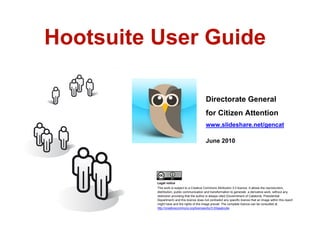
Hootsuite User Guide EN
- 1. Hootsuite User Guide Directorate General for Citizen Attention www.slideshare.net/gencat June 2010 Legal notice This work is subject to a Creative Commons Attribution 3.0 licence. It allows the reproduction, distribution, public communication and transformation to generate a derivative work, without any restriction providing that the author is always cited (Governtment of Catalonia. Presidential Department) and this licence does not contradict any specific licence that an image within this report might have and the rights of the image prevail. The complete licence can be consulted at http://creativecommons.org/licenses/by/3.0/legalcode 1
- 2. Inviting Members 1/3 Go to the owl icon at the top and choose ‘Settings’ and ‘Social Networks’. 2 “Hootsuite User Guide” Government of Catalonia. DG Citizen Attention. May 2010 CC – BY 3.0
- 3. Inviting Members 2/3 Once there, in the ‘Team’ tab, you'll see the members who are part of the editing team of each tool. To invite other members, click on ‘Add New Team member’. 3 “Hootsuite User Guide” Government of Catalonia. DG Citizen Attention. May 2010 CC – BY 3.0
- 4. Inviting Members 3/3 A dialogue box will be displayed where you should enter the e-mail address of the person you want to invite and select the network to which you want to invite them as editor (e.g. you can invite one person to Twitter and Facebook and another just to Facebook). Then click on ‘Send’. 4 “Hootsuite User Guide” Government of Catalonia. DG Citizen Attention. May 2010 CC – BY 3.0
- 5. Adding Columns 1/2 You can configure the information you want to see for each tool. For example, in the case of Twitter, the tweets written by people you are following (Home feed), your own tweets (Sent tweets), direct messages (Direct Message), your lists, etc. Go to the tab of the tool to which you want to add the columns and click on ‘Add Stream’. 5 “Hootsuite User Guide” Government of Catalonia. DG Citizen Attention. May 2010 CC – BY 3.0
- 6. Adding Columns 2/2 A box opens where you have to choose the information you want to add. First you have to choose the social network, then the profile and finally the type of column. To finish, click on ‘Create Stream’. 6 “Hootsuite User Guide” Government of Catalonia. DG Citizen Attention. May 2010 CC – BY 3.0
- 7. Doing following/followers 1/4 Go to the owl icon at the top and choose ‘Contacts’. 7 “Hootsuite User Guide” Government of Catalonia. DG Citizen Attention. May 2010 CC – BY 3.0
- 8. Doing following/followers 2/4 First select the Twitter profile on the left. Then select the ‘People I Follow’ tab, and click on the magnifying glass icon in the top right. A search box is displayed where you can search for the name of the user you want to follow. Enter the name and press intro. 8 “Hootsuite User Guide” Government of Catalonia. DG Citizen Attention. May 2010 CC – BY 3.0
- 9. Doing following/followers 3/4 Choose the users tab and click on ‘Follow’. 9 “Hootsuite User Guide” Government of Catalonia. DG Citizen Attention. May 2010 CC – BY 3.0
- 10. Doing following/followers 4/4 If you click on the avatar, a box appears with the user's information (how many followers they have, who they are following, etc.). At the bottom, you can follow them by clicking on ‘Follow’ or send them a direct message (DM), add them to a list, etc. 10 “Hootsuite User Guide” Government of Catalonia. DG Citizen Attention. May 2010 CC – BY 3.0
- 11. Creating Lists on Twitter 1/2 First, you have to create a column (Add Stream) and choose the ‘Lists’ tab. Then you have to select the Twitter profile. You can use a list already created or create a new one. To create a new one, you have to give it a name and say if you want it to be public or private. 11 “Hootsuite User Guide” Government of Catalonia. DG Citizen Attention. May 2010 CC – BY 3.0
- 12. Creating Lists on Twitter 2/2 To complete this list with the profiles that you are interested in following, you have to search for them in the 'Contacts’ section (the same way you did the following). Once you've found the profile, click on ‘Add to List’ in the dialogue box, select the Twitter list and click on ‘Save’. 12 “Hootsuite User Guide” Government of Catalonia. DG Citizen Attention. May 2010 CC – BY 3.0
- 13. Writing tweets/updates in Facebook 1/2 First, you have to choose the network on which you want to edit by clicking on the avatar. Then you can write the text in the text box, shrink the URLs by pasting the address in the links box and clicking on ‘Shrink it’ or add photos and documents (paperclip icon). If you want to post the tweet, you have to click on ‘Send Now’. 13 “Hootsuite User Guide” Government of Catalonia. DG Citizen Attention. May 2010 CC – BY 3.0
- 14. Writing tweets/updates in Facebook 2/2 Hootsuite also allows you to post tweets later. Once you've written the tweet, you have to click on the calendar icon and programme the day and time you want to post it. It is also possible to save draft tweets by clicking on the file icon. 14 “Hootsuite User Guide” Government of Catalonia. DG Citizen Attention. May 2010 CC – BY 3.0
- 15. Statistics 1/2 Through the URL shrinker, Hootsuite lets you get statistics for the dissemination of the links posted. Go to the owl icon and choose ‘Stats’. 15 “Hootsuite User Guide” Government of Catalonia. DG Citizen Attention. May 2010 CC – BY 3.0
- 16. Statistics 2/2 In the ‘Summary’ tab, you'll find the clicks to the links per day. You can also find out from what countries your tweets have been consulted by clicking on ‘Show Referral and Regional Stats’. In ‘Individual Message’, you can see how many clicks a specific tweet has had. 16 “Hootsuite User Guide” Government of Catalonia. DG Citizen Attention. May 2010 CC – BY 3.0
- 17. Assignments 1/2 Hootsuite allows you to assign replying to a tweet or a Facebook entry to a member of the work team. Just go directly to the message, click on the arrow on the right and choose ‘Assign to‘. 17 “Hootsuite User Guide” Government of Catalonia. DG Citizen Attention. May 2010 CC – BY 3.0
- 18. Assignments 2/2 In the dialogue box, choose the person in the work team (‘Assign to’), and you can also add a note (‘Add Note’). Then click on ‘Assign’. 18 “Hootsuite User Guide” Government of Catalonia. DG Citizen Attention. May 2010 CC – BY 3.0
- 19. Assignments 2/3 You can view all the assigned messages and their status by clicking on the owl icon and then on ‘Assignments’. 19 “Hootsuite User Guide” Government of Catalonia. DG Citizen Attention. May 2010 CC – BY 3.0
- 20. Thank you! Hootsuite User Guide Directorate General for Citizen Attention www.slideshare.net/gencat June 2010 Legal notice This work is subject to a Creative Commons Attribution 3.0 licence. It allows the reproduction, distribution, public communication and transformation to generate a derivative work, without any restriction providing that the author is always cited (Governtment of Catalonia. Presidential Department) and this licence does not contradict any specific licence that an image within this report might have and the rights of the image prevail. The complete licence can be consulted at http://creativecommons.org/licenses/by/3.0/legalcode 17
