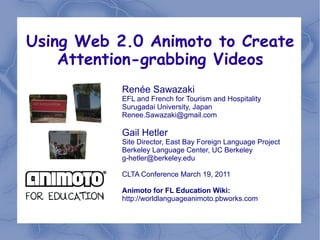
Animoto ppt handouts 3.8.11
- 1. Using Web 2.0 Animoto to Create Attention-grabbing Videos Renée Sawazaki EFL and French for Tourism and Hospitality Surugadai University, Japan Renee.Sawazaki@gmail.com Gail Hetler Site Director, East Bay Foreign Language Project Berkeley Language Center, UC Berkeley g-hetler@berkeley.edu CLTA Conference March 19, 2011 Animoto for FL Education Wiki: http://worldlanguageanimoto.pbworks.com
- 2. Let's get started! Today you will... 1. learn about Animoto.com. 2. learn how to create a photo-video. 3. experience different applications. 4. brainstorm a plan for creating your own Animoto photo-video. 5. learn how to sign up for Animoto for Education.
- 3. Attention Grabbers Let's vote.... Which would grab your attention? – Method 1 – Method 2 – Method 3 And...the winner is...
- 4. Les Photos du Sénégal
- 5. La Musique du Sénégal c
- 6. Les expériences du Sénégal
- 7. Animoto photo videos! (We just had a hunch that would happen...)
- 8. About Animoto.com • Since 2005 • Founded by former TV producers, musicians, etc. • Mission: To link professional production with amateur video creators • We all have tons of digital photos – What should we do with them?
- 9. How to Make a Photo Video Step 1: Content Photos, video clips, text Step 2: Music Step 3: Finalize
- 10. Step 1: Content 1a Select pictures & video Upload from your collection Select from Animoto collection Retrieve from (Step 1b) another website
- 11. 1b Retrieve Pictures from Another Website Upload an album from: Flickr Facebook SmugMug Picasa Photobucket Note: Animoto will always ask for your permission, log in name and password to the chosen service!
- 12. Combining photos, video clips and text: International Festival in Japan
- 13. 2: Edit Add more Add text Spotlight Rotate Duplicate Delete Shuffle (Step 2b) Note: Click and drag pictures & text to change the order!
- 14. 3: Add & edit text A Click 'add text' C Function key Type in text & B subtext 'T' text box appears after photo Note: 20 character limit on top line & 30 on bottom
- 15. International fonts supported: Study abroad programs Note: Great Animoto collection of photos and video clips
- 16. Step 2: Music Select from Animoto collection Upload from your collection Note: Animoto supports MP3 uploads
- 17. Step 3: Finalize Choose pace and length. Select opening picture. Give your video a title... and description.
- 18. Applications: Our ideas For teachers • Lead into a unit – Hook; Comp Input • Closure – Prompt recap of content For students • Student presentation tool
- 20. Ideas from Jason Hsiao • Like a movie trailer • Use the best of the best • Less is more • Create a story arc: conflict or question • Show establishing shots • Make the viewer want to watch it again!! http://animoto.com/blog/insights/interviews/interview-jason-hsiao/
- 21. Applications: Your ideas For the teacher: • What photos and video clips could you use to make an Animoto photo-video? • What is the theme? • How could you use it? For the students: • What project could you have your students do?
- 22. Animoto versions Free (Lite) Education (Plus) • Unlimited # of videos • Unlimited # of videos • 30-second videos • Full-length videos • Cannot download • Downloadable • 480p (DVD) videos $3 each • 720P HD videos $6 each • Usually $5/month or $30/year, but free for educators and their students
- 23. How to Sign Up for Animoto for Education It's as easy as 1, 2, 3! 1: Go to http://animoto.com/education and sign up for a free account 2: Apply for an Animoto for Education account Give directions and code to students once you receive it. Your account is good for 6-months: Renew after that. 3: Make videos for your lessons while you wait for your account information
- 24. 3. Start making videos Design a story or message Choose photos, videos and music – It's helpful to make a file of your collection on your computer before making the photo-video. Make a photo-video Download it to your computer Hints: – Use in a Power Point presentation (Can convert it from MPG4 to .mvp by using www.zamzar.com if necessary). – Save to DVD (http://www.dvdflick.net/ is a great for burning MPG4 files) Use in class!
- 25. Let's continue sharing ideas! Access and add to: Animoto for FL Education Wiki: http:// worldlanguageanimoto.pbworks.com