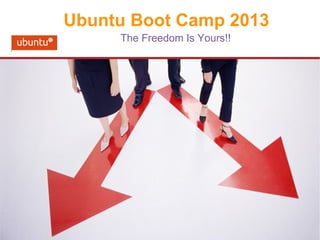
Day 6 ubuntu boot camp
- 1. Ubuntu Boot Camp 2013 The Freedom Is Yours!!
- 2. Ubuntu Boot Camp 2013 Basic Server Installation For a overview of Ubuntu Server 12.04, visit this website: https://help.ubuntu.com/12.04/serverguide/index.html
- 3. Ubuntu Boot Camp 2013 Basic Server Installation Tanzania is not shown in the list, so we select other, and choose Africa, then we select Tanzania. The same principal about updates and correct location that we discussed on the desktop side also applies for the server
- 4. Ubuntu Boot Camp 2013 Basic Server Installation Tanzania is not shown in the list, so we select other, and choose Africa, then we select Tanzania. The same principal about updates and correct location that we discussed on the desktop side also applies for the server
- 5. Ubuntu Boot Camp 2013 Basic Server Installation
- 6. Ubuntu Boot Camp 2013 Basic Server Installation
- 7. Ubuntu Boot Camp 2013 Basic Server Installation Host Name: Based on the naming protocol in your organization. For example we name our servers such as Top Gun or it could be location related..Costech1
- 8. Ubuntu Boot Camp 2013 Basic Server Installation Admin Account..same principal as on the desktop side as the Root account is disabled by default, this account will allow you to assume sudo privileges. Create a user, for example the user Administrator with the user name administrator (don't use the user name admin as it is a reserved name on Ubuntu 12.04):
- 9. Ubuntu Boot Camp 2013 Basic Server Installation Create a user, for example the user Administrator with the user name administrator (don't use the user name admin as it is a reserved name on Ubuntu 12.04):
- 10. Ubuntu Boot Camp 2013 Basic Server Installation For this example we don't need to have an encrypted private directory, so choose No.
- 11. Ubuntu Boot Camp 2013 Basic Server Installation Now you have to partition your hard disk. For this exercise select Guided - use entire disk and set up LVM - this will create one volume group with two logical volumes, one for the / file system and another one for swap (of course, the partitioning is totally up to you - if you know what you're doing, you can also set up your partitions manually).
- 12. Ubuntu Boot Camp 2013 Basic Server Installation
- 13. Ubuntu Boot Camp 2013 Basic Server Installation
- 14. Ubuntu Boot Camp 2013 Basic Server Installation
- 15. Ubuntu Boot Camp 2013 Partitioning Overview Once a disk is partitioned, an OS must have some way to access the data on the partitions. In DOS and Windows, this is done by assigning a drive letter, such as C: or D:, to each partition. (DOS and Windows use partition type codes to decide which partitions get drive letters and which to ignore.) Linux, though, doesn’t use drive letters; instead, Linux uses a unified directory tree. Each partition is mounted at a mount point in that tree. A mount point is a directory that’s used as a way to access the filesystem on the partition, and mounting the filesystem is the process of linking the filesystem to the mount point. For instance, suppose that a Linux system has three partitions: the root (/) partition, /home, and /usr. The root partition holds the basic system files, and all other partitions are accessed via directories on that filesystem. If /home contains users’ home directories, such as sally and sam, those directories will be accessible as /home/sally and /home/sam once this partition is mounted at /home. If this partition were unmounted and remounted at /users, the same directories would become accessible as /users/sally and /users/sam.
- 16. Ubuntu Boot Camp 2013 Partitioning Overview
- 17. Ubuntu Boot Camp 2013 Basic Server Installation
- 18. Ubuntu Boot Camp 2013 Basic Server Installation
- 19. Ubuntu Boot Camp 2013 Basic Server Installation
- 21. Ubuntu Boot Camp 2013 Basic Server Installation After the reboot, you can login with your previously created username (eg.Administrator) Because we must be root for the rest of this process, either we start each command with sudo or we can become root now by typing: sudo su Or you may activate your root account by creating the password.... sudo passwd root Install a text editor for our work. I prefer to use Nano. sudo apt-get install nano
- 22. Ubuntu Boot Camp 2013 SSH Access for troubleshooting ssh: secure shell access Install ssh on both the your own computer and the remote computer/server you would like to administer. CODE: sudo apt-get install ssh (If you get an error that it can't find a package, run apt-get update first) IP address of remote machine: you will need the IP address whether it is static or dynamic in order to connect. If you are on the same subnet then it will be straightforward. However if you are coming from outside the network, the net admin will have to enable port 22 on the router in order for you to have access Password of admin or root account: In order to you to do the tasks required on the command line you will need to be able to login to the machine
- 23. Ubuntu Boot Camp 2013 Setting Static IP Address Static IP Address Your server should be configured with a static IP address for several reasons and you will need to know the information in the image below CODE: sudo nano /etc/network/interfaces Then restart your network.... CODE: sudo /etc/init.d/networking restart
- 24. Ubuntu Boot Camp 2013 Common Open Source Programs to Install on Your Server OpenLDAP: is an open source implementation of the Lightweight Directory Access Protocol. It is an alternative to MS Active Directory. Site - openldap.org Postfix: a mail server SMTP program which is an alternative to Sendmail Site: postfix.org LAMP: Linux Apache MySQL Php stack https://help.ubuntu.com/community/ApacheMySQLPHP PhpMyAdmin: a tool written in PHP to adminster MYSQL databases over the web, Site - phpmyadmin.net Asterisk: Asterisk turns an ordinary computer into a communications server. Asterisk powers IP PBX systems, VoIP gateways, conference servers and other custom solutions. Site - asterisk.org Dansguardian: It filters the actual content of pages based on many methods including phrase matching, PICS filtering and URL filtering. Site - dansguardian.org
- 25. Thank you !
