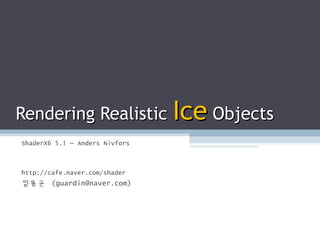
Rendering realistic Ice objects
- 1. Rendering RealisticRendering Realistic IceIce ObjectsObjects ShaderX6 5.1 – Anders Nivfors http://cafe.naver.com/shader 임용균 (guardin@naver.com)
- 3. Method Overview • Cracks • Air bubbles and particles • Reflections of light sources and the environment • two-sided refraction • Bump mapping • Bump masking
- 4. Adding Cracks • Cracks? ▫ 얼음이 0 도 보다 높은 환경에 있을 때 내부가 깨지는 현상 ▫ Crack 은 얼음 안에 밝게 곡면으로 나타난다 . Crack 현상이 강함 Crack 현상이 약함
- 5. Adding Cracks • Approximation ▫ 별도의 Crack Mesh 를 만든다 . 범용적 용도의 Crack Model 을 여러 개 만든다 . 모델마다 Crack Mesh 에 임의의 회전 값과 포지션 값을 적 용한다 . ▫ Crack Mesh 를 bump-mapped specular 만 계산하여 렌더 링 Specular 가 일어나지 않는 부분은 완전히 투명 Backface culling 을 끄고 렌더링 FBO(Frame Buffer Object) 를 이용하여 텍스쳐에 렌더링
- 6. Adding Cracks • Crack objects Clipping ▫ Crack mesh 가 모델 안에 완전히 fit 되지 않는 문제가 있다 . ▫ Screen space CSG(Constructive Solid Geometry) 를 응용 Boolean Difference Stencil Buffer 를 두 번째 depth buffer 로 사용 ▫ Our Method Ice object 의 front-facing surface 의 depth 값과 back- facing surface 의 depth 값을 텍스쳐에 기록한다 . 최적 해상도의 depth buffer 구하기 ▫ v – 카메라에서 ice object 의 중심으로의 벡터의 길이 ▫ d – ice object 바운딩 박스의 대각의 길이 ▫ Near plane = v – d / 2.0; ▫ Far plane = v + d / 2.0;
- 7. Adding Cracks • Crack objects Clipping ▫ Our Method (Continued…) Crack object 를 렌더링 하면서 depth 값이 위의 depth buffer 들 을 샘플링 한 사이값이 아니면 pixel 을 렌더링 하지 않는다 .
- 8. Air in the Ice • Air bubble ▫ 얼음이 흰색인 이유는 얼음 안에 공기가 들어 있기 때문 ▫ 얼음의 중심으로 갈 수록 밀도가 늘어난다 . • Approximation ▫ 볼륨감 있는 air core 를 만들려면 아래와 같은 two-sided, semi-transparent 텍스쳐를 10~15 번 정도 텍스쳐에 렌더링 한다 . Ice object 의 중심에서 임의의 회전값을 적용 한다 .
- 9. Reflection and Two-sided Refraction • Reflection Rl = 2.0*(V N)N - V∙ ▫ Cubic environment maps (cube maps) • Two-sided Refraction Rr = 0.5*(V-N)N - V ▫ Light refract 는 entry point 와 exit point 의 두 point 가 있으므로 Reflection 보다는 복잡하다 . 가장 쉽고 저렴한 Refraction 은 front-facing surface 에만 적 용하는 것인데 품질이 좋지 않다 . One point Refraction Two point Refraction
- 10. Reflection and Two-sided Refraction • Two-sided Refraction (Continued…) ▫ Ice object 의 back-side normal 정보가 필요 shader 를 이용해 back-facing face 들의 normal 을 텍스쳐에 렌더링 퍼포먼스 오버헤드를 줄이기 위해 FBO 를 사용한다 . ▫ 한 픽셀의 front/back-side normal 정보가 있으므로 두 정보를 이 용해 새로운 normal 값을 구한다 . (weight = 0.33) half3 newNormal = normal * (1.0 – weight) – backSideNormal * weight; 물리적으로 맞는 연산은 아니지만 퍼포먼스와의 Tradeoff Ice 는 크게 왜곡되는 재질이므로 이상하지 않다 . • Mix the reflection and refraction ▫ approximation Fresnel team f = (1.0 - |V N|)^3∙ V = Eye vector, N = Normal vector ▫ Mixed = RefractionColor*f + ReflectionColor*(1.0-f)
- 11. Environment Bump Mapping and Masking • Bump Mapping ▫ Ice 는 크게 왜곡되는 재질이므로 bump map 을 이용하여 detail 을 향상시키고 일관되게 보이지 않게 한다 . • Bump Masking ▫ Normal map 을 적용할지를 결정하는 grayscale texture ▫ 표면을 일관적이지 않게 나타내고 small crack 을 나타낸다 . Bump Map RGB Mask Map Grayscale
- 12. Conclusion
- 13. Shader Code – IceCrackDepth FragOut mainF(VertOut IN, uniform sampler2D bumpMap, uniform sampler2D depthTexFF, uniform sampler2D depthTexBF, float4 winpos : WPOS, uniform half bumpStrength) { FragOut OUT; half2 texCoordsProj = 0.5 * (IN.vertPos.xy/IN.vertPos.z) + 0.5; //calculate screen space texture coordinates half4 bumpCol = tex2D(bumpMap, IN.tCoords.xy); //get bumpmap value //normalize vectors, and displace normal with bumpmap IN.normal = normalize(IN.normal - bumpCol.xyz*bumpStrength); IN.viewVec = normalize(IN.viewVec); IN.lightVec = normalize(IN.lightVec.xyz); //calculate reflection and refraction vectors half3 reflectVec = reflect(IN.viewVec, IN.normal); //calculate specular highlight half spec = pow(clamp(dot(IN.lightVec.xyz, -reflectVec), 0.0, 1.0), 20.0); half3 specCol = spec; //DEPTH TEST (don't draw pixels outside the ice model) half4 depthFFCol = tex2D(depthTexFF, texCoordsProj); half4 depthBFCol = tex2D(depthTexBF, texCoordsProj); //if outside the model, draw nothing (alpha=0) half alpha = 1.0; if(winpos.z<depthFFCol.b || winpos.z>depthBFCol.b) alpha = 0.0; OUT.col.xyz = specCol + bumpCol.xxx*0.05; OUT.col.a = alpha; return OUT; }
- 14. Shader Code – IceFinal FragOut mainF(VertOut IN, uniform sampler2D backSide, uniform sampler2D bumpMask, uniform sampler2D bumpMap, uniform samplerCUBE envMap, uniform sampler2D cracks, uniform sampler2D core, uniform half eta, //relative refraction index uniform half bumpStrength, //how much impact the bumpmap have on the normals uniform half backSideRefr) //how much the backside's normals will affect the refraction { FragOut OUT; //calculate screen space texture coordinates half2 texCoordsProj = 0.5 * (IN.vertPos.xy/IN.vertPos.z) + 0.5; //get bumpmap value half3 bumpCol = tex2D(bumpMap, IN.tCoords.xy); //get bumpmap mask value half3 bumpMaskCol = tex2D(bumpMask, IN.tCoords.xy); //get backside normals half3 backsideNormal = 2*tex2D(backSide, texCoordsProj) - 1; //normalize vectors, and displace normal with bumpmap backsideNormal = normalize(backsideNormal); IN.normal = normalize(IN.normal - bumpCol*bumpStrength*bumpMaskCol); IN.viewVec = normalize(IN.viewVec); IN.lightVec = normalize(IN.lightVec); //calculate reflection and refraction vectors half3 reflectVec = reflect(IN.viewVec, IN.normal); half3 refractVec = refract(IN.viewVec, IN.normal*(1.0-backSideRefr)-backsideNormal*backSideRefr, eta);
- 15. Shader Code – IceFinal (Continued…) //calculate specular highlight half spec = pow(clamp(dot(IN.lightVec.xyz, -reflectVec), 0.0, 1.0), 20.0); half3 specCol = spec; //fetch cubemap-texture color values half3 refrCol = texCUBE(envMap, refractVec); half3 reflCol = texCUBE(envMap, reflectVec); //fetch cracks texture color value, distort the texcoords with the worldspace normal of the surface half3 crackCol = tex2D(cracks, texCoordsProj - 0.013*IN.normal.xy); //fetch air core texture color value, distort the texcoords with the worldspace normal of the surface half3 coreCol = tex2D(core, texCoordsProj - 0.02*IN.normal.xy); half3 texColMask = half3(0.15, 0.15, 0.2); // {[what you see through the ice * mix val.] + [reflection*mix val.] + [texture color from the bumpmap]}*0.9 + specular OUT.col.rgb = (((crackCol+refrCol)*(1.0-coreCol.x)+coreCol)*(1.0-IN.fresnelVal) + reflCol*(IN.fresnelVal) + bumpCol.rrr*texColMask)*0.88 + specCol; return OUT; }
