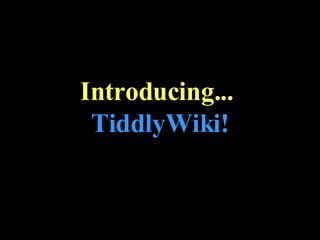
An Introduction to TiddlyWiki, revised
- 1. Introducing... TiddlyWiki!
- 2. Here are some of the struggles I had before I discovered TiddlyWiki…
- 3. How should I organize my information so that I can find it quickly?
- 4. How can I get rid of the endless post-it notes, 3x5 cards and random scraps of paper?
- 5. And how should I organize the information on my computer? Should I create loooong documents…
- 6. … then have to scroll up and down to find one piece of information?
- 7. Or is it easier to create many smaller files…
- 8. … then wade through folders and sub-folders for my information?
- 9. And how should I organize my ever-changing to-do list?
- 11. By date?
- 12. By types of tasks?
- 13. By project?
- 14. What about tasks that are waiting for someone else’s input?
- 15. Why can’t there be an easy way to organize my tasks and projects…
- 16. to see and sort them in various ways,
- 17. add my contacts and my important information,
- 18. yet make it easy and lightning fast to find what I need?
- 19. Enter TiddlyWiki …
- 20. TiddlyWiki is a free program that helps you easily create and index notes, to-do lists and any kind of information that you need to organize and have at hand quickly.
- 21. Think of TiddlyWiki as a collection of note cards, called “tiddlers”, all in one computer file.
- 22. These tiddlers can be linked to each other by hyperlinks, the links found in web pages
- 23. They can also be linked by tags, words attached to tiddlers to indicate their topic or content
- 24. Just create a tiddler by clicking a button, give it a title, then add your content.
- 25. Add a tag in the tag window to indicate its topic, if you wish. Then click ‘Done’.
- 26. Voila! Your new tiddler is complete! You can easily edit it at any time. Click ‘close’ to tuck it away.
- 27. But wait! How do I find my new tiddler again? Is it buried in a file folder somewhere?
- 28. Not to worry. Your tiddler is right there in the same file. There are several quick and easy ways to find tiddlers with your notes and information:
- 29. A table of contents called MainMenu that you can personalize
- 30. A fast and easy search window
- 31. Convenient indexes of all tiddlers by title, by date and by tags
- 32. There are macros and various extensions (called plugins ) you can use to customize your TiddlyWiki. You can create tabbed folders…
- 33. … calendars…
- 34. … tables…
- 35. … drop down lists and other sliding menus…
- 36. form fields for modest databases…
- 37. … pretty much anything that can be done on a web page!
- 38. With a little knowledge you can change the colors and layout of your TiddlyWiki
- 39. People use TiddlyWiki for sharing recipes…
- 40. … organizing thesis notes…
- 41. … for business uses…
- 42. … for online blogs, and much more.
- 43. The TiddlySnip extension for Firefox browsers pastes selected web content directly to your TiddlyWiki with tags and proper citations
- 44. TiddlyWiki is also available in a variety of languages
- 45. You can even get a TiddlyWiki hosted online for free at http://tiddlyspot.com/
- 46. Now let’s see how TiddlyWiki can be used to organize your life. Here is a free TiddlyWiki adaptation I created, which can be found at www.giffmex.org/tiddlydu2.html
- 47. Here is the whole page:
- 48. See tasks tagged as priority at the top of your list, with stars
- 50. See tasks waiting for others’ input at the bottom, with a “(w)”
- 51. Assign your tasks to projects, and your projects to life goals, and see them indexed automatically Life goal Automatic list of projects tagged with that life goal
- 52. Want to see your tasks by task type? No problem!
- 53. Send finished tasks to be added to your next work report, then delete them after your report.
- 54. Save your important information in a convenient place. You can even password-protect your sensitive information
- 55. There are calendars for this month, next month, this year and next year
- 56. Tasks tagged as ‘dated’ go automatically into the ‘My reminders’ tiddler
- 57. Dated tasks specially formatted are automatically added to a visual timeline
- 58. Add your contacts, too…
- 59. So there you have it. No more scrolling through long documents. No more wading through folders. No more scraps of paper.
- 60. Just create tiddlers, tag them, tuck them away, then call them up quickly when you need them. Only as many as you want. In the order that you want. It’s that simple.
- 61. TiddlyWiki is basically an HTML file (a web page file) that you open with nothing more than your Internet browser.
- 62. Any recent browser on any computer will work, though Mozilla Firefox works best.
- 63. You do not need to be online to use TiddlyWiki. The idea is that you save your free TiddlyWiki file to your computer. Then it’s completely yours.
- 64. Put your TiddlyWiki on a USB drive , and you have a “Wiki on a stick” that can be edited on virtually any computer!
- 65. How to download a basic TiddlyWiki: 1. Go to www.tiddlywiki.com
- 66. 2. Click on ‘Download software’ in the left menu
- 67. 3. Right-click “this link to empty.html” then select “Save link as” or “Save target as” to save the file to your computer.
- 68. 4. Close your Internet browser and open your very own new TiddlyWiki file to begin using it!
- 69. Our own TiddlyWiki resources have similar links for free downloading.
- 70. “ Wow!” you say. “This sounds great! But what if I need help?” Not to worry. There are several sources of help:
- 71. You can see our very own tutorial for beginners at www.giffmex.org/twfortherestofus.html
- 72. There is a more advanced tutorial at http://tiddlyspot.com/twhelp/
- 73. There is a developing official help site at http://www.tiddlywiki.org/wiki/Main_Page
- 74. There is also an online community eager to help you at Google Groups: http:// groups.google.com/group/TiddlyWiki
- 75. TiddlyWiki is copyrighted by UnaMesa under an Open Source license. TiddlyWiki was first created by Jeremy Ruston in 2004. TiddlyDu2 and this PowerPoint introduction were created by Dave Gifford in 2007.
- 76. I hope you enjoy TiddlyWiki!
- 77. For more about my family and me, and the free TiddlyWikis I have to offer, see our website, www.giffmex.org