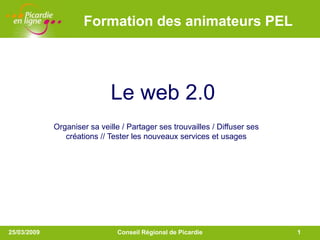
le web 2.0
- 1. LOGO Formation des animateurs PEL Le web 2.0 Organiser sa veille / Partager ses trouvailles / Diffuser ses créations // Tester les nouveaux services et usages 25/03/2009 Conseil Régional de Picardie 1
- 2. LOGO Objectifs de la formation Au départ un double constat : • Beaucoup d’animateurs ne savent pas encore ce qu’est un flux de syndication (type RSS) • Beaucoup d’animateurs n’ont pas le temps de faire de veille ou de tester les nouveaux usages D’où une formation pour : • Comprendre le RSS, son intérêt, ce qu’on peut en faire • Découvrir les principes de l’agrégation de contenus et de l’utilisation du RSS pour organiser et partager sa veille • Découvrir quelques services et usages indispensables 25/03/2009 Conseil Régional de Picardie 2
- 3. Un flux RSS c’est quoi? LOGO Qu’est-ce qu’un flux RSS ? C’est quoi la syndication ? 25/03/2009 Conseil Régional de Picardie 3
- 4. LOGO Reconnaître un flux RSS dans Firefox 25/03/2009 Conseil Régional de Picardie 4
- 5. LOGO suivre un flux RSS dans Firefox 25/03/2009 Conseil Régional de Picardie 5
- 6. LOGO suivre un flux RSS dans Firefox 25/03/2009 Conseil Régional de Picardie 6
- 7. LOGO suivre un flux RSS dans IE 7 25/03/2009 Conseil Régional de Picardie 7
- 8. Utiliser un lecteur de flux RSS : Google LOGO Reader Utiliser un lecteur de flux RSS en ligne. Ex : Google Reader http://www.google.fr/reader 25/03/2009 Conseil Régional de Picardie 8
- 9. Utiliser un lecteur de flux RSS : Google LOGO Reader 25/03/2009 Conseil Régional de Picardie 9
- 10. LOGO Utiliser un lecteur de bureau : FeedDemon Utiliser un lecteur de flux RSS de bureau. Ex : Newsgator FeedDemon (ou autre version) http://www.newsgator.com/individuals/default.aspx 25/03/2009 Conseil Régional de Picardie 10
- 11. LOGO Utiliser un lecteur de bureau : FeedDemon 25/03/2009 Conseil Régional de Picardie 11
- 12. Aller plus loin dans la syndication et la veille : LOGO Netvibes Allez plus loin dans la syndication et la veille. Ex : Netvibes http://www.netvibes.com 25/03/2009 Conseil Régional de Picardie 12
- 13. Aller plus loin dans la syndication et la veille : LOGO Netvibes 25/03/2009 Conseil Régional de Picardie 13
- 14. Aller plus loin dans la syndication et la veille : LOGO Netvibes 25/03/2009 Conseil Régional de Picardie 14
- 15. LOGO Favoris et bookmarks en ligne Favoris et bookmarks en ligne Ex: Blogmarks, le français http://www.blogmarks.net 25/03/2009 Conseil Régional de Picardie 15
- 16. Archiver / publier / partager ses favoris : LOGO Blogmarks 25/03/2009 Conseil Régional de Picardie 16
- 17. Archiver / publier / partager ses favoris : LOGO Blogmarks 25/03/2009 Conseil Régional de Picardie 17
- 18. Archiver / publier / partager ses favoris : LOGO Blogmarks 25/03/2009 Conseil Régional de Picardie 18
- 19. LOGO Favoris et bookmarks en ligne Favoris et bookmarks en ligne Ex: Delicious, le + connu http://del.icio.us 25/03/2009 Conseil Régional de Picardie 19
- 20. Archiver / publier / partager ses favoris : LOGO del.icio.us 25/03/2009 Conseil Régional de Picardie 20
- 21. Archiver / publier / partager ses favoris : LOGO del.icio.us 25/03/2009 Conseil Régional de Picardie 21
- 22. Archiver / publier / partager ses favoris : LOGO del.icio.us 25/03/2009 Conseil Régional de Picardie 22
- 23. Archiver / publier / partager ses favoris : LOGO del.icio.us 25/03/2009 Conseil Régional de Picardie 23
- 24. LOGO Favoris et bookmarks en ligne Favoris et bookmarks en ligne Ex: Diigo, la nouvelle génération http://www.diigo.com 25/03/2009 Conseil Régional de Picardie 24
- 25. Archiver / publier / partager ses favoris, et + LOGO encore : diigo 25/03/2009 Conseil Régional de Picardie 25
- 26. Archiver / publier / partager ses favoris, et + LOGO encore : diigo 25/03/2009 Conseil Régional de Picardie 26
- 27. Archiver / publier / partager ses favoris, et + LOGO encore : diigo 25/03/2009 Conseil Régional de Picardie 27
- 28. Archiver / publier / partager ses favoris, et + LOGO encore : diigo 25/03/2009 Conseil Régional de Picardie 28
- 29. Archiver / publier / partager ses favoris, et + LOGO encore : diigo 25/03/2009 Conseil Régional de Picardie 29
- 30. LOGO Les indispensables : Slideshare Partage de diaporamas et autres documents Ex: Slideshare http://www.slideshare.net 25/03/2009 Conseil Régional de Picardie 30
- 31. LOGO Les indispensables : Slideshare Partage de diaporamas et autres documents Ex: Slideshare http://www.slideshare.net 25/03/2009 Conseil Régional de Picardie 31
- 32. LOGO Les indispensables : Flickr Partage de photos Ex: Flickr http://www.flickr.com 25/03/2009 Conseil Régional de Picardie 32
- 33. LOGO Les indispensables : Flickr Partage de diaporamas et autres documents Ex: Slideshare http://www.slideshare.net 25/03/2009 Conseil Régional de Picardie 33
- 34. LOGO Les indispensables : Tumblr Partage de textes, flux, liens, photos, vidéos etc Ex: Tumblr http://www.tumblr.com 25/03/2009 Conseil Régional de Picardie 34
- 35. LOGO Les indispensables : Tumblr Partage de diaporamas et autres documents Ex: Slideshare http://www.slideshare.net 25/03/2009 Conseil Régional de Picardie 35
- 36. LOGO Les indispensables : Jimdo Création de sites web Ex: Jimdo http://www.jimdo.com 25/03/2009 Conseil Régional de Picardie 36
- 37. LOGO Les indispensables : Jimdo Partage de diaporamas et autres documents Ex: Slideshare http://www.slideshare.net 25/03/2009 Conseil Régional de Picardie 37
- 38. LOGO Les indispensables : Facebook Réseaux sociaux / tendance Ex: Facebook http://www.facebook.com 25/03/2009 Conseil Régional de Picardie 38
- 39. LOGO Les indispensables : Facebook Partage de diaporamas et autres documents Ex: Slideshare http://www.slideshare.net 25/03/2009 Conseil Régional de Picardie 39
- 40. LOGO Les indispensables : Twitter Micro-blogging / tendance Ex: Twitter http://www.twitter.com 25/03/2009 Conseil Régional de Picardie 40
- 41. LOGO Les indispensables : Twitter Partage de diaporamas et autres documents Ex: Slideshare http://www.slideshare.net 25/03/2009 Conseil Régional de Picardie 41