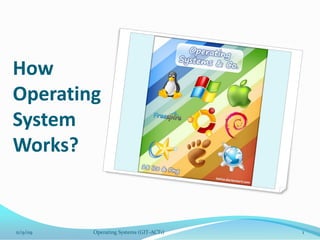
How Operating System Works
- 1. How Operating System Works? 11/9/09 1 Operating Systems (GIT-ACT1)
- 2. Introduction The purpose of an operating system is to organize and control hardware and software so that the device it lives in behaves in a flexible but predictable way. 11/9/09 2 Operating Systems (GIT-ACT1)
- 3. What is an Operating System ? An operating system creates the ability to: serve a variety of purposes interact with users in more complicated ways keep up with needs that change over time All desktop computers have operating systems. 11/9/09 3 Operating Systems (GIT-ACT1)
- 4. Most Common Operating Systems Windows by Microsoft 11/9/09 4 Operating Systems (GIT-ACT1)
- 5. Macintosh by Apple 11/9/09 5 Operating Systems (GIT-ACT1)
- 6. UNIX 11/9/09 6 Operating Systems (GIT-ACT1)
- 7. Hundreds of other operating systems available for special-purpose applications, including specializations for mainframes, robotics, manufacturing, real-time control systems and so on. 11/9/09 7 Operating Systems (GIT-ACT1)
- 8. Operating System Functions It manages the hardware and software resources of the system. In a desktop computer, these resources include such things as the processor, memory, disk space and more ( On a cellphone, they include the keypad, the screen, the address book, the phone dialer, the battery and the network connection.) 11/9/09 8 Operating Systems (GIT-ACT1)
- 9. It provides a stable, consistent way for applications to deal with the hardware without having to know all the details of the hardware. 11/9/09 9 Operating Systems (GIT-ACT1)
- 10. Types of Operating Systems Real-time operating system (RTOS) - Real-time operating systems are used to control machinery, scientific instruments and industrial systems. An RTOS typically has very little user-interface capability, and no end-user utilities, since the system will be a "sealed box" when delivered for use. A very important part of an RTOS is managing the resources of the computer so that a particular operation executes in precisely the same amount of time, every time it occurs. In a complex machine, having a part move more quickly just because system resources are available may be just as catastrophic as having it not move at all because the system is busy. 11/9/09 10 Operating Systems (GIT-ACT1)
- 11. Single-user, single task - As the name implies, this operating system is designed to manage the computer so that one user can effectively do one thing at a time. The Palm OS for Palm handheld computers is a good example of a modern single-user, single-task operating system. 11/9/09 11 Operating Systems (GIT-ACT1)
- 12. Single-user, multi-tasking - This is the type of operating system most people use on their desktop and laptop computers today. Microsoft's Windows and Apple's MacOS platforms are both examples of operating systems that will let a single user have several programs in operation at the same time. For example, it's entirely possible for a Windows user to be writing a note in a word processor while downloading a file from the Internet while printing the text of an e-mail message. 11/9/09 12 Operating Systems (GIT-ACT1)
- 13. Multi-user - A multi-user operating system allows many different users to take advantage of the computer's resources simultaneously. The operating system must make sure that the requirements of the various users are balanced, and that each of the programs they are using has sufficient and separate resources so that a problem with one user doesn't affect the entire community of users. Unix, VMS and mainframe operating systems, such as MVS, are examples of multi-user operating systems. 11/9/09 13 Operating Systems (GIT-ACT1)
- 14. Computer Operating Systems When you turn on the power to a computer, the first program that runs is usually a set of instructions kept in the computer's Read Only Memory (ROM). This code examines the system hardware to make sure everything is functioning properly. This power-on self test (POST) checks the CPU, the memory and basic input-output system ( BIOS) for errors and stores the result in a special memory location. Once the POST has successfully completed, the software loaded in ROM (sometimes called the BIOS or firmware) will begin to activate the computer's disk drives. 11/9/09 14 Operating Systems (GIT-ACT1)
- 15. The bootstrap loader is a small program that has a single function: It loads the operating system into memory and allows it to begin operation. In the most basic form, the bootstrap loader sets up the small driver programs that interface with and control the various hardware subsystems of the computer. It sets up the divisions of memory that hold the operating system, user information and applications. It establishes the data structures that will hold the myriad signals, flags and semaphores that are used to communicate within and between the subsystems and applications of the computer. Then it turns control of the computer over to the operating system. 11/9/09 15 Operating Systems (GIT-ACT1)
- 16. The operating system's tasks, in the most general sense, fall into six categories: Processor management Memory management Device management Storage management Application interface User interface 11/9/09 16 Operating Systems (GIT-ACT1)
- 17. Processor Management The heart of managing the processor comes down to two related issues: Ensuring that each process and application receives enough of the processor's time to function properly Using as many processor cycles as possible for real work 11/9/09 17 Operating Systems (GIT-ACT1)
- 18. The basic unit of software that the operating system deals with in scheduling the work done by the processor is either a process or a thread, depending on the operating system. A process, then, is software that performs some action and can be controlled -- by a user, by other applications or by the operating system. It is processes, rather than applications, that the operating system controls and schedules for execution by the CPU. In a single-tasking system, the schedule is straightforward. The operating system allows the application to begin running, suspending the execution only long enough to deal with interrupts and user input. 11/9/09 Operating Systems (GIT-ACT1) 18
- 19. Interrupts are special signals sent by hardware or software to the CPU 11/9/09 Operating Systems (GIT-ACT1) 19
- 20. In order to give the appearance of lots of things happening at the same time, the operating system has to switch between different processes thousands of times a second. Here's how it happens: A process occupies a certain amount of RAM. It also makes use of registers, stacks and queues within the CPU and operating-system memory space. When two processes are multi-tasking, the operating system allots a certain number of CPU execution cycles to one program. After that number of cycles, the operating system makes copies of all the registers, stacks and queues used by the processes, and notes the point at which the process paused in its execution. It then loads all the registers, stacks and queues used by the second process and allows it a certain number of CPU cycles. When those are complete, it makes copies of all the registers, stacks and queues used by the second program, and loads the first program. http://computer.howstuffworks.com/operating-system5.htm 11/9/09 Operating Systems (GIT-ACT1) 20
- 21. Process Control Block All of the information needed to keep track of a process when switching is kept in a data package called a process control block. The process control block typically contains: An ID number that identifies the process Pointers to the locations in the program and its data where processing last occurred Register contents States of various flags and switches Pointers to the upper and lower bounds of the memory required for the process A list of files opened by the process The priority of the process The status of all I/O devices needed by the process 11/9/09 Operating Systems (GIT-ACT1) 21
Notes de l'éditeur
- The first task, managing the hardware and software resources, is very important, as various programs and input methods compete for the attention of the central processing unit (CPU) and demand memory, storage and input/output (I/O) bandwidth for their own purposes. In this capacity, the operating system plays the role of the good parent, making sure that each application gets the necessary resources while playing nicely with all the other applications, as well as husbanding the limited capacity of the system to the greatest good of all the users and applications.
- The second task, providing a consistent application interface, is especially important if there is to be more than one of a particular type of computer using the operating system, or if the hardware making up the computer is ever open to change. A consistent application program interface (API) allows a software developer to write an application on one computer and have a high level of confidence that it will run on another computer of the same type, even if the amount of memory or the quantity of storage is different on the two machines.