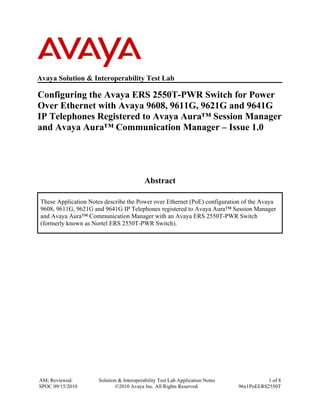More Related Content
Similar to 96x1 poeers2550t
Similar to 96x1 poeers2550t (20)
96x1 poeers2550t
- 1. AM; Reviewed:
SPOC 09/15/2010
Solution & Interoperability Test Lab Application Notes
©2010 Avaya Inc. All Rights Reserved.
1 of 8
96x1PoEERS2550T
Avaya Solution & Interoperability Test Lab
Configuring the Avaya ERS 2550T-PWR Switch for Power
Over Ethernet with Avaya 9608, 9611G, 9621G and 9641G
IP Telephones Registered to Avaya Aura™ Session Manager
and Avaya Aura™ Communication Manager – Issue 1.0
Abstract
These Application Notes describe the Power over Ethernet (PoE) configuration of the Avaya
9608, 9611G, 9621G and 9641G IP Telephones registered to Avaya Aura™ Session Manager
and Avaya Aura™ Communication Manager with an Avaya ERS 2550T-PWR Switch
(formerly known as Nortel ERS 2550T-PWR Switch).
- 2. AM; Reviewed:
SPOC 09/15/2010
Solution & Interoperability Test Lab Application Notes
©2010 Avaya Inc. All Rights Reserved.
2 of 8
96x1PoEERS2550T
1. Introduction
Power over Ethernet (PoE) allows both power and data to be simultaneously carried over
standard Ethernet cables. PoE-enabled Ethernet switches can supply power directly to Ethernet
devices, thereby simplifying installation and removing the need for separate power supplies for
those devices. The IEEE 802.3af standard defines the mechanisms for Power Sourcing
Equipment (PSE), such as PoE-enabled Ethernet switches, to detect, classify, and supply power
to Powered Devices (PDs), such as PoE-enabled IP telephones. The Avaya ERS 2550T-PWR
switch provides 50 ports (the first 24 ports are PoE capable while ports 25-50 are not).
The Avaya product configurations addressed by these Application Notes are shown in Figure 1.
The following Avaya powered devices were covered:
Avaya one-X Deskphone Edition 9608 IP Telephone
Avaya one-X Deskphone Edition 9611G IP Telephone
Avaya one-X Deskphone Edition 9621G IP Telephone
Avaya one-X Deskphone Edition 9641G IP Telephone
Figure 1: PoE Configuration
- 3. AM; Reviewed:
SPOC 09/15/2010
Solution & Interoperability Test Lab Application Notes
©2010 Avaya Inc. All Rights Reserved.
3 of 8
96x1PoEERS2550T
2. Equipment and Software Validated
The following equipment and software were used for the configuration provided:
DEVICE DESCRIPTION VERSION TESTED
Avaya S8800 Server Avaya Aura™ Communication Manager
6.0 (R016x.00.0.345.0)
Avaya G450 Media Gateway FW: 30.13.2
HW Vintage: 1
Avaya S8800 Server Avaya Aura™ Session Manager 6.0
(6.0.0.0.600020)
Avaya S8800 Server Avaya Aura™ System Manager 6.0
(6.0.0.0.556-3.0.6.1)
Avaya one-X Deskphone Edition 9608 IP Telephone V6.0.76
(S96x1_SALB_R6_0r76_V4r52B.tar)
Avaya one-X Deskphone Edition 9611G IP
Telephone
V6.0.76
(S96x1_SALB_R6_0r76_V4r52B.tar)
Avaya one-X Deskphone Edition 9621G IP
Telephone
V6.0.76
(S96x1_SALB_R6_0r76_V4r52B.tar)
Avaya one-X Deskphone Edition 9641G IP
Telephone
V6.0.76
(S96x1_SALB_R6_0r76_V4r52B.tar)
Avaya ERS 2550T-PWR SW: V4.3.0.004
FW: 1.0.0.14
HW:01
PoE Module FW: V4.0.0
3. Configuration of the Avaya Endpoints
There is no configuration requirement on the Avaya endpoints to use PoE. For details on
configuring Avaya Aura™ Communication Manager Servers, Gateways, or Endpoints, consult
the Administrator Guide for Avaya Aura™ Communication Manager [1].
- 4. AM; Reviewed:
SPOC 09/15/2010
Solution & Interoperability Test Lab Application Notes
©2010 Avaya Inc. All Rights Reserved.
4 of 8
96x1PoEERS2550T
4. Configuration of the Avaya ERS 2550T-PWR Switch
By default, the switch will send a trap when the overall power consumption reaches 80% or
above of the overall available power on a per slot basis. The threshold can be changed from 1 to
99% by typing the following commands:
2550T-PWR#conf t
Enter configuration commands, one per line. End with CNTL/Z.
2550T-PWR(config)#poe poe-power-usage-threshold ?
<1-99> Power usage threshold in percentage
unit Set power usage threshold of an unit in stack
If notification messages are not needed, issue the command “no snmp-server notification-control
<description or SNMP notification OID>” to disable them.
By default, the switch PoE power detection mode is set to 802.3af and legacy
“802dot3af_and_legacy”. This was the setting used during testing. The switch PoE power
detection mode can be changed with the following commands:
2550T-PWR#conf t
2550T-PWR(config)#poe poe-pd-detect-type ?
802dot3af Set PD detection mode in 802.3af
802dot3af_and_legacy Set PD detection mode in 802.3af and legacy
unit Set PD detection mode of an unit in stack
PoE is enabled by default in the Avaya ERS 2550T-PWR switch. If the configuration has
changed, PoE can be enabled on a port by using the command “no poe-shutdown port <port #>”
at the interface configuration level. The example below enables PoE on port 2.
2550T-PWR(config)#interface fastEthernet all
2550T-PWR(config-if)#no poe-shutdown port 2
2550T-PWR(config-if)#
Alternatively, the following commands could have been used to achieve the behavior described
above.
2550T-PWR(config)#interface fastEthernet 2
2550T-PWR(config-if)#no poe-shutdown
2550T-PWR(config-if)#
- 5. AM; Reviewed:
SPOC 09/15/2010
Solution & Interoperability Test Lab Application Notes
©2010 Avaya Inc. All Rights Reserved.
5 of 8
96x1PoEERS2550T
Although ports 25-50 do not support PoE and are meant to be used for non-PoE devices,,the
command “poe poe-shutdown port <port #>” can be used to disable PoE on ports 1-24 when a
device attached to these ports does not use PoE. The example below disables PoE on port 2.
2550T-PWR(config)#interface fastEthernet all
2550T-PWR(config-if)#poe poe-shutdown port 2
2550T-PWR(config-if)#
Alternatively, the following commands could have been used to achieve the behavior described
above.
2550T-PWR(config)#interface fastEthernet 2
2550T-PWR(config-if)#poe poe-shutdown
2550T-PWR(config-if)#
By default, the PoE priority level is set to low on all ports. It is recommended to change this
setting to either high or critical for all VoIP ports. The command “poe poe-priority port <port #>
<critical, high, low>” can be used to set PoE priority on a port when a PoE device is attached to
it. The example below sets the PoE priority on port 2 to high.
2550T-PWR(config)#interface fastEthernet all
2550T-PWR(config-if)#poe poe-priority port 2 high
2550T-PWR(config-if)#
Alternatively, the following commands could have been used to achieve the behavior described
above.
2550T-PWR(config)#interface fastEthernet 2
2550T-PWR(config-if)#poe poe-priority high
2550T-PWR(config-if)#
Also, by default PoE power limit is set to 16W maximum per port. You can also change this
value from 3 to 16 watts using the command “poe poe-limit port <port #> <3-16>”. The example
below sets the PoE power limit to 16.
2550T-PWR(config)#interface fastEthernet all
2550T-PWR(config-if)#poe poe-limit port 2 16
2550T-PWR(config-if)#
Alternatively, the following commands could have been used to achieve the behavior described
above.
- 6. AM; Reviewed:
SPOC 09/15/2010
Solution & Interoperability Test Lab Application Notes
©2010 Avaya Inc. All Rights Reserved.
6 of 8
96x1PoEERS2550T
2550T-PWR(config)#interface fastEthernet 2
2550T-PWR(config-if)#poe poe-limit 16
2550T-PWR(config-if)#
5. Observations
The following table shows power classification and measured power reported by the Avaya ERS
2550T-PWR switch. IP Telephones were connected directly to the switch. Cables of different
lengths were used. Cable length and impedance affects power usage, so the measurements listed
here may vary based on the cable used. The power measurements reported here are only for
reference purposes.
Avaya Powered Device 802.3af
Class
Measured Power While
Idle (W)
Avaya one-X Deskphone Edition
9608 IP Telephone
11
1.9
Avaya one-X Deskphone Edition
9611G IP Telephone
11
2.4
Avaya one-X Deskphone Edition
9621G IP Telephone
22
2.7
Avaya one-X Deskphone Edition
9641G IP Telephone
22
2.5
6. Verification Steps
When the IP Telephones are properly powered, the IP Telephones should register and receive
dial tone when they are off-hook. If the IP Telephones are not receiving power, check the cable
used and check the port configuration to ensure PoE was enabled on the port.
The “show poe-main-status” command can be used to show the global PoE switch status.
2550T-PWR#show poe-main-status
PoE Main Status - Stand-alone
--------------------------------------------------
Available DTE Power : 168 Watts
DTE Power Status : Normal
DTE Power Consumption : 38 Watts
DTE Power Usage Threshold : 80 %
Traps Control Status : Enable
PD Detect Type : 802.3af and Legacy
1
The 9608 and 9611G IP Telephones are classified as Class 2 if a BM12/SBM12 button module is connected to the
telephones.
2
The 9641G IP Telephone is classified as Class 3 if a BM12/SBM12 button module is connected to the telephone.
The 9621G IP Telephone does not support the BM12/SBM12 button module.
- 7. AM; Reviewed:
SPOC 09/15/2010
Solution & Interoperability Test Lab Application Notes
©2010 Avaya Inc. All Rights Reserved.
7 of 8
96x1PoEERS2550T
Power Source Present : AC Only
AC Power Status : Present
DC Power Status : Not Present
2550T-PWR#
The “show poe-port-status” or “show poe-port-status <port | unit/port>” commands can be used
to show the port PoE status. The example below shows this information for port 2.
2550T-PWR#show poe-port-status 2
Admin Current Limit
Port Status Status Classification (Watts) Priority
---- ------- ----------------- -------------- ------- --------
2 Enable Delivering Power 2 16 High
2550T-PWR#
The “show poe-power-measurement” or “show poe-power-measurement <port | unit/port>”
commands can be used to show the power used on a PoE port. The example below shows this
information for port 2.
2550T-PWR#show poe-power-measurement 2
Port Volt(V) Current(mA) Power(Watt)
---- ------- ----------- ---------------
2 50.3 50 2.500
2550T-PWR#
7. Conclusion
These Application Notes described the configuration of the Avaya 9608, 9611G, 9621G and
9641G IP Telephones with Avaya ERS 2250T-PWR switch (formerly known as Nortel ERS
2550T-PWR switch). The Avaya ERS 2550T-PWR switch was able to provide PoE for the
Avaya IP Telephones to work properly.
8. Additional References
The Avaya Unified Communications product documentation is available at
http://support.avaya.com
The Avaya ERS 2550T-PWR switch documentation is available at
http://support.nortel.com/go/main.jsp?cscat=OVERVIEW&poid=17981
- 8. AM; Reviewed:
SPOC 09/15/2010
Solution & Interoperability Test Lab Application Notes
©2010 Avaya Inc. All Rights Reserved.
8 of 8
96x1PoEERS2550T
©2010 Avaya Inc. All Rights Reserved.
Avaya and the Avaya Logo are trademarks of Avaya Inc. All trademarks identified by ® and
™ are registered trademarks or trademarks, respectively, of Avaya Inc. All other trademarks
are the property of their respective owners. The information provided in these Application
Notes is subject to change without notice. The configurations, technical data, and
recommendations provided in these Application Notes are believed to be accurate and
dependable, but are presented without express or implied warranty. Users are responsible for
their application of any products specified in these Application Notes.
Please e-mail any questions or comments pertaining to these Application Notes along with the
full title name and filename, located in the lower right corner, directly to the Avaya Solution &
Interoperability Test Lab at interoplabnotes@list.avaya.com