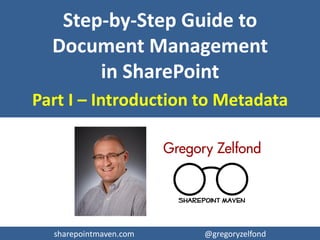
Document Management in SharePoint without folders - Introduction to Metadata
- 1. sharepointmaven.com @gregoryzelfond DOCUMENT MANAGEMENT IN SHAREPOINT WITHOUT FOLDERS INTRODUCTION TO METADATA STEP BY STEP GUIDE GREGORY ZELFOND
- 2. sharepointmaven.com @gregoryzelfondsharepointmaven.com @gregoryzelfond About Me Gregory Zelfond 10+ years of experience with SharePoint SharePoint advocate, blogger Love to solve business problems using code-free, out of the box SharePoint configurations Owner of SharePoint Maven (sharepointmaven.com)
- 3. sharepointmaven.com @gregoryzelfondsharepointmaven.com @gregoryzelfond About SharePoint Maven I HELP ORGANIZATIONS TO UNLOCK THE POWER OF SHAREPOINT MIGRATION CONSULTING TRAINING
- 4. sharepointmaven.com @gregoryzelfondsharepointmaven.com @gregoryzelfond Super Easy… A guide so easy to understand... …You’ll feel like a king at the end
- 5. sharepointmaven.com @gregoryzelfondsharepointmaven.com @gregoryzelfond 1. What’s wrong with Folders? 2. Intro to Metadata 3. Step-by-Step on how to setup SharePoint Metadata This presentation will cover…
- 6. sharepointmaven.com @gregoryzelfondsharepointmaven.com @gregoryzelfond What’s wrong with Folders?
- 7. sharepointmaven.com @gregoryzelfondsharepointmaven.com @gregoryzelfond Real-life scenario You are in an organization that runs hundreds of projects annually The files are organized by Year on shared drive. Each Year has a folder (2014, 2013… all the way to 1999) Each Year Folder has sub-folders with Names of Customers served during that year (Customer A, Customer B, etc.) Each Customer Folder has sub-folders with Names of Projects executed for that customer (Project A, Project B, etc.) Each Project Folder contains Documents that are part of certain project (Project Charter, Project Proposal, etc.)
- 8. sharepointmaven.com @gregoryzelfondsharepointmaven.com @gregoryzelfond Your Task… It’s 4:45 PM and you have to leave work at 5 PM to pickup your kids from school. Your boss has asked you to pull ALL Project Proposals for Customer B ever completed. Good luck!
- 9. sharepointmaven.com @gregoryzelfondsharepointmaven.com @gregoryzelfond Your problem… Each customer folder (i.e. Microsoft), contains tens of projects. Each of the project folders contains 1 to 3 versions of proposals. Oh yeah, and you have folders from 1999 to 2014… 3 Proposals 3 Proposals 1 Proposal 2 Proposals
- 11. sharepointmaven.com @gregoryzelfondsharepointmaven.com @gregoryzelfond Business Case Against Folders 1. Usability 2. URL length limitation 3. Moving File URL 4. Security 5. User experience 6. File duplication 7. 1 Lonely View 8. Can’t Sort & Filter 9. Change is hard 10. Lost documents 11. Navigation 12. Cost For more info and detailed description on above reasons, check out this blog post http://sharepointmaven.com/12-reasons-folders-sharepoint-bad-idea/
- 13. sharepointmaven.com @gregoryzelfondsharepointmaven.com @gregoryzelfond What is Metadata? Metadata is data that describes additional information about a file or a document Example: Word Document “Project Proposal.doc” might have the following metadata that further describes what the file is about: – Customer Name – Project Name
- 14. sharepointmaven.com @gregoryzelfondsharepointmaven.com @gregoryzelfond Surprise! You are using Metadata every day! Check out 3 examples on the following slides
- 15. sharepointmaven.com @gregoryzelfondsharepointmaven.com @gregoryzelfond Metadata Example # 1 – Amazon.com This is all metadata!!! Ever done online shopping? Metadata allows you to easily filter by shoe size, style, brand, etc. Imagine if Amazon organized shoes in Folders by Brand – how would you find all the available shoes for your size?
- 16. sharepointmaven.com @gregoryzelfondsharepointmaven.com @gregoryzelfond Metadata Example # 2 – Facebook Have you ever Tagged people on Facebook? Ever wondered how Facebook manages to pull your friends’ photos from various albums? Imagine if Facebook used hierarchical folders to organize photos of your friends?
- 17. sharepointmaven.com @gregoryzelfondsharepointmaven.com @gregoryzelfond Metadata Example # 3 – your computer Thanks to metadata - you can sort by file size, document type and file name on your PC1. Right-click on any file name 2. Choose Properties This is all metadata!!!
- 18. sharepointmaven.com @gregoryzelfondsharepointmaven.com @gregoryzelfond Let’s switch to SharePoint now Screenshots and instructions captured on following slides are based on Office 365 SharePoint Same exact functionality exists in SharePoint 2007, SharePoint 2010 and SharePoint 2013
- 19. sharepointmaven.com @gregoryzelfondsharepointmaven.com @gregoryzelfond Solving the mystery of SharePoint Metadata
- 20. sharepointmaven.com @gregoryzelfondsharepointmaven.com @gregoryzelfond Default SharePoint Metadata Recognize this? They are default columns you get with any SharePoint Document Library Data in columns is actually… Metadata!!! That’s right, simply put, Column info = Metadata
- 21. sharepointmaven.com @gregoryzelfondsharepointmaven.com @gregoryzelfond Default SharePoint Metadata – cont’d Previous example showed a single document uploaded to Document Library No customization was done to the Document Library whatsoever So, to create your own Metadata, you basically need to create new columns with properties (metadata)!
- 22. sharepointmaven.com @gregoryzelfondsharepointmaven.com @gregoryzelfond Solving the folder problem with Metadata To make it relevant, let’s use the example from few slides ago on project documents stored in Folders (Years) and Sub-Folders (Customer Name and Project Name) Let’s solve this problem by using SharePoint Metadata! (sorry, columns)
- 23. sharepointmaven.com @gregoryzelfondsharepointmaven.com @gregoryzelfond Time to get intimate with Metadata!
- 24. sharepointmaven.com @gregoryzelfondsharepointmaven.com @gregoryzelfond Access Document Library Settings page Click on Document Library name From Ribbon that appears up top, click on Library Settings Settings page will appear – this is the main control panel for your document library Settings page has 3 sections – let’s get to know it little better
- 25. sharepointmaven.com @gregoryzelfondsharepointmaven.com @gregoryzelfond Section 1 – Settings & Permissions Worthwhile to browse through and get familiar, but don’t worry about this section for now, we don’t need it to create columns (metadata)
- 26. sharepointmaven.com @gregoryzelfondsharepointmaven.com @gregoryzelfond Section 2 – Columns These are default (out of the box) columns (metadata) you get with SharePoint Document Library This section is where you can control your columns (metadata) by creating new ones, editing or deleting existing. This is where we’ll spend most of the time
- 27. sharepointmaven.com @gregoryzelfondsharepointmaven.com @gregoryzelfond Section 3 - Views Views help you slice and dice your information This is where you can organize your documents according to metadata created Remember the shopping site example where you could filter by shoe type, brand, price or size? This is where we will tell SharePoint how to organize data for us in the context of the documents
- 28. sharepointmaven.com @gregoryzelfondsharepointmaven.com @gregoryzelfond It takes TWO to TANGO!!! Metadata success depends on two components: Columns & Views
- 30. sharepointmaven.com @gregoryzelfondsharepointmaven.com @gregoryzelfond Let’s create a Column called “Year” From Library Settings Page, click Create Column
- 31. sharepointmaven.com @gregoryzelfondsharepointmaven.com @gregoryzelfond Create Column Screen Enter Column Name – In our case “Year” Different types of Data – We want to choose from menu Optional, skip for now Let’s make this field mandatory This is where we specify all choices for the column And that’s how we want to choose the data (from drop-down)
- 32. sharepointmaven.com @gregoryzelfondsharepointmaven.com @gregoryzelfond Let’s repeat for Customers, Projects and Document Types
- 33. sharepointmaven.com @gregoryzelfondsharepointmaven.com @gregoryzelfond Success! We got our new columns appearing on Settings page now!
- 34. sharepointmaven.com @gregoryzelfondsharepointmaven.com @gregoryzelfond Let’s Test Drive what we created so far… Go ahead and upload a new document to the document library. See anything different? Yes! You are now presented with additional screen prompting you to choose the metadata we just created. Choose it from drop-downs, hit Save
- 35. sharepointmaven.com @gregoryzelfondsharepointmaven.com @gregoryzelfond Customized Document Library This is how document library looks like after tagging the docs 4 new columns with metadata now appear By the way, you can always change tags easily by clicking “Edit properties” on the file
- 36. sharepointmaven.com @gregoryzelfondsharepointmaven.com @gregoryzelfond Let’s upload few more docs
- 37. sharepointmaven.com @gregoryzelfondsharepointmaven.com @gregoryzelfond Some Quick Wins with Metadata 1. Click on Drop-down next to column name to filter based on metadata 2. Click on any of the Column names to sort by that column Try that with folders!
- 39. sharepointmaven.com @gregoryzelfondsharepointmaven.com @gregoryzelfond Create a custom view By Default, you get only 1 view called All Documents Let’s now create alternate views to make use of the metadata Once again, you will need to go to Library Settings All the way at the bottom of the page, click Create View On next screen that comes up, choose Standard View (most frequent type)
- 40. sharepointmaven.com @gregoryzelfondsharepointmaven.com @gregoryzelfond Give your View a Name Give it a name and specify whether view is for yourself only (personal) or everyone to enjoy (public)
- 41. sharepointmaven.com @gregoryzelfondsharepointmaven.com @gregoryzelfond Which columns to display in a View? This is where you control which columns to display and also in which order (from left) Let’s uncheck Year and Customer and only display Project Name Column
- 42. sharepointmaven.com @gregoryzelfondsharepointmaven.com @gregoryzelfond View sorting options… This is where you can choose how to sort things Let’s sort it by Project Name and then by Created By
- 43. sharepointmaven.com @gregoryzelfondsharepointmaven.com @gregoryzelfond View filtering options… You can then specify if you want to filter for certain data You can “build” sorting and filtering into the View, so you do not have to manually do it all the time
- 44. sharepointmaven.com @gregoryzelfondsharepointmaven.com @gregoryzelfond Grouping – As close to folders as it gets! Grouping allows to group (roll up) files by common/identical metadata (columns) Click the + Sign next to Group By That’s where we can specify how to group data In our case we want to group by Year in descending order (2014, 2013, 2012, etc.) and by Customer in ascending (alphabetical) order
- 45. sharepointmaven.com @gregoryzelfondsharepointmaven.com @gregoryzelfond Success! Our data is now organized by Year! Let’s expand the Year’s group – we also see roll-up by the Customer (remember on previous slide we told to group by year and then by customer?) It did just that!
- 46. sharepointmaven.com @gregoryzelfondsharepointmaven.com @gregoryzelfond Success – cont’d Let’s now expand the customer group as well We now have all our files organized neatly in groups (bonus - it even tells you # of files in each group in parenthesis)
- 47. sharepointmaven.com @gregoryzelfondsharepointmaven.com @gregoryzelfond Important! SharePoint only allows Maximum of 2 levels of groups in a view (i.e. Year & Customers, Customers & Projects) However, You can easily create as many additional views as you want to slice and dice the data the way you want
- 48. sharepointmaven.com @gregoryzelfondsharepointmaven.com @gregoryzelfond Remember that “Get all proposals” Task from Slide 5?
- 49. sharepointmaven.com @gregoryzelfondsharepointmaven.com @gregoryzelfond Creating a view in under 1 minute… Create a view called By Customer Filter on: Document type is equal to Project Proposal Group by Customer, then group by Project
- 52. sharepointmaven.com @gregoryzelfondsharepointmaven.com @gregoryzelfond So, which scenario do you prefer? OR
- 53. sharepointmaven.com @gregoryzelfondsharepointmaven.com @gregoryzelfond Cool stuff you can do with Metadata Lots of Views Sorting Grouping –2 levels max Filtering
- 54. sharepointmaven.com @gregoryzelfondsharepointmaven.com @gregoryzelfond Frequently Asked Questions Q: What if I need to upload multiple documents at once? Do I need to tag each one separately? A: For most users, you are better off uploading one by one. However, you can also use Datasheet View (called Quick Edit View in SharePoint 2013/Office 365) – NOTE: you have to use Internet Explorer Browser for this feature in SharePoint 2007, 2010.
- 55. sharepointmaven.com @gregoryzelfondsharepointmaven.com @gregoryzelfond Example: Datasheet (Quick Edit) View You can edit metadata right in this Excel- like Table. Saves lots of clicks and time!
- 56. sharepointmaven.com @gregoryzelfondsharepointmaven.com @gregoryzelfond Frequently Asked Questions, cont’d Q: So, are folders a big NO in SharePoint? A: Not necessarily. Under certain circumstances they work – Flat structure (i.e. Photo Albums) – Very structured document environment that whole organization follows
- 57. sharepointmaven.com @gregoryzelfondsharepointmaven.com @gregoryzelfond Frequently Asked Questions, cont’d Q: I used to set permissions (security group access) at a folder level. How would I do it with meta-data if there are no more folders? A: The best practice is to control security at a site level. Managing security at a folder, or worse – document level, is a nightmare. Determine different levels of security you need and organize data in corresponding sites and document libraries
- 58. sharepointmaven.com @gregoryzelfondsharepointmaven.com @gregoryzelfond Convinced that Metadata is the way to go?
- 59. sharepointmaven.com @gregoryzelfondsharepointmaven.com @gregoryzelfond Need help with SharePoint? SharePoint Site Configuration and Customization Document Migration to SharePoint SharePoint Implementation Strategy SharePoint Training SharePoint User Adoption SharePoint Governance SharePoint Project Management
- 60. sharepointmaven.com @gregoryzelfondsharepointmaven.com @gregoryzelfond THANK YOU! Visit: sharepointmaven.com Email: greg@sharepointmaven.com Follow: @gregoryzelfond Connect: linkedin.com/company/sharepoint-maven View: www.slideshare.net/gzelfond Get in touch if you have questions
