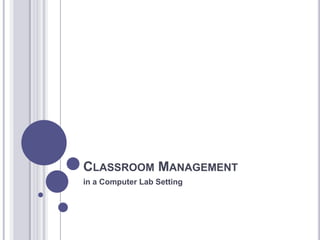
Classroom Management in the Computer Lab
- 1. Classroom Management in a Computer Lab Setting
- 2. Be prepared Always have a backup plan that involves no technology. Have an alternate assignment ready for any student who may need to be removed from the computer lab. Have a seating chart. Know the AUP. Know what kids can and cannot do. Decide ahead of time how to handle infractions. Use the discipline structure of your school.
- 3. Engage Them Bored kids get in trouble. Give them something to do. This does not mean give more work. Give interesting work, that allows kids to get creative, so they are working on it even after the project is ready for grading! Understand kids will finish early. You might have a list of web sites on hand that students can access when they finish their task. Make sure your project is interesting!
- 4. Give Clear Expectations Review the AUP with them, and remind them what is and is not acceptable use. Make a seating chart. Let them know what rewards and consequences they can expect for behavior. Let them know what they should do if they access inappropriate content Turn off monitor Raise hand Do not talk about it Talk about how they can get help Buddy system Raise hand Stay in seat
- 5. Treat Equipment Right Never assign kids to work with glue or anything sticky in a computer lab Never assign kids to work with scissors or anything sharp in a computer lab It is especially important to enforce gum, candy and beverage rules in a lab setting. Do not allow horseplay of any kind Do not allow students to place books on top of closed laptops If you can, have students leave backpacks and cumbersome items in lockers or classrooms.
- 6. Tricks of the Trade Have students turn off monitors when you are talking, or close laptop lids. This will keep them from being distracted by what is on screen. Keep a list of student login information handy. If a student cannot login, you try doing it for them. Leave yourself time for logging in , especially the first time you use a lab.
- 7. An ounce of prevention… Reasons why you may need to use a computer while the kids are in the lab: Take attendance Demonstrate something for the students Nothing else. Period. Otherwise you should be walking around looking at screens. You have to be more vigilant in a computer lab setting than you are anywhere else. You wouldn’t check email during a regular class, so don’t do it in the lab.
- 8. Beeping Machines Problem: Every time they press a key, the computer beeps. Solution: Sticky Keys are turned on! Students can turn on sticky keys by pressing the shift button 5 times in a row. To turn them off, press both Shift keys at the same time.
- 9. Sideways Screen Problem: The screen is sideways or upside down Solution: Hold down the Ctrl and Alt buttons while hitting the up arrow. This will right your screen. This is a very common trick that students will play. Holding down Ctrl +Alt while hitting the sideways arrow turns your screen sideways, and if you hit the down arrow your screen turns upside down.
- 10. Darkened Screens Problem: The screen is too dark Solution: There are a couple different reasons this could happen. One common reason is that the power supply has been disconnected. Check the following points: where the cord plugs into the computer, where the cord plugs into the power strip, and where the power strip plugs into the wall. Also verify that the power strip is turned on. You might also check the brightness settings on the monitor.
- 11. Students Bully Teachers? If a student is not acting appropriately for any reason while on the computer, remove them from the computer. Students know when teachers are uncomfortable, and they will try to push you as far as you will go. Often, teachers feel it is more work to send the student to ISS or create an alternate assignment for them, so they let them get away with more in the lab. Students know this and will use the knowledge against you! Don’t fall into this trap! Have your alternate assignment ready ahead of time!
- 12. Immediate feedback Address behavior concerns immediately. You can still use Love and Logic. Remove the student from the computer, tell them you will discuss their behavior later when you have time, and set them on the alternate assignment. Follow through. Don’t make threats.