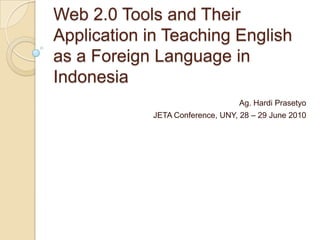
Web 2.0
- 1. Web 2.0 Tools and Their Application in Teaching English as a Foreign Language in Indonesia Ag. Hardi Prasetyo JETA Conference, UNY, 28 – 29 June 2010
- 2. Definition Web 2.0: Tim O’Reilly: to describe a transition of the Internet from a place where users consume information to a place where they are creators of information Sir Tim Berners-Lee (the inventor of the internet): A piece of jargon, there is nothing new with Web 2.0
- 3. Web 2.0 vs. Web 1.0
- 4. Web 2.0 Tools BLOG: an online, chronological collection of personal commentary and links allows a single author (or sometimes a group of authors) to write and publicly display time-ordered chronological articles (called posts)
- 5. Blog software/services: Wordpress: www.wordpress.com Blogspot: www.blogger.com Edublogs: www.edublogs.org LiveJournal: www.livejournal.com Typepad: www.typepad.com
- 6. Educational application: Teachers can use blogs for course announcements, news and feedback to students, e.g. microteaching.wordpress.com; callpbi.edublogs.org; Teachers’ professional development: e.g. prasetyo.edublogs.org Students’ website, to upload assignments, tasks or exercises, or weekly reflection (see www.netvibes.com/prasetyo) Class website collaborative writing, “MajalahDinding Online”.
- 7. WIKI A tool that allows one or more people to collaboratively build a website whose content can be edited by any people who are allowed to have access to it. E.g. Wikipedia (http://www.wikipedia.org/) Wiki has history and rollback function, which enables users to examine and restore previous versions of a certain page.
- 8. WIKI Services or software that users can use to create wikis are: PBWork (www.pbworks.com), Wikispace (www.wikispaces.com) and Wetpaint (www.wetpaint.com)
- 9. Educational application Teachers can use wiki to supply course materials, tasks or assignments, e.g. http://callpbiusd.pbworks.com/ Wiki can be used by students to collaboratively create, share, edit and work on their tasks or assignment (i.e. writing tasks or final project at the end of the semester).
- 10. Social bookmarking tool provides users the ability to bookmark web pages, and tag those bookmarked pages with significant or key words (tags) that describe the pages recorded. Examples of this tool are Del.ici.ous (http://delicious.com), Diigo (www.diigo.com), and Stumbleupon (www.stumbleupon.com).
- 11. Educational Application Teachers and students can collect and store resources which can be used for teaching and research. Teachers and students (or groups of users) with a similar interest can use the same and unique tag to bookmark their resources. In that way, if they use the same bookmarking service, then they can create network of users and share each other bookmarked resources. Teacher and students can build up reading and resources lists for the courses and share these lists through the bookmarking services.
- 12. Multimedia sharing services These tools allow users to contribute/upload, search for, download and display media. Examples: Sharing images: Flickr (www.flickr.com) Sharing audio or podcast: iTunes (www.apple.com/itunes), Odeo(http://odeo.com), PodOmatic (http://podomatic.com); For sharing video or vidcast: Google Video (http://video.google.com), YouTube (www.youtube.com), iTunes, Odeo and PodOmatic, TeacherTube, Teacher TV; For sharing documents, spreadsheet and presentation: Slideshare (www.slideshare.net) and Scribd (www.scribd.com)
- 13. Educational application Teachers and students can share any educational media and resources. Teachers can ask the students to criticize and give comments on the shared or upload media Teachers can record lectures and ask the students to listen to the lectures again to reinforce their learning.
- 14. RSS and Syndication RSS: RSS stands for Really Simple Syndication which allows users to subscribe to online content (websites, blogs or podcasts) using an RSS reader or aggregator without visiting the websites. Instead, information from the website (i.e. new blog posts, new podcast episodes, new news feeds, etc.) is collected within a feed and piped to the user in a process called syndication.
- 15. Educational application In a wiki group project developed collaboratively, RSS feeds can be used to keep all members of the group up to date with changes or revision since they can be automatically notified of changes as they are made. Teachers and students can subscribe and are aware of the new blog posts from blogging services, new bookmarked pages from social bookmarking services, new episodes of podcasts, or current news (from the BBC or any other news providers). See http://www.netvibes.com/prasetyo#General or www.bloglines.com
- 16. Collaborative editing tools allow users in different locations to collaboratively edit the same document at the same time. Examples are Google Docs (for text documents, presentation slides and spreadsheets), and Gliffy (www.gliffy.com for diagrams).
- 17. Educational application Google Docs can be used to collaboratively work over the web, either simultaneously (real time or synchronous) or share work edited by different individuals at different time.
- 18. Social networking These systems or services allow people to network together for various purposes. Examples include Facebook, Friendster and MySpace (for social networking/socializing), LinkedIn (for professional networking) and Second Life (virtual world). Ning (www.ning.com) or Spruz (www.spruz.com) also falls in this category.
- 19. Educational application Facebook can be used to announce course assignments, course schedule, or other events related to courses. The students can use the Note facility in the Facebook to promote their writing, and to invite others to give comments. This can be useful for editing and revising writing assignments. Ning or Spruz can be used as Content Management System (CMS) or Learning Management System (LMS).
- 20. Points to ponder Before you apply technology (any kinds of technology) in your classroom, consider these followings: Does it help your students? Is it useful for your students? Will it create meaningful, interesting, authentic and relevant learning activities/experiences for your students? Does your environment support the use of technology?
- 21. THANK YOU Email: prasetyopbi@gmail.com http://delicious.com/prast http://www.slideshare.net/hardiprast www.facebook.com/hardi.prasetyo www.twitter.com/prasetyo http://www.scribd.com/hardiprast
