How I Save Hours a Day Using Feedly & Evernote
•Download as PPTX, PDF•
2 likes•4,910 views
I read & save articles and information everyday. To be organized I use Feedly to find the information and Evernote to store them. See how I do it in just minutes a day.
Report
Share
Report
Share
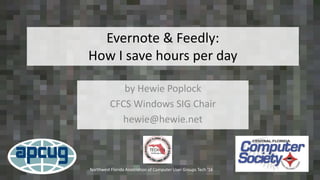
Recommended
Recommended
More Related Content
What's hot
What's hot (19)
Introduction of computer basic skills on windows 7

Introduction of computer basic skills on windows 7
How to Install Windows 10, 8 and 7 Without USB Drive or DVD

How to Install Windows 10, 8 and 7 Without USB Drive or DVD
Similar to How I Save Hours a Day Using Feedly & Evernote
Similar to How I Save Hours a Day Using Feedly & Evernote (20)
Google Chrome Extensions to Improve Your Productivity

Google Chrome Extensions to Improve Your Productivity
Take Control Of Today’s Real Estate Information Overload With Evernote

Take Control Of Today’s Real Estate Information Overload With Evernote
The Toolbox: 16 Tool That Will Help You Save Time, Increase Prodctivity, and ...

The Toolbox: 16 Tool That Will Help You Save Time, Increase Prodctivity, and ...
Be more productive by Design - My Personal Productivity Workflow Setup

Be more productive by Design - My Personal Productivity Workflow Setup
Four Cloud-powered Tools: Diigo, Evernote, Zotero, and Dropbox

Four Cloud-powered Tools: Diigo, Evernote, Zotero, and Dropbox
More from hewie
More from hewie (20)
Northwest Florida Association of Computer User Groups TECH 17 Clipmate - a W...

Northwest Florida Association of Computer User Groups TECH 17 Clipmate - a W...
Northwest Florida Association of Computer User Groups TECH 17 FLIPP app for ...

Northwest Florida Association of Computer User Groups TECH 17 FLIPP app for ...
Northwest Florida Association of Computer User Groups TECH 17 Better Search ...

Northwest Florida Association of Computer User Groups TECH 17 Better Search ...
Northwest Florida Association of Computer User Groups TECH 17 Keynote - Ther...

Northwest Florida Association of Computer User Groups TECH 17 Keynote - Ther...
Windows File Explorer/Windows Explorer - The Basics

Windows File Explorer/Windows Explorer - The Basics
Intro to Facebook Presentation – Facebook, How to Get Started Safely

Intro to Facebook Presentation – Facebook, How to Get Started Safely
Hank Feinberg Community Service Presentation at APCUG

Hank Feinberg Community Service Presentation at APCUG
Recently uploaded
Recently uploaded (20)
Strategize a Smooth Tenant-to-tenant Migration and Copilot Takeoff

Strategize a Smooth Tenant-to-tenant Migration and Copilot Takeoff
Apidays New York 2024 - Passkeys: Developing APIs to enable passwordless auth...

Apidays New York 2024 - Passkeys: Developing APIs to enable passwordless auth...
Apidays New York 2024 - The Good, the Bad and the Governed by David O'Neill, ...

Apidays New York 2024 - The Good, the Bad and the Governed by David O'Neill, ...
Polkadot JAM Slides - Token2049 - By Dr. Gavin Wood

Polkadot JAM Slides - Token2049 - By Dr. Gavin Wood
Mcleodganj Call Girls 🥰 8617370543 Service Offer VIP Hot Model

Mcleodganj Call Girls 🥰 8617370543 Service Offer VIP Hot Model
Modular Monolith - a Practical Alternative to Microservices @ Devoxx UK 2024

Modular Monolith - a Practical Alternative to Microservices @ Devoxx UK 2024
ICT role in 21st century education and its challenges

ICT role in 21st century education and its challenges
Apidays New York 2024 - Scaling API-first by Ian Reasor and Radu Cotescu, Adobe

Apidays New York 2024 - Scaling API-first by Ian Reasor and Radu Cotescu, Adobe
Apidays New York 2024 - Accelerating FinTech Innovation by Vasa Krishnan, Fin...

Apidays New York 2024 - Accelerating FinTech Innovation by Vasa Krishnan, Fin...
Cloud Frontiers: A Deep Dive into Serverless Spatial Data and FME

Cloud Frontiers: A Deep Dive into Serverless Spatial Data and FME
Apidays New York 2024 - APIs in 2030: The Risk of Technological Sleepwalk by ...

Apidays New York 2024 - APIs in 2030: The Risk of Technological Sleepwalk by ...
AWS Community Day CPH - Three problems of Terraform

AWS Community Day CPH - Three problems of Terraform
How to Troubleshoot Apps for the Modern Connected Worker

How to Troubleshoot Apps for the Modern Connected Worker
TrustArc Webinar - Unlock the Power of AI-Driven Data Discovery

TrustArc Webinar - Unlock the Power of AI-Driven Data Discovery
ProductAnonymous-April2024-WinProductDiscovery-MelissaKlemke

ProductAnonymous-April2024-WinProductDiscovery-MelissaKlemke
WSO2's API Vision: Unifying Control, Empowering Developers

WSO2's API Vision: Unifying Control, Empowering Developers
EMPOWERMENT TECHNOLOGY GRADE 11 QUARTER 2 REVIEWER

EMPOWERMENT TECHNOLOGY GRADE 11 QUARTER 2 REVIEWER
How I Save Hours a Day Using Feedly & Evernote
- 1. Evernote & Feedly: How I save hours per day by Hewie Poplock CFCS Windows SIG Chair hewie@hewie.net Northwest Florida Association of Computer User Groups Tech '16
- 2. What I will discuss 1. RSS – What is it? 2. Evernote – What is it 3. My platforms: 1. Windows Desktop 2. Windows 8.1/10 3. iOS – iPad & iPhone 4. Android – Nexus 7 Tablet 4. Using Feedly 5. Using Evernote 6. Using Feedly & Evernote as a team
- 3. RSS • RSS stands for Really Simple Syndication • RSS is a means by which one can easily obtain fresh content from websites and blogs; this content is usually updated on a regular basis, so the type of content you will find is typically news and regularly updated information.
- 4. RSS In the ‘old days’ of the web, to keep track of updates on a website you had to ‘bookmark’ websites in your browser and manually return to them on a regular basis to see what had been added. The problems with bookmarking • You as the web surfer had to do all the work • It can get complicated when you are trying to track many websites at once • You miss information when you forget to check your bookmarks • You end up seeing the same information over and over again on sites that don’t update very often
- 5. RSS RSS flips things around a little and is a technology that provides you with a method of getting relevant and up to date information sent to you for you to read in your own time. It saves you time and helps you to get the information you want quickly after it was published. Many people describe RSS as a ‘news feed’ that you subscribe to.
- 6. How to Read an RSS Feed • Get an RSS Reader – The first thing you’ll want to do if you’re getting into reading sites via RSS is to hook yourself up with an RSS Feed Reader. I use Feedly http://feedly.com • How To Use Gmail As An RSS Reader http://www.makeuseof.com/tag/how-to-use-gmail-as-an-rss-reader/ • How to use Outlook as a RSS reader http://blogmines.com/blog/how-to-use-outlook-2010-as-a-rss-reader/ • How do I add an account to Windows Live Mail? http://windows.microsoft.com/en-us/windows-live/mail-add-email-account-faq
- 7. Feedly A single place to easily read all the news you rely on to think, learn, and keep ahead. • Publications • Blogs • YouTube channels • Alerts • Collections • Private business content
- 8. Feedly Use Feedly • In your favorite Browser • Using a FREE iOS App • Using a FREE Android App • Using a FREE Kindle App
- 9. Feedly Team - $12.08 per month billed annually ($145) Basic - free • Unlimited feeds • Mobile and desktop • Organize feeds into easy-to-read collections • Share to Twitter, Pinterest and Facebook Pro $5.41 per month billed annually ($65) • Everything in Basic, and: • Shared collections - new! • Power search • Get new stories up to 10x faster • Save to Evernote, Pocket, and OneNote • Share to LinkedIn, Hootsuite and Buffer • Backup to Dropbox • Push content to other applications with IFTTT and Zapier • Premium support
- 10. This is not a tutorial I have a more thorough explanation of Evernote on YouTube https://youtu.be/05KEGBkLZRE
- 11. Evernote • Evernote is software that allows users to create a "note" which can be a piece of formatted text, a full webpage or webpage excerpt, a photograph, a voice memo, or a handwritten "ink" note. • Notes can also have file attachments. • Notes can be sorted into folders, tagged, annotated, edited, given comments, searched, and exported as part of a notebook. • Evernote supports a number of operating system platforms (including OS X, iOS, Chrome OS, Android, Microsoft Windows, Windows Phone, BlackBerry, and webOS) • It also offers online synchronization and backup services. https://en.wikipedia.org/wiki/Evernote
- 12. Evernote Features of Evernote Basic - Free • Clip from anywhere on the web • Share and discuss in Evernote • Sync across phones and computers Features of Evernote Premium - $49.99/yr • 10 GB of new uploads each month • Access notes when you're offline • Search in Office docs & attachments • Turn notes into presentations • Clip from anywhere on the web • Share and discuss in Evernote • Sync across phones and computers • Scan and digitize business cards • Add passcode lock on mobile apps • See content related to your notes • Annotate attached PDFs • Save emails into Evernote Features of Evernote Plus - $24.99/yr • Access notes when you’re offline • Clip from anywhere on the web • Share and discuss in Evernote • Save emails into Evernote • Sync across phones and computers • Add passcode lock on mobile apps Evernote Business - $12 per user / month
- 13. Feedly
- 14. Closeup
- 15. Choose a topic Headline Time Since Posting
- 17. Scroll Down
- 18. Scroll to end of Article
- 19. TMI on Page
- 20. Full Page Contains TMI
- 21. Click the Evernote Logo
- 22. Ways to Save Info to Evernote
- 23. Full Page
- 25. Use Clearly
- 27. Clip
- 30. Saves just the Article & it is editable
- 31. Info stored with Article
- 34. Search for “Google calendar”
- 35. Back to Feedly & Settings
- 36. As Magazine
- 37. As cards
- 38. As Full Articles
- 39. As Title Only
- 41. Or go to the bottom of the Collection
- 42. Note Read Articles are dimmed
- 43. You can organize your topics
- 44. You can add new sites
- 45. Choose Website
- 46. Click to add to Feedly
- 48. It is now added to your Feedly
- 49. Now back to Evernote
- 50. Search the word mayor
- 51. Search the word mayor
- 54. Mark & copy
- 55. Right mouse click & choose
- 56. Now in Evernote
- 58. Feedly & Evernote work on several platforms
- 59. Windows 10 & 8.1
- 60. Evernote Touch
- 61. Evernote Touch
- 62. Click to email Article from website
- 64. iPad / iPhone
- 65. Android on Nexus 7
- 66. Feedly on the Nexus 7 Android
- 68. Pros • Makes keeping up with Tech news easy • Makes keeping up with Tech News fast • Makes storing articles convenient • Makes finding stored information easy to find • Evernote gives an email address to send items directly to my notes • Evernote allows creating a new note directly, including check lists • Outlook emails can be saved directly to Evernote
- 69. Cons • I have to view the headline in Feedly and open the article in my Browser • Not all websites work the same • It is more difficult using phones & tablets to get just the article • Automatically choosing the correct Notebook is not always accurate • I must be connected to the Internet to read saved articles
- 70. Summary • I am able to read several days of articles (thousands) in just an hour or 2. • I can find save articles easily & quickly • I can locate saved articles from any of my devices or any browser • I am organized
Editor's Notes
- Not all websites provide RSS services because not all websites are producing regularly updated informative content. You probably won't find RSS feeds on a website that sells widgets and other things!