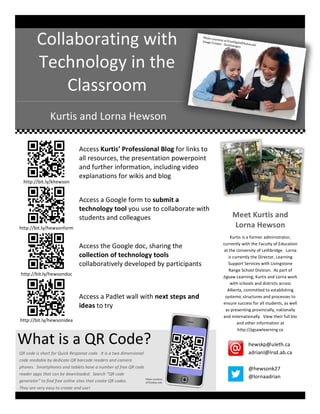
Collaborating with technology handout
- 1. Collaborating with Technology in the Classroom Photo c ou rtesy of F reeDigital Image Cre Photos.n ator -‐ Sto et ckimages Kurtis and Lorna Hewson http://bit.ly/khewson Access Kurtis’ Professional Blog for links to all resources, the presentation powerpoint and further information, including video explanations for wikis and blog Access a Google form to submit a technology tool you use to collaborate with students and colleagues http://bit.ly/hewsonform Access the Google doc, sharing the collection of technology tools collaboratively developed by participants http://bit.ly/hewsondoc Access a Padlet wall with next steps and ideas to try http://bit.ly/hewsonidea What is a QR Code? QR code is short for Quick Response code. It is a two dimensional code readable by dedicate QR barcode readers and camera phones. Smartphones and tablets have a number of free QR code reader apps that can be downloaded. Search “QR code Photo courtesy generator” to find free online sites that create QR codes. of P ixabay.com They are very easy to create and use! Meet Kurtis and Lorna Hewson Kurtis is a former administrator, currently with the Faculty of Education at the University of Lethbridge. Lorna is currently the Director, Learning Support Services with Livingstone Range School Division. As part of Jigsaw Learning, Kurtis and Lorna work with schools and districts across Alberta, committed to establishing systemic structures and processes to ensure success for all students, as well as presenting provincially, nationally and internationally. View their full bio and other information at http://jigsawlearning.ca hewskp@uleth.ca adrianl@lrsd.ab.ca @hewsonk27 @lornaadrian
- 2. Tools for Collaboration Notes and Next Steps View a Storify collection of the tools at http://bit.ly/hewsontech Polleverywhere Ask a question and participants respond with a text message, Twitter or online. There are a variety of question options for teachers, with responses posted. Kidblog Secure blogging platform for classes, allowing teachers to approve all posts and comments. Edmodo A powerful social media platform that allows teachers to create class spaces for discussion, sharing, posting and many other uses. Padlet Allows teachers to create boards for students to place digital “post-‐it notes” without students needing a username or password. Wikispaces Allows teachers to create pages that students can edit and revise. Pages can be public or secure for the class. Google Forms and Docs Create forms and documents to collect student ideas and collaborate in synchronously or asynchronously. View responses from the culminating dice table discussions Dropbox Create online folders to store files and access from anywhere. http://bit.ly/techdice
