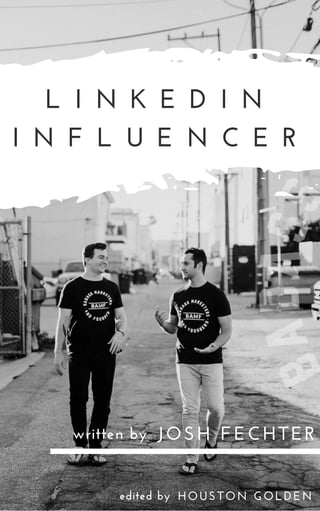
Linkedin Influencer
- 1. L I N K E D I N I N F L U E N C E R JOSH FECHTERwritten by edited by HOUSTON GOLDEN1
- 2. BAMF was started one year ago, in the Fall of 2016, as a community for founders, marketers and growth hackers to help each other by sharing their previously "top secret" tactics. Through Josh's relentless commitment to posting valuable content daily, he inspired others to do the same, and the community flourished. Now, we are a collective of more than 15,000+ Badass Marketers & Founders, and Zuckerberg himself named us one of his favorite Facebook Groups. In the Summer of '17, Josh and I decided to quit our jobs and focus on turning BAMF into a full-time business. BAMF MEDIA was born. I N T R O D U C T I O N HOUSTON GOLDEN 2
- 3. Preface I N D E X Optimize Your Profile Auto-Connect to Thousands of Prospects at Scale Publish Viral LinkedIn Post Every Week Use Engagement Posts to Drive Subscribers Use Appreciation Posts to Develop Key Relationships 5 7 11 14 20 23 Retarget LinkedIn Connections on Facebook 28 Interview High-Value Prospects at Scale 30 Prep Your Statuses Using Quora 26 Turn Your LinkedIn Connections Into a Vibrant Tribe 32 Encourage Them to Subscribe on Messenger 36 Follow-Up With Quality Inbound Opportunities 41 Drive Traffic to Your Company’s Landing Page 42 Lead Your Best Articles Back to Your Site 44 Use the ManyChat Integration with Zapier 45 Build a Custom Tool like the LinkedIn Auto- Connector 47 Use a Custom Landing Page for LinkedIn Traffic 49 Target the Most Segmented Audiences 50 3
- 4. The Multiplication Effect Send Them Immediate Value Discover a Correlation Create a Predictable Model Use LinkedIn Pod Engagement Groups 53 54 56 58 59 Turn Your Audience into a Facebook Remarketing Audience 63 Turn Your Company Name Into a Hashtag 65 Import Connections to Kickstart Your Business 60 How to Identify Your Competitor’s Customers on LinkedIn 67 Your Cheat Sheet 69 4
- 5. Preface Over the last year, I’ve growth hacked Facebook, Quora, and Instagram to generate engagement and leads. During this time I asked, “What platform offers the smallest investment with the greatest return?” The answer? LinkedIn. That’s why I wrote this book dedicated to the platform. Others are catching on. Over the last several months, more people are seeing the benefits of ramping up their presence on LinkedIn and even aiming to become LinkedIn influencers. It’s awe-inspiring to see creators use LinkedIn to leverage their voice because a product or service is only as powerful as the movement behind it. It takes a rare mindset to build such a strong movement, but well beyond worth it. Here are three game changers staking their claim in the platform: Gretta van Riel is one of Australia’s most successful serial entrepreneurs. With over 16M followers on Instagram, over 5.8M impressions a month on Pinterest, and 5 successful startups under her belt, Gretta prides herself on turning audiences into brands and trends into markets. 5
- 6. For the last two years, String has been pioneering videos on social media. She was a Top 20 Meerkat Power User, produced the award winning Snapchat channel “Women In Tech”, and amassed over 200 Facebook Live Interviews with entrepreneurs and startup founders, like Gary Vaynerchuk, Holly Liu (Kabam) and Hugh Forrest (SXSW). Manu (Swish) Goswami, 20, has built a multi-hyphenate career. He is a serial tech entrepreneur (COO & Co-Founder of Dunk), LinkedIn Youth Editor, TEDx speaker, Fortune 500 consultant (for Google and American Express), venture capitalist (at JB Fitzgerald Venture Capital founded by Brooklyn Nets PF Trevor Booker), and UN Youth Ambassador. 6
- 7. He has notably been recognized with the United Nation’s Outstanding Youth Leadership Award, Startup Canada’s Young Entrepreneur Award, and as one of Plan Canada’s Top 20 under 20. With all these influencers jumping on board, they’re pushing others to create content on LinkedIn. And this is the the first wave of new influencers taking on LinkedIn. The most incredible part - they almost all know each. Behind the scenes, there’s collaboration on content creation and distribution. The knowledge base is growing rapidly and this book is the one extra push needed to bring LinkedIn back into the spotlight. It starts with you, and most importantly, twenty-five growths delivered in a step-by-step way to help you take over LinkedIn: Step 1: Optimize Your Profile When people look at your profile, they decide whether you’re worth connecting with in several seconds. These are the questions that go through their head when making this decision: 7
- 8. Do they look like a domain expert? Do they look like a leader? Can they help me? If you can trigger a “yes” to each one, then you can connect with venture capitalists, Fortune 500 founders, and thought leaders – at scale. It starts with the headshot because people mentally digest pictures before they read. You don’t need anything over the top. As long as the viewer believes you put in the effort to take a professional headshot, then you’ve increased your add-back percentage. What’s an add-back percentage? It’s the percentage of the connection requests you send out that get accepted. To take it up a couple of notches, you should have a picture of you smiling. The next step is optimizing your cover photo. There are three photos that will increase your add-back rate: 1. You with a relevant influencer in your industry 2. You speaking in front of prospects 3. You at a local landmark (only works if you’re connecting with people in your city) 8
- 9. Once your viewers finish judging your headshot and cover photo, they’ll read your headline. The more thought leadership you can portray here, the higher increase you’ll see in your add-back rate. This doesn’t mean writing “Thought Leader” in your headline. You need to list tangible accomplishments or awards, preferably with numbers; otherwise, people won’t believe you. If you’re lucky, they’ve given a check mark to your headshot, cover photo, and headline. Now they’re reading your bio. This is your opportunity to get them to click-through to your landing page. The biggest mistake I see from almost everyone on LinkedIn is lack of specificity. I don’t know what they do and how they can help me. If you can’t state your business proposition in two sentences, then you don’t have a business. For example, take a look at my bio: 9
- 10. “We drive ROI for growing companies using cutting-edge growth marketing and growth hacking tactics. We've worked with companies like TEDx, Mixmax, Voo, LawTrades, Book in a Box, Deputy, and Autopilot. Services include: B2B growth hacking, PR hacking, chatbots, FB ads, SEM, growth strategy, personal brand management, and marketing automation. We also manage a community, Badass Marketers & Founders, which has over 15,000 members. You can request access here: http://growth.chat/fbcommunity Want to work with us? Shoot me an email at josh@bamf.media For all speaking inquiries, please visit: http://growth.chat/speaking For more information about me, please visit: http://growth.chat/me On my free time, I pursue my passion for understanding psychology and neuroscience, especially with how they play into creation, innovation, and social media.” If the copy works, then why change it? I have the same copy under my first job title. 10
- 11. It doesn’t end here. You need to optimize every part of your profile. Make sure you have a logo for each company you’ve worked at. If there’s no logo, viewers will assume the company doesn’t or didn’t exist. Logos are nice, but recommendations are more tangible. You should have, at least, five. If you don’t, then ask your coworkers and peers for a minute of their time to write something for you. Don’t be shy. It’s worth the ask. To feel more comfortable, write them a recommendation first before asking for one. If you’ve done everything listed, then your profile is optimized. You’re now ready to expand your network. Step 2: Auto-Connect to Thousands of Prospects at Scale With several clicks, you can connect to hundreds of targeted prospects at scale. 11
- 12. Founders of 500+ employee companies in the software space? Done. Directors of Innovation of 250+ employee companies in the marketing and advertising space? Done. And they’ll accept your connection request because your profile is optimized. To make this magic happen, you need to buy the Chrome extension, Linked Helper ($15/month). To use the tool for expanding your network, write an invitation message. You’ll see the option in the middle drop-down. Write an intro message that’s NON-SALESY. Focus on establishing a common bond. For example, in the message below I’m reaching out to founders in Los Angeles. I ensure to include both keywords (e.g. founders, Los Angeles) in my message. This message will go out to everyone you auto-connect with – possibly thousands of individuals. 12
- 13. Next, I plug-in a relevant search query into LinkedIn Sales Navigator. If you don’t have Sales Navigator, then don’t bother to run automation. You’ll get your profile banned. Now I click “Connect all 2nd contacts in Search.” The tool will automatically start connecting with personalized messages to everyone in the search query. Don’t connect with more than 150 people in a 24 hour period; otherwise, you risk the potential of getting banned. 13
- 14. If you send out 150 requests every other day, you can expand your connection base by a couple of thousand targeted prospects every month. Powerful. Now that you have a strong connection base let’s ramp up engagement. Step 3: Publish Viral LinkedIn Posts Every Week You have many prospects in your network. 14
- 15. Do you immediately follow-up with a sales message? No. You need to nurture them with value – every day. Don’t bother with LinkedIn’s Publishing platform – it’s comparable to Facebook Notes. You need to leverage statuses to get seen and heard. An excellent status takes less time to create and will get far more eyeballs than your published post. Look at this status I created – over 8 million views. Before you jump in trying to repeat my success, you need to know how to write to drive engagement. It starts with the first two sentences. If those don’t pull your reader’s attention, then you’ve lost them. Every quality piece begins with a problem, significant change, announcement, or credibility: 15
- 17. Credibility: The last two sentences are almost as important as the first two. If people don’t walk away feeling a strong emotion, then don’t expect them to like, comment, or share your post. 17
- 18. Provide them an “aha” moment: Here’s another example: You’re almost a pro. However, you’re missing everything in the middle. Here you want to tell a story with tangible examples. Without a story, no one will care. 18
- 19. To tell a gripping story, you need to pull out every adjective from your dictionary, including amazing, super, nice, great, wonderful, and best. Instead, you need to write with TANGIBLE examples. Here’s the difference: “Josh is our best salesperson.” vs. “Josh closes every prospect on the phone.” The latter example you can imagine; the first one you can’t. You know you’re a pro when you can re-enact conversation. A conversation is more tangible than any description. Here’s an example piece: 19
- 20. If you can writing engaging content like this, then you’ll have no problem nurturing your connections. Step 4: Use Engagement Posts to Drive Subscribers To turn your engagement into email subscribers, you can offer a relevant download or ask them for their opinion on a content release. For example, I asked my LinkedIn connections for their opinion on my book cover while providing a link to get notified when the book comes out. Because LinkedIn decreases engagement for posts with links, I’ll put the link in the first comment. When I hit thirty comments on the piece, I’ll move it to the text area because garnering the initial engagement is the hardest. After you get strong initial engagement, LinkedIn’s velocity algorithm will help you reach more people. Here’s an example piece I used to drive close to two hundred email subscribers: 20
- 21. 21
- 22. Here’s another post that has a direct download. I asked people to comment “I’m in” if they wanted it. Then I went ahead and added a direct download after one hundred comments. 22
- 23. Engagement pieces are powerful, but you can’t overdo them. Release a couple of them every month. Nothing more. You don’t want to look hungry for email addresses rather than someone who wants to build genuine relationships. Step 5: Use Appreciation Posts to Develop Key Relationships LinkedIn loves when you appreciate people in your network whether employees, family, or professional peers. They go crazy over it. The formula: 1. Introduce the problem you had before your meeting 2. Explain the credibility of the person you’re meeting using a tangible example 3. Dive into the key learning lessons from the conversation using bullet points Here’s an example post: 23
- 24. Here’s another example post: 24
- 25. Publicly acknowledging how people help you is one of the best ways to create valuable relationships. It shows you’re willing to vouch for a friend not only to one person but your entire network. It’s a sign of true leadership. This draws lots of positive engagement and leads. Why? It’s rarely done on LinkedIn even though everyone knows you should do it. 25
- 26. Plus, your employee or partner who’s tagged will appreciate the nice call out. And they’ll receive a flood of connection requests their way. Appreciation statuses are the first step every company should encourage when building a culture using social media. Step 6: Prep Your Statuses Using Quora All my best LinkedIn statuses were written months before I began posting them. How? They were my answers to questions on Quora. In fact, 8/10 my most viewed statuses were initially written on Quora. I use Quora to validate my content before I post it on LinkedIn. This means that if my content gets high engagement on Quora, then I’ll repost it on LinkedIn. There’s a slight mismatch. LinkedIn statuses only allow for 1,300 characters, unlike Quora which has no limit. As a result, when answering questions on Quora, it’s best to keep the 1,300 character limit in mind. This piece was copied almost word for word to LinkedIn: Quora: 26
- 27. LinkedIn: I knew the piece would perform well on LinkedIn because it had already given me the validation on Quora. It’s a nervous feeling guessing at how well your content will do. 27
- 28. It’s a powerful feeling already knowing. Start writing on Quora. Step 7: Retarget LinkedIn Connections on Facebook You’ve learned a few masterful tactics, but there are still more. This one can drive many leads and engagement for you. All you need to do is export your LinkedIn connections to retarget them on Facebook with engaging content. You can find the option to do so in your LinkedIn Settings – Getting an archive of your data. Once you export your connections, LinkedIn will send you a list of their emails. Upload them to Facebook as a custom audience, then start running ads. I run video ads because the cost-per-view is less than several cents while still keeping an option for them to click-through to my website with a “Learn more” button. 28
- 29. Here are a couple of example video ads I’ve run to my LinkedIn audience resulting in a 10/10 relevance score (highest score for a Facebook ad performance): In this Facebook ad, I’m giving value that’s directly related to LinkedIn – perfect for my connections who’ve seen my high engagement. And again, a 10/10 relevance score. 29
- 30. If you publish engaging statuses, your LinkedIn connections will already know, like, and trust you. In turn, this will often be your best-performing audience. Step 8: Interview High-Value Prospects at Scale If you implemented the content tactics outlined above every day for a month, then people are starting to follow every post you publish. Your network knows of you and people in their network know of you. It’s time to make sales. We sell in a genuine way – by focusing on relationship building using content marketing. This tactic is more useful if you have high-value prospects. This means your average deal size should, at least, be one thousand dollars. Because almost every conversation leads into “What do you do?,” our angle is to get high-value prospects on the phone with you before they even receive a sales pitch. How does this work? We offer to include them in blog posts, podcasts, case studies, live stream videos, or even online magazines where you can highlight them. We’re playing to their ego – and it works. Here’s an example message: 30
- 31. Note: Because of screenshot limitations, I couldn’t include the entire message in the picture. This message has over a thirty percent reply rate. Here’s why: 1. Appreciation “I love the work you’ve done for [X company]” 2. Credibility “Podcast that gets 2,000 listens an episode” 3. Community first “As an entrepreneur building a vibrant community of founders” 31
- 32. 4. More appreciation “Knowledgeable speakers and people crushing it in tech such as yourself” 5. Example of a previous episode “Here’s an example of a previous interview with [insert credible name]: [link here]” 6. Straightforward call-to-action “Do you have fifteen minutes to talk this Wednesday @ 2 P.M. PST?” With this template, I’ve had the founder of Zapier and Zoom respond to me. It’s that good. By playing to their ego, we get an insane response rate. We only aim for the top five percent of the market because the response rate is so high. Step 9: Turn Your LinkedIn Connections into a Vibrant Tribe Once you’ve connected with and nurtured many of your target LinkedIn prospects, you have the leverage to build a tribe. This happens in a Facebook Group, not a Slack community or a LinkedIn Group – those are dead zones. To get people into your community, there are two ways: 1. Email 2. LinkedIn messaging (more painful, but still works) 32
- 33. 1. Email Here’s the email template I’ll send out to all my LinkedIn connections: “Hey [first name] As a LinkedIn connection and fellow founder, I wanted to personally invite you to a founder Facebook Group I organize that’s very active, Marketers & Founders. I happen to run one of the largest marketing communities in Silicon Valley (3000+ members) and the Facebook Group (6000+ members). The Marketers & Founders Facebook Group is moderated by a few of the best, so it’s invite-only. 33
- 34. Our moderators: 1. Aj Cartas; 1.2 million social media fans and is an influencer lead @TopBuzz 2. Taylor Pipes; content strategist @Evernote 3. Me :) Past head of growth for @22Social, @UpOut, and @GrowthX. You can join the Marketers and Founders Facebook Group here:https://www.facebook.com/groups/growthmarketers/ If you want to know more info, feel free to reply. Cheers, Josh Fechter” To email them at scale, you need to have a few warmed up email accounts, ideally, tied to a domain you don’t use for your website or primary business but sounds relevant to your brand. For example, I used “marketersfounders.com” This helps keep the quality of your primary domain high. Here are the two tools you need to send emails at scale: Tool #1: Google Apps 34
- 35. A Google Apps account will enable you to create many email addresses tied to your “temporary” domain. I recommend sticking below 300/day per an email address and starting off at 20/day for the first three weeks. Tool #2: Mailshake This tool will enable you to send thousands of emails/day if you have many emails attached. It’s the best tool for sending emails at scale with the shortest learning curve. It took me around twenty minutes to understand the entire tool and another twenty to begin sending emails. 2. LinkedIn Messaging Andrei posted on LinkedIn whether people were interested in joining his B2B SaaS community. As a result, he received almost over 1,000 responses. That’s 1,000 new members from one post. He only had 2,000 connections when he posted this. 35
- 36. The next step is paying a VA to use your profile to connect with all these people and send them a message with your community link. After emailing and posting on LinkedIn, you should have a couple of thousand members in your community. Well done. Or, you could use the tools and tactics laid out in step nine to automate the entire process :) Step 10: Encourage them to Subscribe on Messenger The first step is to pick a messenger tool. I use ManyChat because of its feature versatility to capture leads with dedicated landing pages or people commenting on a Facebook post. If you’ve ever used an opt-in tool on a 36
- 37. blog, then you’ll have a similar experience when setting up ManyChat. The learning curve is only a couple of minutes. To get the initial subscriber base, I ran a giveaway encouraging people to jump on. This gave me three-hundred-and-fifty Messenger subscribers. 37
- 38. When I had enough traction for the Facebook Group, I required members to opt-in via Messenger to gain access. As of writing, this approach has led to over five hundred more subscribers in the last month. 38
- 39. After a month of using ManyChat, I leveraged my base to bring in another several thousand subscribers by having the most successful book launch on Product Hunt. Soon after, I ran another giveaway. If people commented on my Facebook Fan Page post, I’d send them my viral LinkedIn templates. I received over one hundred comments. 39
- 40. Per ManyChat, if someone comments on your post, they immediately become a subscriber. Play ball where they play ball. It’s easier to get someone to subscribe via Messenger if they’re already on Facebook. The stats prove it: I average a 93% open rate and a 44% click-through rate. 40
- 41. Ready to join me? Step 11: Follow-Up with Quality Inbound Opportunities I have a problem. Too many messages. I get hundreds every day across LinkedIn, Facebook, and email. To sort them out, I hired an assistant. If you’re looking to stay lean, then you can hire a virtual assistant, too. I’d check out Upwork; it’s one of the best resources to hire virtual assistants. If you’re publishing content, building your list, and driving engagement, then you’ll get flooded with inbound opportunities. I don’t have the time to look through them all, so I hire people to do that for me. I pay more to hire people who have experience in my industry. They’re far better at identifying valuable opportunities. Here’s an example of an opportunity I didn’t see for a month because I didn’t have an assistant. 41
- 42. Never again. Only one of these opportunities can make it all worth it. Step 12: Drive Traffic to Your Company’s Landing Page Want to know how I gained 1,500 followers on BAMF Media’s LinkedIn page and sent 3,000 visitors to our site? I used one of my many viral LinkedIn outlines we use in our BAMF Influencer program. I tagged my page in the post after I had optimized it for conversions. Ignore the scrape 42
- 43. buttons, that’s part of a custom tool we have for the program. In three days, I had 2,000 more followers. Look at this traffic another way; I sent upwards to 20,000 visits to my LinkedIn company landing page. That’s HUGE. All from one status post. That’s right. Not a blog post. A 1300-character status post. Here’s the catch: It’s all worthless unless your page is optimized: 43
- 44. I make sure to provide the benefit, how-to of getting their desired result, and several places to get in touch with us. Most importantly, I space out the text to make it mobile optimized. THIS is why we get half our leads from LinkedIn. It’s the small details that count. Step 13: Lead Your Best Articles Back to Your Site LinkedIn loves how-to content about LinkedIn (how meta). And they love story-oriented content about the workplace. With how-to content, I always leave the second half of the article on my website. 44
- 45. In this case, I wrote an article with eleven tips to gain a following on LinkedIn. I included the first five in the piece, then had a link to view the last six on my blog. This way I can capture my readers in a Facebook re-marketing audience to run ads to them. This piece drove almost five hundred visitors to my website over the span of a week. Impressive! I’ll even re-post my co-founder’s pieces as well. This way I never run out of content. Step 14: Use the ManyChat Integration with Zapier You need to be capturing your audience on Messenger and email. It’s not one or the other. 45
- 46. You need both. Our Messenger list has of over 7,000 subscribers and is more active than a 30,000-person email list. Yes, you heard that right. No longer do you need two call-to-actions because – as of this week – y0u can integrate ManyChat, a popular Messenger subscriber platform, with Zapier. “This gives you unlimited opportunities for using our Messenger marketing platform together with your favorite CRM and email marketing services: ● Add a lead in your CRM when you get a new subscriber in ManyChat. ● Ask a subscriber for an email / phone number inside the bot and add it to your email marketing service / CRM. ● Register subscribers to a webinar with 1 tap.” – ManyChat’s official update To do this, you need to create a custom field in ManyChat for emails and numbers. Then you use Zapier to hook it up to your favorite marketing automation platform. Mine is Autopilot. 46
- 47. Now I can send emails and text messages to many of my Messenger subscribers. Why is building your list relevant to LinkedIn? A single LinkedIn status can drive over several hundred subscribers: Enough of these statuses over a year can build you a 10,000-person Messenger or email list! Step 15: Build a Custom Tool like the LinkedIn Auto-Connector Our custom LinkedIn auto-connector tool to syncs with different merge fields. 47
- 48. As a result, we can send out personalized connection requests at scale based on targeted LinkedIn URLs and get data back on whether they’ve replied or accepted the connection request. An example message: “Hey {{first_name}}, Checked out {{last_company}} and noticed you were hiring for a {{job_name}} and wanted to talk about how I can help.” The best part: Anyone can create a tool like this. We spent a thousand dollars on the freelancing site, Upwork, to outsource the development work. It took him one week to finish it. 48
- 49. Step 16: Use a Custom Landing Page for LinkedIn Traffic I love linking to landing pages where there’s more personalization. Whenever I link to our membership program on LinkedIn, I add a note at the top which recognizes where they’re coming from. You can also do this by having a custom URL in your company page. This increases our conversion rates by a small percentage. Most importantly, it makes us memorable. Step 17: Target the Most Segmented Audiences At BAMF Media, we do things differently. We built our own in-house tools to extract those who engage with posts. If you’re looking to do the same, know that it’s relatively inexpensive to outsource via Upwork or Freelancer, especially if you’re only asking for a script. In the picture below, we extract everyone who comments on an influencer’s post to get their most active audience. This will return their email and profile information including job title, company size, company name, industry, and LinkedIn URL. 49
- 50. We can also do it with people who liked the influencer’s status or published article such as the one below. We can scrape up to 10,000 Likers! 50
- 51. Now we can take the following lists and filter them by job title and any other criteria that relate to our target market. For example, this allows us to have a list of the most active founders following LinkedIn influencers. From here, we auto-connect to them on LinkedIn with personalized messaging using our custom tool (only costs $200 to outsource a script). Now we’re auto-connecting with most active individuals in our target market on LinkedIn. In the example below, we did this for a recent giveaway to message everyone who commented on this post. 51
- 52. You don’t always need custom scraping and auto-connecting tools. A tool readily available (and mentioned earlier), Linked Helper, auto-connects to individuals on LinkedIn with personalized messaging using Sales Navigator search criteria. 52
- 53. Using the keyword and title function in Sales Navigator you can target almost anyone on LinkedIn that pertains to your demographic. However, using this tactic won’t guarantee that they’re active Commenters and Likers. Step 18: The Multiplication Effect Have an employee or a co-founder? Then you need to copy this formula for them. Your LinkedIn profile provides you a retargeting audience of up to 30,000 individuals and an opportunity to send a personalized message to all of them – entirely automated. If you get an employee and a co-founder to join, then you’ve tripled those numbers. For a quick refresher, you get your retargeting audience from exporting your connections on LinkedIn via Settings: 53
- 54. Then you upload them into Facebook as a custom audience. Talk about scaling fast. If you produce content regularly, you’ll often see a 10/10 relevance score on the ads you run. It works with messaging, too. If you have a Sales Navigator account and three LinkedIn profiles to run automation on, then you can send close to a 1,000 personalized messages/day. Step 19: Send Them Immediate Value Want to send LinkedIn messages at scale? How about emailing everyone who commented on or liked a particular post? Then you need a call-to-action that converts. 1. Showcase Your Knowledge with an E-Book 54
- 55. If the audience is specific enough, you can send them to an immediate opt-in for a relevant ebook. Make sure what you’re giving them is jam-packed with value, and the landing page has been rigorously tested with CRO (conversion rate optimization). Here’s an example landing page using Messenger: It’s netted me over 5,000 subscribers. 2. Provide them Support with a Community Send them to a Facebook Group. There’s a low barrier to entry to joining, and you can collect a lot of their information when they try to access to better understand what they want. How? Facebook provides all groups a survey feature for new requests. 55
- 56. Using this tactic, you’ll expand your thought leadership audience on Facebook fast. If you send up to 1,000 messages/day, you’ll add thousands of new members every week. If you’re using a comment or like extractor, then those people getting added will be a target influencer’s most active audience. Step 20: Discover a Correlation (Steps 20 - 21: Written by Houston Golden) We tested whether comments correlate to views. We missed the mark. Then we tested whether Likes correlate to views. We hit the bullseye. At BAMF Media, we already A/B test our own LinkedIn posts. We know when we’ve hit virality to the point where if posts are not getting strong enough engagement, then we take them down. If it’s within the first hour, we still have time to adjust. Rewrite the first line. Draw in the emotion sooner. Emphasize the pain harder. This process is raw. It’s intuition combined with our best practices and relentless obsession for excellent copy. 56
- 57. It’s not a science, but it works. Here are our results so far. The number 142. That’s how many views a post will get for every Like – on average – with a 90.04% confidence. You can see how strong the correlation is in the line graph below: LinkedIn posts have a limited window. Most only go viral for three days. 72 hours in three days. 704 likes / 72 hours = 9.78 Likes/Hour. Let’s assume that people are asleep 8 hours a day. That leaves us with 16 hours. 16 x 3 days = 48 hours. 704 likes / 48 hours = 14.678 57
- 58. If you are aiming to get 100,000 post views, make sure that you get 15 Likes in the first hour at minimum. Without taking any other velocity engagement metrics into account (which we don’t have the data for yet), you need, at least, 15 likes in the first hour of a post if you want to get 100,000 views. How about 1 million views? Assuming people don’t sleep (LinkedIn is a global network): 1,000,000 / 142 = 7,042 Likes / 72 Hours = 97.80 Likes within First Hour. Taking into account the views per like rate increase as posts gain velocity and LinkedIn’s algorithm picks it up, then the TRUE number is around 50 – 60 Likes. If you want to get 1 million views, keep A/B testing your post until you get ~ 50 – 60 likes within the first hour. Our views per like ratio is 90% accurate when analyzing posts after they’re live for three days. Finding how to weigh likes and engagement more accurately in the early hours is our goal moving forward. Step 21: Create a Predictable Model If you’re interested in running a linear regression model to find slope and correlation between engagements and post views, then there are many tutorials readily available via Google. Here’s an inside look at our spreadsheet where the magic happened. (Note: The data set has been reduced for simplicity.) INITIAL GOAL: Create an accurate estimate of “Post Views” even though it’s not public. 58
- 59. NEXT GOAL: Developing a chrome extension that provides accurate predictions of whether a post will go viral within the first hour based on past engagement stats. To do this, we need to account for velocity – the rate at which LinkedIn increases your reach when your content is “fire.” Step 22: Use LinkedIn Pod Engagement Groups Use Messenger or Slack? If you do, then you need to create a pod engagement group. A social pod is a place where you get a number of strong content creators together. You drop your post link there, then everyone likes it. This helps you hit the LinkedIn velocity algorithm faster. This means LinkedIn’s algorithm notices your uptake in engagement and shows your post to more people. With a LinkedIn pod, you can get an extra twenty likes in your first several minutes after posting. With enough push, you can get hundreds and possibly thousands of more likes. The bigger your pod, the more push. That doesn’t mean you won’t get caught. Instagram is notoriously known for their engagement pods. However, the company has yet to limit their power. How well do these pods work on Instagram? They’re used to build profiles from hundreds of followers to hundreds of thousands in a few months. Does this type of engagement translate to LinkedIn? LinkedIn pod engagement benefits are still too early to tell. If it is the case, then you don’t only need an engagement pod of profiles, but one of excellent writers. Without top-notch content, the community won’t grow. To keep an engagement pod active you need to ensure everyone likes other people’s content. This is a pain to do on your own. Instead, hire a virtual assistant from Upwork 59
- 60. or Freelancer who hangs out in the LinkedIn engagement pod making sure people take action. The assistant can keep track by going to each member’s LinkedIn profile and looking at their recent activity. And voila! you have an engagement pod. Time to hit LinkedIn’s velocity algorithm faster. Step 23: Import Connections to Kickstart Your Business My email has thousands of connections. Most are founders and C-level executives. The problem? My new hire doesn’t and I need him to have a LinkedIn presence. So, we kickstart his social presence by importing my connections into his LinkedIn profile. 60
- 61. Here’s how it works: Go to My Network, then click on More options. You’ll see an interface where you can plug in an email. Don’t do that - it rarely works. Instead, click on the Gmail icon and log-in with your email address in the other person’s LinkedIn profile. This will prompt you to connect with hundreds and possibly thousands of individuals. 61
- 62. Click Add connections. This sends connection requests to all of these people. You can filter them beforehand to add only people with specific job titles. The screen will prompt you again to send connection requests to people. Use this opportunity as a great excuse to show up in someone’s email feed organically because LinkedIn’s promoting it. However, these people are less targeted because you can’t readily filter them by job title. In a couple of minutes, you’ve added possibly thousands of new connections to your LinkedIn network - boom! According to Salesforce, it takes 6 - 8 touches to generate a viable sales lead. By having different people from the same company produce content in front of the same audience, it hits the number of touch points faster. Moreover, it provides social validation to the movement. 62
- 63. Step 24: Turn Your Audience into a Facebook Remarketing Audience Don’t you wish you could run Facebook ads to those who engage with a status? With our tool Crowdist, you can scrape everyone who engages with your status via comments or likes. The problem is we only get work emails. Not the best for creating a remarketing audience. To get their Gmail, Yahoo, or Hotmail emails, we use a Chrome extension called Contactout that provides them. Or, we can use RocketReach.co or Pipl to retrieve personal emails at scale. Note that these services can get rather expensive. Here’s how the process works at scale: 63
- 64. Step 1: Extract Profile Data Using Crowdist From people who comment: From people who like a post: Once you have their profile data in a spreadsheet, filter it by the demographic that makes sense for your prospects. For example, we’ll remove everyone from the spreadsheet except people with “founder” or “CMO” in their title. 64
- 65. Next we contract a virtual assistant to go through all their LinkedIn profiles to provide their personal emails in another column using Contactout. Keep in mind you can only go through five hundred profiles/day if you have Sales Navigator. Otherwise, LinkedIn will ban you at their discretion. Once we have a decent number of personal emails, we can market to them. The first step is uploading them into Facebook as a custom audience. By using the Contactout and LinkedIn scraping, here are three custom audiences you can create: 1. Create a custom audience based on the people who like or comment on your content. 2. Create a custom audience based on the people who like or comment on other people’s content. 3. Create a custom audience based on the people who engage with LinkedIn company page content. You can then filter each audience by job role and other criteria based on the exported profile data. Now you can run hyper-targeted Facebook ads at scale. We use a few media assets to create an eye-popping advertisement. 65
- 66. The relevance score? 10/10 You must use the right branding assets. For example, if you scrape Tony Robbins’ posts, then you should have his name in the copy or a picture of him in the image (with approval, of course). This way the Facebook ad will attract his LinkedIn followers. Congrats! You’re officially a pro at using LinkedIn to run super targeted Facebook ads. Step 25: Turn Your Company Name into a Hashtag I saved the easiest growth hack for last. When you’re writing statuses, put a hashtag next to your company name after you @ it so it links backs to your company page. This way it looks more organic even though it goes to straight to a landing page. 66
- 67. I include #BAMF Media at the end of all my posts once they hit two hundred engagements. This way I ensure it doesn’t affect the critical early engagement on the status - I want it to look as natural as possible. See how easy that was? This hashtag trick can send hundreds of visitors to your site from one status. Before you get carried away, make sure your company page is optimized for website clicks. Otherwise, you’ll be producing content that doesn’t lead to conversions. Step 26: How to Identify Your Competitor's Customers on LinkedIn Here’s a simple trick to identify your competitor’s customers. Or, people who use a particular software for whatever reasons. First, get Sales Navigator. 67
- 68. Second, dive into your Sales Navigator account, then click Advanced. Next, select Search for accounts. You’ll be taken to a page where you can set what criteria you want for companies. In this case, we search for companies with 51 - 200 employees in Los Angeles that use WordPress. We get 690 results! 68
- 69. Now that’s fast. From here, you can have a virtual assistant dive into the key employee profiles to grab their contact info to get in touch with them. I recommend using a tool like Contactout to get this data. And there you have it, a fast way to get the details of your competitor’s customers. Step 27: Your Cheat Sheet Here are over fifty starters you can use for LinkedIn statuses: 69
- 70. "I got fired." "I quit." "I turned down [x] dollars" "I lost everything." "I lost [x] dollars." "I gave up." "We were on the brink of failure." "It was over." "My time was up." "My hands were shaking." "I couldn't believe it." "I wanted to cry." "There had to be another way." "I clenched my fist." "I grit my teeth." "Someone has to say this" "I want to be honest for a second" "I have to talk about this." "I hated it." "I ended the partnership." "They said no." "I never heard back from them." "They laughed at me." "It hurt." "It sucked." "I want to be real for a second." "It kills me to say this." "He/She didn't even look at me." "I wanted it to be true." 70
- 71. "I lost control." "I wanted more." "I couldn't see it." "It hurts to say this." "I wish I didn't have to say this." "I wanted to stop." "I couldn't stop." "I broke down." "I couldn't handle it." "It felt like a punch to the gut." "I tried." "I put everything I had into it." "I couldn't stand it" "I had to leave." “I couldn’t handle it.” “They laughed at me.” “They stepped all over me.” “It was brutal.” “They forced me to do it.” “They outsourced my job.” “They told me to pick up my things and leave.” What the F*ck Did I Read? Great question. This is growth hacking - finding new ways to build the right relationships faster to make sales. In internet terms, it means finding new sustainable traction channels that help you get engagement, leads, and customers. 71
- 72. If you’re interested in more growth hacking content, then join our Facebook Group of over 15,000 marketers and founders (voted one of the best communities by Mark Zuckerberg). Enjoy :) Want to work with us? Fill out this form Resources: Your followers https://lnkd.in/gTKK7RZ People you follow https://lnkd.in/guFr5tS Your connections https://lnkd.in/gzguzkb Invitations received https://lnkd.in/g49PN_h Invitations sent https://lnkd.in/g3wZdWs People you may know https://lnkd.in/gtF4_SZ Your LinkedIn Social Selling Index https://lnkd.in/gHxAXeS Who viewed your profile? https://lnkd.in/gVYpjAA 72
- 73. Who viewed your profile? (Sales Navigator) https://lnkd.in/giF5JtW Your article stats* https://www.linkedin.com/in/joshuafechter/detail/recent-activity/posts/ Your posts and video stats* https://www.linkedin.com/…/g…/detail/recent-activity/shares/ * = Replace "joshuafechter" with your own username. Email notifications https://lnkd.in/gJD4hgH Merge accounts https://lnkd.in/gnKqmpv Archive of your LinkedIn data https://lnkd.in/gtPSNpd 73
