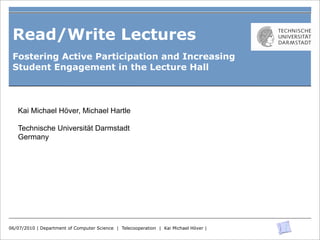
Read/Write Lectures
- 1. Read/Write Lectures Fostering Active Participation and Increasing Student Engagement in the Lecture Hall Kai Michael Höver, Michael Hartle Technische Universität Darmstadt Germany 06/07/2010 | Department of Computer Science | Telecooperation | Kai Michael Höver |
- 2. The dilemma of the traditional lecture format “The prevalent content tyranny [...] encourages faculty to push through as much material as possible in a given session“ [1] § Traditional lectures are thus commonly used because, § they provide a convenient and swift way to impart knowledge [2] § a large amount of learning material can be presented in a relatively short time [2] § “the instructor has a great of control and the classroom events are predictable“ [3] [1] Prince, M., 2004, Does active learning work? A Review of the Research, A Review of the Research. Journal of Engineering Education, 93(3), pp. 223-231. [1] Michel, N., Cater, J. & Varela, O., 2009, Active versus passive teaching styles: An empirical study of student learning outcomes, Human Resource Development Quarterly, 20(4), pp. 397-418. [3] Miner, F., Das, H. & Gale, J., 1984, An investigation of the relative effectiveness of three diverse teaching methodologies, Journal of Management Education, 9(2), pp. 49-59. 06/07/2010 | Department of Computer Science | Telecooperation | Kai Michael Höver | Slide 2
- 3. Classroom architecture § The traditional lecture format intends an one-to-many communication § The architecture of a lecture halls supports this intention Flusser‘s theater communication model [1] [1] Flusser, V., Bollmann, S. & Flusser, E., 1998, Kommunikologie, Fischer Taschenbuch Verlag 06/07/2010 | Department of Computer Science | Telecooperation | Kai Michael Höver | Slide 3
- 4. Problems of the traditional lecture But does the traditional lecture format really help to impart as much knowledge as possible? § drop of attention after 10-15 minutes [1,2] ➡ students start talking among themselves, chat ➡ browse the Web ➡ play computer games ➡ twitter how boring the lecture is ➡ or even worse: drift off to sleep and snore ;-) [1] Stuart, J. & Rutherford, R.J.D., 1978, Medical Student Concentration during Lectures, The Lancet (2), pp. 514 - 516. [2] Hartley, J. & Davies, I.K., 1978, Note-taking: A critical review, Innovations in Education & Training International, 15(3), pp. 207-224. 06/07/2010 | Department of Computer Science | Telecooperation | Kai Michael Höver | Slide 4
- 5. The traditional lecture format is paradox § lack of student attention [1,2] ➡ 70% of the first 10 minutes ➡ 20% of the last 10 minutes § Students fail to retain as much material in comparison to classes taught in an active environment [3] The traditional lecture is well suited for pushing through as much material as possible but with little success regarding student retention !? ➡ Active-engagement methods in the classroom are important !!! [4] [1] Stuart, J. & Rutherford, R.J.D., 1978, Medical Student Concentration during Lectures, The Lancet (2), pp. 514 - 516. [2] Hartley, J. & Davies, I.K., 1978, Note-taking: A critical review, Innovations in Education & Training International, 15(3), pp. 207-224. [3] Michel, N., Cater, J. & Varela, O., 2009, Active versus passive teaching styles: An empirical study of student learning outcomes, Human Resource Development Quarterly, 20(4), pp. 397-418. [4] Hake, R., 1998, Interactive-engagement versus traditional methods: A six-thousand-student survey of mechanics test data for introductory physics courses, American Journal of Physics, 66(1), pp. 64-74. 06/07/2010 | Department of Computer Science | Telecooperation | Kai Michael Höver | Slide 5
- 6. Systems that address the problem of students‘ passiveness in lectures (I) Classroom/Ubiquitous Presenter [1,2] 16 C. Liao et al. PaperCP [3] Instructor pen-based Tablet PCs. Despite the digital solu- tions’ advantages in data transfer and archiving, some drawbacks are associated with these systems: a degraded reading and writing ex- perience due to limited screen size and screen Fig. 1. (Left) The original Tablet PC interface of a digital Active resolution, the cost of the Learning infrastructure. (Right) The new equivalent interface, PaperCP, based on Anoto technology, which consists of Blue- devices, and the limita- tooth digital pens and printouts. tions imposed by battery[1] Anderson, R. & Linnell, N., 2009, Promoting Interaction in Distance Education, eLearn, 2009(8). life. To ease the tension Students [2] Wilkerson, M., Griswold, W.G. & Simon, B., 2005, SIGCSE '05: Proceedings of between physical and digital affordances, symposium on Computer science education, the 36th SIGCSE technical a natural solution is to integrate them to create a better overall user experience. increasing student access and control in a digital lecturing Ubiquitous presenter: Public display In this paper, we environment. ACM, pp. 116-20. the advantages of physical artifacts investigate how to combine [3] Liao, C. et al, 2007, Human-Computer Interaction – INTERACT 2007, like paper with the convenience of an electronic communication and archiving infra- Figure 1. Classroom Presenter.The system runs on instructor, student, and public displays, each PaperCP: Exploring the Integration of Physical and Digital Affordances for Active with its own user interface. In the scenario shown here, the instructor presents a slide Specifically, based on a communication model for Active Learning, we structure. with an Learning. pp. 15-28. propose a new Anoto [5]-based paper interface, PaperCP (Paper Classroom Presenter) activity.The students write solutions to the activity on their Tablet PCs and submit their answers to the instructor.The instructor can preview the student solutions in a film1), for Classroom Presenter, aimed at addressing the interaction and cost- (Figure strip (shown 06/07/2010 | Department of Computer Science | Telecooperation | Kai Michael Höver | Slide 6 on the right of the instructor view) and then selectively show student answers on the public of the fully digital system. Our physical interface allows students to benefit problems display for class discussion. use Anoto-enabled slide printouts as an input interface, so that users can still enjoy the
- 7. !"#$%&&'$$ $$()(*+,-$*./01234516$7$"869$,:;28<;$ Systems that address the problem"6,#0! L()(! 2! )($2)52O6(! 3(/,+(! 9#)! 'M(,)! LM,'(O#2)3H! WM(! of students‘ passiveness in lectures O&'! L()(! 6,$,'(3! ,-! '()$0! #9! %)#+(00,-:! ',$(! SFAA=T1! ! (II) +2%2O,6,'7! SFG=! e?R! m8*"! "V;T! 2-3! &02O,6,'7! S+)2$%(3! ! 5(7O#2)31! 6,$,'(3! 0+)((-! 0(-0,',/,'7! '#! %(-! ,-%&'1! 2-3! 2! ! %)(00&)(E0(-0,',/(!0+)((-!'M2'!')(2'(3!2++,3(-'26!M2-3!+#-'2+'! § Livenotes [1] L,'M!'M(!0+)((-!20!%(-!,-%&'TH!! ! ! § supports real-time conversation within ! small groups of students during lectures ! ! ! § load PPT file into the whiteboard‘s ! background ! ! ! ! ! ! ! ! ! ! ! @,.:4&!AB!8%&!C,D&-/$&3!:3&4!,-$&4E#7&!E/4!$%&!&FG&4,)&-$! ! >&374,H&>!,-!$%,3!G#G&4*!',$%!$%&!,)G/4$&>!H#7I.4/:->!32,>&! /77:G?,-.!$%&!$/G!2&E$J%#->!#4&#!/E!$%&!'%,$&H/#4>B! ! *(+#-31!'M(!,-'()92+(!L20!#/()M2&6(3!,-!CDDC!'#!,-+#)%#)2'(! ! -(L! :)#&%! 2L2)(-(00! 2-3! '#! (-2O6(! 6(+'&)(! 06,3(0! '#! O(! ! [1] Kam, M. et al, 2005, CHI '05: Proceedings of the SIGCHI conference on Human factors in computing systems, ,$%#)'(3H! WM,0! '2_(3! 'M(! +2%2+,'7! #9! 'M(! "6,#0! 2-3! $23(! ,'! Livenotes: A System for Cooperative and Augmented Note-Taking in Lectures. ACM, pp. 531-40. ! ,$%#00,O6(! '#! ,-')#3&+(! Q,/(-#'(0! ,-'#! 2-! &-3():)23&2'(! ! +6200!#-!2!-#-E'),/,26!0+26(!L,'M#&'!3,0)&%',#-H!P(!'M()(9#)(! 06/07/2010 | Department of Computer Science | Telecooperation | Kai Michael Höver |Q,/(-#'(0! '#! 62%'#%0! 2-3! 9#&-3! 'M2'! ,'! L#)5(3! $,:)2'(3! Slide 7 ! (99(+',/(67! L,'M! 0,:-,9,+2-'67! :)(2'()! +#$%&',-:! %#L()H! !
- 8. r is responsible for the transfer of the data one for student-initiated content (such as questions and evalu- tion clients to the server. We are currently ation), and the other for educator-initiated content, especi- es for compatibility reasons. ally quizzes. The division in two parts separates the logical- Systems that address the problem of stem extendable, it is also split into plug-ins hogonal to the layers. Plug-ins and modules ly different elements. Additionally, both tabs are less crow- ded and easier to use by the separation between incoming students‘ passiveness in lectures (III) a central core component. This core is awa- feedback and responses to prepared quiz questions. Figure 3 plug-ins and modules and decides whether shows them as tabs in a tabbed pane. ng requests or not. Whereas each plug-in § TVremote (Digital all modules are mandatory. However, even replaced by a different implementation of Lecture Hall) [1] ctionality. ionality realized by a module is the authen- § Instructor can take ng purposes, we provide an implementation polls password validation, so that any user can us use, this implementation can be repla- § Students can provide h makes use of an external authentication nother feedback provided by a module functionality bsystem. § Students can send nteraction are handled by plug-ins. The fi- question or comments developed allow students to answer multi- s, to evaluate parameters of the lecture, to sages such as questions, to retrieve textual to retrieve the current slide. clients for use during lectures Figure 3: Educator client for in-lecture interaction to offer the use of the interaction on note- nd mobile phones. Figure 2 shows that the The activated tab shows the students’ text messages at ent consists ofHäußge, G. & Rößling, G., 2007, ITiCSE '07: Proceedings of the 12th annual SIGCSE conference on Innovation [1] Bär, H., a simple menu and an inter- the top. The educator can choose a message, show it on the eraction technology in computer the application, An Integrated System for Interaction Support in Lectures. ACM, pp. 281-285. and type. Before using science education, projector and discuss it with the class. The presentation is authenticate. By doing so they receive a shown below on the left. A control of a presentation softwa- led 06/07/2010 | Department of Computer Science | Telecooperation | Kai Michael Höver | Slide 8 token, which is also stored on the ser- re has to implement a certain interface to be integrated. We mes the application is started, the token can used the OpenOffice API, which does not support buttons
- 9. Systems that address the problem Various Content Types Available in DyKnow Figure 2. of students‘ passiveness in lectures (IV)might choose to write or type these defin On the other hand, if the teacher orally defined tree terminology such "parent", and "sibling," the students their private notes margin. Figure 3 shows the DyKnow interface. The thick in left-hand pane was drawn by the teacher and the thinner ink was added by a stud right pane shows the student's private note area. As explained more fully in sec § DyKnow [1,2] at the end of class students can print or save their notebook for later review an § add private annotations to material § pull a student‘s panel and present it on a public display § polling § shared workspace § monitor students‘ screens to see what they do e.g. play games Figure 3. DyKnow Collaborative Note Taking Interface DyKnow teachers often share prepared content with students following a practice, and disclose" pattern that we call progressive disclosure. This te encourages students to contribute to the shared artifact notebook, thereby helpi to think about content as it is being presented. For example, a teacher might pro class with a DyKnow page that poses a short programming problem. The teach [1] Berque, D., 2006, An evaluation of a broad deployment of DyKnow software to support note taking and interaction using pen-based computers, J. Comput. Small Coll., 21(6), pp. 204-16. [2] Johri, A. & Lohani, V.K., 2008, ICLS'08: Proceedings of the 8th International conference for the learning sciences, Creating a Participatory Learning Environment in Large Lecture Classes using Pen-Based Computing. International Society of the Learning Sciences, pp. 398-405. 06/07/2010 | Department of Computer Science | Telecooperation | Kai Michael Höver | Slide 9
- 10. Limitations of presented systems § The opportunities to participate and contribute are very limited § Mostly restricted to the exchange of § ink strokes IJKLM § text notes/messages DEFGH WXY ABC STV NOPQ R § Students react rather than act 06/07/2010 | Department of Computer Science | Telecooperation | Kai Michael Höver | Slide 10
- 11. Read/Write Lectures: System Architecture Student PC Student PC VNC VNC Lecturer PC Projector Projector 06/07/2010 | Department of Computer Science | Telecooperation | Kai Michael Höver | Slide 11
- 12. The lecturer‘s control panel connect to a student‘s screen freeze screen to annotate take control of student PC 06/07/2010 | Department of Computer Science | Telecooperation | Kai Michael Höver | Slide 12
- 13. Benefits of the approach § Students become real co-creators of a lecture ➡ Read/Write Lecture § Broad range to express themselves § Economical (system only needs a (wireless) network & projector) § Students need to install VNC server software (free, and already installed with Ubuntu and Mac OS) § Students can use their favorite tools when presenting 06/07/2010 | Department of Computer Science | Telecooperation | Kai Michael Höver | Slide 13
- 14. Future Work § Java Webstart VNC server (or) § support of remote desktop support already available in the operating systems (RDP, X11) § Add voice support (voice over VNC) § Evaluation ! 06/07/2010 | Department of Computer Science | Telecooperation | Kai Michael Höver | Slide 14
- 15. Conclusions § We presented a system that extends possibilities to participate so that they become co-creators of a lecture (read/write lecture) § The traditional lecture will probably invested time in minutes survive, but we need to augment it with new elements that foster active learning, participation and student engagement Ǧ- § This is very important as continuos Students with good marks learning is very important for learning Ǧ Students with success. Thus we need to keep students bad marks at learning. This can be achieve by actively engage them and sparking their days interest. 06/07/2010 | Department of Computer Science | Telecooperation | Kai Michael Höver | Slide 15
- 16. Thank you for listening! Questions? 06/07/2010 | Department of Computer Science | Telecooperation | Kai Michael Höver | Slide 16
