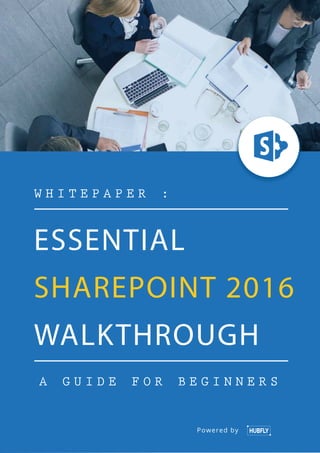
Essential SharePoint 2016 Walkthrough Guide
- 1. ESSENTIAL SHAREPOINT 2016 WALKTHROUGH A G U I D E F O R B E G I N N E R S W H I T E P A P E R : Powered by
- 2. DISCLAIMER The information contained in this document is for informational purpose only. HubFly cannot guarantee the accuracy of any information presented after the date of publication. This white paper is for informational purposes only. HUBFLY MAKES NO WARRANTIES, EXPRESS, IMPLIED OR STATUTORY, AS TO THE INFORMATION IN THIS DOCUMENT. Complying with all applicable copyright laws is the responsibility of the user. Without limiting the rights under copyright, no part of this document may be reproduced, stored in or introduced into a retrieval system, or transmitted in any form or by any means (electronic, mechanical, photocopying, recording, or otherwise), or for any purpose, without the express written permission of HubFly Technologies. © 2010 Microsoft Corporation. All rights reserved. Essential SharePoint 2016 Walkthrough | White Paper Page | 02
- 3. INSIDE… Introduction 4 1. SharePoint Administration 4 Managing Sites 5 Managing Users 5 Setting up User Identities 6 User Management 6 External Users 6 2. SharePoint Business Solutions Apps 7 Blogs 7 Wikis 7 Discussion Boards 7 Calendars 7 Content Tagging 8 Visio Services 8 Microsoft Access Services 8 Microsoft Excel Services 8 Performances Point Services 8 3. SharePoint Navigation 9 Global SharePoint Navigation 9 Local SharePoint Navigation 9 List Navigation 10 Metadata Navigation 10 4. HubFly powered SharePoint 11 Service Requests 12 Quick Books 12 Ideation Management 12 Timesheet Modules 12 Induction 12 HR Policies/Procedures 12 Conclusion 13 Essential SharePoint 2016 Walkthrough | White Paper Page | 03
- 4. INTRODUCTION So, now you have SharePoint Intranet deployed in your office? If you have implemented SharePoint through us, you have an 'enriched' SharePoint experience. Yes, with our HubFly powered business produc- tivity apps, SharePoint should now be even better. SharePoint with its robust features acts as an information-sharing platform, document management platform, workflow platform, business process management framework all at once. Congratulations on your decision to put SharePoint Intranet in place. You will soon see the benefits of it. Whatever the case is, you are all new to SharePoint, and feeling like completely lost? Don't worry yet. In this whitepaper, let us walk you through the essential SharePoint navigation. In this whitepaper, we will discuss, • SharePoint Administration • SharePoint Business Solutions Apps • SharePoint Navigation • HubFly powered SharePoint Without much ado, let us dive straight into it to get our feet wet. 1. SharePoint Administration Let us focus only on key administrative tasks, like Managing Sites, Managing Users, and getting users into SharePoint Online. Essential SharePoint 2016 Walkthrough | White Paper Page | 04
- 5. Managing Sites - SharePoint allows you to create even thousands of sites. So, it is best advisable to create subsites depending on how big (or small) your organization is. You can organize sites and subsites either by departments, teams, customer-wise, project-wise or even by security levels. The administration console is the central place from where you can manage all of the websites and pages created in your SharePoint online. Administrators can configure not only top-level sites and subsites, but also can create separate 'site collec- tions'. Administrators can assign individuals as owners for site collection. This level of hierarchial site creation enables delegation effective. Specific tasks can be delegated to the right teams or individuals easily. SharePoint Online also allows employees to create their own sites, 'My Sites'. Individuals can now have a look at their colleagues' activities via newsfeeds, keep track of the tagged content and share status updates of their projects or tasks. The creator of My Sites will have admin privileges to their site. However, Share- Point Online admininstrators will still hold global control of all My Site collections. They will be able to perform certain actions on individual My Sites. What if an employee leaves the organization and his My Site to be deleted? The SharePoint administrator will be able to take care of that. Managing Users - SharePoint comes with a rich set of administration tools that enable easy & effective means to manage users. Creating user identities, establishing permissions, importing user identities and managing the user base is made simple. Essential SharePoint 2016 Walkthrough | White Paper Page | 05
- 6. Setting up User Identities - Before deploying SharePoint, it is important to determine the level of access required for each users. SharePoint has something called user profile properties where such informa- tion will be stored. They not only hold access privilege information, but the information can be used to find users, create audiences while targeting content, and to establish relationships between workgroups. But, yet as an administrator you need not do everything from scratch. SharePoint Online provides a set of default user profile properties. You should just review these properties and the policies that apply to your users. documents, resources on the corporate Intranet. This is a feature Microsoft incorporated to enable docu- ment and information sharing simple. Essential SharePoint 2016 Walkthrough | White Paper Page | 06 User Management - Managing users via Share- Point is pretty straight forward. The admin console has options to grant / deny access to specific services to selected users. Also, the admin has rights to grant admin rights to other users, designate selected users as site collection owners etc. External Users - SharePoint comes with an option, 'Manage Share by Email' feature in the admin console. This should be enabled to let you collabo- rate with users outside of the organization Intranet. Admin can choose to give access to
- 7. 2. SharePoint Business Solutions Apps SharePoint has powerful set of business tools that allow organizations to enhance communication & work collaboration among its workforce. Let us briefly walk through the vital SharePoint tools that helps run your business more effectively. Blogs - A blog is a platform to quickly share your ideas. SharePoint blogs enables you do that within your organization. They contain posts that are listed in reverse chronological order so that you always have the latest posts on the top. SharePoint comes with a blog template that makes creating a blog easy. A blog is a kind of site that contains lists and libraries. It may include a list of blog posts, a list of other blogs, and a library for photos. To effectively organize the contents in your blog, you can setup categories, and then customize the blog settings. shows the most recent discussion on the top with the number of replies received. By default, SharePoint site has a discussion board named Team Discussion. However you can change the name and other settings with admin privileges. Calendars - The SharePoint calendars feature provides a rich calendar view. It supports for all features of a normal calendar including recurring and all-day events. It is even better that you will be able to synchro- nize your SharePoint Online calendar including contacts & tasks with your Microsoft Outlook application. You can even view them offline with MS Outlook. Essential SharePoint 2016 Walkthrough | White Paper Page | 07 Wikis - Like blogs, wiki is also for better content sharing and management. Wikis differs from blogs in the sense that, unlike blog where a person writes content, wikis allow multiple users to edit and enhance the content. According to Microsoft, "A wiki is a Web site that enables users to collect team knowledge, plan events, or work on projects togeth- er. People can easily add new content or edit existing content." Discussion Boards - This is again another means to share information. But getting more interac- tive with options for people to discuss topics with other people on board. The dashboard
- 8. Content Tagging - This is a cool feature where users can tag their content with related keywords. Search- ing and tracking information via tags is now easy. Comments & user-driven ratings can be applied individual pieces of content. If you tag your content with the 'I like it" social bookmark, you increase the visibility of the content. Visio Services - This is a component of Microsoft SharePoint Server 2010 (and upwards). This service enables sharing and viewing Visio drawings easy. The service allows data-connected Visio 2010 web draw- ings to be refreshed and updated from data sources such as Microsoft SQL Server databases, Microsoft Excel workbooks, OLE databases, and custom data providers implemented as .NET Framework assemblies. Microsoft Access Services - This feature allows users to create, edit, save, and publish Microsoft Access databases to SharePoint Online. You could also share them with others, everything working intact within a web browser. Users can publish and share information across teams, and create and modify data- bases where Access client is not available or required. Microsoft Excel Services - This service enables teams to view and share Excel workbooks in their Share- Point site. With this service users can make analysis all in a browser as much as they would do using Excel client. A great feature for quick analytics. Performances Point Services - This service offers support for business intelligence applications. Using this you can create dashboards that will outlay key performance indicators (KPI's) in a very interactive form like scorecards, reports etc. Presenting data visually makes it easy for a better understanding of statis- tics. Essential SharePoint 2016 Walkthrough | White Paper Page | 08
- 9. 3. SharePoint Navigation Since SharePoint comes up with whole lot of features, you may find it hard (atleast initially) until you get a hang of the system. Navigation in SharePoint can be either 1. Global Navigation (Across sites) 2. Local Navigation (Within sites) 3. List Navigation (Segregated links) 4. Metadata Navigation. Global SharePoint Navigation This is the usual horizontal menu that appears on the top of your SharePoint site. This remains the same across different SharePoint sites you may create. It hosts the commonly used menus like 'Departments', 'Documents', 'Projects', 'Sites' etc. This is meant as a top level navigation. Local SharePoint Navigation This is displayed on the left side of your SharePoint dashboard. This section hosts the menus with links to web parts of the current (local) site. It may also hold links to the sub-sites that you probably designed during implementation. This is sometimes referred to as 'Quick Launch' in SharePoint terminology. Essential SharePoint 2016 Walkthrough | White Paper Page | 09
- 10. List Navigation The whole purpose of SharePoint is to give an effective and easy means of managing your workflow. If you have a lot of SharePoint sites or Documents that you need to link to your dashboard, will that not make SharePoint clumsy? List Navigation comes to rescue. Even if you have 100's of links to be placed, it would be a challenge to place it in the Global Naviga- tion pane or even the Local Navigation quick launch. The solution is to create a separate sub-sites with all the links inside a 'master' site. Now, just place your master site link in the Global Navigation pane. You can access all those 100's of links by opening up this master site. Now, you have both a clutter free SharePoint dashboard, and also a friendly navigation to all your links via lists. Metadata Navigation If you have a massive content in your documents library, navigation becomes hectic. You can use a sepa- rate list and store content segregatted category-wise. But, metadata gives you a more consolidated view. Here is how to enable 'Metadata' based navigation. Step 1: Decide which library you would like to have metadata navigation enabled Step 2: Copy the URL of that SharePoint site Step 3: Go to 'Site Settings' and enable 'Metadata Navigation and Filtering' option Step 4: Go back tot the library you finalized in Step 1. Goto Library Settings ->Library Columns -> Add a New Column Step 5: Name the column appropriately, as it will act as a filter while fetching data Step 6: Scroll down to Metadata Term set and create new terms that closely relate the document Step 7: Click OK and goto Metadata Navigation Settings menu and select the document type to the name of the metadata column you have just created. Voila! you are done. Have atleast a few documents tagged with metadata like this. You can now easily filter the required files using the navigation filters available. Essential SharePoint 2016 Walkthrough | White Paper Page | 10
- 11. 4. HubFly powered SharePoint "SharePoint is indeed great. But we have made it even better." This is what we can say about our in-house Business Productivity Tools. Using these tools in align with SharePoint gives you far better experience. SharePoint enriched! HubFly has a rich experience implementing Intranets for multiple clients for over a decade. We have handled clients of different sizes and the interactions we had with each of them gave us lot of inputs. Their requirements sparked in us a new concept. Developing custom apps for SharePoint that will make their worklife much easy. That is how HubFly business productivity apps are born. Every single app we developed with our customers in mind. We in fact, had a lot of inputs straight from them. Now, when we see our customers enjoy and benefit using our Apps, we are immensely happy. Not one or two. We have a dozen of them. In this whitepaper let us discuss 6 of the HubFly productivity apps. Essential SharePoint 2016 Walkthrough | White Paper Page | 11
- 12. Service Requests – Making requests for stationary, workplace facilities are not simple with this produc- tivity app sitting right there in your SharePoint dashboard. You could also keep track of the status of your requests and make follow-ups all with this neatly designed intuitive app. Quick Books – You might have your accounts tracked in Quick. You would like to have a look at your accounts statements including profit & loss statement, expense report and everything from your Quick dashboard? No worries logging in again to catch hold of your accounts. Our Quick Books app gets every- thing displayed all in your SharePoint dashboard. How easy is having access to your accounts now? Ideation Management – It is a place for nurturing and developing ideas. It is said that the best way to get a good idea is to have a lots of them, and choose the best ones from it. But how do you collect lots of them? Our Ideation Management app comes in handy. Now, you can capture your ideas whenever it strikes. Since you have easy access to Ideation Management in your SharePoint dashboard (which is the only mandatory thing that will be kept open always in your workplace), capturing ideas is now easier than ever. You never have to worry about missing a point. Timesheet Modules – Might be your organization has a separate timesheet tool that captures your in-time and out-time. But with our Timesheet modules app, you need not worry about logging in to your tool to know the current status. We pull in data from your timesheet and neatly present you with a concise overview in your dashboard. Induction – It is how you welcome your new employees, make them accustomed to the new environ- ment, outline them with your organization goals and prepare them for their role. If you could have it all delivered within their SharePoint dashboard, will that not be good? You could still have a real-time induc- tion. That is how they can interact directly with their peers. But this app could be a follow-up to your induction program, further clarifying and taking them forward and make them work towards your goals. HR Policies/Procedures – This is often the most misunderstood process, even by senior employees. They often get lots of policy related questions whenever they face a new situation. Think about the to-and-fro mails to their help desk, the time involved in resolving, the manpower etc. You could drastically reduce all the mess by effectively showcasing your HR policies and procedures in an interactive way. A list of FAQ and a clean navigation of policies, all within their SharePoint dashboard would make your employ- ees informed about the company policies. Essential SharePoint 2016 Walkthrough | White Paper Page | 12
- 13. Conclusion SharePoint Online provides Intranet solutions for small companies to big enterprises. The cost of imple- menting an Intranet from scratch could take months to complete. With Microsoft SharePoint setting up a cloud based intranet can be done in no time. (although, you need an expert solutions provider like HubFly to support with the entire setup). We hope this whitepaper would serve as a basic document for you to understand SharePoint, its adminin- stration console, navigation and the business solutions apps that it provides. In addition to that, we have also gone through a few of our business productivity apps. With SharePoint Online deployed in your organization, you will now have a low-risk, low-cost cloud service that significantly enhances your busi- ness. Essential SharePoint 2016 Walkthrough | White Paper Page | 13
