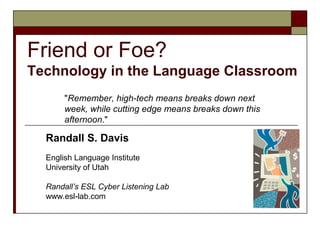
2.1.Intro Technology In The Class
- 1. Friend or Foe? Technology in the Language Classroom quot;Remember, high-tech means breaks down next week, while cutting edge means breaks down this afternoon.quot; Randall S. Davis English Language Institute University of Utah Randall’s ESL Cyber Listening Lab www.esl-lab.com
- 2. Objectives: Discuss key challenges and possible solutions in integrating technology more successfully in the language classroom.
- 3. Audience: End users, or those who draw on existing technologies, like the Internet; Materials developers who create materials for these end users (Web authors creating online materials); Program or lab administrators who are responsible for planning technology for their schools.
- 4. Initial Assessment What are the overall attitudes among staff and students towards technology? How is technology being integrated into the curriculum to achieve learning goals and desired outcomes?
- 5. Technology in the Classroom: Utopia or Chaos? utopia What has your experience been like? noun (the idea of) a perfect society in which everyone works well with each other and is happy chaos noun a state of total confusion and lack of order
- 6. Keys to Successful Integration 1. Have realistic expectations on how technology can help you 2. Define your objectives and perform a needs analysis - “Less is More” Principle 3. Don’t underestimate the complexity of technology 4. Create engaging, critically-thinking (problem- solving) learning tasks that go beyond simple drill and practice 5. Provide sufficient training to teachers (time off, funding to conferences, etc.) and students 6. Recognize that content integration takes time to see results
- 7. 1. Realistic Expectations: Technology as a Tool to Support Instruction quot;We're all familiar with the extravagant promises of technology: It will make our students smarter -- and it will do it faster and cheaper than ever before. Moreover, the promise suggests, this miracle will occur almost by osmosis. We need only place a computer in a room, stand back, and watch the magic take place. If only life were that simple and learning that easy!quot; Lynne Schrum, Past president of the International Society for Technology in Education (ISTE)
- 8. Technology: Medium, Not Method quot;The use of the computer does not constitute a methodquot; and it is only a quot;medium in which a variety of methods, approaches, and pedagogical philosophies may be implemented.quot; Garret, N. (1991). Technology in the service of language learning: Trends and issues, Modern Language Journal.
- 9. 2. Define Your Objectives and Perform a Needs Analysis How will different technologies enhance your teaching and help you achieve your classroom objectives? Most attempts to integrate technology fail because efforts often attempt to impose a technologist’s or administrator’s vision of what they consider appropriate use of technology. Tyack, D., & Cuban, L. (1995). Tinkering toward utopia. Andy Rooney once noted: “Computers make it easier to do a lot of things, but most of thing things they make easier to do don’t need to be done.”
- 10. Technologies that Work! Don't abandon what already works for you. “The best education is to be found in gaining the utmost information from the simplest apparatus.” - Alfred Whitehead, mathematician, 1922
- 11. Develop a Curriculum and Instructional Integration Plan What are the learning goals in the Less is program that could benefit from More. technology? Are teachers involved in the selection of technologies that will best support their teaching? Do teachers feel they are required to “create a need” for technology in the lessons and add it as an after- thought? Goals should dictate what technology is used, not the other way around.
- 12. 3. Don’t Underestimate the Complexity of Technology Technology is light- 1. PIP years ahead of finding 2. OFF-T/OTR sound pedagogical 3. QV 4. EXCH use for it. Negative backwash can result, jeopardizing future work with technology. The One-Breath Test
- 13. 4. Create Engaging Learning Activities Blend technology Randall's ESL Cyber with sound Listening Lab – reaching pedagogy. learners in 150 countries Independent project Integrate the benefits of technology with sound pedagogical practice Without integration, we relegate our labs, for Teaches, not just tests, example, to a listening comprehension secondary role of souped-up typewriter and speaking skills center.
- 14. Pre-listening activity to stimulate background knowledge Idiomatic expressions to improve comprehension and fluency
- 15. Semi-scripted conversations targeting both accuracy and fluency Low-bandwidth media files that play on all connections Variable-speed control for improved comprehension
- 16. Key vocabulary highlighted for focused practice Definitions and sample sentences to see words used in context
- 17. Self-scoring quizzes testing discrete point and inferencing skills Post-Listening speaking or Web Quest activity for building critical- and problem- solving skills
- 18. Listening activities from five Web Sites organized by topic on one page Handouts and teacher tips on how to maximize learning and teaching from the Site
- 19. 5. Provide Sufficient Teacher Training “Teachers need to be directly involved in the implementing of new technology so that they do not feel they are being forced to ‘create a need’ for technology in their classrooms.” Lam, Y. (2000). Technophilia vs Technophobia: A preliminary look at why second-language teachers do or do not use technology in their classrooms. Canadian Modern Language Review, 56, (3) . http://www.unb.ca/slec/Publications/Lam.html
- 20. 5. Provide Sufficient Teacher Training Listen!!! Find out what training is really needed. Put people before technology! Don’t just talk about how it works; have teachers work with it. Serve as a role model of the principles you advocate. Provide regular in-service training courses on different computer applications, techniques, and tips.
- 21. Conclusion -- quot;Those who expect to get magnificent results simply from the purchase of expensive and elaborate systems will likely be disappointed. But those who put computer technology to use in the service of good pedagogy will undoubtedly find ways to enrich their educational program and the learning opportunities of their students.quot; Warchauer, M. (1996), Computer-assisted language learning: An introduction. In S. Fotos (Ed.), Multimedia language teaching (pp. 3-20).
- 22. Keys to Successful Integration 1. Have realistic expectations on how technology can help you 2. Define your objectives and perform a needs analysis - “Less is More” Principle 3. Don’t underestimate the complexity of technology 4. Create engaging, critically-thinking (problem- solving) learning tasks that go beyond simple drill and practice 5. Provide sufficient training to teachers (time off, funding to conferences, etc.) and students 6. Recognize that content integration takes time to see results