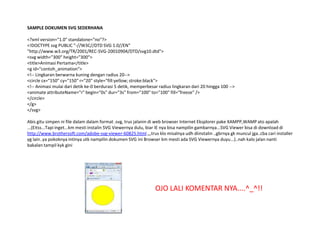
Sampledokumensvgsederhana 091211094232 Phpapp01
- 1. SAMPLE DOKUMEN SVG SEDERHANA <?xml version="1.0" standalone="no"?><!DOCTYPE svg PUBLIC "-//W3C//DTD SVG 1.0//EN""http://www.w3.org/TR/2001/REC-SVG-20010904/DTD/svg10.dtd"><svg width="300" height="300"><title>Animasi Pertama</title><g id="contoh_animation"><!-- Lingkaran berwarna kuning dengan radius 20--><circle cx="150" cy="150" r="20" style="fill:yellow; stroke:black"><!-- Animasi mulai dari detik ke-0 berdurasi 5 detik, memperbesar radius lingkaran dari 20 hingga 100 --><animate attributeName="r" begin="0s" dur="3s" from="100" to="100" fill="freeze" /></circle></g></svg> Abis gitu simpen ni file dalam dalam format .svg, trus jalanin di web browser Internet Eksplorer pake XAMPP,WAMP ato apalah ...(Eitss...Tapi inget...km mesti instalin SVG Viewernya dulu, biar IE nya bisa nampilin gambarnya...SVG Viewer bisa di download di http://www.brothersoft.com/adobe-svg-viewer-60825.html ,,,trus klo misalnya udh diinstalin ..gbrnya gk muncul jga..cba cari installer yg lain..ya pokoknya intinya utk nampilin dokumen SVG ini Browser km mesti ada SVG Viewernya duyu...)..nah kalo jalan nanti bakalan tampil kyk gini OJO LALI KOMENTAR NYA....^_^!!
