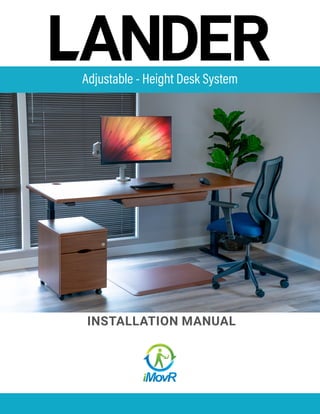
Lander Standing Desk User Manual
- 1. INSTALLATION MANUAL Adjustable - Height Desk System
- 2. 2 BEFORE YOU BEGIN Congratulations on the purchase of your new Lander Desk! Enjoy the health and productivity benefits that come from using an active workstation. The innovative pre-assembled design cuts installation time by 90% compared to standard adjustable desks on the market. This is a next generation electric standing desk, complete with whisper-quiet motors, heavy lifting capacity, and stable work surface. The intuitive height control paddle enables smooth, double-tap height changes and subtle visual reminders to change position. LANDER DESK LANDER DESK with SteadyType Note: Lander with SteadyType includes SteadyType keyboard tray items. DISCLAIMER: DO NOT PLUG IN THE POWER SUPPLY UNTIL YOU HAVE COMPLETED ALL STEPS AND ARE READY TO RAISE THE DESK HEIGHT. BOTH LEGS MUST BE PLUGGED INTO THE CONTROL BOX BEFORE POWER IS FIRST ENABLED.
- 3. 3 DESK ASSEMBLY PARTS Place Tabletop upside-down on a soft surface. STEP 1 BLANKET OR OTHER SOFT SURFACE TABLE TOP LOCK CLAMP LEG CONTROLLER POWER SUPPLY FOOT LEVELING PAD NO TOOLS REQUIRED! CROSSBAR (Only comes with 59” tabletop and larger.) LEG MOTOR CABLES
- 4. PLACE LEG INTO BASE STEP 3 ATTACH LEG MOTOR CABLES TO LEG 4 STEP 2 ASSEMBLY INSTRUCTIONS
- 5. 5 ASSEMBLY INSTRUCTIONS PLACE CLAMP ON LEG AND PRESS DOWN STEP 4 STEP 5 PLACE LOCK IN CLAMP Firmly press the Lock into place using your foot. When you hear a clicking sound, the Lock is secured. STEP DOWN
- 6. 6 STEP 6 REPEAT STEPS 3-5 FOR OTHER LEG. DONE WITH ASSEMBLY
- 7. 7 FLIP DESK Two people for this step. STEP 7 Note: When flipping the desk, do not roll it onto the edge with the controller.
- 8. PROGRAMMING YOUR CONTROLLER 8 SET YOUR FAVORITE HEIGHTS Your Lander Desk can store up to 4 of your favorite height positions. It makes getting to your next position fast and easy. Here’s how you can set your height favorites: 1. Raise or lower your desk to the height you want to save. 2. Tap the “Star” button repeatedly until the display shows the position you want to save (1, 2, 3, or 4). Note: Make sure not to tilt the controller. 3. Immediately press and hold the “Star” button for several seconds. (Note: You must do this while the position number is still flashing.) 4. After the controller finishes blinking, your height favorite is saved. To erase all your height favorites, press and hold the “Star” button for 8 seconds. INITIALIZE THE CONTROLLER This is the final step to get your brand new Lander Desk ready for use. Hold down the controller paddle until the Desk reaches its lowest heght. Doing this will automatically initialize the controller, syncing both legs for use. Stronger, faster, smarter, quieter and more reliable than any other electric standing desk, the Lander is made in the USA and backed by the best warranty in the business. Download the mobile app to set your favorite height positions and get reminders to stand using the built-in health coach feature. See programming your controller on the next page.
- 9. PROGRAMMING YOUR CONTROLLER 9 RAISE OR LOWER YOUR DESK TO YOUR HEIGHT FAVORITES To raise or lower your desk to your nearest height favorite: 1. Tilt and hold the controller in the direction you want to move. 2. When the desk stops, your height favorite is reached. To raise or lower your desk beyond a height favorite, continue to tilt the controller until the desk moves again. Tip: Enable “automatic drive”! Reach a height favorite in just two taps of your controller. Download the mobile app and activate ‘automatic drive’ from the Settings tab.
- 10. 10 Tip: To set your own custom reminder intervals, download the mobile app for iOS or Android. www.imovr.com/lander-app SWITCH TO METRIC (CM): 1. Press and hold the “Star” and “Bluetooth” buttons together for 5 seconds. The current measurement unit blinks. 2. Tilt the controller once to change units. 3. Press any button to confirm your choice. SET YOUR REMINDERS TO STAND Jumpstart your active workday routine with the Lander’s standing reminders. Your default reminder is set for 90 minutes of sitting. When the color of your controller changes from green to orange, it’s time to stand! To change your reminder time (or turn it off), do the following: 1. Tap the “Bell” button until the display shows your preferred time (90 min, 60 min, 30 min, or Off). Note: Make sure not to tilt the controller. 2. Your reminder is set. The reminder interval automatically restarts each time you adjust your desk to a sitting position. Important: The controller does not remind you to sit, as you should do this whenever you feel your body needs to rest. PROGRAMMING YOUR CONTROLLER
- 11. MORE CONTROLLER OPTIONS Factory Reset: 1. Press and hold the “Star” and “Bell” buttons together for 8 seconds. 2. When the controller flashes red 3 times, the factory reset is complete. Height Calibration: 1. Press and hold the “Bell” and “Bluetooth” buttons together for 5 seconds. The height in the display will begin to blink. 2. Tilt the controller up or down until the display shows the correct height measurement. (The desk will not move, only the display will change.) 3. Press any button to confirm your choice. Note: Make sure not to inadvertently tilt the controller during these steps. 11 DESK HEIGHT LIMITS In case the desk cannot be operated in its entire span (e.g. a shelf is blocking the upwards movement or a filing cabinet is placed under the desk and blocking the downwards movement), it is possible to set an upper limit and a lower limit for the desk height. Setting upper limit 1. Adjust desk to maximum allowable height. 2. Press the “Bluetooth” button and tilt controller up at the same time until light flashes. 3. Release the “Bluetooth” button and controller. Setting lower limit 1. Adjust desk to minimum allowable height. 2. Press the “Bluetooth” button and press controller down at the same time until light flashes. 3. Release the “Bluetooth” button and controller. PROGRAMMING YOUR CONTROLLER
- 12. STEADYTYPE USER GUIDE TILT ADJUSTMENT For strain-free typing, it’s essential to keep your arms and wrists in ergonomically neutral positions. Tilting your keyboard tray accomplishes this ergonomic positioning, and reduces your risk of developing repetitive strain injuries like carpal tunnel. STEP 1 Tip: The ideal tension level blends firmness and flexibility. Tighten the rubberized knob until the platform tilts with two hands, but remains firm using one hand. Now there’s no need to the loosen knob tension each time you move between sitting and standing – a faster transition! 12 SteadyType™ is iMovR’s patented technology for healthy and comfortable typing at active workstations. By creating a natural posture for your arms and wrists, the SteadyType tray minimizes strain while typing—whether you’re sitting, standing, or walking. Follow these steps to fine-tune your SteadyType’s positioning according to your unique body dimensions and keyboard size. We recommend starting at 20º and working up to 40º. Treadmill desk users should use steeper angles to better reduce pressure on the wrists from walking. To tilt your tray, loosen the knob under the tray and tilt the platform to your desired angle. Then re-tighten the knob.
- 13. KEYBOARD PLACEMENT Finding the proper depth for your keyboard keeps you from over-extending your arms while you type or from leaning towards your monitor(s). The adjustable rubber bumpers slide forwards and backwards to position your keyboard at the ergonomically-correct depth. Loosen the rubber bumpers by holding the nut underneath and twisting the rubber top counterclockwise. Re-tighten in the most comfortable position. We recommend finding a keyboard depth that allows you to keep your elbows resting comfortably at your sides while you type. TRAY HEIGHT ADJUSTMENT Pinpointing the proper height for your tray could improve your typing comfort and efficiency. Depending on your body type and dimensions, some users prefer to raise their SteadyType™ platform one level. To raise your tray, remove the 2 screws from the mounting bar, reposition the tray, and re-insert the screws through the upper set of holes. This will set the tray near-parallel with the desk surface. While most users prefer the lower position, it could be worth experimenting to find your ideal positioning. 13 STEP 3 STEP 2
- 14. 14 FITTING OUT YOUR WORKSTATION Available at iMovR.com You are well on your way to better ergonomics with the purchase of this desk. Should you be ready to take the next steps, please head on over to our online store to fit out the rest of your workstation, imovr.com. ANTI-FATIGUE STANDING MATS Extra-thick, plush, and remarkably durable, EcoLast premium mats make standing time fly. Our wide assortment of sizes and colors can fit with any workspace and decor. And unlike cheaply-made department store comfort mats, EcoLast standing mats are firmer, provide more support, and can stand up to microbial and heat exposure. Available at: www.imovr.com/standing-mats.html MONITOR ARMS Highly adjustable with smooth movement, sleek looks, and high- grade componentry, iMovR’s monitor arms are more than an ergonomic add-on, they’re an integral part of your active workstation. Choose from light and heavy-duty single monitor arms, or a highly configurable dual monitor solution. Available at: www.imovr.com/accessories/monitor-arms.html POWER MANAGEMENT Power modules are serious business. To ensure the safest possible operation, our desktop power options are UL-certified, and tested to well beyond industry standards. Plus, our patented spill-proof designs mean you never need to worry about liquids getting into the outlets. With an assortment of AC, USB-A, and USB-C outlets, as well as Qi charging pads, you’re sure to find a desktop power solution that meets your needs. Available at: www.imovr.com/accessories/power-management.html FILING CABINETS Making the transition from a fixed height desk to a height adjustable workstation may have left you with less storage space than you’d like. iMovR’s premium-quality mobile filing cabinets offer a complete storage solution and are easily moved around in your space. Choose from 21 colors of ultra-durable 3D laminate and in beautifully handcrafted solid wood in 36 species+stain combinations to match our premium, American-made standing desks. Available at: www.imovr.com/accessories/file-cabinets.html
- 15. 15 FITTING OUT YOUR WORKSTATION Introducing the SteadyType Exo Keyboard Tray If you haven’t gotten a built-in SteadyType keyboard tray, consider getting the SteadyType Exo keyboard tray, which is easy to attach (30 seconds), will improve your typing accuracy, and comfort. iMovR’s patented SteadyType technology has been a popular option on our state-of-the-art standing desks since 2014. The SteadyType Exo is our latest innovation in standing desk and treadmill desk ergonomics, bringing the same ergonomic benefits of SteadyType to everyone who owns a standing desk, regardless of make or model. Because “Elbows at 90°” Isn’t Neutral Ergonomists agree, when you place your forearms and wrists in the most neutral position possible, this will guard against carpal tunnel syndrome. Doing so reduces the strain on numerous muscles and tendons running from the fingertips and wrists to the elbows and shoulders and all the way up to the neck. A truly neutral forearm position is one that is completely relaxed, hanging down by the force of gravity. Picture a sleeping astronaut. That’s neutral. Obviously we can’t type on our computers if our forearms are hanging straight down, but the latest ergonomics research has shown that the 15° available on traditional articulating keyboard trays (AKTs) just isn’t enough. A steeper angle will create a more neutral typing posture, which will always translate to less discomfort, less potential for injury, and a higher typing proficiency. • The only keyboard tray that perfectly fits virtually every standing desk model on the market • Ships 100% pre-assembled and installs in just 30 seconds, no tools required • Unlimited range of tilt to create perfectly neutral typing posture even when standing • Compatible with every keyboard and pointing device made • Patented, rock-solid stability proudly made in the USA from the highest-quality components • An absolutely essential ergonomic accessory for treadmill desk users to improve typing speed and accuracy while walking • Comes with a 15-year limited warranty Available at: www.imovr.com/steadytype-exo-ergonomic-keyboard-tray.html Want to learn more about our full line of products? Contact our workplace wellness specialists at sales@ iMovR.com. FEATURES
- 16. TROUBLESHOOTING CABLE MANAGEMENT Symptom Handling Legs only move down and don’t move up. Initialize your desk (see instructions on p. 7 ‘More Controller Options’). Please contact your supplier. E41-E52 displays on controller. Overload. Lower the weight load on the tabletop. E01 displays on controller. Initialization. Bluetooth app will not connect. Re-download app. Restart mobile device. Ensure Bluetooth button on controller is activated. One leg moves while the other does not. Check the drive cable connection. Check to see if legs are perpendicular (at 90 degrees) to the desktop and the floor. If the legs are splayed inward or outward, the motor will not operate at an optimum level. Please contact your supplier. The legs rise slowly. Check to see if legs are perpendicular (at 90 degrees) to the desktop and the floor. If the legs are splayed inward or outward, the motor will not operate at an optimum level. Check that the weight load on the tabletop is not excessive. E53-E64 displays on controller. Collision. Make sure to remove obstacles from desk lifting path. Table slides down on its own. Check that the weight load on the tabletop is not excessive. Please contact your supplier. Tired of messy tangled wires exposed on and under your desk? iMovR’s Tucker™ professional cable management kits are designed to provide simple yet comprehensive solutions for any workstation configuration. Select from our pre-arranged kits or build your own system with our premium individual components. The Tucker Basic Cable Management Kit is designed to be easily installed and comes standard with reusable and adjustable components to give you maximum flexibility and peace of mind. Every cable gets neatly routed together in a bundle under your desk and tracks down the back of the leg for a discreet and professional aesthetic. The Tucker Advanced Cable Management Kit is for desks ranging from a simple setup to those with multiple routing needs, this kit bundles and guides all of your cables together to eliminate snagging and damage to equipment while providing under desk power and additional cable storage. The Tucker Pro Cable Management Kit for Adjustable Desks features a height-tracking link chain with a full array of mounting and routing essentials for device and cable protection, including a 6-outlet, under-desk surge protector and capacious cable tray. Preserve the Elegant Appearance of Your New Sit-Stand Desk with Comprehensive Cable Management 16
- 17. CLEANING THE BASE Clean the base frame by wiping it down with a microfiber cloth moistened with a standard household cleaning solution. Never use solvents or abrasive or corrosive compounds on the frame. The base should be cleaned at regular intervals to remove dust and dirt. Inspect for mechanical damage; worn or broken parts should be replaced. CLEANING THE DESKTOP All iMovR desktops are manufactured with a “3D lamination” process that results in an extremely durable surface, similar to what’s often used in hospital environments. As such, it can stand up to most cleaning solutions without risk of discoloration or degradation. Anti-bacterial solutions may be used. Always test new cleaning solutions on a less-seen surface before first using on the entire desktop. EXTENDED NON-USE Unplug the power cord if you do not intend to use the desk for a long period of time. PREVENTATIVE MAINTENANCE, CLEANING, WARNINGS AND GOOD-SENSE TIPS PRODUCT SPECIFICATIONS 17 WARNING The components used are quite heavy and care should be exercised when lifting and moving the base and desk both during assembly and during use. Rated Lifting Capacity: 360 lbs. Height Range: 24.5” - 50.5” including top, leveling feet fully closed, additional 0.5” height adjustment with levelling feet opened Average Travel Speed: 1.6” per second Controller Type: Bluetooth-enabled LCD Touch Paddle Special Features: Anti-Collision Technology Tabletop Lamination: Ergo-contoured 3D Lamination Tabletop Thickness: 1.125” Available Sizes: Depth: 30” Width: 35”, 41”, 47”, 53”, 59”, 65”, 71”, 77”, 83”, 89”, 95” [59”-95” frames include a crossbar for extra support]
- 18. 18 iMovR warranty coverage includes a lifetime warranty on the steel frame, 15 years on the motors and electronics, and 5 years on the desktop. THIS WARRANTY only covers defects as specified herein and does not include defects or damages attributable to improper installation, misuse or normal surface weathering, or defects or damages caused by accidents or fire or other casualty or Acts of God, or any other causes, or occurrences beyond the manufacturer’s control. The exclusive remedial action provided for the customer hereunder shall be repair, restoration or replacement of the components as are found to be defective. TABLE TOP: The replacement of new materials for those as may result in a color variance in comparison to the originally installed laminates due to slight color or texture changes by laminate manufacturers and is not indicative of a defect. IMovR reserves the right to substitute such laminates as are then being manufactured and is only obligated to match color and quality with such products as its manufacturing at the time of replacement. ELECTRIC BASE FRAME: New base frames may have paint defects or scratches on components that are hidden beneath the surface of the desk, which are normal. Painted components that are normally visible to sitting or standing users after installation of the table top, that arrive in damaged condition, will be replaced under this warranty if iMovR is notified before the component is installed. THIS WARRANTY is limited to repair, restoration and/or replacement by iMovR of any defective unit provided the manufacturer: (a) receives a written, faxed or e-mailed notice of claim under this warranty, including sufficiently high resolution photographs that clearly show the nature of the damage, and (b) within 30 days after notice of claim, is in receipt of the defective unit at its place of business, unless this requirement is waived by iMovR. The manufacturer will arrange for retrieval of the defective product via its carrier-of-choice. In some cases the manufacturer may elect not to retrieve the defective component, and may opt to send a replacement product based only on photographic evidence of warrantied defects. If upon receipt and inspection of the returned component it is determined that the damage was not due to a manufacturing flaw but rather one of the exempted reasons stated above, the costs of shipping the units to and from the manufacturer, plus the cost of the replacement component, shall be charged back to the customer. WARRANTY Solids Designer White Racing Red Shark Gray Fashion Gray Black Specialty Carbon Fibers Corten Metal Fiber Concrete Studio White Dust Woodgrains Light Maple Almond Cherry Hayward Cherry Shaker Cherry Clove Mahogany Bella Walnut Obsidian Oak Reclaimed Wood Reclaimed Pine Cabin Reclaimed Warehouse Oak Reclaimed Victorian Gray Soft-Touch Matte Luxe Luxe Cadet Luxe Sage 3D Laminate Colors: Solid Wood Maple Natural Maple Dockside Maple Midnight Maple Onyx Maple Tawny Maple Burgundy Maple Leather Maple Espresso Maple Whitewash Maple Sky Maple Rustic Walnut Natural Rustic Walnut Amber Rustic Walnut Caramel Rustic Walnut Rustic Cherry Light Rustic Cherry Vintage Rustic Cherry Regent Rustic Cherry Red Oak Whitewash Oak Blond Oak Tawny Oak Medium Brown Oak Garnet Oak Chestnut Oak Hickory Natural Hickory Golden Hickory Whitewash Hickory Red Hickory Dark Hickory Quartersawn White Oak Natural Quartersawn White Oak Craftsman Quartersawn White Oak Dark Amber Quartersawn White Oak Select Cherry Light Select Cherry Vintage Select Cherry Regent Select Cherry Select Walnut Natural Select Walnut Amber Select Walnut Caramel Select Walnut DESKTOP OPTIONS
- 19. ANSI-BIFMA CERTIFIED ANSI-BIFMA-certified for Quality The Gold Standard for manufacturing quality in office products is ANSI/BIFMA Certification. The BIFMA X5.5-2014 standard is relied upon by institutional and government furniture buyers to guarantee that the performance, reliability and durability of the product meets the very highest standards. This iMovR desk has been independently certified by Intertek Laboratories and shown to surpass all applicable tests with flying colors. The Lander Lite is a NEAT™ (Non Exercise Activity Thermo- genesis) certified product; its usage will help combat the negative health effects of a sedentary lifestyle. Standing while working is the first line of defense against sitting disease, as the small movements you make throughout the day while standing increase your body’s energy expenditure and heart rate. 19 LIMITATION OF LIABILITY: IT IS UNDERSTOOD AND AGREED THAT MANUFACTURER’S LIABILITY, WHETHER IN CONTRACT, IN TORT UNDER ANY WARRANTY, IN NEGLIGENCE OR OTHERWISE, SHALL NOT EXCEED THE RETURN OF THE AMOUNT OF PURCHASE PRICE FOR THE DEFECTIVE ITEM PAID BY PURCHASER AND UNDER NO CIRCUMSTANCES SHALL SELLER BE LIABLE FOR SPECIAL, INDIRECT OR CONSEQUENTIAL DAMAGES. NO ACTION, REGARDLESS OF FORM, ARISING OUT OF THE TRANSACTIONS UNDER THIS AGREEMENT MAY BE BROUGHT BY THE PURCHASER MORE THAN ONE YEAR AFTER THE CAUSE OF THE ACTION HAS ACCRUED. SOME STATES DO NOT ALLOW LIMITATIONS ON HOW LONG AN IMPLIED WARRANTY LASTS, AND SOME STATES DO NOT ALLOW THE EXCLUSION OR LIMITATION OF INCIDENTAL OR CONSEQUENTIAL DAMAGES, SO THE ABOVE LIMITATIONS OR EXCLUSIONS HEREIN MAY NOT APPLY TO YOU. THIS WARRANTY GIVES YOU SPECIFIC LEGAL RIGHTS, AND YOU MAY ALSO HAVE OTHER RIGHTS, WHICH VARY, FROM STATE TO STATE. THIS WARRANTY APPLIES ONLY IN THE U.S. AND CANADA. WARRANTIES OUTSIDE OF THE UNITED STATES MAY VARY. PLEASE CONTACT YOUR LOCAL DEALER FOR DETAILS. TO OBTAIN warranty repair please contact the iMovR Customer Care Department with the contact information provided below.
- 20. IMovR Contact Information: Phone: (888) 208-6770 or (425) 999-3550 Fax: (425) 999-3550 E-mail: customercare@iMovR.com Live Chat: www.iMovR.com Hours: See iMovR.com/hours VERSION 07.21 IMOVR LANDER INSTALLATION MANUAL LD-REX-MANUAL Adjustable - Height Desk System
