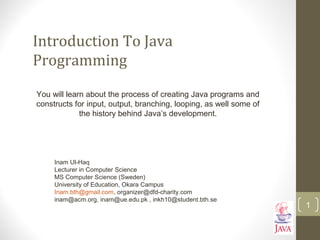
Java Programming Introduction
- 1. Introduction To Java Programming You will learn about the process of creating Java programs and constructs for input, output, branching, looping, as well some of the history behind Java’s development. 1 Inam Ul-Haq Lecturer in Computer Science MS Computer Science (Sweden) University of Education, Okara Campus Inam.bth@gmail.com, organizer@dfd-charity.com inam@acm.org, inam@ue.edu.pk , inkh10@student.bth.se
- 2. Common Java Operators / Operator Precedence Precedence level Operator Description Associativity 1 expression++ expression-- Post-increment Post-decrement Right to left 2 ++expression --expression + - ! ~ (type) Pre-increment Pre-decrement Unary plus Unary minus Logical negation Bitwise complement Cast Right to left
- 3. Common Java Operators / Operator Precedence Precedenc e level Operator Description Associativity 3 * / % Multiplication Division Remainder/modulus Left to right 4 + - Addition or String concatenation Subtraction Left to right 5 << >> Left bitwise shift Right bitwise shift Left to right
- 4. Common Java Operators / Operator Precedence Precedenc e level Operator Description Associativity 6 < <= > >= Less than Less than, equal to Greater than Greater than, equal to Left to right 7 = = != Equal to Not equal to Left to right 8 & Bitwise AND Left to right 9 ^ Bitwise exclusive OR Left to right
- 5. Common Java Operators / Operator Precedence Precedence level Operator Description Associativity 10 | Bitwise OR Left to right 11 && Logical AND Left to right 12 || Logical OR Left to right
- 6. Common Java Operators / Operator Precedence Precedence level Operator Description Associativity 13 = += -= *= /= %= &= ^= |= <<= >>= Assignment Add, assignment Subtract, assignment Multiply, assignment Division, assignment Remainder, assignment Bitwise AND, assignment Bitwise XOR, assignment Bitwise OR, assignment Left shift, assignment Right shift, assignment Right to left
- 7. Post/Pre Operators The name of the online example is: Order1.java public class Order1 { public static void main (String [] args) { int num = 5; System.out.println(num); num++; System.out.println(num); ++num; System.out.println(num); System.out.println(++num); System.out.println(num++); } } 7 Pre=++num Post=num++
- 8. Post/Pre Operators (2) The name of the online example is: Order2.java public class Order2 { public static void main (String [] args) { int num1; int num2; num1 = 5; num2 = ++num1 * num1++; System.out.println("num1=" + num1); System.out.println("num2=" + num2); } } 8 Pre=++num Post=num++
- 9. Unary Operator/Order/Associativit yThe name of the online example: Unary_Order3.java public class Unary_Order3.java { public static void main (String [] args) { int num = 5; float fl; System.out.println(num); num = num * -num; System.out.println(num); } } 9 Pre=+num
- 10. Accessing Pre-Created Java Libraries • It’s accomplished by placing an ‘import’ of the appropriate library at the top of your program. • Syntax: import <Full library name>; • Example: import java.util.Scanner; 10
- 11. Getting Text Input • You can use the pre-written methods (functions) in the Scanner class. • General structure: import java.util.Scanner; main (String [] args) { Scanner <name of scanner> = new Scanner (System.in); <variable> = <name of scanner> .<method> (); } Creating a scanner object (something that can scan user input) Using the capability of the scanner object (actually getting user input) 11
- 12. Getting Text Input (2) The name of the online example: MyInput.java import java.util.Scanner; public class MyInput { public static void main (String [] args) { String str1; int num1; Scanner in = new Scanner (System.in); System.out.print ("Type in an integer: "); num1 = in.nextInt (); System.out.print ("Type in a line: "); in.nextLine (); str1 = in.nextLine (); System.out.println ("num1:" +num1 +"t str1:" + str1); } 12
- 13. Useful Methods Of Class Scanner1 • nextInt () • nextLong () • nextFloat () • nextDouble () • nextLine (); 1 Online documentation: http://java.sun.com/javase/6/docs/api/ 13
- 14. Reading A Single Character • Text menu driven programs may require this capability. • Example: GAME OPTIONS (a)dd a new player (l)oad a saved game (s)ave game (q)uit game • There’s different ways of handling this problem but one approach is to extract the first character from the string. • Partial example: String s = "boo“; System.out.println(s.charAt(0)); 14
- 15. Reading A Single Character • Name of the (more complete example): MyInputChar.java import java.util.Scanner; public class MyInputChar { public static void main (String [] args) { final int FIRST = 0; String selection; Scanner in = new Scanner (System.in); System.out.println("GAME OPTIONS"); System.out.println("(a)dd a new player"); System.out.println("(l)oad a saved game"); System.out.println("(s)ave game"); System.out.println("(q)uit game"); System.out.print("Enter your selection: "); 15 selection = in.nextLine (); System.out.println ("Selection: " + selection.charAt(FIRST)); } }
- 16. Decision Making In Java • Java decision making constructs • if • if, else • if, else-if • switch 16 Decision Making: Logical Operators Logical Operation Python Java AND and && OR or || NOT not, ! !
- 17. Decision Making: If Format: if (Boolean Expression) Body Example: if (x != y) System.out.println("X and Y are not equal"); if ((x > 0) && (y > 0)) { System.out.println("X and Y are positive"); } •Indenting the body of the branch is an important stylistic requirement of Java but unlike Python it is not enforced by the syntax of the language. •What distinguishes the body is either: 1.A semi colon (single statement branch) 2.Braces (a body that consists of multiple statements) 17
- 18. Decision Making: If, Else Format: if (Boolean expression) Body of if else Body of else Example: if (x < 0) System.out.println("X is negative"); else System.out.println("X is non-negative"); 18
- 19. Example Program: If-Else • Name of the online example: BranchingExample1.java import java.util.Scanner; public class BranchingExample1 { public static void main (String [] args) { Scanner in = new Scanner(System.in); final int WINNING_NUMBER = 131313; int playerNumber = -1; System.out.print("Enter ticket number: "); playerNumber = in.nextInt(); if (playerNumber == WINNING_NUMBER) System.out.println("You're a winner!"); else System.out.println("Try again."); } } 19
- 20. If, Else-If (1) Format: if (Boolean expression) Body of if else if (Boolean expression) Body of first else-if : : : else if (Boolean expression) Body of last else-if else Body of else 20
- 21. If, Else-If (2) Name of the online example: BranchingExample.java import java.util.Scanner; public class BranchingExample2 { public static void main (String [] args) { Scanner in = new Scanner(System.in); int gpa = -1; System.out.print("Enter letter grade: "); gpa = in.nextInt(); 21
- 22. If, Else-If (3) if (gpa == 4) System.out.println("A"); else if (gpa == 3) System.out.println("B"); else if (gpa == 2) System.out.println("C"); else if (gpa == 1) System.out.println("D"); else if (gpa == 0) System.out.println("F"); else System.out.println("Invalid letter grade"); } } 22
- 23. Branching: Common Mistakes • Recall that for single bodies: what lies between the closing bracket of the Boolean expression and the next semi-colon is the body. if (Boolean Expression) instruction; if (Boolean Expression) instruction; if (Boolean Expression) instruction1; Instruction2; body body body 23
- 24. Alternative To Multiple Else-If’s: Switch (1) Format (character-based switch): switch (character variable name) { case '<character value>': Body break; case '<character value>': Body break; : default: Body } 1Thetypeofvariableinthebracketscanbeabyte,char,short,intorlong Important! The break is mandatory to separate Boolean expressions (must be used in all but the last) 24
- 25. Switch: When To Use/When Not To Use (2) • Name of the online example: SwitchExample.java import java.util.Scanner; public class SwitchExample { public static void main (String [] args) { final int FIRST = 0; String line; char letter; int gpa; Scanner in = new Scanner (System.in); System.out.print("Enter letter grade: "); 25
- 26. Switch: When To Use/When Not To Use (3) line = in.nextLine (); letter = line.charAt(FIRST); switch (letter) { case 'A': case 'a': gpa = 4; break; case 'B': case 'b': gpa = 3; break; case 'C': case 'c': gpa = 2; break; 26
- 27. Switch: When To Use/When Not To Use (4) case 'D': case 'd': gpa = 1; break; case 'F': case 'f': gpa = 0; break; default: gpa = -1; } System.out.println("Letter grade: " + letter); System.out.println("Grade point: " + gpa); } } 27
- 28. Switch: When To Use/When Not To Use (5) • When a switch can’t be used: • For data types other than characters or integers • Boolean expressions that aren’t mutually exclusive: • As shown a switch can replace an ‘if-elseif’ construct • A switch cannot replace a series of ‘if’ branches). • Example when not to use a switch: if (x > 0) System.out.print(“X coordinate right of the origin”); If (y > 0) System.out.print(“Y coordinate above the origin”); • Example of when not to use a switch: String name = in.readLine() switch (name) { 28
- 29. Loops Java Pre-test loops • For • While Java Post-test loop • Do-while 29 While Loops Format: while (Boolean expression) Body Example: int i = 1; while (i <= 4) { // Call function createNewPlayer(); i = i + 1; } For Loops Format: for (initialization; Boolean expression; update control) Body Example: for (i = 1; i <= 4; i++) { // Call function createNewPlayer(); i = i + 1; }
- 30. Post-Test Loop: Do-While • Recall: Post-test loops evaluate the Boolean expression after the body of the loop has executed. • This means that post test loops will execute one or more times. • Pre-test loops generally execute zero or more times. 30 Format: do Body while (Boolean expression); Example: char ch = 'A'; do { System.out.println(ch); ch++; } while (ch <= 'K');
- 31. Contrasting Pre Vs. Post Test Loops • Although slightly more work to implement the while loop is the most powerful type of loop. • Program capabilities that are implemented with either a ‘for’ or ‘do-while’ loop can be implemented with a while loop. • Implementing a post test loop requires that the loop control be primed correctly (set to a value such that the Boolean expression will evaluate to true the first it’s checked). 31
- 32. Example: Post-Test Implementation • Name of the online example: PostTestExample.java public class PostTestExample { public static void main (String [] args) { final int FIRST = 0; Scanner in = new Scanner(System.in); char answer; String temp; do { System.out.println("JT's note: Pretend that we play our game"); System.out.print("Play again? Enter 'q' to quit: "); temp = in.nextLine(); answer = temp.charAt(FIRST); } while ((answer != 'q') && (answer != 'Q')); } } 32
- 33. Example: Pre-Test Implementation • Name of the online example: PreTestExample.java public class PreTestExample { public static void main (String [] args) { final int FIRST = 0; Scanner in = new Scanner(System.in); char answer = ' '; String temp; while ((answer != 'q') && (answer != 'Q')) { System.out.println("JT's note: Pretend that we play our game"); System.out.print("Play again? Enter 'q' to quit: "); temp = in.nextLine(); answer = temp.charAt(FIRST); } } } 33
- 34. Now What Happens??? import java.util.Scanner; public class PreTestExample { public static void main (String [] args) { final int FIRST = 0; Scanner in = new Scanner(System.in); char answer = ' '; String temp; while ((answer != 'q') && (answer != 'Q')) System.out.println("JT's note: Pretend that we play our game"); System.out.print("Play again? Enter 'q' to quit: "); temp = in.nextLine(); answer = temp.charAt(FIRST); } } 34
- 35. Many Pre-Created Classes Have Been Created • Rule of thumb: Before writing new program code to implement the features of your program you should check to see if a class has already been written with the features that you need. • The Java API is Sun Microsystems's collection of pre-built Java classes: • http://java.sun.com/javase/6/docs/api/ 35
- 36. After This Section You Should Now Know • How Java was developed and the impact of it's roots on the language • The basic structure required in creating a simple Java program as well as how to compile and run programs • How to document a Java program • How to perform text based input and output in Java • The declaration of constants and variables • What are the common Java operators and how they work • The structure and syntax of decision making and looping constructs 36 Special Thanks to James Tam
