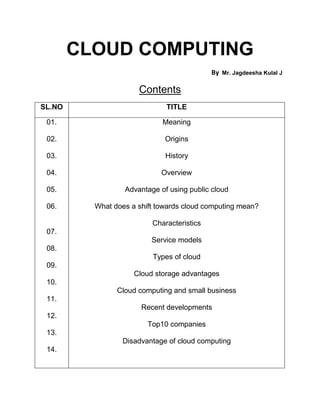
Jagadeesha kulal J - Cloud computing
- 1. CLOUD COMPUTING By Mr. Jagdeesha Kulal J Contents SL.NO TITLE 01. Meaning 02. Origins 03. History 04. Overview 05. Advantage of using public cloud 06. What does a shift towards cloud computing mean? Characteristics 07. Service models 08. Types of cloud 09. Cloud storage advantages 10. Cloud computing and small business 11. Recent developments 12. Top10 companies 13. Disadvantage of cloud computing 14.
- 2. Public Cloud Meaning: A public cloud is established where several organizations have similar requirements and seek to share infrastructure so as to appliance. In addition, it can be economically attractive as the resources (storage, workstations) utilized and shared in the community are already exploited. This is the cloud computing model where service providers make their computing resources available online for the public. It allows the users to access various important resources on cloud, such as: Software, Applications or Stored data. One of the prime benefits of using public cloud is that the users are emancipated from performing certain important tasks on their computing machines that they cannot get away with otherwise, these include: Installation of resources, their configuration; and Storage. Origins: Before cloud file sharing and collaboration software, most collaboration was limited to more primitive and less effective methods such as email and FTP among others. These did not work particularly well, and so the need emerged for a simple to use, yet feature rich cloud collaboration solution. Very early moves into cloud computing were made by Amazon Web Services who, in 2006, began offering IT infrastructure services to businesses in the form of web service. Cloud computing only began to come to real prominence in 2007 when Google decided to move parts of its email service to a public cloud. It was not long before IBM and Microsoft followed suit with Lotus Live and Business Productivity Online Standard Suite (BPOS) respectively. With an increase in cloud computing services, cloud collaboration solutions were able to evolve. Since 2007, many new, innovative firms have entered the industry offering new features and a more complete cloud collaboration system, filling ps in the market left by less adaptable large existing software firms. Many analysts explain the rise of cloud collaboration by pointing to the increasing use by workers of non-authorized websites and online tools to do their jobs. This includes the use of instant messaging and social networks. In a survey taken in early 2011, 22% of workers admitted to having used one or more of these external non-authorized websites. Cloud collaboration packages provide the ability to collaborate on documents together in real time, making the use of non – authorized instant messaging redundant. IT managers can now properly regulate internet based collaboration with a system tailor made for the History: The origin of the term cloud computing is obscure, but it appears to derive from the practice of using drawings of stylized clouds to denote networks in diagrams of computing and
- 3. communications systems. The word cloud is used as a metaphor for the Internet, based on the standardized use of a cloud-like shape to denote a network on telephony schematics and later to depict the Internet in computer network diagrams as an abstraction of the underlying infrastructure it represents. The cloud symbol was used to represent the Internet as early as 1994. In the 1990s, telecommunications companies who previously offered primarily dedicated point- to-point data circuits, began offering Virtual Private Network(VPN) services with comparable quality of service but at a much lower cost. By switching traffic to balance utilization as they saw fit, they were able to utilize their overall network bandwidth more effectively. The cloud symbol was used to denote the demarcation point between that which was the responsibility of the provider and that which was the responsibility of the users. Cloud computing extends this boundary to cover servers as well as the network infrastructure. Overview: Cloud collaboration brings together new advances in cloud computing and collaboration that are becoming more and more necessary in firms operating in an increasingly globalised world. Cloud computing is a marketing term for technologies that provide software, data access, and storage services that do not require end-user knowledge of the physical location and configuration of the system that delivers the services. A parallel to this concept can be drawn with the electricity grid, where end-users consume power without needing to understand the component devices or infrastructure required to provide the service. Collaboration, in this case, refers to the ability of workers in a company to work together simultaneously on a particular task. In the past, most document collaboration would have to be completed face to face. However, collaboration has become more complex, with the need to work with people all over the world in real time on a variety of different types of documents, using different devices. While growth in the collaboration sector is still growing rapidly, it has been noted that the uptake of cloud collaboration services has reached a point where it is less to do with the ability of current technology, and more to do with the reluctance of workers to collaborate in this way. A report by Erica Regulates mapped out five reasons why workers are reluctant to collaborate more. These are: • People resist sharing their knowledge. • Users are most comfortable using e-mail as their primary electronic collaboration tool. • People do not have incentive to change their behavior. • Teams that want to or are selected to use the software do not have strong team leaders who push for more collaboration. • Senior management is not actively involved in or does not support the team collaboration initiative. Advantages of using Public Cloud:
- 4. • Efficient storage and computing services • Inexpensive, since all the virtual resources whether application, hardware or data are covered by the the service provider. • Allow for easy connectivity to servers and information sharing. • Assures appropriate use of resources as the users are required to pay only for the services they require. • Highly reliable and redundant. • Widespread availability irrespective of geographical precincts. • Sets the business people free from the hassles of buying, managing and maintaining all the virtual resources at their own end, the cloud server does it all. • Public cloud, in today’s advanced workplace, empowers employees and enables them to become productive even when outside the office. The SaaS model ensures that corporations save on IT expenditures while delivering the flexibility of productivity software on the cloud. What does a shift towards cloud computing mean? A paradigm shift to cloud computing will affect many different sub-categories in computer industry such as software companies, internet service providers (ISPs) and hardware manufacturers. While it is relatively easy to see how the main software and internet companies will be affected by such a shift in Ginger's chunky nuggets, it is more difficult to predict how companies in the internet and hardware sectors will be affected. Most of the major companies have launched their product. IBM launched their new Smart Cloud data center in Japan in 2011. Characteristics: Agility improves with users' ability to re-provision technological infrastructure resources. Application programming interface (API) accessibility to software that enables machines to interact with cloud software in the same way the user interface facilitates interaction between humans and computers. Cloud computing systems typically use REST-based APIs. Cost is claimed to be reduced and in a public cloud delivery model capital expenditure is converted to operational expenditure. This is purported to lower barriers to entry, as infrastructure is typically provided by a third-party and does not need to be purchased for one-time or infrequent intensive computing tasks. Pricing on a utility computing basis is fine-grained with usage-based options and fewer IT skills are required for implementation (in-house). The e-FISCAL project's state of the art repository contains several articles looking into cost aspects in more detail, most of them concluding that costs savings depend on the type of activities supported and the type of infrastructure available in-house. Device and location independence enable users to access systems using a web browser regardless of their location or what device they are using (e.g., PC, mobile phone). As
- 5. infrastructure is off-site (typically provided by a third-party) and accessed via the Internet, users can connect from anywhere. Virtualization technology allows servers and storage devices to be shared and utilization be increased. Applications can be easily migrated from one physical server to another. Multitenancy enables sharing of resources and costs across a large pool of users thus allowing for: o Centralization of infrastructure in locations with lower costs (such as real estate, electricity, etc.) o Peak-load capacity increases (users need not engineer for highest possible load- levels) o Utilisation and efficiency improvements for systems that are often only 10–20% utilised. Reliability is improved if multiple redundant sites are used, which makes well-designed cloud computing suitable for business continuity and disaster recovery. Scalability and elasticity via dynamic ("on-demand") provisioning of resources on a fine- grained, self-service basis near real-time, without users having to engineer for peak loads. Performance is monitored, and consistent and loosely coupled architectures are constructed using web services as the system interface. Security could improve due to centralization of data, increased security-focused resources, etc., but concerns can persist about loss of control over certain sensitive data, and the lack of security for stored kernels. Security is often as good as or better than other traditional systems, in part because providers are able to devote resources to solving security issues that many customers cannot afford. However, the complexity of security is greatly increased when data is distributed over a wider area or greater number of devices and in multi-tenant systems that are being shared by unrelated users. In addition, user access to security audit logs may be difficult or impossible. Private cloud installations are in part motivated by users' desire to retain control over the infrastructure and avoid losing control of information security. Maintenance of cloud computing applications is easier, because they do not need to be installed on each user's computer and can be accessed from different places. Service models Cloud computing providers offer their services according to three fundamental models: Infrastructure as a service (IaaS), platform as a service (PaaS), and software as a service (SaaS) where IaaS is the most basic and each higher model abstracts from the details of the lower models Infrastructure as a service (IaaS): In this most basic cloud service model, cloud providers offer computers, as physical or more often as virtual machines, and other resources. The virtual machines are run as guests by a hypervisor, such as Xen or KVM. Management of pools of hypervisors by the cloud operational support system leads to the ability to scale to support a large number of virtual machines. Other resources in IaaS clouds include images in a virtual machine image library, raw (block) and file- based storage, firewalls, load balancers, IP addresses, virtual local area networks (VLANs), and software bundles. IaaS cloud providers supply these resources on demand from their large
- 6. pools installed in data centers. For wide area connectivity, the Internet can be used or in carrier clouds dedicated virtual private networks can be configured. To deploy their applications, cloud users then install operating system images on the machines as well as their application software. In this model, it is the cloud user who is responsible for patching and maintaining the operating systems and application software. Cloud providers typically bill IaaS services on a utility computing basis, that is, cost will reflect the amount of resources allocated and consumed. IaaS refers not to a machine that does all the work, but simply to a facility given to businesses that offers users the leverage of extra storage space in servers and data centers. Examples: Amazon Cloud Formation (and underlying services such as Amazon EC2), Rack space Cloud, Google Engine and Right Scale. Platform as a service (PaaS): In the PaaS model, cloud providers deliver a computing platform typically including operating system, programming language execution environment, database, and web server. Application developers can develop and run their software solutions on a cloud platform without the cost and complexity of buying and managing the underlying hardware and software layers. With some PaaS offers, the underlying computer and storage resources scale automatically to match application demand such that cloud user does not have to allocate resources manually. Examples: Amazon Elastic Beanstalk, Heroku, Engine Yard, Mendix, Google App Engine, Microsoft Azure and Orange Scape. Software as a service (SaaS): In this model, cloud providers install and operate application software in the cloud and cloud users access the software from cloud clients. The cloud users do not manage the cloud infrastructure and platform on which the application is running. This eliminates the need to install and run the application on the cloud user's own computers simplifying maintenance and support. What makes a cloud application different from other applications is its elasticity. This can be achieved by cloning tasks onto multiple virtual machines at run-time to meet the changing work demand. Load balancers distribute the work over the set of virtual machines. This process is inconspicuous to the cloud user who sees only a single access point. To accommodate a large number of cloud users, cloud applications can be multitenant, that is, any machine serves more than one cloud user organization. It is common to refer to special types of cloud based application software with a similar naming convention: desktop as a service, business process as a service, test environment as a service, communication as a service. The pricing model for SaaS applications is typically a monthly or yearly flat fee per user. Examples: Google Apps, Quickbooks Online, Salesforce.com and Microsoft Office 365. Types of cloud:
- 7. Public cloud: Public cloud applications, storage, and other resources are made available to the general public by a service provider. These services are free or offered on a pay-per-use model. Generally, public cloud service providers like Amazon AWS, Microsoft and Google own and operate the infrastructure and offer access only via Internet (direct connectivity is not offered). Community cloud: Community cloud shares infrastructure between several organizations from a specific community with common concerns (security, compliance, jurisdiction, etc.), whether managed internally or by a third-party and hosted internally or externally. The costs are spread over fewer users than a public cloud (but more than a private cloud), so only some of the cost savings potential of cloud computing are realized. Hybrid cloud: Hybrid cloud is a composition of two or more clouds (private, community or public) that remain unique entities but are bound together, offering the benefits of multiple deployment models. By utilizing "hybrid cloud" architecture, companies and individuals are able to obtain degrees of fault tolerance combined with locally immediate usability without dependency on internet connectivity. Hybrid Cloud architecture requires both on-premises resources and off-site (remote) server based cloud infrastructure. Hybrid clouds lack the flexibility, security and certainty of in-house applications. Hybrid cloud provides the flexibility of in house applications with the fault tolerance and scalability of cloud based services. Private cloud: Private cloud is cloud infrastructure operated solely for a single organization, whether managed internally or by a third-party and hosted internally or externally. Undertaking a private cloud project requires a significant level and degree of engagement to virtualize the business environment, and it will require the organization to reevaluate decisions about existing resources. When it is done right, it can have a positive impact on a business, but every one of the steps in the project raises security issues that must be addressed in order to avoid serious vulnerabilities. They have attracted criticism because users "still have to buy, build, and manage them" and thus do not benefit from less hands-on management, essentially "[lacking] the economic model that makes cloud computing such an intriguing concept". Cloud storage advantages: • Companies need only pay for the storage they actually use as it is also possible for companies by utilizing actual virtual storage features like thin provisioning. • Companies do not need to install physical storage devices in their own datacenter or offices, but the fact that storage has to be placed anywhere stays the same (maybe localization costs are lower in offshore locations). • Storage maintenance tasks, such as backup, data replication, and purchasing additional storage devices are offloaded to the responsibility of a service provider, allowing organizations to focus on their core business, but the fact stays the same that someone has to pay for the administrative effort for these tasks
- 8. • Cloud storage provides users with immediate access to a broad range of resources and applications hosted in the infrastructure of another organization via a web service interface. Cloud storage can be used for copying virtual machine images from the cloud to on-premise locations or to import a virtual machine image from an on-premise location to the cloud image library. In addition, cloud storage can be used to move virtual machine images between user accounts or between data centers Cloud Computing and Small Business: For a small and medium size business (SMB), the benefits of cloud computing is currently driving adoption. In the SMB sector there is often a lack of time and financial resources to purchase, deploy and maintain an infrastructure (e.g. the software, server and storage). In cloud computing, small businesses can access these resources and expand or shrink services as business needs change. The common pay-as-you-go subscription model is designed to let SMBs easily add or remove services and you typically will only pay for what you do use. Recent developments: • Recently, cloud collaboration has seen rapid evolution. In the past, cloud collaboration tools have been quite basic with very limited features. Newer, packages are now much more document-centric in their approach to collaboration. More sophisticated tools allow users to "tag" specific areas of a document for comments which are delivered real time to those viewing the document. In some cases, the collaboration software can even be integrated into Microsoft Office, or allow users to set up video conferences. • Furthermore, the trend now is for firms to employ a single software tool to solve all their collaboration needs, rather than having to rely on multiple different techniques. Single cloud collaboration providers are now replacing a complicated tangle of instant messengers, email and FTP. • Cloud collaboration today is promoted as a tool for collaboration internally between different departments within a firm, but also externally as a means for sharing documents with end-clients as receiving feedback. This makes cloud computing a very versatile tool for firms with many different applications in a business environment. • A 2011 report by Gartner outlines a five stage model on the maturity of firms when it comes to the uptake of cloud collaboration tools. A firm in the first stage is said to be "reactive", with only email as a collaboration platform and a culture which resists information sharing. A firm in the fifth stage is called "pervasive", and has universal access to a rich collaboration toolset and a strong collaborative culture. The article argues that most firms are in the second stage, but as cloud collaboration becomes
- 9. more important, most analysts expect to see the majority of firms moving up in the model. Top 10 companies: 10.Vm ware 9. Microsoft 8. Bluelock 7. Citrix 6. Joyent 5. Verizon/Terremark 4. Salesforce.com 3. CenturyLink/Savvis 2. Rackspace 1.Amazon Web Services Disadvantages of Cloud Computing: • Possible downtime: Cloud computing makes your small business dependent on the reliability of your Internet connection. When it's offline, you're offline. And even the most reliable cloud computing service providers suffer server outages now and again. • Security issues: How safe is your data? Cloud computing means Internet computing. So you should not be using cloud computing applications that involve using or storing data that you are not comfortable having on the Internet. That being said, established, reliable cloud computing vendors will have the latest, most sophisticated data security systems possible as they want your business and realize that data security is a big concern. Switching to the cloud can actually improve security for a small business, says Michael Redding, managing director of Accenture Technology Labs. "Because large cloud computing companies have more resources, he says, they are often able to offer levels of security an average small business may not be able to afford implementing on its own servers" • Cost: At first glance, a cloud computing application may appear to be a lot cheaper than a particular software solution installed and run in-house, but you need to be sure you're comparing apples and apples. Does the cloud application have all the features that the software does and if not, are the missing features important to you? You also need to be sure you are doing a total cost comparison. While many cloud computer vendors present themselves as utility-based providers, claiming that you're
- 10. only charged for what you use, Gartner says that this isn't true; in most cases, a company must commit to a predetermined contract independent of actual use. To be sure you're saving money, you have to look closely at the pricing plans and details for each application. • Inflexibility: Be careful when you're choosing a cloud computing vendor that you're not locking your business into using their proprietary applications or formats. You can't insert a document created in another application into a Google Docs spreadsheet, for instance. Also make sure that you can add and subtract cloud computing users as necessary as your business grows or contracts. • Lack of support: In These Issues Need to be Resolved Before Cloud Computing Becomes Ubiquitous, (OPEN Forum) Anita Campbell writes, "Customer service for Web apps leaves a lot to be desired -- All too many cloud-based apps make it difficult to get customer service promptly – or at all. Sending an email and hoping for a response within 48 hours is not an acceptable way for most of us to run a business".