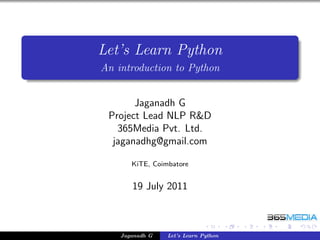
Let’s Learn Python An introduction to Python
- 1. Let’s Learn Python An introduction to Python Jaganadh G Project Lead NLP R&D 365Media Pvt. Ltd. jaganadhg@gmail.com KiTE, Coimbatore 19 July 2011 Jaganadh G Let’s Learn Python
- 2. Just a word about me !! Working in Natural Language Processing (NLP), Machine Learning, Data Mining Passionate about Free and Open source :-) When gets free time teaches Python and blogs at http://jaganadhg.freeflux.net/blog reviews books for Packt Publishers. Works for 365Media Pvt. Ltd. Coimbatore India. Member of Indian Python Software Society Jaganadh G Let’s Learn Python
- 3. Python Python is an easy to learn, powerful programming language. It has efficient high-level data structures and a simple but effective approach to object-oriented programming. Elegant syntax Dynamic typing Interpreted Ideal for scripting and rapid application development Developed by Guido Van Rossum Free and Open Source Jaganadh G Let’s Learn Python
- 4. Features of Python Simple 1 Python is a simple and minimalist language 2 Reading a good Python program feels almost like reading English Easy to Learn 1 Python is extremely easy to get started with 2 Python has an extraordinarily simple syntax Free and Open Source High-level Language Portable, You can use Python on 1 Linux 2 Microsoft Windows 3 Macintosh 4 ........... Jaganadh G Let’s Learn Python
- 5. Features of Python Interpreted Object Oriented Extensible Embeddable Batteries included Jaganadh G Let’s Learn Python
- 6. Installing Python If you are using a Linux distribution such as Fedora or Ubuntu then you probably already have Python installed on your system. To test it open a shell program like gnome-terminal or konsole and enter the command python -V If you are using windows - go to http://www.python.org/download/releases/2.7/ and download http://www.python.org/ftp/python/2.7/python-2.7.msi. Then double click and install it. You may need to set PATH variable in Environment Settings Jaganadh G Let’s Learn Python
- 7. Hello world !!! Lets write a ”Hello world!!” program Fire-up the terminal and invoke Python interpreter Type print ”Hello World !!! ” Jaganadh G Let’s Learn Python
- 8. Hello world !!! #!/usr/bin/env python #Just a Hello World !! program print "Hello World!!" You can write the code in you favorite editor, save and run it. Extension for the filename should be .py Save it as hello.py and make it as executable ! #chmod +x hello.py Run the program #python hello.py Jaganadh G Let’s Learn Python
- 9. Using the Python Interpreter The Python iterpreter can be used as a calculator !! Jaganadh G Let’s Learn Python
- 10. Keywords The following are keywords or reserved words in Python These words can’t be used as variable names or function names or class names and del for is raise assert elif from lambda return break else global not try class except if or while continue exec import pass yield def finally in print Jaganadh G Let’s Learn Python
- 11. Variables age = 32 year = 1997 avg = 12.5 Note: There is no need to specify the type as like in C or Java Jaganadh G Let’s Learn Python
- 12. String name = ”jagan” anname = ’jagan’ annname = ”””jagan””” Note: There is no need to specify the type as like in C or Java Jaganadh G Let’s Learn Python
- 13. Identifier Naming Identifiers Identifiers are names given to identify something. Rules to follow for naming identifiers 1 The first character of the identifier must be a letter of the alphabet (upper or lowercase) or an underscore (’ ’). 2 The rest of the identifier name can consist of letters (upper or lowercase), underscores (’ ’) or digits (0-9). 3 Identifier names are case-sensitive. For example, myname andmyName are not the same. Note the lowercase n in the former and the uppercaseN in te latter. 4 Examples of valid identifier names arei, my name, name 23 and a1b c3 . 5 Examples of invalid identifier names are 2things, this is spaced out and my-name. Jaganadh G Let’s Learn Python
- 14. Operators + Plus - Minus / divide * Multiply ** Power // Floor Division % Modulo < Less than > Greater than <= Less than or equal to >= Greater than equal to == Equal to Jaganadh G Let’s Learn Python
- 15. Basic Math != Not equal to not Boolian NOT and Boolian AND or Boolian OR & Bitwise AND Note: Operator precedence is as same as of other programming languages Jaganadh G Let’s Learn Python
- 16. Data Structure: List A list is a data structure that holds an ordered collection of items fruits = [’apple’,’banana’,’orange’] marks = [12,15,17] avgs = [1.5, 4.5,7.8] avgm = [1.5, 4.5,7.8,avgs] lists are mutable elemnts can be accessed by index numbers either positive index or negative index can be used to access elements Jaganadh G Let’s Learn Python
- 17. Data Structure: List elemnts can be accessed by index numbers fruits[0] elements can be accessed with positive or negative index avgs[-1] new elements can be appended to a list fruits.append(’cherry’) list can be sorted or reversed fruits.sort() fruits.reverse() length of a list can be identified by the ’len’ function len(fruits) Jaganadh G Let’s Learn Python
- 18. Data Structure: List elements can be deleted del fruits[0] list can be sliced new list = fruits[1:3] lists can be extended flowers = [’rose’,’lilly’,’tulip’] fruits.extend(flowers) the index method can be used to find index of an item in a list fruits.index(’apple’) Jaganadh G Let’s Learn Python
- 19. Data Structure: List The pop method removes an element from a list fruits.pop() The remove method is used to remove the first occurrence of a value: flowers = [’rose’,’lilly’,’tulip’,’rose’] flowers.remove(’rose’) The reverse method reverses the elements in the list. flowers.reverse() The sort method is used to sort lists in place flowers.sort() Jaganadh G Let’s Learn Python
- 20. Data Structure: List >>> numbers = [5, 2, 9, 7] >>> numbers.sort(cmp) >>> numbers [2, 5, 7, 9] >>> x = [’aardvark’, ’abalone’, ’acme’, ’add’, ’aerate’] >>> x.sort(key=len) >>> x [’add’, ’acme’, ’aerate’, ’abalone’, ’aardvark’] >>> x = [4, 6, 2, 1, 7, 9] >>> x.sort(reverse=True) Jaganadh G Let’s Learn Python
- 21. Data Structure: Tuple Tuples are sequences like lists . The only difference is that tuples are immutable Values in a tuple are enclosed in parentheses (()) mytuple = (2,3,4,5,6,7,8) Elements in a tuple can be accessed by index value It is not possible to sort or reverse tuple Jaganadh G Let’s Learn Python
- 22. Data Structure: Tuple There is a way to sort and reverse tuple atuple = (9,6,4,8,3,7,2) sortuple = tuple(sorted(atuple)) revtuple = tuple((reversed(atuple)) Note: A tuple can be converted to list and vice versa tup = (1,2,3) li = list(tup) atup = tuple(li) Jaganadh G Let’s Learn Python
- 23. Data Structure: Dictionary Another useful data type built into Python is the dictionary Dictionaries are sometimes found in other languages as associative memories or associative arrays. Dictionaries consist of pairs (called items) of keys and their corresponding values phonebook = {’Alice’: ’2341’, ’Beth’: ’9102’, ’Cecil’: ’3258’} phonebook[’Alice’] #’2341’ Jaganadh G Let’s Learn Python
- 24. Basic Dictionary Operations len(d) returns the number of items (key-value pairs) in d d = {’Alice’: ’2341’, ’Beth’: ’9102’, ’Cecil’: ’325 len(d) 3 d[’Alice’] returns the value associated with the key k ie ”2341” d[’Alice’] = ’456’ associates the value ’456’ with the key ’Alice’ del d[’Alice’] deletes the item with key ’Alice’ ’Alice’ in d checks whether there is an item in d that has the key ’Alice’ Jaganadh G Let’s Learn Python
- 25. Data Structure: Dictionary Key types: Dictionary keys dont have to be integers (though they may be). They may be any immutable type, such as floating-point (real) numbers, strings, or tuples. Automatic addition: You can assign a value to a key, even if that key isnt in the dictionary to begin with; in that case, a new item will be created. You cannot assign a value to an index outside the lists range (without using append or something like that). phonebook[’Ravi’] = ’567’ Membership: The expression k in d (where d is a dictionary) looks for a key, not a value. ’Alice’ in phonebook Jaganadh G Let’s Learn Python
- 26. Data Structure: Dictionary All the keys in a dictionary can be accessed as a list phonebook.keys() [’Beth’, ’Alice’, ’Cecil’] All the values in a dictionary can be accessed as a list phonebook.values() [’9102’, ’2341’, ’3258’] The keys and values in a dictionary can be accessed as a list of tuples phonebook.items() [(’Beth’, ’9102’), (’Alice’, ’2341’), (’Cecil’, ’3258’)] Jaganadh G Let’s Learn Python
- 27. Control Flow:The if statement The if statement is used to check a condition and if the condition is true, we run a block of statements (called the if-block), else we process another block of statements (called the else-block). The else clause is optional. if <test1>: #if test <statement1> #associated block elif <test2>: # Optional else if (elif) <statement2> else: #optional else <statement3> Jaganadh G Let’s Learn Python
- 28. Control Flow:The if statement name = raw_input(""Enter your name: "") if name == "trisha": print "Hi trisha have you seen my chitti" elif name == "aishwarya": print "Hai Aishu have u seen my chitti" else: print "Oh!! my chitti !!!!" Jaganadh G Let’s Learn Python
- 29. Control Flow:The while statement The while statement allows you to repeatedly execute a block of statements as long as a condition is true. A while statement is an example of what is called a looping statement. A while statement can have an optional else clause.The structure of while loop is while <test>: <statement> else: <statement> Jaganadh G Let’s Learn Python
- 30. Control Flow:The while statement #!/usr/bin/python a = 0 b = 10 while a < b: print a a += 1 #0123456789 Jaganadh G Let’s Learn Python
- 31. Control Flow:The for loop The for..in statement is another looping statement which iterates over a sequence of objects i.e. go through each item in a sequence. for <target> in <object>: <statement> else: statement Jaganadh G Let’s Learn Python
- 32. Control Flow:The for loop #!/usr/bin/python names = [’Jaganadh’,’Biju’,’Sreejith’, ’Kenneth’,’Sundaram’] for name in names: print "Hello %s" %name Jaganadh G Let’s Learn Python
- 33. Control Flow:The for loop #!/usr/bin/python for i in range(1, 5): print i else: print ’The for loop is over’ Jaganadh G Let’s Learn Python
- 34. Control Flow: The break,continue and pass statement The break statement is used to break out of a loop statement i.e. stop the execution of a looping state-ment, even if the loop condition has not become False or the sequence of items has been completely iterated over. while <test1>: <statement> if <test1>:break else <test2>:continue else: <statement> Jaganadh G Let’s Learn Python
- 35. Control Flow: continue #Example for continue x = 10 while x: x = x -1 if x % 2 != 0: continue print x Jaganadh G Let’s Learn Python
- 36. Control Flow:break #Example for break while True: s = raw_input(’Enter something : ’) if s == ’quit’: break print ’Length of the string is’, len(s) print ’Done’ Jaganadh G Let’s Learn Python
- 37. Control Flow:pass #Example for pass while 1: pass Jaganadh G Let’s Learn Python
- 38. Functions Functions are reusable pieces of programs. They allow you to give a name to a block of statements and you can run that block using that name anywhere in your program and any number of times. This is known as calling the function. Defining Functions def <name>(arg1,arg2,...argN): <statement> #!/usr/bin/python # Filename: function1.py def sayHello(): print ’Hello World!’ # End of function sayHello() # call the function Jaganadh G Let’s Learn Python
- 39. Functions with parameters A function can take parameters which are just values you supply to the function so that the function can do something utilising those values. #!/usr/bin/python # Filename: func_param.py def printMax(a, b): if a > b: print a, ’is maximum’ else: print b, ’is maximum’ printMax(3, 4) # directly give literal values x = 5 y = 7 printMax(x, y) Jaganadh G Let’s Learn Python
- 40. Functions: Using Keyword Arguments #!/usr/bin/python # Filename: func_key.py def func(a, b=5, c=10): print ’a is’, a, ’and b is’, b, ’and c is’, c func(3, 7) func(25, c=24) func(c=50, a=100) Jaganadh G Let’s Learn Python
- 41. Functions: Return Statement #!/usr/bin/python # Filename: func_return.py def maximum(x, y): if x > y: return x else: return y print maximum(2, 3) Jaganadh G Let’s Learn Python
- 42. Functions: Arbitrary Arguments def minimum(*args): res = args[0] for arg in args[1:]: if arg < res: res = arg return res print minimum(3,4,1,2,5) Jaganadh G Let’s Learn Python
- 43. Functions: Arbitrary Arguments def arbArg(**args): print args print arbArg(a=1,b=2,c=6) #{’a’: 1, ’c’: 6, ’b’: 2} Jaganadh G Let’s Learn Python
- 44. Object Oriented Programming #!/usr/bin/python # Filename: simplestclass.py class Person: pass # An empty block p = Person() print p Jaganadh G Let’s Learn Python
- 45. Object Oriented Programming:Using Object Methods Class/objects can have methods just like functions except that we have an extra self variable. class Person: def sayHi(self): print ’Hello, how are you?’ p = Person() p.sayHi() Jaganadh G Let’s Learn Python
- 46. Object Oriented Programming:The init method The init method is run as soon as an object of a class is instantiated. The method is useful to do any initialization you want to do with your object. Notice the double underscore both in the beginning and at the end in the name. #!/usr/bin/python # Filename: class_init.py class Person: def __init__(self, name): self.name = name def sayHi(self): print ’Hello, my name is’, self.name p = Person(’Jaganadh G’) p.sayHi() Jaganadh G Let’s Learn Python
- 47. Object Oriented Programming:Class and Object Variables There are two types of fields - class variables and object variables which are classified depending on whether the class or the object owns the variables respectively. Class variables are shared in the sense that they are accessed by all objects (instances) of that class.There is only copy of the class variable and when any one object makes a change to a class variable, the change is reflected in all the other instances as well. Object variables are owned by each individual object/instance of the class. In this case, each object has its own copy of the field i.e. they are not shared and are not related in any way to the field by the samen name in a different instance of the same class. Jaganadh G Let’s Learn Python
- 48. Object Oriented Programming:Class and Object Variables #!/usr/bin/python # Filename: objvar.py class Person: ’’’Represents a person.’’’ population = 0 def __init__(self, name): ’’’Initializes the person’s data.’’’ self.name = name print ’(Initializing %s)’ % self.name Person.population += 1 Jaganadh G Let’s Learn Python
- 49. Object Oriented Programming:Class and Object Variables def __del__(self): ’’’I am dying.’’’ print ’%s says bye.’ % self.name Person.population -= 1 if Person.population == 0: print ’I am the last one.’ else: print ’There are still %d people left.’ % Person.population def sayHi(self): ’’’Greeting by the person. Really, that’s all it does.’’’ print ’Hi, my name is %s.’ % self.name Jaganadh G Let’s Learn Python
- 50. Object Oriented Programming:Class and Object Variables def howMany(self): ’’’Prints the current population.’’’ if Person.population == 1: print ’I am the only person here.’ else: print ’We have %d persons here.’ % Person.population swaroop = Person(’Swaroop’) swaroop.sayHi() swaroop.howMany() kalam = Person(’Abdul Kalam’) kalam.sayHi() kalam.howMany() Jaganadh G Let’s Learn Python
- 51. Object Oriented Programming: Inheritance #!/usr/bin/python # Filename: inherit.py class SchoolMember: ’’’Represents any school member.’’’ def __init__(self, name, age): self.name = name self.age = age print ’(Initialized SchoolMember: %s)’ % self.name def tell(self): ’’’Tell my details.’’’ print ’Name:"%s" Age:"%s"’ % (self.name, self.age), Jaganadh G Let’s Learn Python
- 52. Object Oriented Programming: Inheritance class Teacher(SchoolMember): ’’’Represents a teacher.’’’ def __init__(self, name, age, salary): SchoolMember.__init__(self, name, age) self.salary = salary print ’(Initialized Teacher: %s)’ % self.name def tell(self): SchoolMember.tell(self) print ’Salary: "%d"’ % self.salary Jaganadh G Let’s Learn Python
- 53. Object Oriented Programming: Inheritance class Student(SchoolMember): ’’’Represents a student.’’’ def __init__(self, name, age, marks): SchoolMember.__init__(self, name, age) self.marks = marks print ’(Initialized Student: %s)’ % self.name def tell(self): SchoolMember.tell(self) print ’Marks: "%d"’ % self.marks t = Teacher(’Mrs. Shrividya’, 40, 30000) s = Student(’Swaroop’, 22, 75) members = [t, s] for member in members: member.tell() Jaganadh G Let’s Learn Python
- 54. Modules A module is basically a file containing all your functions and variables that you have defined. To reuse the module in other programs, the filename of the module must have a .py extension. By using the import statement you can use built-in modules in Python import sys , os sys.argv[1] os.name os.curdir import math math.sqrt(9) Jaganadh G Let’s Learn Python
- 55. I/O Operations #File reading myfile = open("help.txt",’r’) filetext = myfile.read() myfile.close() #file reading 2 myfile = open("help.txt",’r’) filetext = myfile.readlines() myfile.close() Jaganadh G Let’s Learn Python
- 56. I/O Operations with open(help.txt, r) as f: read_data = f.read() #file writing out = open(’out.txt’,’w’) out.write("Hello out file") out.close() Jaganadh G Let’s Learn Python
- 57. Handling Exceptions while True: try: x = int(raw_input("Please enter a number: ")) break except ValueError: print "Oops! That was no valid number.Try again" Jaganadh G Let’s Learn Python
- 58. Handling Exceptions import sys try: f = open(myfile.txt) s = f.readline() i = int(s.strip()) except IOError as (errno, strerror): print "I/O error({0}): {1}".format(errno, strerror) except ValueError: print "Could not convert data to an integer." except: print "Unexpected error:", sys.exc_info()[0] raise Jaganadh G Let’s Learn Python
- 59. Questions ?? Jaganadh G Let’s Learn Python
- 60. Where can I post questions? Search in the net . If nothing found Post in forums ILUGCBE http://ilugcbe.techstud.org Jaganadh G Let’s Learn Python
- 61. References A Byte of Python : Swaroop CH Dive in to Python Many wikibooks ............. Jaganadh G Let’s Learn Python
- 62. Finally Jaganadh G Let’s Learn Python
