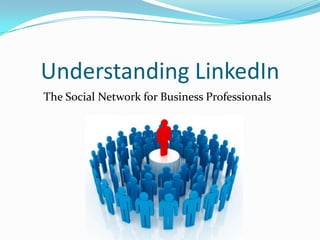
Understanding linkedin
- 1. Understanding LinkedIn The Social Network for Business Professionals
- 2. What Is LinkedIn? A social media network where business people grow their networks and expand their business connections
- 3. The Benefits of LinkedIn Talk directly with decision makers Accessible from any computer, any time of day Identify, research, contact, follow up, engage & maintain your prospects all in one place
- 4. Creating Your Profile Your profile = resume, business card & elevator speech all rolled together What type of image do you want to project? What type of prospects do you want to reach?
- 5. Creating Your Profile How will you position yourself and contribute your expertise? How are other leaders using LinkedIn? Check out your competitors’ profiles Adjust your profile as necessary
- 6. LinkedIn Leaders Do some research about who’s a leader using LinkedIn 1. Go to Google.com 2.Type in the search string site:linkedin.com “your keywords” 3. Replace the phrase “your keywords” with terms related to your specialty
- 8. LinkedIn Leaders How are the top 3 profiles using their keywords? A high-ranking profile is important to be found by others Goal = be listed in the top 3 results for your keywords
- 9. Setting Up a Free Account 1. Go to LinkedIn.com 2. Select “Join Today”
- 10. Setting Up a Free Account Enter your name and email address you want associated with your profile
- 11. Setting Up a Free Account Input details about your professional experience
- 12. Finding LinkedIn Contacts Contacts can be imported from your email address OR you can skip this part for now by choosing “Skip This Step” at the bottom of the screen
- 14. Finding LinkedIn Contacts Manually enter your contact email addresses to send invitations
- 15. Writing Your Profile 1. Click the “Profile” menu from the Navigation toolbar 2. Choose “Edit Profile” from the drop-down menu
- 16. Writing Your Profile Enter your experience Click on the blue links to add more information
- 18. Uploading a Photo Profiles without a photo are less personal Choose photos wisely – you cannot edit once it’s uploaded Remember what type of image you want to project with your profile
- 19. Uploading a Photo 1. Select “Profile” from the navigation toolbar 2. Click “Edit Profile” from the drop-down menu 3. Once on the editing page, choose “Add Photo”
- 21. Uploading a Photo Upload your image
- 22. Uploading a Photo Crop your photo, if necessary
- 23. Uploading a Photo Decide who can see your photo
- 24. Creating Your Headline LinkedIn headline = your elevator speech Elevator speech = short summary used to define a product, organization or service and its value proposition Strategically use keywords when writing your headline
- 25. Creating Your Headline To update your headline, from your profile’s editing area, choose “Edit” next to your name
- 26. Creating Your Headline Your “Professional Headline” displays as the primary tagline at the top of your profile and returns for internal search results
- 27. Public vs. Private Profiles Private = some aspects of your profile will be hidden from non-members A well-crafted headline could get people excited about you and become a member of LinkedIn to network with you.
- 28. Public vs. Private Profiles Public = all aspects of your profile will appear in searches People can research you without becoming a member of LinkedIn
- 29. Public vs. Private Profiles 1. Clicking “Profile” from the navigation toolbar 2. Choose “Edit Profile” from the drop-down menu 3. Scroll the page until you see the “Public Profile” field 4. Select the “Edit” link to the right of the website address
- 30. Public vs. Private Profiles
- 31. Public vs. Private Profiles The next page gives you the option to un-select areas for public view
- 32. Importing Contacts Looking for contacts individually can waste time 1. Choose the “Contacts” menu from the navigation bar 2. Select “Add connection” from the drop-down menu. There you’ll find several choices for importing data.
- 33. Importing Contacts Sync with your email address, input emails manually, or import from another email application
- 34. Importing Contacts Upload contacts using .txt, .csv, or .vcf files Click on “Import your desktop email contacts” Browse your computer files and attach the document
- 36. Connecting With People After importing contacts, each person will receive an invitation to connect with you If they accept the invitation, you’ll be connected
- 37. Customizing Your URL Customize your URL for branding purposes Easy to remember Promote your signature on your blog, Facebook pages & email signatures to drive traffic to your profile
- 38. Customizing Your URL 1. Select the “Profile” menu from the navigation bar 2. Click “Edit Profile” from the drop-down menu 3. Scroll down the page until you see your “Public Profile” website link 4. Choose the “Edit” function to the right of your link.
- 41. Your Home Page See status updates from your network connections Respond directly by using the “Like”, “Comment”, or “Send a Message” links under each update Liking or commenting are ways to gain attention of hard to reach contacts
- 42. Your Home Page Post your own updates by entering messages into the empty conversation field
- 43. LinkedIn Applications 1. Click the “More” menu from the navigation toolbar 2. Or select “Add an Application” from the lower right side of your Home page 3. Or choose “Add an Application” from the sections area while editing your Profile page.
- 44. LinkedIn Applications Tweets Application – connect your LinkedIn profile to your Twitter stream Events Application – let others know about your networking agenda Wordpress – sync blog posts with LinkedIn updates
- 45. Privacy Settings 1. Click your “Name” at the top, right-hand side of your profile page 2. Select “Settings” from the drop-down menu
- 46. Privacy Settings
- 47. Email Settings How accessible do you want to be to your network?
- 48. Invitation Filtering Are you open to accepting all invites or only selected invites?
- 49. Hierarchy of Connections Each connection is a bridge to forming more connections Direct contacts = Level 1 contacts All the contacts of YOUR Level 1 contacts are made visible to you
- 50. Hierarchy of Connections Contacts of your Level 1 connections = Level 2 contacts
- 51. Adding New Contacts Introductions – finding someone in your personal network who can introduce you to a particular person
- 52. Adding New Contacts Inmails – paid feature allowing you to send emails to a particular person’s LinkedIn mailbox, even if they are not in your network If you don’t get a response after 7 days, you get credit for that Inmail
- 53. Adding New Contacts Invites – can be sent to anyone at any time but if someone responds with “I don’t know this person”, your account can be frozen
- 54. Building Credibility Engage the LinkedIn community regularly Recommendations = testimonials from clients or customers Social proof from a third party that you’re a solid professional
- 55. Building Credibility As stated by LinkedIn: “Users with Recommendations in their profiles are three times more likely to receive relevant offers and inquiries through searches on LinkedIn.”
- 56. Building Credibility Recommendations are visible to your personal network and Fortune 500 companies utilizing the LinkedIn Recruiter Tool
- 57. Building Credibility Ask for Recommendations from clients Satisfied clients are usually happy to share their experiences
- 58. Recommendations 1. Select “Profile” from the navigation toolbar 2. Choose “Recommendations” from the drop-down menu 3. Click the tab marked “Request Recommendations”
- 59. Recommendations
- 60. LinkedIn Answers Answer questions from the LinkedIn community and built your reputation as an expert in your niche 1. Clicking the “More” menu from the navigation toolbar 2. Select “Answers” from the drop-down menu
- 61. LinkedIn Answers
- 62. LinkedIn Answers Questions stay open for 7 days Multiple experts can answer Answers voted as “best” give you a green star on your profile page, showcasing you as an expert
- 63. LinkedIn Answers To answer a question: 1. Click the question 2. Select the “Answer” button on the next page 3. Input all details necessary into the entry form to thoroughly respond to the question
- 64. LinkedIn Answers 1. Click the question
- 65. LinkedIn Answers 2. Select the “Answer” button on the next page
- 66. LinkedIn Answers 3. Input all details necessary into the entry form to thoroughly respond to the question
- 67. LinkedIn Groups Strengthen connections in an exclusive forum Where LinkedIn members share common skills, experiences, industry affiliations, and goals Private groups have the authority to accept or deny your request
- 68. LinkedIn Groups 1. Select “Groups Directory” from “Groups” menu on the LinkedIn navigation bar 2. Click “Search Groups” box 3. Enter a keyword or a group name in search box. Click “Search”.
- 69. LinkedIn Groups
- 70. Service Providers: Add your service packages here Add a strong call to action Or add a coupon code or free offer here
