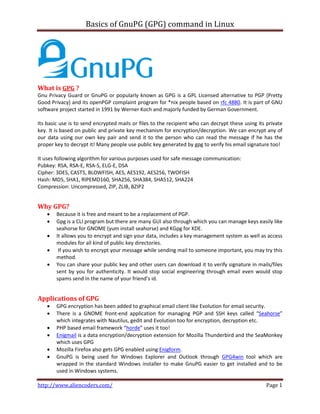
Basics of GnuPG (gpg) command in linux
- 1. Basics of GnuPG (GPG) command in Linux What is GPG ? Gnu Privacy Guard or GnuPG or popularly known as GPG is a GPL Licensed alternative to PGP (Pretty Good Privacy) and its openPGP complaint program for *nix people based on rfc 4880. It is part of GNU software project started in 1991 by Werner Koch and majorly funded by German Government. Its basic use is to send encrypted mails or files to the recipient who can decrypt these using its private key. It is based on public and private key mechanism for encryption/decryption. We can encrypt any of our data using our own key pair and send it to the person who can read the message if he has the proper key to decrypt it! Many people use public key generated by gpg to verify his email signature too! It uses following algorithm for various purposes used for safe message communication: Pubkey: RSA, RSA-E, RSA-S, ELG-E, DSA Cipher: 3DES, CAST5, BLOWFISH, AES, AES192, AES256, TWOFISH Hash: MD5, SHA1, RIPEMD160, SHA256, SHA384, SHA512, SHA224 Compression: Uncompressed, ZIP, ZLIB, BZIP2 Why GPG? Because it is free and meant to be a replacement of PGP. Gpg is a CLI program but there are many GUI also through which you can manage keys easily like seahorse for GNOME (yum install seahorse) and KGpg for KDE. It allows you to encrypt and sign your data, includes a key management system as well as access modules for all kind of public key directories. If you wish to encrypt your message while sending mail to someone important, you may try this method. You can share your public key and other users can download it to verify signature in mails/files sent by you for authenticity. It would stop social engineering through email even would stop spams send in the name of your friend’s id. Applications of GPG GPG encryption has been added to graphical email client like Evolution for email security. There is a GNOME front-end application for managing PGP and SSH keys called “Seahorse” which integrates with Nautilus, gedit and Evolution too for encryption, decryption etc. PHP based email framework “horde” uses it too! Enigmail is a data encryption/decryption extension for Mozilla Thunderbird and the SeaMonkey which uses GPG Mozilla Firefox also gets GPG enabled using Enigform. GnuPG is being used for Windows Explorer and Outlook through GPG4win tool which are wrapped in the standard Windows installer to make GnuPG easier to get installed and to be used in Windows systems. http://www.aliencoders.com/ Page 1
- 2. Basics of GnuPG (GPG) command in Linux There are many frontend softwares that support GPG. How GPG works It uses hybrid encryption techniques i.e. it uses a combination of symmetric key cryptography for speed and public-key cryptography for easy secured key exchange. By default GnuPG uses the CAST5 symmetrical algorithm. As a matter of fact, GnuPG does not use patented or otherwise restricted software or algorithms. Instead, GnuPG uses a variety of other, non-patented algorithms. It will be clearer that how GnuPG works once we see the working of gpg commands step by step: Which version of gpg we are going to use? gpg command to generate keys Analysis of freshly created directory (.gnupg) and files inside it. Once you get public and private key. You must keep private key safe, once you forget it then you will never be able to decrypt the data. So, better take private key backup. Want to see the list of public and private keys? Encrypt the message for specific recipient Decrypt the encrypted message GPG commands explained Which version of gpg we are going to use? [sjaiswal@AlienCoders ~]$ gpg --version gpg (GnuPG) 1.4.5 Copyright (C) 2006 Free Software Foundation, Inc. This program comes with ABSOLUTELY NO WARRANTY. This is free software, and you are welcome to redistribute it under certain conditions. See the file COPYING for details. Home: ~/.gnupg Supported algorithms: Pubkey: RSA, RSA-E, RSA-S, ELG-E, DSA Cipher: 3DES, CAST5, BLOWFISH, AES, AES192, AES256, TWOFISH Hash: MD5, SHA1, RIPEMD160, SHA256, SHA384, SHA512, SHA224 Compression: Uncompressed, ZIP, ZLIB, BZIP2 [sjaiswal@AlienCoders ~]$ gpg command to generate keys [sjaiswal@AlienCoders ~/gpg_test]$ gpg --gen-key gpg (GnuPG) 1.4.5; Copyright (C) 2006 Free Software Foundation, Inc. This program comes with ABSOLUTELY NO WARRANTY. This is free software, and you are welcome to redistribute it under certain conditions. See the file COPYING for details. http://www.aliencoders.com/ Page 2
- 3. Basics of GnuPG (GPG) command in Linux Please select what kind of key you want: (1) DSA and Elgamal (default) (2) DSA (sign only) (5) RSA (sign only) Your selection? 1 DSA keypair will have 1024 bits. ELG-E keys may be between 1024 and 4096 bits long. What keysize do you want? (2048) 4094 Requested keysize is 4094 bits rounded up to 4096 bits Please specify how long the key should be valid. 0 = key does not expire <n> = key expires in n days <n>w = key expires in n weeks <n>m = key expires in n months <n>y = key expires in n years Key is valid for? (0) 3m Key expires at Mon 03 Feb 2014 04:46:09 AM MST Is this correct? (y/N) y You need a user ID to identify your key; the software constructs the user ID from the Real Name, Comment and Email Address in this form: "Heinrich Heine (Der Dichter) <heinrichh@duesseldorf.de>" Real name: Sanjeev Jaiswal Email address: sjaiswal@gmail.com Comment: "GPG Key Test" You selected this USER-ID: "Sanjeev Jaiswal ("GPG Key Test") <sjaiswal@gmail.com>" Change (N)ame, (C)omment, (E)mail or (O)kay/(Q)uit? O You need a Passphrase to protect your secret key. We need to generate a lot of random bytes. It is a good idea to perform some other action (type on the keyboard, move the mouse, utilize the disks) during the prime generation; this gives the random number generator a better chance to gain enough entropy. .++++++++++.+++++++++++++++..+++++..++++++++++++++++++++.+++++++++++++++++++++++++. +gpg: /home/sjaiswal/.gnupg/trustdb.gpg: trustdb created gpg: key CBE9BE42 marked as ultimately trusted public and secret key created and signed. gpg: checking the trustdb gpg: 3 marginal(s) needed, 1 complete(s) needed, PGP trust model gpg: depth: 0 valid: 1 signed: 0 trust: 0-, 0q, 0n, 0m, 0f, 1u gpg: next trustdb check due at 2014-02-03 http://www.aliencoders.com/ Page 3
- 4. Basics of GnuPG (GPG) command in Linux pub 1024D/CBE9BE42 2013-11-05 [expires: 2014-02-03] Key fingerprint = 40B3 E709 81DA 43AF 1F64 117B DF03 A4AD CBE9 BE42 uid Sanjeev Jaiswal ("GPG Key Test") <sjaiswal@gmail.com> sub 4096g/38765DB9 2013-11-05 [expires: 2014-02-03] Note: To generate keys using gpg, it would ask which kind of key you wish to use; you can choose any of the given option. Type 1 or 2 or 5. Type the keysize between the given range Then provide the expiration date of key. You can use days,weeks, months, years. Once you are done with expiration days, use the next option carefully. Type Real name, Email and comment appropriately as it will be used while encrypting the data and will ask the recipient name. it will match recipient name before matching the keys. Then type anything using keyboard, do mouse activities etc to speed up random generation of keys else it may take lot of time. Once it will get created, .gnupg directory under your home directory will be there. Use ls to see what all files got created. Analysis of freshly created directory (.gnupg) and files inside it $ ls .gnupg/ gpg.conf pubring.gpg pubring.gpg~ random_seed secring.gpg trustdb.gpg gpg.conf -> it contains all options set by you. Unless you specify which option file to use (with the command line option "--options filename"), GnuPG uses the file ~/.gnupg/gpg.conf by default. Check strings gpg.conf for more details. pubring.gpg -> public key stored here. You should export it in ASCII format to send it to others. pubring.gpg~ -> backup of public key random_seed -> it contains all random keys used for encryption that you might be typing while generating keys. [Sanjeev@AlienCoders]$ strings random_seed u-~N bqUk 9a<b vxyv H@W@ 02H] KC!% ^v9@' ,i~JZ8Y T_3 P> secring.gpg -> it’s the secret key ring and one should keep it safe. Better have its backup trustdb.gpg -> its trusted db which contains signatures, expiration date etc. and from time to time the trust database must be updated so that expired keys or signatures and the resulting changes in the Web of Trust can be tracked. http://www.aliencoders.com/ Page 4
- 5. Basics of GnuPG (GPG) command in Linux Normally, GnuPG will calculate when this is required and do it automatically. Getting fingerprint and KeyID [sjaiswal@AlienCoders ~/.gnupg]$ gpg --fingerprint sjaiswal@gmail.com pub 1024D/CBE9BE42 2013-11-05 [expires: 2014-02-03] Key fingerprint = 40B3 E709 81DA 43AF 1F64 117B DF03 A4AD CBE9 BE42 uid Sanjeev Jaiswal ("GPG Key Test") <sjaiswal@gmail.com> sub 4096g/38765DB9 2013-11-05 [expires: 2014-02-03] Note: KeyID here is: 0xCBE9BE42 (always prepend 0x as it is 8 hex digits) Taking backup of private key gpg --export-secret-keys --armor sjaiswal@gmail.com > sjaiswal-privkey.asc Listing public and private key(s) [sjaiswal@AlienCoders ~/.gnupg]$ gpg --list-keys /home/sjaiswal/.gnupg/pubring.gpg --------------------------------pub 1024D/CBE9BE42 2013-11-05 [expires: 2014-02-03] uid Sanjeev Jaiswal ("GPG Key Test") <sjaiswal@gmail.com> sub 4096g/38765DB9 2013-11-05 [expires: 2014-02-03] [sjaiswal@AlienCoders ~/.gnupg]$ gpg --list-secret-keys /home/sjaiswal/.gnupg/secring.gpg --------------------------------sec 1024D/CBE9BE42 2013-11-05 [expires: 2014-02-03] uid Sanjeev Jaiswal ("GPG Key Test") <sjaiswal@gmail.com> ssb 4096g/38765DB9 2013-11-05 Encrypting Message for recipient Sanjeev Jaiswal Type the message and save it in text file, let’s say message.txt [sjaiswal@AlienCoders ~/.gnupg]$gpg recipient Sanjeev Jaiswal --encrypt message.txt It will create message.txt.gpg , which is an encrypted file. To decrypt it, you need to type passphrase that you had typed while generating keys. Or gpg -r real-name --out secrets_to_aliencoders --encrypt secrets which will have encrypted message in secrets_to_aliencoders http://www.aliencoders.com/ Page 5
- 6. Basics of GnuPG (GPG) command in Linux Decrypting the message [sjaiswal@AlienCoders ~/.gnupg]$ gpg --decrypt message.txt.gpg You need a passphrase to unlock the secret key for user: "Sanjeev Jaiswal ("GPG Key Test") <sjaiswal@gmail.com>" 4096-bit ELG-E key, ID 38765DB9, created 2013-11-05 (main key ID CBE9BE42) gpg: encrypted with 4096-bit ELG-E key, ID 38765DB9, created 2013-11-05 "Sanjeev Jaiswal ("GPG Key Test") <sjaiswal@gmail.com>" Hi This is Sabnjeev Or [sjaiswal@AlienCoders ~/.gnupg]$ gpg --output secrets_from_tom --decrypt secrets_to_aliencoders Which would save the decrypted message in secrets_from_sanjeev Editing Key gpg --edit-key sjaiswal@gmail.com There is more: Photo IDs GnuPG has the ability to add a photo ID to a public key, exactly as in recent Windows versions of PGP. A photo ID attached to a public key can help other users to identify the owner of the key. To add a photo ID to your own public key, use the command "gpg --edit-key <name>" and then enter "addphoto". GnuPG will ask for the filename of a suitable JPEG. No other types of image files can be used. If you want to see a photo ID on a particular key, enter the command "--show-photos" before using the command "gpg --list-keys <name>". If <name> is omitted, GnuPG will display all the photos (if any) after listing all the keys in your public keyring. Alternatively, if you want photos to be displayed in all cases by default, you should uncomment the line "# show-photos" in the options file inside !GnuPGUser. Output of trustdb [Sanjeev@AlienCoders]$ gpg --update-trustdb gpg: 3 marginal(s) needed, 1 complete(s) needed, PGP trust model gpg: depth: 0 valid: 1 signed: 7 trust: 0-, 0q, 0n, 0m, 0f, 1u gpg: depth: 1 valid: 7 signed: 3 trust: 0-, 0q, 4n, 3m, 0f, 0u gpg: the next trustdb check will be done on 2014-02-04 http://www.aliencoders.com/ Page 6
- 7. Basics of GnuPG (GPG) command in Linux The first line shows you the actual trust policy used by your GnuPG installation, and which you can modify at your needs. It states that a key in your keyring is valid if it has been signed by at least 3 marginally trusted keys, or by at least one fully trusted key. The second line describes the key of level 0, that is the key owned by you. It states that in your keyring you have one level zero key, which is signed by 7 keys. Furthermore among all the level zero keys, you have 0 of them for which you haven't yet evaluated the trust level. 0 of them are the keys for which you have no idea of which validity level to assign (q="I don't know or won't say"). You also have 0 keys that you do not trust at all (n="I do NOT trust"), 0 marginally trusted keys (m="I trust marginally"), 0 fully trusted keys (f="I trust fully") and 1 ultimately trusted keys (u="I trust ultimately"). The third line analyzes the keys of level 1 in your keyring. You have 7 fully valid keys, because you have personally signed them. Furthermore, among the keys that are stored in your keyring, you have 3 of them that are not signed directly by you, but are at least signed by one of the fully valid keys. The trust status counters have the same meaning of the ones in the second line. This time you have 4 keys signed by you but for which you do not trust at all the owner as signer of third party's keys. On the other side, 3 of the 7 keys that you have signed are marginally trusted. This means that you are only marginally confident that the owners of those keys can verify well the keys that they sign. [Sanjeev@AlienCoders]$ gpg --check-trustdb gpg: 3 marginal(s) needed, 1 complete(s) needed, PGP trust model gpg: depth: 0 valid: 1 signed: 7 trust: 0-, 0q, 0n, 0m, 0f, 1u gpg: next trustdb check due at 2014-02-04 Source: http://www.wikipedia.com Reference: GnuPG Handbook Author: Sanjeev Jaiswal Facebook: https://www.facebook.com/aliencoders G+: https://plus.google.com/+Aliencoders Twitter: https://twitter.com/aliencoders Pinterest: http://www.pinterest.com/aliencoders/ LinkedIn: http://www.linkedin.com/groups/Alien-Coders-4642371 Slideshare: http://www.slideshare.net/jassics http://www.aliencoders.com/ Page 7
