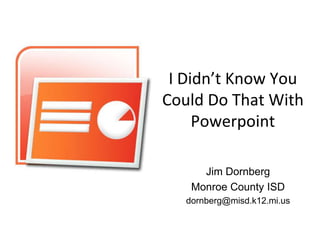
I didnt knowyoucoulddothatwithpowerpoint
- 1. I Didn’t Know You Could Do That With Powerpoint Jim Dornberg Monroe County ISD dornberg@misd.k12.mi.us
- 2. Handouts and links for this presentation may be found at http://tinyurl.com/mcisdppt
- 3. Agenda Drawing Photo Clip Art Tools Album Action Sound & Sharing Buttons Music Online
- 7. Editing Clip Art • Group and Ungroup • Crop • Recolor • Flip • Rotate
- 8. What kind of Clip Art are you looking for? Click the drop down arrow and select the appropriate checkboxes Find more clip art on the Microsoft website
- 10. Before After
- 11. Insert picture Color More contrast Less contrast More brightness Less brightness Crop Rotate left Line style Compress pictures Recolor picture Format picture Set transparent color Reset picture Microsoft Office Picture Toolbar Some tools work only with photos, some only with clip art, some with both
- 12. If the Picture toolbar is not visible, you need to turn it on from the View menu… Click on: View> Toolbars> Picture
- 13. Set Transparent Color Whatever color you click on will become “invisible”
- 14. Recolor Clip Art
- 15. Working With Sound Sound clips from the Clip Art Gallery: Sound effects, MIDI, wav Ripped or downloaded music files in a wide variety of formats including: mp3, wav, MIDI,
- 16. To get your music to play during several slides: 1. Click on the speaker icon for the music you inserted 2. Go to Custom Animation (Slide Show > Custom Animation or on the Task Pane) 3. Click on the drop down arrow and select Effect Options… 4. Specify when you want the music to stop playing 5. Click OK
- 17. Where Are the Action Buttons? Top of screen: Menu Bar Bottom of screen: AutoShapes
- 18. Select an Action Button Drag the “crosshairs” to draw the Action Button Custom Home Help Info Back Forward First Last Return Document Sound Movie
- 19. Select the “action” you want to occur on either a mouse click or a mouse over You can even type on Action Buttons Or add a picture
- 20. Right-click on an Action Button and select “Format AutoShape” to format the colors, size, text box…
- 21. One possibility for using Action Buttons: a “Create Your Own Adventure Story” Adapted from “Stories that grow on trees” by Patti Emley, Louisburg, Kansas
- 22. Or create a game
- 23. Share Your PPT With the World
- 24. Create a Photo Album Click on Insert > Picture > New Photo Album
- 25. PowerPoint Twitter Tools ® ® From SAP BusinessObjects timo.elliott@sap.com http://twitter.com/sapweb20 October 11 2009 Slides v1.0 BETA
- 26. Introduction Welcome! This presentation explains the BETA PowerPoint Twitter Tools I designed using the SAP BusinessObjects Dashboarding product, Xcelsius, that help make presentations a more interactive, web 2.0 experience. For more information, detailed instructions and troubleshooting tips, Timo Elliott please go to the SAPweb20.com web site: Senior Director, Strategic Marketing http://www.sapweb20.com/blog/powerpoint-twitter-tools/instructions/ SAP BusinessObjects Paris, France These tools are prototypes. Please go to the http://sapweb20.com +33607864903 web site for more information on using the tools timo.elliott@sap.com http://sapweb20.com Contents twitter.com/sapweb20 PowerPoint Feedback Slide telliott@timoelliott.com PowerPoint Twitter Ticker Bar http://timoelliott.com PowerPoint Twitter Update Bar twitter.com/timoelliott PowerPoint Twitter Voting PowerPoint Twitter Mood Meter PowerPoint Crowd Meter © SAP 2009 / Page 26
- 27. PowerPoint Twitter Ticker Bar Instructions Put the slide into presentation mode to see the ticker bar at the bottom of the screen. If the bar does not appear, see troubleshooting section of online instructions) Use the left-hand button to turn the bar on or off. Type in the text you want to search for (e.g. “timoelliott”) and press Enter. Click outside the bar area in order to give control back to PowerPoint/move to next slide, etc. The Twitter Bar will appear here in Presentation Mode (you may have to wait a few seconds for it to load) To maintain status across slides, you must put the ticker bar in your slide master, as I have done here. See http://sapweb20.com/blog/powerpoint-twitter-tools/instructions © SAP 2009 / Page 27
- 28. PowerPoint Twitter Voting Instructions To vote, make the first character of your tweet an option number, and include a unique voting string somewhere in the text, e.g. “1 is the option I choose! myvote” OR “@votebytweet 1 myvote” (your followers won’t see the votes by default) Here’s what the chart looks like with data — try putting in the string “xcelsiustweet” and extending the days option to see some results on the next slides… © SAP 2009 / Page 28
- 29. What are you doing for Thanksgiving dinner? Tweet: 1 tdaytravel if staying at home Tweet: 2 tdaytravel if going someplace else 1. Staying at home 2. Going someplace else http://www.sapweb20.com/blog/powerpoint-twitter-tools/instructions/ © SAP 2009 / Page 29
- 30. PowerPoint Crowd Meter Make some noise! © SAP 2009 / Page 30