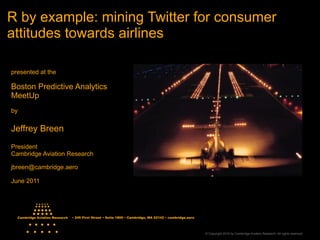
Here are a few ways to access elements of the data.frame returned by score.sentiment():1. Select a column by name:result$score2. Select a row by index: result1, 3. Select a specific element:result1,14. Select multiple rows/columns:resultc(1,3), c("score","text")5. Use logical conditions to select rows:resultresult$score < 0,So in summary, data.frames allow flexible access to elements by name, index, or condition for both rows and columns. The $ operator selects columns, while
- 1. R by example: mining Twitter for consumer attitudes towards airlines presented at the Boston Predictive Analytics MeetUp by Jeffrey Breen President Cambridge Aviation Research jbreen@cambridge.aero June 2011 Cambridge Aviation Research • 245 First Street • Suite 1800 • Cambridge, MA 02142 • cambridge.aero © Copyright 2010 by Cambridge Aviation Research. All rights reserved.
- 2. Airlines top customer satisfaction... alphabetically http://www.theacsi.org/ 3
- 3. Actually, they rank below the Post Office and health insurers 4
- 4. which gives us plenty to listen to Completely unimpressed with @continental or @united. RT @dave_mcgregor: Poor communication, goofy reservations systems and Publicly pledging to all to turn my trip into a mess. never fly @delta again. The worst airline ever. U have lost my patronage @united #fail on wifi in red carpet clubs (too forever due to ur slow), delayed flight, customer service in red incompetence carpet club (too slow), hmmm do u see a trend? @United Weather delays may not be your fault, but you are in the customer service business. It's atrocious how people are getting treated! We were just told we are delayed 1.5 @SouthwestAir I know you don't make the hrs & next announcement on @JetBlue - weather. But at least pretend I am not a “We're selling headsets.” Way to bother when I ask if the delay will make capitalize on our misfortune. miss my connection @SouthwestAir I hate you with every Hey @delta - you suck! Your prices single bone in my body are over the moon & to move a flight for delaying my flight by a cpl of days is $150.00. Insane. I 3 hours, 30mins before I hate you! U ruined my vacation! was supposed to board. #hate
- 5. Game Plan Search Twitter for airline mentions & collect tweet text Score sentiment for Summarize for each each tweet airline Load sentiment word lists Compare Twitter sentiment with ACSI satisfaction score Scrape ACSI web site for airline customer satisfaction scores 14
- 6. Game Plan Search Twitter for airline mentions & collect tweet text Score sentiment for Summarize for each each tweet airline Load sentiment word lists Compare Twitter sentiment with ACSI satisfaction score Scrape ACSI web site for airline customer satisfaction scores 15
- 7. Searching Twitter in one line R’s XML and RCurl packages make it easy to grab web data, but Jeff Gentry’s twitteR package makes searching Twitter almost too easy: > # load the package > library(twitteR) > # get the 1,500 most recent tweets mentioning ‘@delta’: > delta.tweets = searchTwitter('@delta', n=1500) See what we got in return: A “list” in R is a collection of objects and its elements may be > length(delta.tweets) named or just numbered. [1] 1500 > class(delta.tweets) [1] "list" “[[ ]]” is used to access elements.
- 8. Examine the output Let’s take a look at the first tweet in the output list: > tweet = delta.tweets[[1]] tweet is an object of type “status” from the “twitteR” package. > class(tweet) [1] "status" attr(,"package") It holds all the information about [1] "twitteR" the tweet returned from Twitter. The help page (“?status”) describes some accessor methods like getScreenName() and getText() which do what you would expect: > tweet$getScreenName() [1] "Alaqawari" > tweet$getText() [1] "I am ready to head home. Inshallah will try to get on the earlier flight to Fresno. @Delta @DeltaAssist"
- 9. Extract the tweet text R has several (read: too many) ways to apply functions iteratively. •The plyr package unifies them all with a consistent naming convention. •The function name is determined by the input and output data types. We have a list and would like a simple array output, so we use “laply”: > delta.text = laply(delta.tweets, function(t) t$getText() ) > length(delta.text)[1] 1500 > head(delta.text, 5) [1] "I am ready to head home. Inshallah will try to get on the earlier flight to Fresno. @Delta @DeltaAssist" [2] "@Delta Releases 2010 Corporate Responsibility Report - @PRNewswire (press release) : http://tinyurl.com/64mz3oh" [3] "Another week, another upgrade! Thanks @Delta!" [4] "I'm not able to check in or select a seat for flight DL223/KL6023 to Seattle tomorrow. Help? @KLM @delta" [5] "In my boredom of waiting realized @deltaairlines is now @delta seriously..... Stil waiting and your not even unloading status yet"
- 10. Game Plan Search Twitter for airline mentions & collect tweet text Score sentiment for Summarize for each each tweet airline Load sentiment word lists Compare Twitter sentiment with ACSI satisfaction score Scrape ACSI web site for airline customer satisfaction scores 19
- 11. Estimating Sentiment There are many good papers and resources describing methods to estimate sentiment. These are very complex algorithms. For this tutorial, we use a very simple algorithm which assigns a score by simply counting the number of occurrences of “positive” and “negative” words in a tweet. The code for our score.sentiment() function can be found at the end of this deck. Hu & Liu have published an “opinion lexicon” which categorizes approximately 6,800 words as positive or negative and which can be downloaded. Positive: love, best, cool, great, good, amazing Negative: hate, worst, sucks, awful, nightmare 20
- 12. Load sentiment word lists 1. Download Hu & Liu’s opinion lexicon: http://www.cs.uic.edu/~liub/FBS/sentiment-analysis.html 2. Loading data is one of R’s strengths. These are simple text files, though they use “;” as a comment character at the beginning: > hu.liu.pos = scan('../data/opinion-lexicon-English/positive- words.txt', what='character', comment.char=';') > hu.liu.neg = scan('../data/opinion-lexicon-English/negative- words.txt', what='character', comment.char=';') 3. Add a few industry-specific and/or especially emphatic terms: > pos.words = c(hu.liu.pos, 'upgrade') The c() function > neg.words = c(hu.liu.neg, 'wtf', 'wait', combines objects 'waiting', 'epicfail', 'mechanical') into vectors or lists
- 13. Game Plan Search Twitter for airline mentions & collect tweet text Score sentiment for Summarize for each each tweet airline Load sentiment word lists Compare Twitter sentiment with ACSI satisfaction score Scrape ACSI web site for airline customer satisfaction scores 22
- 14. Algorithm sanity check > sample = c("You're awesome and I love you", "I hate and hate and hate. So angry. Die!", "Impressed and amazed: you are peerless in your achievement of unparalleled mediocrity.") > result = score.sentiment(sample, pos.words, neg.words) > class(result) data.frames hold tabular data so they [1] "data.frame" consist of columns & rows which can > result$score be accessed by name or number. [1] 2 -5 4 Here, “score” is the name of a column. So, not so good with sarcasm. Here are a couple of real tweets: > score.sentiment(c("@Delta I'm going to need you to get it together. Delay on tarmac, delayed connection, crazy gate changes... #annoyed", "Surprised and happy that @Delta helped me avoid the 3.5 hr layover I was scheduled for. Patient and helpful agents. #remarkable"), pos.words, neg.words)$score [1] -4 5
- 15. Accessing data.frames Here’s the data.frame just returned from score.sentiment(): > result score text 1 2 You're awesome and I love you 2 -5 I hate and hate and hate. So angry. Die! 3 4 Impressed and amazed: you are peerless in your achievement of unparalleled mediocrity. Elements can be accessed by name or position, and positions can be ranges: > result[1,1] [1] 2 > result[1,'score'] [1] 2 > result[1:2, 'score'] [1] 2 -5 > result[c(1,3), 'score'] [1] 2 4 > result[,'score'] [1] 2 -5 4
- 16. Score the tweets To score all of the Delta tweets, just feed their text into score.sentiment(): > delta.scores = score.sentiment(delta.text, pos.words, Progress bar neg.words, .progress='text') provided by |==================================================| 100% plyr Let’s add two new columns to identify the airline for when we combine all the scores later: > delta.scores$airline = 'Delta' > delta.scores$code = 'DL’
- 17. Plot Delta’s score distribution R’s built-in hist() function will create and plot histograms of your data: > hist(delta.scores$score)
- 18. The ggplot2 alternative ggplot2 is an alternative graphics package which generates more refined graphics: > qplot(delta.scores$score)
- 19. Lather. Rinse. Repeat To see how the other airlines fare, collect & score tweets for other airlines. Then combine all the results into a single “all.scores” data.frame: > all.scores = rbind( american.scores, continental.scores, delta.scores, jetblue.scores, southwest.scores, united.scores, us.scores ) rbind() combines rows from data.frames, arrays, and matrices
- 20. Compare score distributions ggplot2 implements “grammar of graphics”, building plots in layers: > ggplot(data=all.scores) + # ggplot works on data.frames, always geom_bar(mapping=aes(x=score, fill=airline), binwidth=1) + facet_grid(airline~.) + # make a separate plot for each airline theme_bw() + scale_fill_brewer() # plain display, nicer colors ggplot2’s faceting capability makes it easy to generate the same graph for different values of a variable, in this case “airline”.
- 21. Game Plan Search Twitter for airline mentions & collect tweet text Score sentiment for Summarize for each each tweet airline Load sentiment word lists Compare Twitter sentiment with ACSI satisfaction score Scrape ACSI web site for airline customer satisfaction scores 30
- 22. Ignore the middle Let’s focus on very negative (<-2) and positive (>2) tweets: > all.scores$very.pos = as.numeric( all.scores$score >= 2 ) > all.scores$very.neg = as.numeric( all.scores$score <= -2 ) For each airline ( airline + code ), let’s use the ratio of very positive to very negative tweets as the overall sentiment score for each airline: > twitter.df = ddply(all.scores, c('airline', 'code'), summarise, pos.count = sum( very.pos ), neg.count = sum( very.neg ) ) > twitter.df$all.count = twitter.df$pos.count + twitter.df$neg.count > twitter.df$score = round( 100 * twitter.df$pos.count / twitter.df$all.count ) Sort with orderBy() from the doBy package: > orderBy(~-score, twitter.df)
- 23. Any relation to ACSI’s airline scores? http://www.theacsi.org/index.php?option=com_content&view=article&id=147&catid=&Itemid=212&i=Airlines 18
- 24. Game Plan Search Twitter for airline mentions & collect tweet text Score sentiment for Summarize for each each tweet airline Load sentiment word lists Compare Twitter sentiment with ACSI satisfaction score Scrape ACSI web site for airline customer satisfaction scores 33
- 25. Scrape, don’t type XML package provides amazing readHTMLtable() function: > library(XML) > acsi.url = 'http://www.theacsi.org/index.php? option=com_content&view=article&id=147&catid=&Itemid=212&i=Airlines' > acsi.df = readHTMLTable(acsi.url, header=T, which=1, stringsAsFactors=F) > # only keep column #1 (name) and #18 (2010 score) > acsi.df = acsi.df[,c(1,18)] > head(acsi.df,1) 10 1 Southwest Airlines 79 Well, typing metadata is OK, I guess... clean up column names, etc: > colnames(acsi.df) = c('airline', 'score') NA (as in “n/a”) is > acsi.df$code = c('WN', NA, 'CO', NA, 'AA', 'DL', supported as a 'US', 'NW', 'UA') valid value > acsi.df$score = as.numeric(acsi.df$score) everywhere in R.
- 26. Game Plan Search Twitter for airline mentions & collect tweet text Score sentiment for Summarize for each each tweet airline Load sentiment word lists Compare Twitter sentiment with ACSI satisfaction score Scrape ACSI web site for airline customer satisfaction scores 35
- 27. Join and compare merge() joins two data.frames by the specified “by=” fields. You can specify ‘suffixes’ to rename conflicting column names: > compare.df = merge(twitter.df, acsi.df, by='code', suffixes=c('.twitter', '.acsi')) Unless you specify “all=T”, non-matching rows are dropped (like a SQL INNER JOIN), and that’s what happened to top scoring JetBlue. With a very low score, and low traffic to boot, soon-to-disappear Continental looks like an outlier. Let’s exclude: > compare.df = subset(compare.df, all.count > 100)
- 28. an actual result! ggplot will even run lm() linear (and other) regressions for you with its geom_smooth() layer: > ggplot( compare.df ) + geom_point(aes(x=score.twitter, y=score.acsi, color=airline.twitter), size=5) + geom_smooth(aes(x=score.twitter, y=score.acsi, group=1), se=F, method="lm") + theme_bw() + opts(legend.position=c(0.2, 0.85)) 37 21
- 30. R code for example scoring function score.sentiment = function(sentences, pos.words, neg.words, .progress='none') { require(plyr) require(stringr) # we got a vector of sentences. plyr will handle a list or a vector as an "l" for us # we want a simple array of scores back, so we use "l" + "a" + "ply" = laply: scores = laply(sentences, function(sentence, pos.words, neg.words) { # clean up sentences with R's regex-driven global substitute, gsub(): sentence = gsub('[[:punct:]]', '', sentence) sentence = gsub('[[:cntrl:]]', '', sentence) sentence = gsub('d+', '', sentence) # and convert to lower case: sentence = tolower(sentence) # split into words. str_split is in the stringr package word.list = str_split(sentence, 's+') # sometimes a list() is one level of hierarchy too much words = unlist(word.list) # compare our words to the dictionaries of positive & negative terms pos.matches = match(words, pos.words) neg.matches = match(words, neg.words) # match() returns the position of the matched term or NA # we just want a TRUE/FALSE: pos.matches = !is.na(pos.matches) neg.matches = !is.na(neg.matches) # and conveniently enough, TRUE/FALSE will be treated as 1/0 by sum(): score = sum(pos.matches) - sum(neg.matches) return(score) }, pos.words, neg.words, .progress=.progress ) scores.df = data.frame(score=scores, text=sentences) return(scores.df) } 39
Editor's Notes
- \n
- \n
- \n
- \n
- \n
- \n
- delta.tweets[1] \n\n"0533370677: RT @g: To the @Delta attendant at gate D39 in ATL: your attitude isn't the best, but you did get me on the earlier flight. Thank you. #ncslatl"\n\n&#x2018;original tweet has two parts: screenname and the text; we need to separate out the text&#x201D;\n
- &#x2018;This is one tweet, next will batch process the set&#x2019;\n
- &#x2018;can see here the text has been extracted&#x2019;\n
- \n
- \n
- \n
- \n
- \n
- \n
- \n
- \n
- \n
- \n
- \n
- \n
- \n
- \n
- \n
- \n
- \n
- \n
- \n
- \n
- \n
