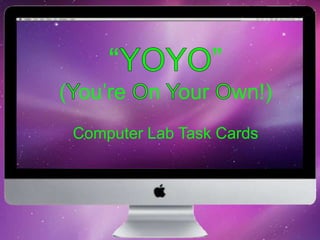
Yoyo
- 1. “YOYO” (You’re On Your Own!) Computer Lab Task Cards
- 2. YOYO– You’re on your own! These are computer task cards that can be done independently, without help, when you are done with your work. You will use programs such as Word, Kidspiration, Kid Pix and the Internet. Have fun! “YOYO” - Computer Task Cards
- 3. Open a new Word document. Write about something that was difficult for you to do. Tell what, when, and where it was, and why it was difficult. How did it end? Spell check, save, and print. “YOYO” - Computer Task Card 1
- 4. Open a new Word document. Write about a friend of yours. You may add clipart if you would like. Spell check, save, and print. “YOYO” - Computer Task Card 2
- 5. Open a new Word document. Write about something that happened to you that you thought was funny. Add clipart. Spell check, save, and print. “YOYO” - Computer Task Card 3
- 6. Open a new Word document. Write about a relative of yours. Add clipart. Spell check, save, and print. “YOYO” - Computer Task Card 4
- 7. Open a new Word document. Write about what you like to do in your free time. Add 1 clipart. Spell check, save, and print. “YOYO” - Computer Task Card 5
- 8. Open a new Word document. Write about a vacation you have taken. Add 1 clipart. Spell check, save, and print. “YOYO” - Computer Task Card 6
- 9. Open a new Word document. Write about your favorite season. Add 1 clipart. Spell check, save, and print. “YOYO” - Computer Task Card 7
- 10. Open a new Word document. Write about a favorite birthday you have had. Add 1 clipart. Spell check, save, and print. “YOYO”Computer Task Card 8
- 11. Open a new Word document. Write about a pet you have had or would like to have. Add 1 clipart. Spell check, save, and print. “YOYO” - Computer Task Card 9
- 12. Open a new Word document. Write about a time you were proud of yourself. Add 1 clipart. Spell check, save, and print. “YOYO” - Computer Task Card 10
- 13. Open a new Word document. Write about a time you were surprised. Add 1 clipart. Spell check, save, and print. “YOYO” - Computer Task Card 11
- 14. Open a new Word document. Write about a time when you were afraid. Add 1 clipart. Spell check, save, and print. “YOYO” - Computer Task Card 12
- 15. Open a new Word document. Write about a type of food you and your family really likes to eat. Add 1 clipart. Spell check, save, and print. “YOYO” - Computer Task Card 13
- 16. Open a new Word document. Write about a famous person you would like to meet. Add 1 clipart. Spell check, save, and print. “YOYO” - Computer Task Card 14
- 17. Open a new Word document. Write about your favorite thing to do on the weekend. Add 1 clipart. Spell check, save, and print. “YOYO” - Computer Task Card 15
- 18. Open a new Word document. Write about what you goals are this year at school. Add 1 clipart. Spell check, save, and print. “YOYO” - Computer Task Card 16
- 19. Click here to make a word search puzzle. Write all the students’ first names online and print them out. Give the word search to a friend to complete. “YOYO” - Computer Task Card 17
- 20. Click here to go to Enchanted Learning. Write down the seven continents. Then find an animal from each of the seven continents. Write down your results and go on to the next task. “YOYO” - Computer Task Card 18
- 21. Open a Word document. Type your list of an animal from each of the seven continents found in Enchanted Learning. Add a clipart of each. Spell check, save, and print. “YOYO” - Computer Task Card 19
- 22. Open Kidspiration. Click on "Reading and Writing” and then “All About Me”. Complete activity and be sure to save it under your name. “YOYO” - Computer Task Card 20
- 23. Open Kidspiration. Click on "Social Studies” and then “Where I Live” . Complete activity and be sure to save it under your name. “YOYO” - Computer Task Card 21
- 24. Open Kidspiration. Click on "Reading and Writing” and then “Compound Words”. Complete activity and be sure to save it under your name. “YOYO” - Computer Task Card 22
- 25. Open Kidspiration. Click on "Reading and Writing” and then “Story of My Life”. Complete activity and be sure to save it under your name. “YOYO” - Computer Task Card 23
- 26. Open Kidspiration. "Reading and Writing" then “Writing Vacation Postcard”. Complete activity and be sure to save it under your name. “YOYO” - Computer Task Card 24
- 27. Open Kidspiration. Click on "Science” and then “Balanced Meal”. Complete activity and be sure to save it under your name. “YOYO” - Computer Task Card 25
- 28. Open Kidspiration. Click on "Science" and then “Clouds”. Complete activity and be sure to save it under your name. “YOYO” - Computer Task Card 26
- 29. Open Kidspiration. Click on "Science" and then “Weather and Seasons”. Complete activity and be sure to save it under your name. “YOYO” - Computer Task Card 27
- 30. Open Kidspiration. "Social Studies" and then “Cartoon Creator”. Complete activity and be sure to save it under your name. “YOYO” - Computer Task Card 28
- 31. Open Kidspiration. Click on "Social Studies" and then “Holiday Calendar”. Complete activity and be sure to save it under your name. “YOYO” - Computer Task Card 29
- 32. Open Kidspiration. Click on "Social Studies" and then “Neighborhood Map”. Complete activity and be sure to save it under your name. “YOYO” - Computer Task Card 30
- 33. Open Kidspiration. Click on "Social Studies" and then “Where I Live” . Complete activity and be sure to save it under your name. “YOYO” - Computer Task Card 31
- 34. Think of your favorite book. Go online toRead, Write, & Think and create your own book cover. “YOYO” - Computer Task Card 32
- 35. Go online toRead, Write, & Thinkand write an acrostic poem. “YOYO” - Computer Task Card 33
- 36. Go online to Read, Write, & Thinkand create your own DVD cover “YOYO” - Computer Task Card 34
- 37. Go online to Read, Write, & Thinkand create character trading cards. “YOYO” - Computer Task Card 35
- 38. Go online to Read Write & Thinkand create a comic strip. “YOYO” - Computer Task Card 36
- 39. Go online to Read, Write, & Thinkand create a fractured fairytale. “YOYO” - Computer Task Card 37
- 40. Go online to Read, Write, & Think and write a friendly letter. “YOYO” - Computer Task Card 38
- 41. Go online to Read, Write, & Think and make a postcard. “YOYO” - Computer Task Card 39
- 42. Go online to PBS Kidsand click on your favorite character in the Arthur books. Complete some of the activities. “YOYO” - Computer Task Card 40
- 43. Open KidPix. Draw a picture of yourself. Then use the stamp tool and find stamps that represent you. Type your name in the top right corner. Save and print. “YOYO” - Computer Task Card 41
- 44. Open KidPix. Using only the shapes and fill tools, draw a space alien. Type your name in the top right corner. Type your name in the top right corner. Save and print. “YOYO” - Computer Task Card 42
- 45. Open KidPix. Make a poster for Earth Day (in April) to convince people to save our planet. Type your name in the top right corner. Save and print. “YOYO” - Computer Task Card 43
- 46. Open KidPix. Make a poster that shows an Internet safety rule. Type your name in the top right corner. Save and print. “YOYO” - Computer Task Card 44